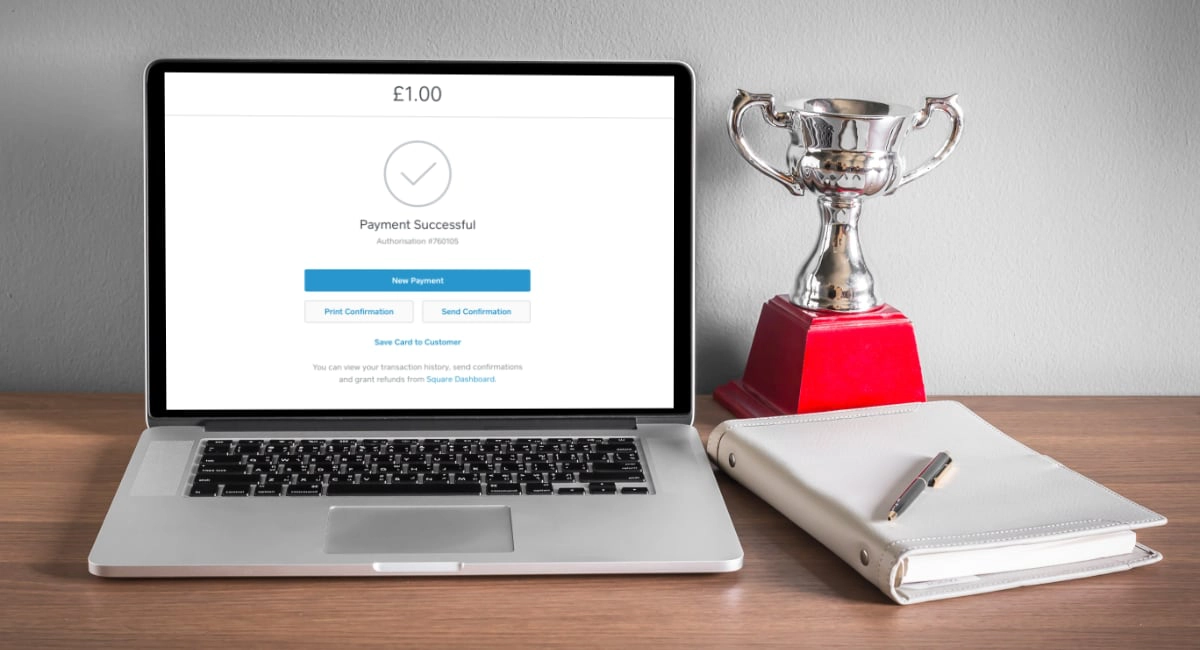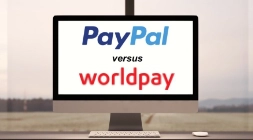Payleven has merged with SumUp since this article was written. Payleven no longer accepts new customers, so details in this article are no longer updated. SumUp offers their own virtual terminal, which you can apply for only if you use SumUp’s card reader for face-to-face payments too.
PayPal might not need any further introduction. Loved and hated, the industry leader in online payments has a fair share of the UK over-the-phone payment market too. Payleven, the first company in the UK to introduce a card terminal that worked via an app on a smartphone and tablet, is relatively new to payments over the phone.
Each has its own advantages and disadvantages, but these can be difficult to decipher in the case of PayPal, because of their complicated and sometimes misleading information online.
Your business is unique, and to help you decide which payment provider is right for you, let’s look at some side-by-side comparisons between PayPal and Payleven.
PayPal Virtual Terminal review |
 |
|
|---|---|---|
| Monthly fee | £20 | None |
| Transaction fees | Depends on monthly transactions: £0-£1,500: 3.40% + 20p £1,501-£6,000: 2.90% + 20p £6,000 and above: see below |
2.95% |
| Cross-border fees | 0.4%-1.8% on top of transaction fees |
None |
| Upfront cost | None | £59* |
| Bank account transfer | Funds go into Paypal account. Manual transfer to business bank account, 1-3 working days |
2–3 working days for debit cards 4–7 working days for credit cards 11 working days for American Express cards |
| Maximum transaction size | Not set, although accounts may be put on hold if fraudulent activity is suspected |
£1,000 Possible to agree higher limits with customer service |
* To get started with a virtual terminal from Payleven, you have to buy their card reader for face-to-face card payments.
Review |
 |
|---|---|
| £20/mo | No fee/mo |
| Transaction fees | |
| Depend on turnover/mo: £0-£1.5k: 3.40% + 20p £1,501-£6k: 2.90% + 20p £6k+: see below |
2.95% |
| Cross-border fees | |
| 0.4%-1.8% | None |
| Upfront cost | |
| None | £59* |
| Settlement | |
| Direct to Paypal account, transfer to bank account 1-3 days |
2–3 days/debit card 4–7 days/credit card 11 days/Amex |
| Max. transaction size | |
| None, although accounts may be put on hold if fraudulent activity is suspected |
£1,000 Higher limits negotiable |
* To get started with a virtual terminal from Payleven, you have to buy their card reader for face-to-face card payments.
Payleven’s fees are more straightforward than PayPal’s
One huge benefit of Payleven is that the pricing structure for telephone transaction fees is simple and transparent. You can always expect a charge of 2.95% on each transaction regardless of how much is being processed.
In comparison, PayPal operates a sliding scale of charges based on the total amount of processed payments the previous month. This means that your transaction costs could vary month-on-month, making it difficult to predict the charge.
The table below shows the breakdown of transaction fees for telephone payments on PayPal’s virtual terminal.
| Total payments processed (in a calendar month) | Transaction fee (per transaction) |
|---|---|
| Under £1,500.00 | 3.4% + 20p (non-merchant pricing) |
| £1,500.01 – £6,000.00 | 2.9% + 20p |
| £6,000.01 – £15,000.00 | 2.4% + 20p |
| £15,000.01 – £55,000.00 | 1.9% + 20p |
| £55,000.01 upwards | Call PayPal for undisclosed pricing |
| Payments /month |
Transaction fee |
|---|---|
| Under £1,500.00 | 3.4% + 20p (non-merchant pricing) |
| £1,500.01 – £6,000.00 | 2.9% + 20p |
| £6,000.01 – £15,000.00 | 2.4% + 20p |
| £15,000.01 – £55,000.00 | 1.9% + 20p |
| £55,000.01+ | Call PayPal for undisclosed pricing |
In addition to this, you will be required to pay a £20 per-month flat rate charge to PayPal, regardless of how much or little you process.
That being said, PayPal still has a more transparent pricing policy than Worldpay and Sage Pay who both try to avoid publishing their rates. Barclays operates with an attractive over-the-phone payment rate, but reserves the right to increase the rate if transaction volumes do not meet their expectation.
Payleven best for businesses processing less than £6,000 per month
For small businesses with a relatively low transaction volume over the phone, Payleven clearly works out cheaper. With Payleven, you’ll pay 2.95% regardless of monthly transaction volume, and with no monthly fees or minimums, seasonal businesses get a good deal.
PayPal will charge you 3.4% + 20p per transaction for a monthly volume under £1,500. For up to £6,000, you will pay 2.9% + 20p in addition to the monthly £20.
For businesses with consistent monthly over-the-phone payments totalling over £6000, PayPal fees will be more favourable at 2.4% + 20p.
The amount of overseas payments should be taken into account too. PayPal has relatively high cross-border fees, while Payleven does not add any extra charges on top of the regular transaction fee for non-UK cards.
Cross-border charges with PayPal start at 3.8% + 20p and vary depending on which country the card is issued in. For the majority of European countries, the US and Canada, you will pay a maximum of 4.4% + the fixed fee of 20p.
Let’s say you are a bed and breakfast with a fair share of Asian bookings – you’ll pay as much as 5.2% + 20p per transaction.
If you want to be able to charge in other currencies than GBP, you have to opt for PayPal, where almost all currencies can be accepted for a fee. Payleven accept payments from customers all over the world, but their cards will have to be charged in GBP.
Transaction limits are more stringent with Payleven
This is primarily a good thing for customers, as a £1,000 limit and forbidden split payments means that if their card is fraudulently used, the thief can’t go crazy with companies that use Payleven. This works well if you primarily sell lower-value goods or services, or only take a partial reservation fee by phone.
If your business needs to process transactions over £1,000, then you may prefer to use PayPal, where maximum limits aren’t specified. However, you could find your own account put on hold as PayPal reserves the right to take ‘protective action’ if they believe a customer card or merchant account has been compromised.
PayPal has no start-up costs
A benefit to PayPal is that there are no setup or application fees and there is no need to purchase a card reader. Keep in mind, though, that PayPal charges a monthly fee regardless of how much you process, while Payleven charges a percentage of transactions only.
While Payleven requires the purchase of a card reader even if you’re only intending on processing phone payments, it is still a budget-friendly option. A standard chip and PIN reader costs just £59 plus VAT, or you can upgrade to a contactless reader for £79 plus VAT. It also means that if your business evolves to taking payments in person, you will already have the basic infrastructure you need in place.
How quickly can I access my funds?
If you opt to use PayPal to process phone payments, the money is transferred instantly in most cases… to your PayPal account. You will then have to manually transfer it across to your business bank account, which typically takes between one to three days.
If you decide that Payleven is the payment provider for you, the money will go directly to your bank account, but it won’t be instant. Instead, you can expect to wait:
- 2–3 working days for debit card transactions
- 4–7 working days for credit card transactions
- 11 working days for American Express card transactions
What kind of merchant support can I expect?
Payleven’s customer support team is based in London and offers phone, email and live chat support to its customers. The telephone number is charged at a local rate, and the phone lines are manned from 9am to 6pm Monday to Saturday. There are also a troubleshooting guide and manual online, as well as extensive and comprehensively answered FAQs.
From reviews regarding Payleven customer support, it seems that the majority of people find the service to be knowledgeable and helpful – although some might prefer later and Sunday support to run alongside extended business hours.
PayPal offers longer customer service hours, 8am to 10pm Monday to Friday, 8am to 9pm Saturday and 9am to 9pm on Sundays, although their claims and limitations department operates only until 8.30pm during the week and 6.30pm on weekends. However, phone support reviews are full of complaints about painfully difficult account verification processes, long hold times and incomprehensible accents (their team is based in Ireland). You can also contact PayPal by email, use the comprehensive FAQs, or visit their online community for advice and support.
PayPal’s reviews from its customers are largely negative, citing poor knowledge from the telephone support team, lack of or inadequate responses to emails and general dissatisfaction from the service. That said, PayPal still continues to be a main stage player in the payment industry.
Keep in mind that PayPal and Payleven are vastly different businesses. PayPal is a multi-billion-dollar operation with protocols and procedures in place for just about anything. Their service may seem impersonal and annoying at times, but often it works. Payleven is a much smaller set-up, with more personalised customer service and less bureaucracy.
In summary – it depends on your business
Although both PayPal and Payleven can process phone payments, there are a number of distinct differences between them. If your over-the-phone volume is relatively low – less than £6,000 per month – you’ll be better off financially with Payleven. If you have frequent payments exceeding £1,000, PayPal will be a safer bet.
Hopefully, this has helped you decipher which, if either, is right for your business.