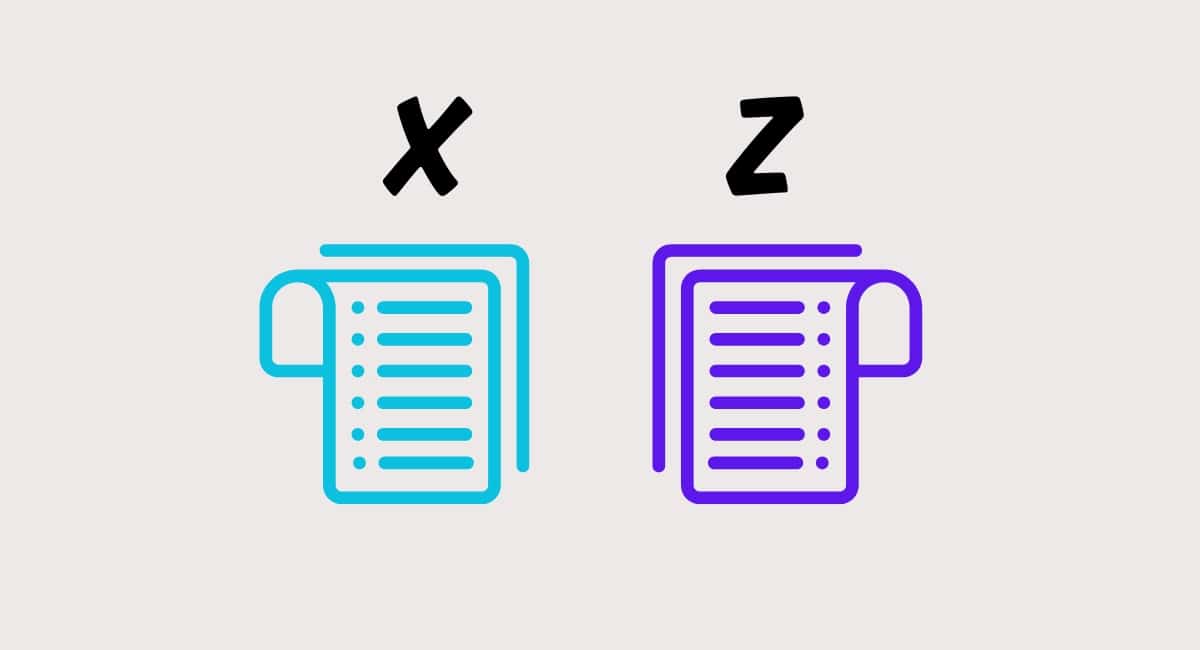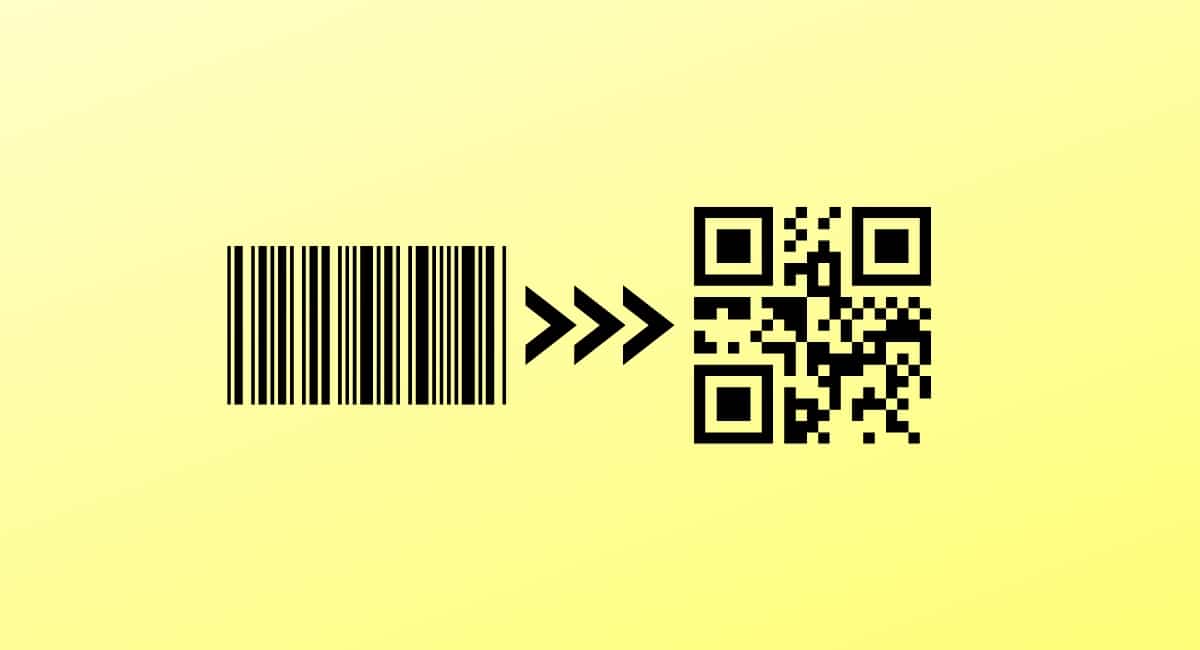You’ve seen them in shops, perhaps even set one up in a business, but the question lingers: how do you use a POS machine?
First off, there is no such thing as a “POS machine”. Rather, the term is sometimes used to refer to either a card terminal or point of sale (POS) system, perhaps even the till interface where you type in sales.
The term “POS machine” is based on the assumption that there is one device representing a whole checkout. The truth is that modern checkouts comprise of several hardware and software components, such as:
- Computer monitor or tablet screen
- EPOS (electronic point of sale) software
- Card machine
- Cash drawer
- Receipt printer
- Barcode scanner

The closest thing you get to an all-in-one POS machine – but it is outdated because it’s not connected to EPOS or a card terminal.
Let’s assume that using a POS machine refers to processing a sale. The two biggest payment methods today are cash and credit or debit cards. Here, we look at how to process those.
How to accept a card payment
There are generally two ways to accept cards at a till point: on just a card machine or via a linked-up POS system.
Both require a card reader of some sort – an independent card terminal or integrated terminal connected to a POS system. Regardless of terminal type, it connects with the internet via WiFi, internet cable, a built-in SIM card or (with older card machines) a telephone cable.

POS screen where you register the customer’s items before processing the payment on a card machine.
A standalone card terminal is independent of a cash register or POS system where transactions are registered on a tablet. There is no communication between a standalone terminal and the rest of your POS system.
This means when you’ve tallied up the products to sell on a cash register, you have to then enter the transaction total separately on the card machine. The terminal then processes the card payment over the internet and confirms that it went through OK. A receipt is either printed or sent via email or SMS from the card machine.
An integrated terminal is connected with EPOS software, so that when you’ve created a bill on the POS register screen and select card payment, the central POS software sends the transaction amount to the card terminal.
The card machine then lights up and shows the payment total automatically, prompting the customer to pay (or add a tip first, if this setting is switched on).
Merchants don’t have to enter anything separately on the terminal this way. As with standalone terminals, an integrated machine processes the payment over the internet, printing a receipt if applicable.
How to accept a cash payment
Today’s POS systems usually have a touchscreen monitor with a virtual interface for entering products sold and payment amounts given.
To accept cash, merchants enter the amount given by the customer, and then the POS software calculates how much change is due back to the customer. The merchant puts the received cash into the cash drawer, then collects the due coins and notes from it to give back to the customer to settle the transaction.
When not in use, the cash drawer has to be securely shut to prevent theft. In today’s POS systems, it’s usually integrated with the main computer or tablet software, so the drawer automatically opens as soon as you enter the cash amount received. If unintegrated, you may have to manually open the till drawer.

A cash drawer should have coins and notes organised so it’s quick to collect the correct change for a customer.
End-of-day duties with a POS machine
At the end of each trading day, you usually have to perform a “Z report” showing all the daily totals divided into payment methods (cash, card, cheque, gift card, etc.).
With a card machine, you likely have to run a Z report on the terminal for just the card sales to compare with the totals in the EPOS system. The main point-of-sale Z report – or “end-of-day report” – is run on a till screen, mobile device or computer.

Using the terminal buttons, you can confirm sales amounts or navigate to a menu of settings and reporting options.
On a standalone terminal, you can compare the terminal Z report with the EPOS Z report to see if the card totals are the same. If they’re not, it can mean a card payment was not entered in the EPOS, or a payment on the EPOS system was erroneously declared as a card payment instead of cash or another method.
If accepting cash, you also need to count the end-of-day till float (money in the cash drawer) and deduct the float amount from the start of the trading day. This gives you the total cash takings. Compare this to the Z report’s cash total, and if it’s the same, it means you have given the correct change back to customers that day.
If the cash amount is under or over the Z report total, it counts as a discrepancy that should be noted in your accounting.
In any case, it is a business requirement to record all sales in some kind of bookkeeping system. Today’s POS systems usually do this for you, provided all transactions are recorded in the till software, including card, cash and other kinds of payment.