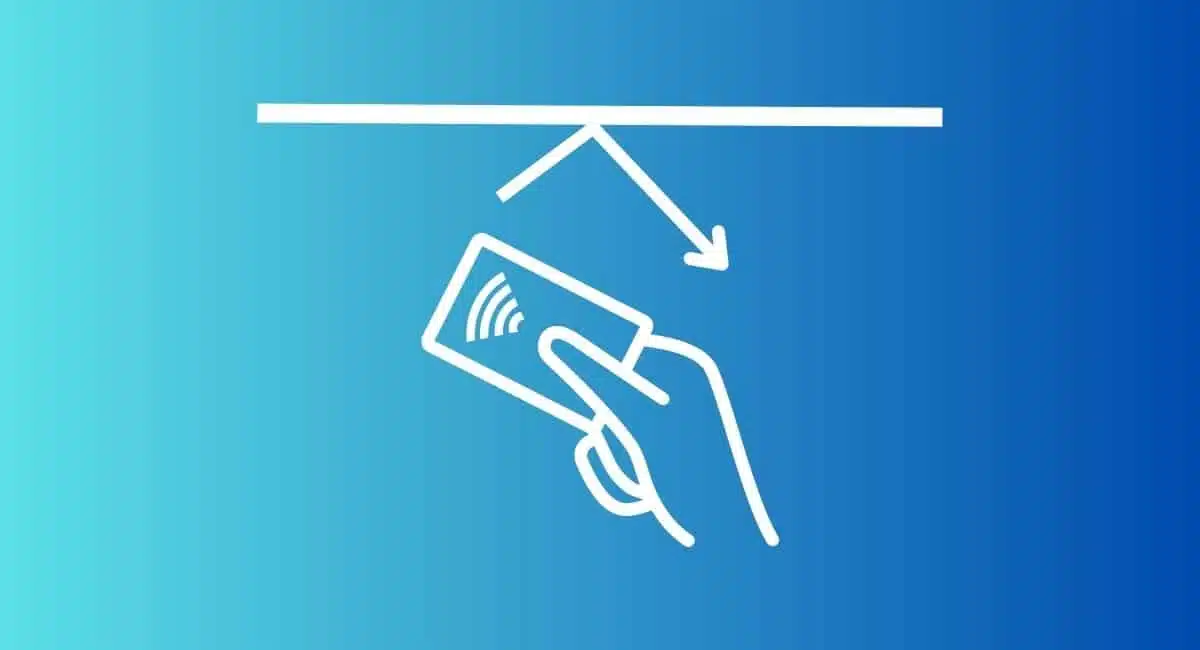Like any other technological devices, a credit card machine is not immortal – and neither are we in the face of certain germs. Yet it’s easy to forget the influence a card machine can have on the spread of viral conditions like the coronavirus, or that inside a terminal, a brigade of dirt can slowly disable the tech over time.
Your reason for cleaning a payment terminal will determine how and how often you’ll want to sanitise it, which we’ll come to further below. First, these are the main reasons why businesses clean their card machines:
1. To prevent the spread of germs
It’s logical when you think of it: customer after customer will enter their PINs with the same buttons, perhaps holding the terminal in their hands. Employees at the till will rip off receipts, touch the keypad and move it around on the counter.
If someone with a bacterial infection left their germs on the surface and another person picks it up, the onus is on the unaware person to wash their hands before touching their face in order to prevent infection. It is more responsible for a business to disinfect the card machine regularly to prevent this from happening.
What’s the worst payment carrier of infections? Banknotes, especially cotton-based bills. Card machines are generally cleaner, but still a significant hub for bacteria.
What’s the best way to keep a card machine free of germs? To accept contactless tap payments, entirely avoiding physical touch.
2. To prolong the life of the device
Technology is delicate underneath its surface. Debris that slips through the cracks between PIN pad buttons can mess with the technology, causing sudden or gradual issues.
Similarly, the card slot can accumulate dirt inside, which can mess with the card reading technology. Therefore, keeping your card machine clean helps to prolong its life.

Contactless payments are most hygienic, as customers won’t leave or pick up germs that way.
Step-by-step cleaning process
So how should you clean or disinfect a card terminal? There are different ways to do it.
If you just need to keep it clean and don’t have to consider germs, you can just focus on removing grease, dust, debris, fibres, food, dirt etc. If you want to reduce the likelihood of spreading bacteria, disinfecting the surfaces becomes necessary. We cover both in the following steps.
What to use:
Credit: POS Supply Solutions / Waffletechnology
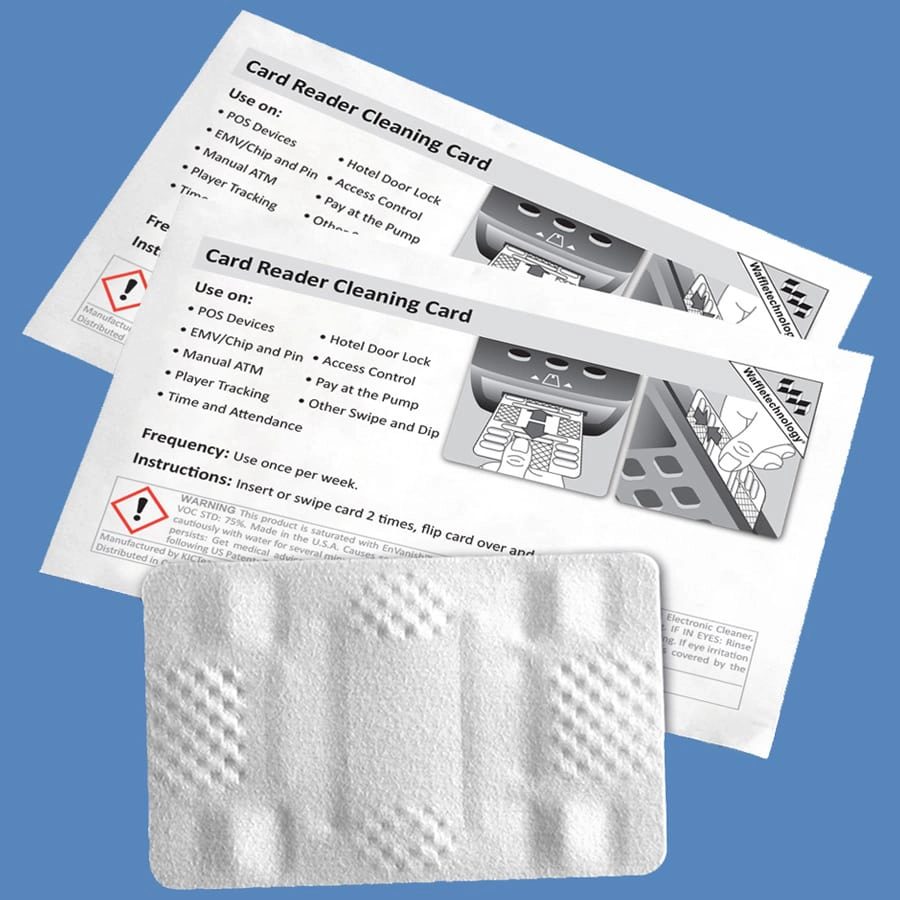
Cleaning cards for chip and swipe readers.
Credit: Ecomoist

Spray cleaner suitable for card machines.
General no-nos:
What to do:
How often you should clean the card machine depends on the questions: Is there a good reason to clean it more frequently in your type of business? Are viruses currently ripe? If so, you should aim to clean it as often as possible – in the latter case, (ideally) after each time it was touched by a customer.
If you just want to keep it clean so it lives longer, once a week may be sufficient, or more frequently if you work in the food industry or other environments where the terminal can easily accumulate dirt. Whatever the circumstances, if you notice dirt on the terminal, clean it straight away.
How to clean and disinfect credit cards
Did you know that the credit and debit cards in your wallet could be the most contaminated things in your bag? Just like germ-filled cash, payment cards can spread bacteria. That’s why we recommend cleaning the cards regularly in one of the following ways:
Other ways to prevent spread of germs
What if it’s too much of a hassle to clean the card terminal this often when you’re trying to prevent the spread of germs? There are a few hacks you can implement.
Credit: CCV

Wetcover for PIN pad.
In your business, assess which routines would best work for you, train employees to follow them, and be careful not to get too lax with the steps. Sanitising can get boring, but the gains are greater than you might notice.