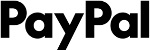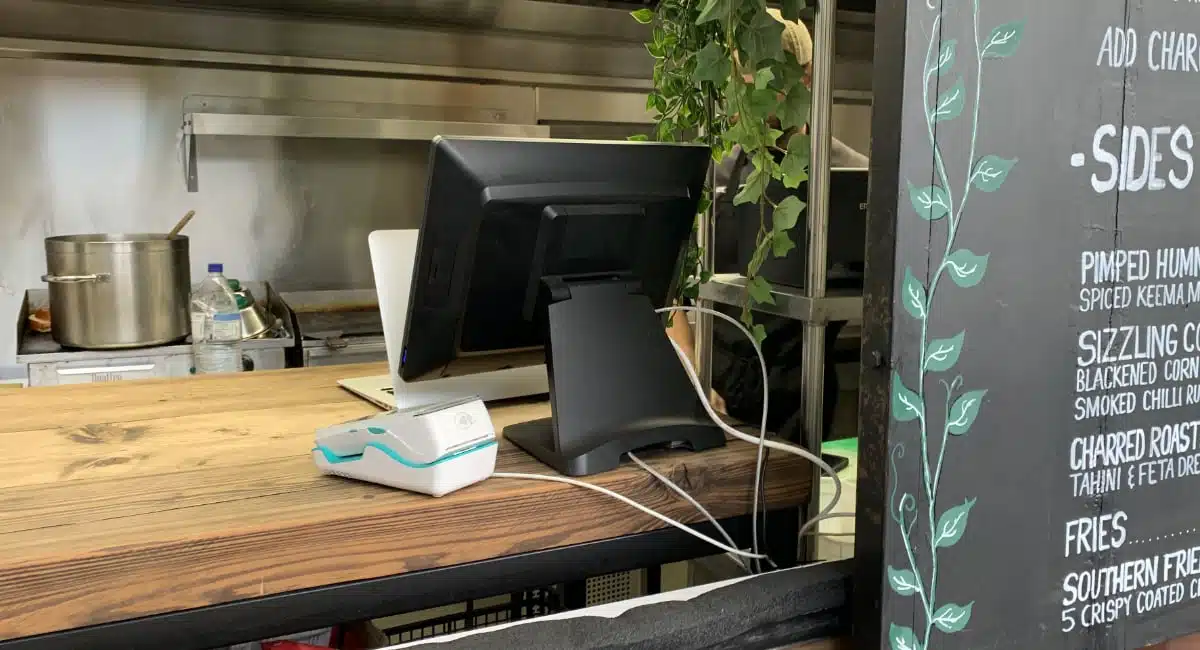When it comes to point of sale (POS) systems, it pays to choose one that’s made for food-and-drink when you run a café. General tills may not have specialised features essential for coffee shops, but hospitality EPOS will.
A small café does not always require all the larger-scale operations of a big restaurant, so the complexity of the software also matters.
For some, a simpler checkout can be more efficient, but a single café POS system to manage all daily operations with staff management and ingredient tracking can really save you time and money in the long run.
Fret not – we have tested the leading register software and found that the following POS systems for cafés are best.
| Cafe POS | Cost* | Hardware | Key features |
|---|---|---|---|
| £69+/mo | iPad only |
|
|
| £0-£69/mo | iPad and Square terminals |
|
|
| Epos Now | £50+/mo | iPad, Android, PC, Mac |
|
| SumUp Point of Sale | £49+/mo | iPad only |
|
| Revolut POS | Free with Business account (£10+/mo) | iPad, Mac |
|
| TouchBistro | £49+/mo | iPad only |
|
| Free | iPad, iPhone, Android |
|
*Excluding VAT.
What should coffee shops look for?
It’s easier to choose your ideal till system if the cafe you run has defined their limitations and plans. Ask yourself these questions:
- Prefer a tablet till or hard-wearing touchscreen register? Different providers offer hardware bundles for low and high budgets.
- Do you have a kitchen to send orders to? If so, look for EPOS with a kitchen display system.
- Is your internet reliable? If not, choose an EPOS with offline mode.
- Do you take orders online or in person only? Since Covid, many – but not all – POS systems have integrated Click and Collect.
- Which card machine do you prefer? Coffee shop POS often comes with integrated payments, but maybe not for a price you like.
In addition, you should look at hidden contract terms, because some require a certain commitment. Even without lock-in, you can sometimes lower the monthly cost by going for an annual instead of monthly subscription.
But in the end, getting a feel for the software will help you see if it’s the right fit for your establishment. We recommend trialling a few options before committing to a plan.
Best for: Staff and table management features
Pricing: From £69 + VAT/mo
Compatibility: iPad only
Pros: 24/7 customer support, offline mode, built-in payments, table service functions
Cons: Add-on fees can rack up, no Android compatibility
Lightspeed Restaurant contains well-rounded features for cafés wanting shop floor and management operations covered by one system. The software works well offline, though card payments still require a network connection.
“Lightspeed Restaurant has been through many changes, good and bad, and now only connects with its own card machines. It’s still one of the most adaptable POS systems for small food-and-drink I’ve tested, though.”
– Emily Sorensen, Senior Editor, Mobile Transaction
It is relatively user-friendly, but setting up products and the app layout can take longer than other POS systems because of the customisation options. Once you get the hang of it, though, the system is easy and clearly built for fast-paced businesses.
Image: Mobile Transaction

Lightspeed Restaurant is not just for restaurants – its features suit cafés too.
There used to be a monthly plan, but Lightspeed now only offers an annual contract and a choice of three plans: Basic, Core and Pro.
Plans include the Lightspeed Payments system with specific card machines provided by Lightspeed. The platform used to integrate with other card machines, but not any more.
| Lightspeed Restaurant costs | |
|---|---|
| Basic plan (core till features, payments, sales reports, 24/7 support, integrations) | £69 + VAT/mo (annual plan, includes 1 register licence) |
| Core plan (above + handheld POS, Kitchen Display System, QR code ordering, advanced analytics, inventory management, loyalty tools) | £129 + VAT/mo (annual plan, includes 2 register licences) |
| Pro plan (above + competitor analyses, online ordering) | £219 + VAT/mo (annual plan, includes 3 register licences) |
| Additional register licences | £39 + VAT/mo each |
| Lightspeed Payments | Visa, Mastercard, Amex: Custom fees |
The till features go beyond the mere basics. For instance, different modifiers or instructions are easily added to any order. You can split bills in any way, create VAT groups, customise the product menu and create various discounts.
Lightspeed can accept takeaways and delivery orders on the Pro plan and connect with Uber Eats and Deliveroo. QR code ordering on your premises is possible on the cheaper plan Core.
Several add-ons cost extra, but most of what a café needs should be on the Core plan.
Customer service is included 24 hours a day, 7 days a week, and there’s free onboarding to help you set up.
Payment integrations: Lightspeed Payments only
Can you try before committing? Only a limited demo of the app. Otherwise, get an offer from Lightspeed.
Best for: Small café with an online presence
Pricing: From £0
Compatibility: iOS, Android and Square devices
Pros: No commitment, many payment tools, cheap card reader
Cons: Can only use Square card machines, no ingredient-tracking
Square is a good place to start for many small businesses because of its free, versatile Point of Sale app and complimentary tools on top. The app works on iPad, iPhone and mobile Android devices.
“I can see Square for Restaurants working really well in cafés with several tills and a back kitchen. The kitchen display system and coordination between checkouts are smartly synced to aid your staff’s workflow.”
– Emily Sorensen, Senior Editor, Mobile Transaction
There is also Square for Restaurants with more features for cafés. Its Free plan has slightly more features than Point of Sale, and Plus has even more for £69 + VAT monthly without commitment. This includes unlimited till licences at one location, which is very good value for multi-till cafes.
Photo: Mobile Transaction
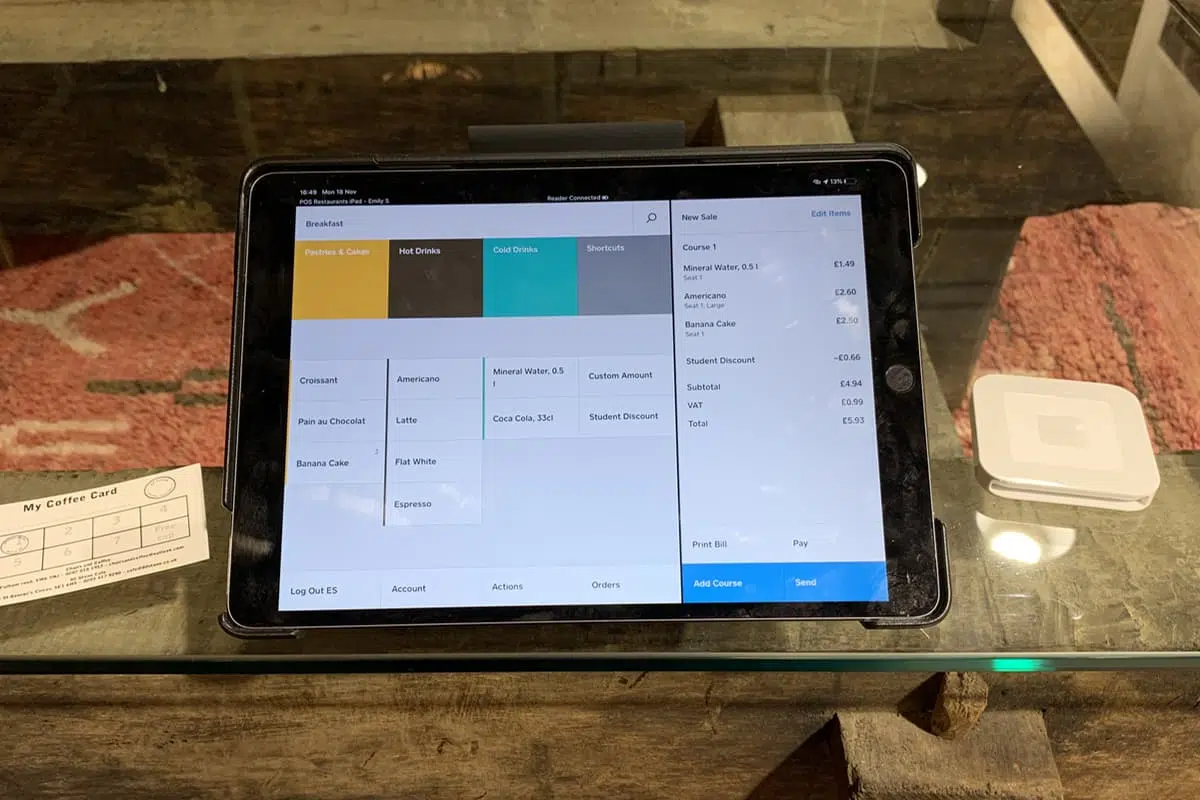
Although built for restaurants, Square for Restaurants can suit many cafés.
The full Square for Restaurants software, however, is only compatible with iPad and Square Register, not Android tablets. There is an app (two if you include the one in beta) in Google Play, but this is a light version for mobile terminals.
POS features include advanced tipping and service charges, table plans with orders attached, food menus and items with variants, employee management, a kitchen display system and gift cards. If the WiFi or network connection goes, it still accepts cards in offline mode, or you can accept cash and use other features on iPad.
Square offers some add-ons like Loyalty that has a points-based customer loyalty programme. Other advanced features in almost any area can be added through integrations like MarketMan for food inventory.
| Square costs | |
|---|---|
| Square Point of Sale software | Free |
| Square for Restaurants subscription | Free: £0/mo Plus: £69 + VAT/mo |
| Card reader transactions | 1.75% |
You can connect the cafe till system with Square Online for your very own click-and-collect ordering page, or print QR codes for table-side ordering (all included free). The POS system otherwise integrates with Deliverect for food ordering on Just Eat and other platforms (extra cost).
Square has several card machines that work with the POS for 1.75% per card transaction.
This includes the portable Square Terminal and Handheld for table-side payments (they use WiFi and a special version of Square for Restaurants) and Square Reader requiring a Bluetooth connection with a mobile device.
Transactions through Square settle in your bank account the next working day, or within minutes for an extra 1.5% fee.
You get 24/7 customer support on the Restaurants Plus subscription, and only 9am-5pm weekday support on all free plans.
Payment integration: Square
Can you try before committing? Yes, use Square’s free apps indefinitely, or get a 30-day free trial of the Restaurants Plus plan.
Best for: High-growth cafés that want an adaptable solution with room to grow
Pricing: From £50 + VAT/mo
Compatibility: iPad, Android tablets, PC, Mac, PC touchscreen register
Pros: Good-value hardware packages, very customisable, integrated payments
Cons: Costs can rack up, contract lock-in, service complaints
Epos Now is a popular till system for cafés and retailers alike. Coffee shops can choose its Hospitality subscription for either iPad, Android tablets or your choice of computer.
Often, the company offers an affordable touchscreen monitor built for food-and-drink environments in a discounted bundle for £249-£399 + VAT upfront.
Image: Mobile Transaction
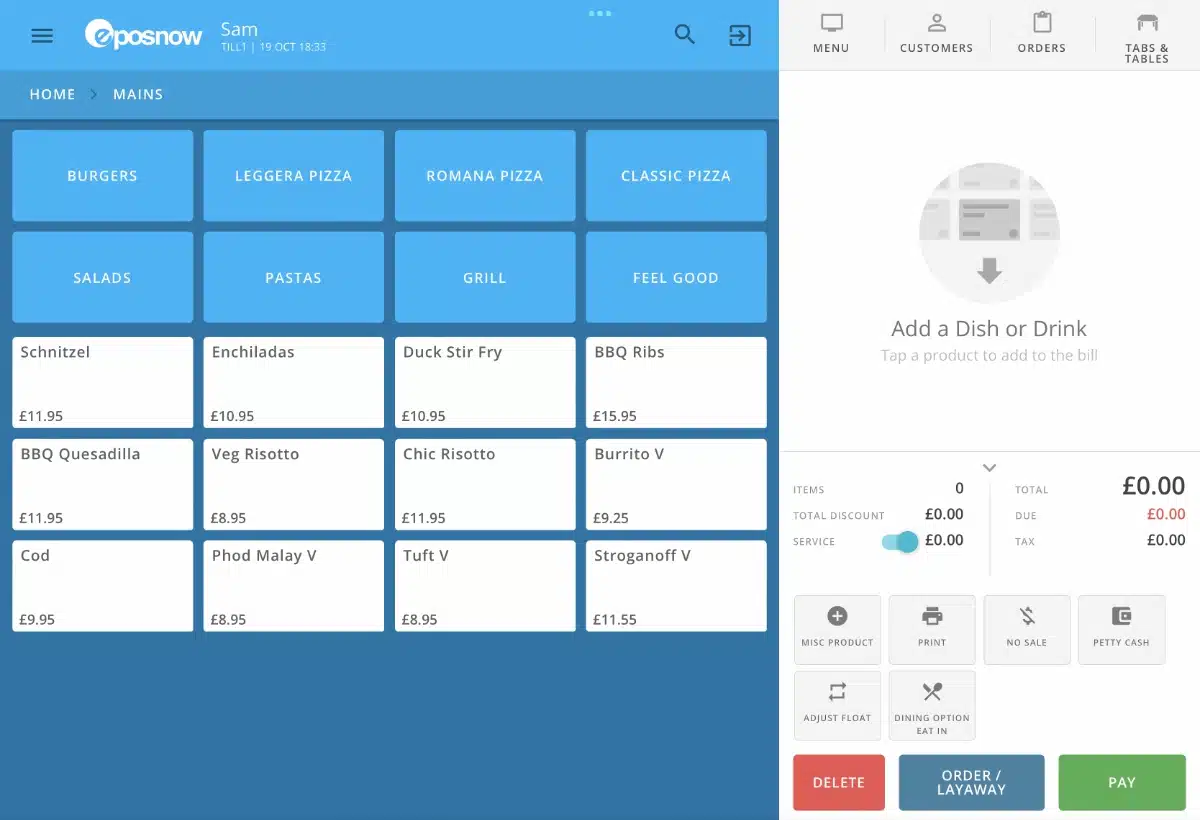
The food and drink menu in Epos Now can be organised neatly into Mains, Hot Drinks etc.
Just beware that Epos Now packages often come with a commitment of 1-3 years. The software on its own, however, can be used with a month-to-month subscription.
“Epos Now is a popular system for hospitality in the UK, and I see why with its professional EPOS system and affordable hardware bundles. Just beware of the lock-in clauses and hidden fees.”
– Emily Sorensen, Senior Editor, Mobile Transaction
A basic Epos Now POS subscription, giving access to general cloud till features on a tablet, costs a minimum of £50 + VAT per month. This is likely to rise in cost as you realise that small, significant add-ons are required, such as customer support that doesn’t come free with the core plan.
The app interface is intuitive, but not always user-friendly or fast to load (in our experience).
| Epos Now costs | |
|---|---|
| Software | From £50 + VAT/month |
| Hardware bundles | From £249 + VAT, excluding shipping from £9.99 |
| Epos Now Payments | 1.7% per transaction (all cards) or custom rates |
The Hospitality subscription has café features like food menus, table plans and modifiers. One of the paid add-ons is an Order & Pay system enabling customers to order their hot drinks from the table.
If you don’t want to integrate the EPOS with one of the compatible payment processors, the Epos Now Payments system is set up from the get-go when opting for one of its card machines (from £15 + VAT monthly to rent).
Payment integrations: Epos Now Payments, Verifone, Paymentsense, PayPal, RMS, Worldpay
Can you try before committing? You can sign up with Epos Now for a quote, demo or trial.
Best for: Good features for a low overall cost
Pricing: From £49 + VAT/mo per till
Compatibility: iPad only
Pros: Table-side and online ordering features, affordable hardware packages, offline mode, low fixed card rate
Cons: No Android compatibility, year’s commitment
SumUp Point of Sale (previously Goodtill), also referred to as SumUp POS Pro, is an iPad EPOS starting at £49 + VAT for the core software. Cafés may then add the Kitchen Display Screen and other extra modules for £19 per month each.
“I think SumUp Point of Sale is perfect for a coffee shop – a big step up from SumUp’s free app. I like how the menu comes alive with pictures and different size buttons to highlight the most important items.”
– Emily Sorensen, Senior Editor, Mobile Transaction
The till software gets good reviews by users and has a nice, adaptable interface for the checkout screen. The Hospitality Module adds ingredient management (unavailable with Square) and complex tab and table management. Since it works offline, poor internet is no barrier.
Image: Mobile Transaction
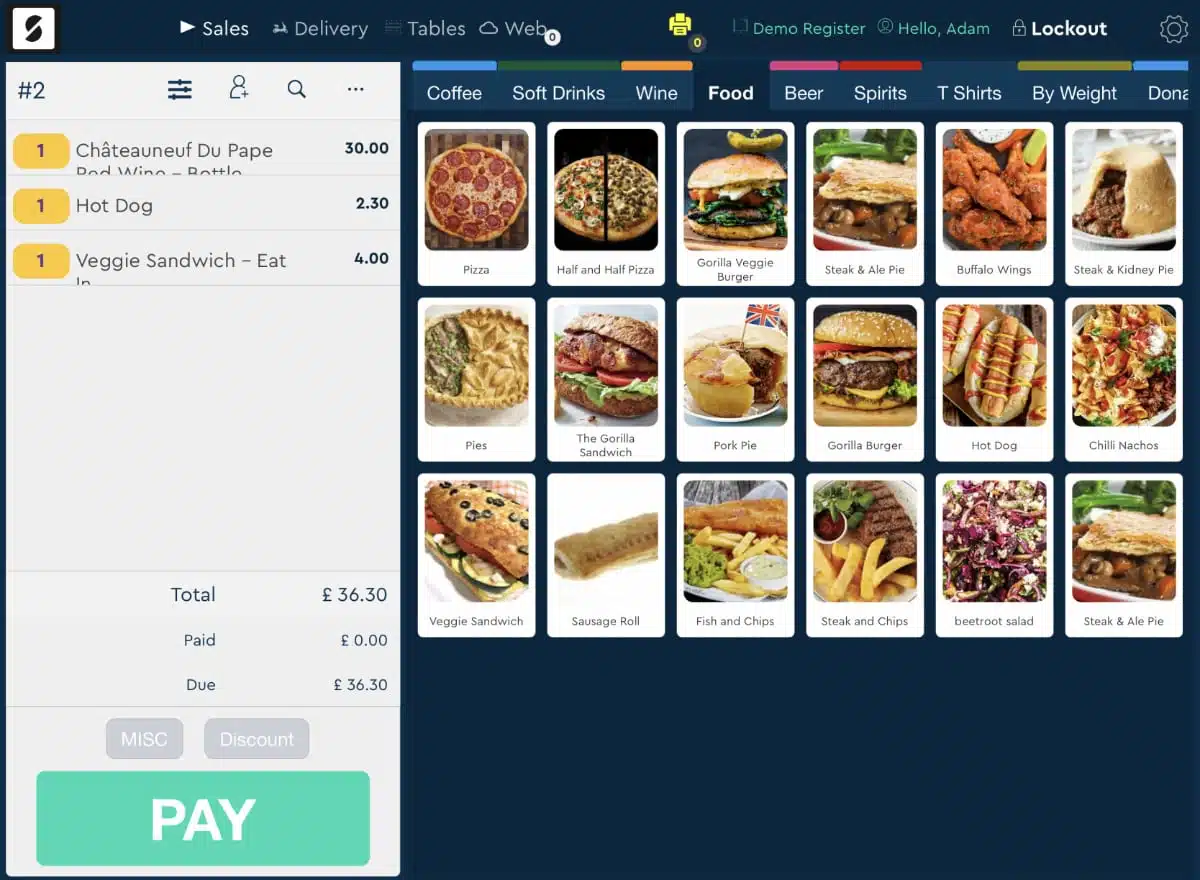
SumUp POS’s iPad interface is colourful and generally intuitive to use.
SumUp POS is one of the cheapest options for coffee shops that need alternative setups for online selling too.
At no monthly cost, you can create a web page for your website or social media profile for ordering food online. This system also lets you print QR codes for customers to scan with their phones, for ordering and paying at the table.
| SumUp costs | |
|---|---|
| Point of Sale Pro | £49 + VAT/month per iPad licence |
| Optional modules: Hospitality Module, Kitchen Display Screen, Advanced Promotions, Advanced Loyalty, Advanced Stock, Business Intelligence Module | £19 + VAT/month each |
| Goodeats transactions | No monthly cost 1.7% +12p for table orders, drop-off 2.7% + 12p for collect, delivery orders |
SumUp Point of Sale integrates with other software, such as FreeAgent, QuickBooks and Xero for accounting and MarketMan for stock management.
The EPOS system works out-of-the-box with SumUp’s card readers for an attractive fixed rate that’s usually around 0.99%-1.25% (negotiable) per transaction. Otherwise, it works with PayPal’s card readers or Dojo if you want a high-quality card machine with variable rates and a fixed contract.
Payment integrations: Dojo, SumUp, PayPal
Can you try before committing? Yes, you can get a 30-day free trial or book a demo through SumUp’s website.
Best for: Busy cafés on a budget
Pricing: Free
Compatibility: iPad only
Pros: Very simple to use, 24/7 POS support, free software, low domestic card rate
Cons: Features are basic, only works with Revolut Reader and Revolut Business Account
Revolut POS is another user-friendly coffee shop POS system. The software is actually based on the old Nobly POS brand, which was acquired by Revolut and built into their business account. It’s free of charge, but requires a Revolut Business account to use.
The POS app is built for iPad and Mac, speedy and intuitive to navigate.
“I was frankly surprised at the lack of features at first, but discovered there’s more to Revolut POS than first meets the eye.”
– Emily Sorensen, Senior Editor, Mobile Transaction
Photo: Mobile Transaction

Revolut POS is a simple food-and-drink app with more features than first meet the eye.
The POS app doesn’t have as many features as, say, Square, but that fits the bill perfectly for many cafés.
It has a product library, service charges, different VAT rates, the ability to send orders to a kitchen and modifiers for food items. The simple, in-app table plan is an advantage for busy tills that need to process orders quickly.
We’ve noticed Revolut has added some features to accommodate for multi-location cafés since we first tested it. Still, I don’t see this as a robust POS system for many checkouts with complex ordering requirements.
The EPOS is very much still in development, with not as many features as the old Nobly system it was built on.
| Revolut POS costs | |
|---|---|
| Subscription | Free |
The system doesn’t yet process cash payments and works only with Revolut Reader. If you’re fine with this small, informal card reader, you benefit from its low rate for domestic, consumer Mastercard and Visa cards: 0.8% + 0.02%.
While we have found the general Revolut Business support slow and unhelpful, the team dedicated to the POS product is very good and responsive. Given the simple interface, we didn’t need to contact them much, and there’s a help section online that answered some of our queries.
Payment integrations: Revolut Reader
Can you try before committing? You can sign up free on the website and start using the POS app free of charge.
Best for: User-friendliness
Pricing: From £49 + VAT/mo per till
Compatibility: iPad only
Pros: Intuitive app, affordable, lots of features
Cons: Not for Android, customer loyalty extra cost, year’s commitment, North American focus
Primarily built for restaurants, TouchBistro is an EPOS with lots of features to manage any café on iPad, not Android devices or computers.
The app is easy to grasp upon first use, as it shows explanations next to settings so you understand what every little function does without having to look it up.
You can pay for the software annually, biannually, quarterly or monthly, but you have to commit to 12 months as a minimum.

You can use TouchBistro either in landscape or portrait mode on iPad.
The features are wide-ranging, with functions to help you sell more. It has essentials like table plans, customer tabs, advanced split bills, food menus with modifiers, tipping and staff accounts with custom permissions. The tab options are very detailed, so waiters can, for example, modify items during courses.
You can save customer details in a library and accept gift cards, but customer loyalty features don’t go beyond this unless you subscribe to a loyalty plan (subject to a quote).
“It was a joy for me to use TouchBistro, because settings and functions were clearly explained at the relevant steps so I didn’t have to look up answers in a guide.”
– Emily Sorensen, Senior Editor, Mobile Transaction
With an integration, you can connect TouchBistro with online platforms like Uber Eats and Deliveroo. The POS also has built-in options for pick-up and takeaway orders, but these are not connected to an online ordering system.
| TouchBistro costs | |
|---|---|
| iPad licence, 1st | From £49 + VAT/month |
| Extra iPad licences | Variable prices |
Friendly 24/7 customer support is included in the price through telephone, email or the app.
Worryingly, though, we’ve seen lots of customer reviews in the past year about poor support and recently, maintenance downtime during the busiest hours in the UK (early morning in the EST timezone).
This is a North American company who’s decided to focus most of its marketing and services there, which shows when they occasionally neglect British users.
TouchBistro is a hybrid EPOS system, meaning it can run on both your local server and the cloud.
With just one iPad till, it will work if the internet is down, then upload sales and changes in the cloud when WiFi is back. A café with multiple tills will need a server to keep iPads synced. When online, the software runs smoothly regardless of how many tills you have.
Unfortunately, there’s no UK website any more to browse, but there is a UK team to contact for questions.
Best for: Budget-conscious cafés
Pricing: Free
Compatibility: iPad and Android devices
Pros: Easy to use, quick registration, free, payments built in
Cons: Limited features, support can be slow
PayPal Point of Sale (previously Zettle) is a great till system for small eateries like food trucks, bars and cafés.
It works on iPad, iPhone and Android devices and is easy to get the hang of from the start, after the initial quick registration online that does not require a phone call.
Photo: Mobile Transaction
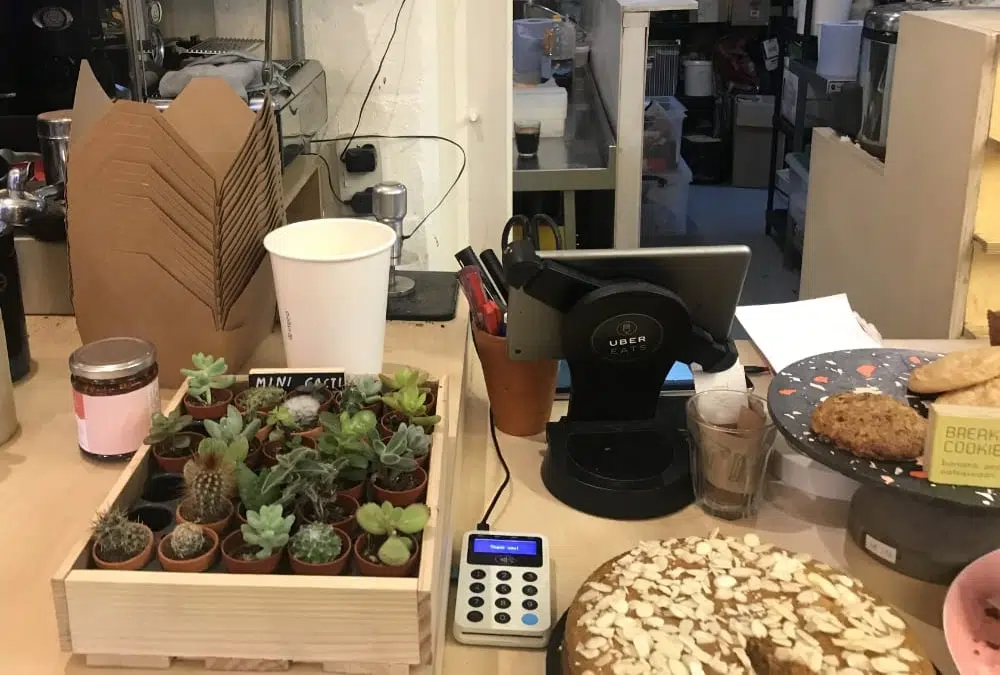
PayPal EPOS fits in neatly in a modern coffee shop, here pictured with an old Zettle Reader.
The POS app comes with a product library that you can add food items to along with variants and images. You can create user PINs for different staff and add tips at checkout. There are no formal end-of-day reports, but you can view sales any time from the till and web portal.
“I think PayPal Point of Sale is really quite a basic app, so it isn’t suitable for anything more complicated than a single checkout without kitchen printers connected. This works for some cafés, though.”
– Emily Sorensen, Senior Editor, Mobile Transaction
The POS system can send payment links for remote payments, and accept cash and cards. Online payments are also processed by PayPal, but not linked with an online ordering system.
For accounting, PayPal integrates with Xero and QuickBooks.
| PayPal Point of Sale costs | |
|---|---|
| PayPal POS app | Free |
| Card reader transactions | 1.75% |
Customer support is included and can be reached by phone, email and web chat on working days between 9am-5pm only, not weekends or evenings.
PayPal Reader connects with the system for chip and tap payments. The first card reader costs £29 + VAT, but then it’s £69 for subsequent ones.
If you need a standalone, mobile terminal, PayPal Terminal comes with the POS app built in, which would suit table service or pop-up cafés especially.
Payment integration: PayPal
Can you try before committing? You can sign up on PayPal’s website and download the app for free.