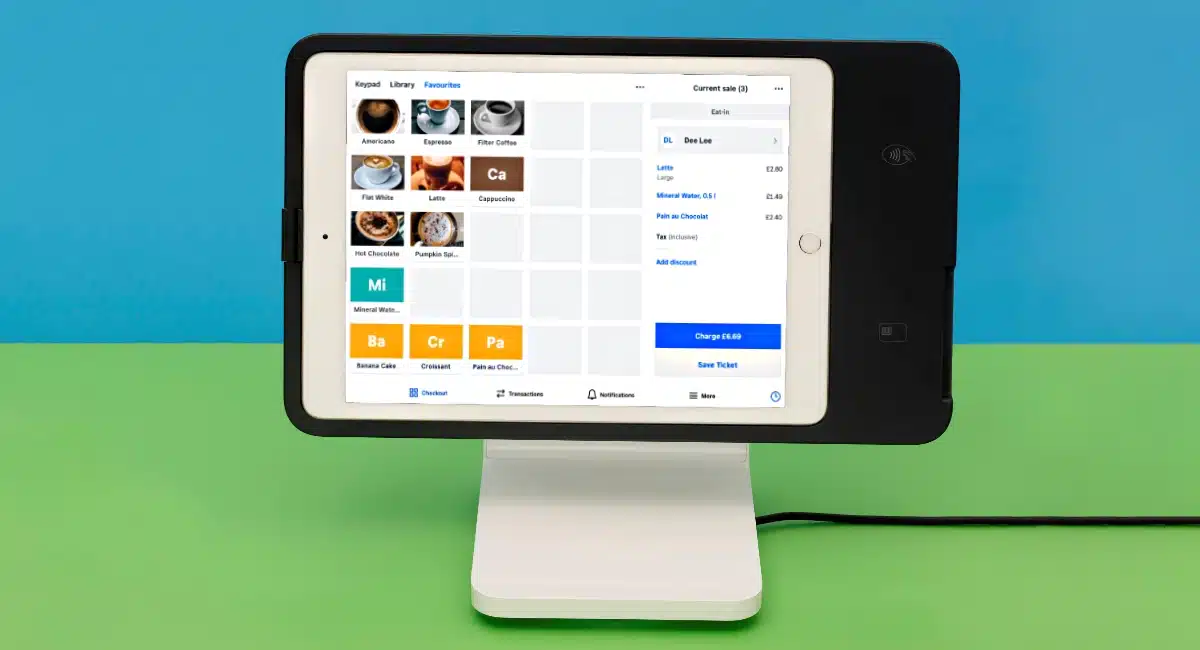In a nutshell
The Square Point of Sale app can be used on iPhone, iPad or Android devices as a main sales hub. Since everything is stored in the cloud, you can log in and use the app from anywhere, although certain things are only available from a browser.
As opposed to other EPOS systems, there are no monthly price plans to choose from – it really is a one-size system that is free to use. The only cost is Square Reader’s 1.75% transaction fee for contactless and chip card payments.
The system also integrates with a wide range of paid partner apps, should you need more advanced tools.
Want to accept cards with Square POS?
Get started with the card reader for just £19. No monthly fee or contract.
MobileTransaction is an independent payments industry resource that is trusted by over a million small businesses yearly.
Discounts do not influence our editorial content such as reviews or recommendations. Ratings are based on full retail price. (Policy)
Costs and fees
The Point of Sale app and Dashboard (web portal) are free to use, as opposed to paying a subscription which most other EPOS systems require.
The Dashboard includes many features, such as a free Virtual Terminal, Online Checkout (payment links), digital gift cards, invoicing, online ordering page and online store features, which other providers normally charge for.
Extra staff management functions do, however, cost £20 a month per store location. Integrated email marketing features are available for £9 (0-500 customer contacts), £19 (501-1,000 contacts) or £29 (1,001-2,000 contacts) per month. A loyalty programme with points and customer rewards costs £25 (0-500 customer visits), £45 (501–1,500 visits) or £65 (1,501–10,000 visits) per month, per location.
| Software | Price |
|---|---|
| Point of Sale app & Dashboard features | Free |
| Advanced employee permissions (Team Plus) | £20/month per location |
| Square Marketing (email campaigns) | £9-£29/month |
| Square Loyalty (customer loyalty features) | £25-£65/month per location |
| Partner apps (e.g. ecommerce, scheduling tools) | Varies |
| Software | Price |
|---|---|
| Point of Sale app & Dashboard features | Free |
| Advanced employee permissions (Team Plus) | £20/month per location |
| Square Marketing (email campaigns) | £9-£29/month |
| Square Loyalty (customer loyalty features) | £25-£65/month per location |
| Partner apps (e.g. ecommerce, scheduling tools) | Varies |
If you want to integrate the POS with external ecommerce or other tools, this is paid for separately through those other platforms.
To take chip and PIN and contactless payments, you pay £19 + VAT for Square Reader with free delivery. There is one year’s warranty on the device, with the option to return it within the first 30 days. A charging dock for for the reader costs £29 + VAT.
Alternatively, get Square Stand for iPad, with built-in chip and contactless readers, for £99 + VAT. Square Register (with Square POS installed) costs £599 + VAT upfront or £50 + VAT per month as interest-free instalments for 12 months.
| Hardware | Price |
|---|---|
| Square Reader | £19 + VAT |
| Dock for Square Reader | £29 + VAT |
| Square Stand w/contactless and chip reader built in | £99 + VAT |
| Square Register w/contactless and chip reader | £599 + VAT or £50 + VAT/mo in 12 interest-free instalments |
| Hardware | Price |
|---|---|
| Square Reader | £19 |
| Dock for Square Reader | £29 + VAT |
| Square Stand w/contactless and chip reader built in | £99 + VAT |
| Square Register w/contactless and chip reader | £599 + VAT or £50 + VAT/mo in 12 interest-free instalments |
The card terminals accept chip and contactless cards and mobile wallets via NFC. These cost a 1.75% fee for contactless and chip card payments and 2.5% for keyed-in payments via the app, virtual terminal and invoicing.
Online payments through the online store and payment links incur a 1.4% + 25p for European cards and 2.5% + 25p for non-European cards.
Buy Now Pay Later (BNPL) solution Clearpay can also be connected with your Square Point of Sale and online store. These transactions cost 6% + 30p each. This is markedly higher than other transactions, but normal among BNPL solutions since it’s a credit option rather than straightforward payment.
| Card payments | Square fees |
|---|---|
| Chip, contactless, swipe | 1.75% per transaction |
| Keyed, invoice, virtual terminal payments | 2.5% per transaction |
| Pay-by-link and ecommerce payments | European cards: 1.4% + 25p Non-European cards: 2.5% + 25p |
| Clearpay transactions (in person and online) | 6% + 30p per transaction |
| Instant Transfers | 1% in addition to transaction fee |
| Card payments |
Square fees |
|---|---|
| Chip, contactless, swipe | 1.75% per transaction |
| Keyed, invoice, virtual terminal payments | 2.5% per transaction |
| Pay-by-link and ecommerce payments | European cards: 1.4% + 25p Non-European cards: 2.5% + 25p |
| Clearpay transactions (in person and online) | 6% + 30p per transaction |
| Instant Transfers | 1% in addition to transaction fee |
Next-working-day deposits to your bank account are free. For a 1% fee in addition to the transaction charge, you can receive Instant Transfers in your bank account in just 20 minutes from the transaction.
Image: MobileTransaction
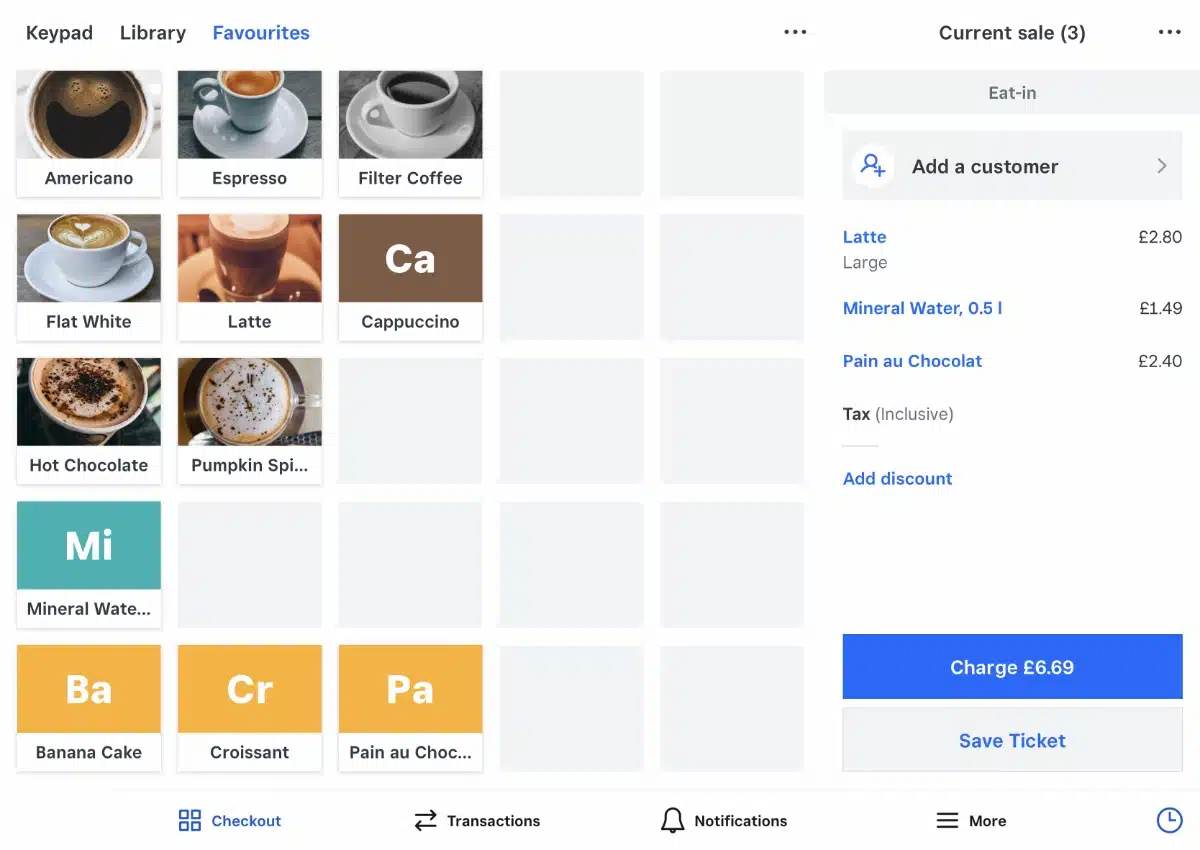
Square POS grid menu in iPad app.
Physical products can be added to the product library, so you can just tap to add them to the shopping cart. If you don’t have the appropriate item in the product menu or sell a custom service, a custom amount can be added to the bill.
Image: MobileTransaction
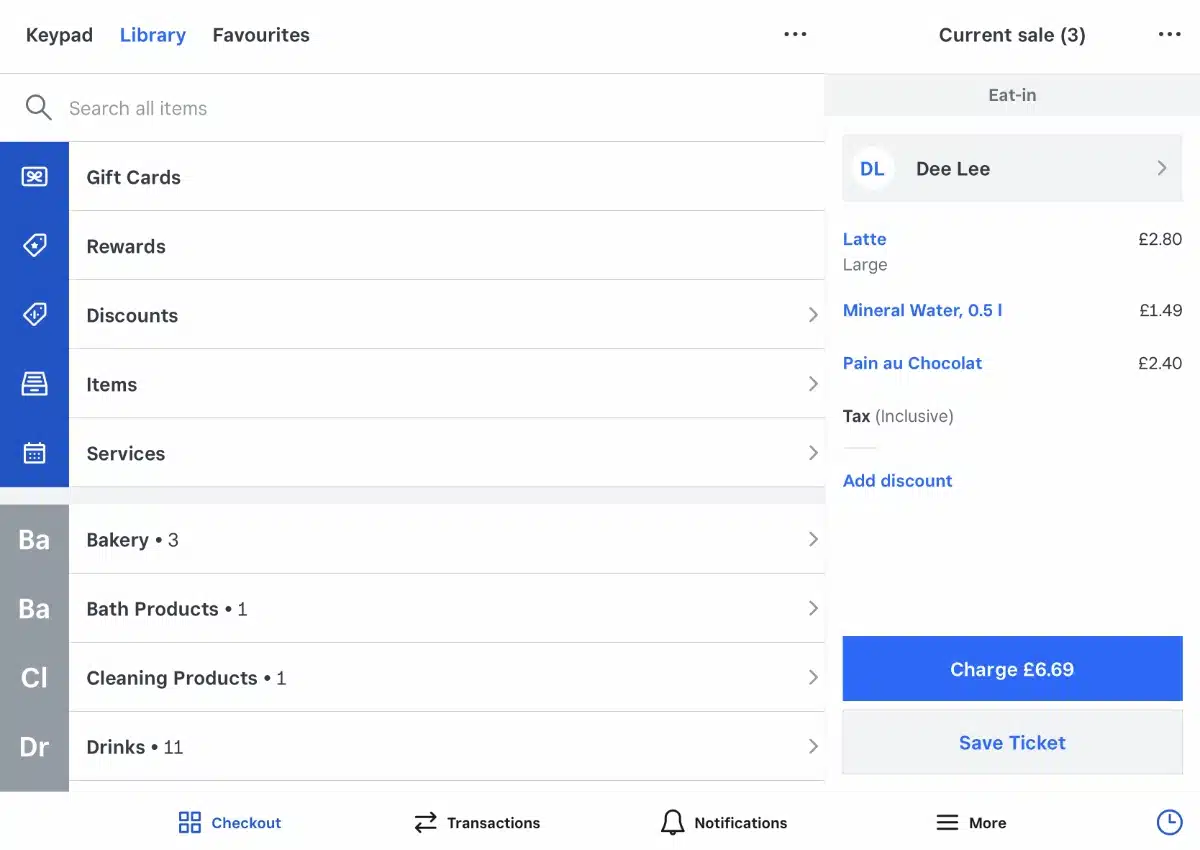
Search for products, discounts etc. in the list menu of the Square POS app.
After tapping “Charge”, the payment method is picked. You’ll need to be connected with Square Reader over Bluetooth to take contactless and chip payments at this stage. You’ll also need to pass your smartphone or tablet to the customer for PIN entry if using a chip card, since the PIN pad will be on its screen.
Image: MobileTransaction
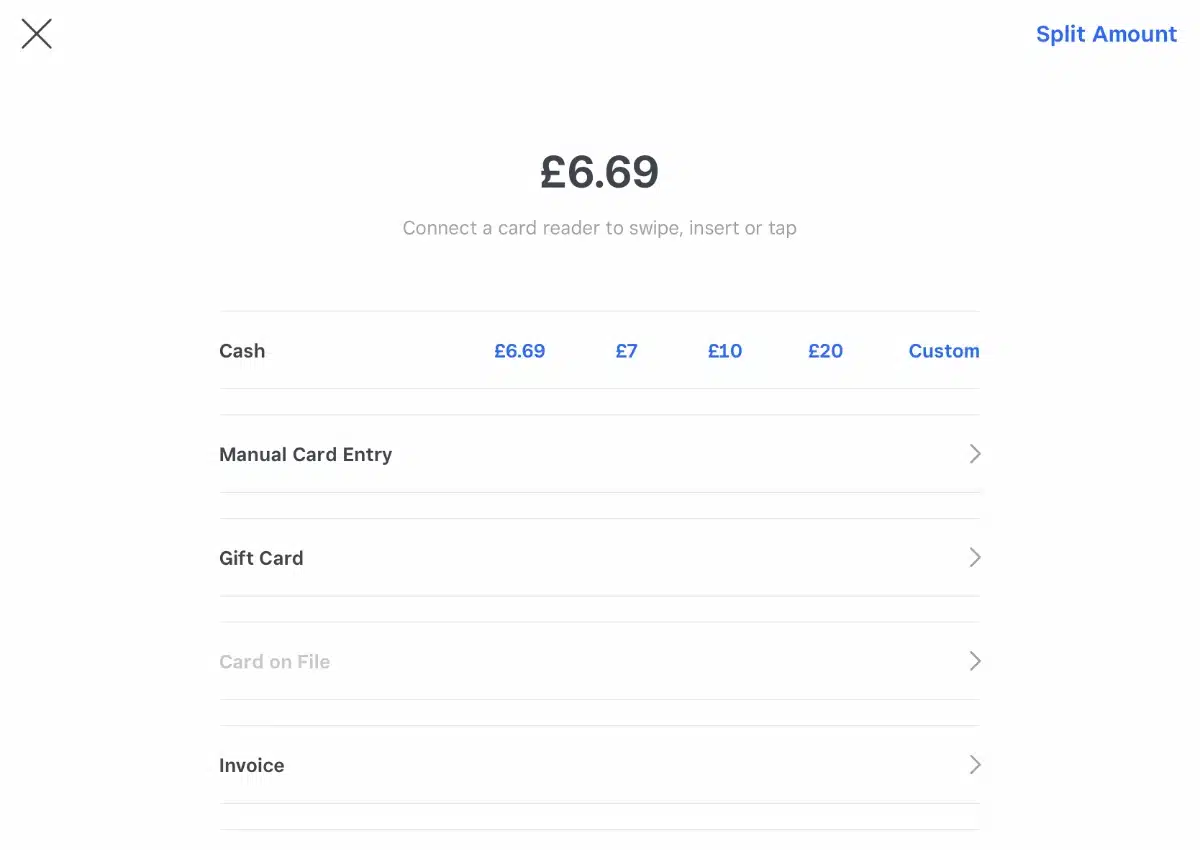
Payment methods screen.
You can split the tender to allow customers to pay some of the amount in e.g. cash and the rest with card. This could prevent awkward situations where the customer may not have enough cash or card balance for the bill.
After the payment is processed, the app gives the option to send a receipt via email or text, or you can print it from a connected printer. Receipts can be customised in the web Dashboard so it pretty much includes all the details you want.
Even the first time of using it, the checkout process is straightforward enough to understand on the spot. However, we highly recommend adding all the possible discounts, VAT info, products and prices in advance so receipts contain all the payment information customers will want on record.
No app required: Square Terminal – payments-and-POS in one device
POS features
Square Point of Sale’s features are more than just basic. It’s got little extras here and there to help you run a business more smoothly. For example, stock level alerts elevate the basic inventory functions, and digital gift cards are a nice extra not usually included in POS apps.
Let’s have a closer look at some of the noteworthy till features.
Inventory management: The inventory library keeps track of stock levels. You can differentiate between product types and add detailed descriptions and options around these. Using this also allows you to analyse what you’re selling and who is selling what. When items are low in stock, the stock level alerts remind you of this.
Image: MobileTransaction
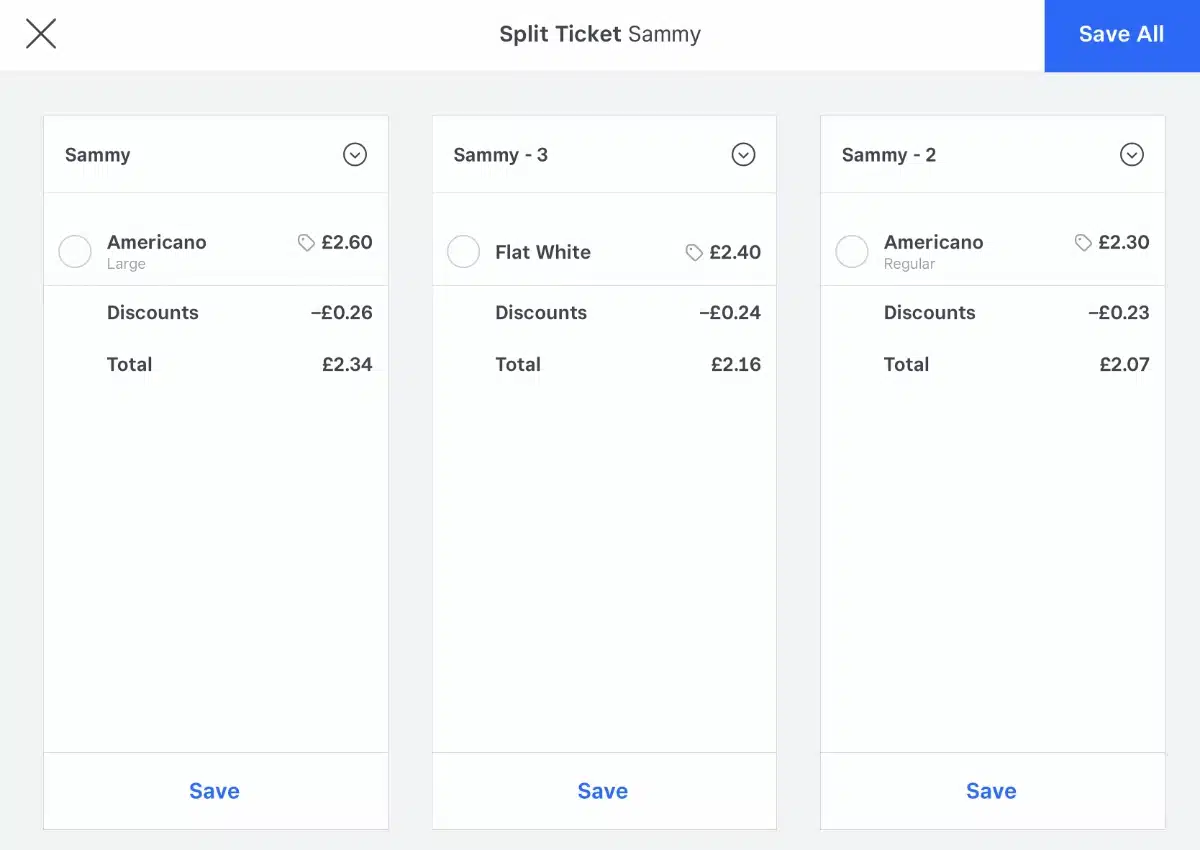
Tickets can be split into several so customers at a table can pay individually.
Open orders and tipping: Cafés and establishments using customer tabs can use the open ticket features to juggle multiple orders at the same time. Tabs can be edited, merged and split into separate bills. Each order can be marked as eat-in, takeaway, delivery or pick-up, and you can add tips to any payment by adding a custom amount to the bill.
Various tipping options are available when switched on in settings, but they only work when the customer pays by card.
Refunds: Refunding is free and flexible through the app. Choose between refunding individual items from the transaction, or set a custom refund amount. You can’t exchange an item for another in the same transaction, only if using Square for Retail.
Image: MobileTransaction
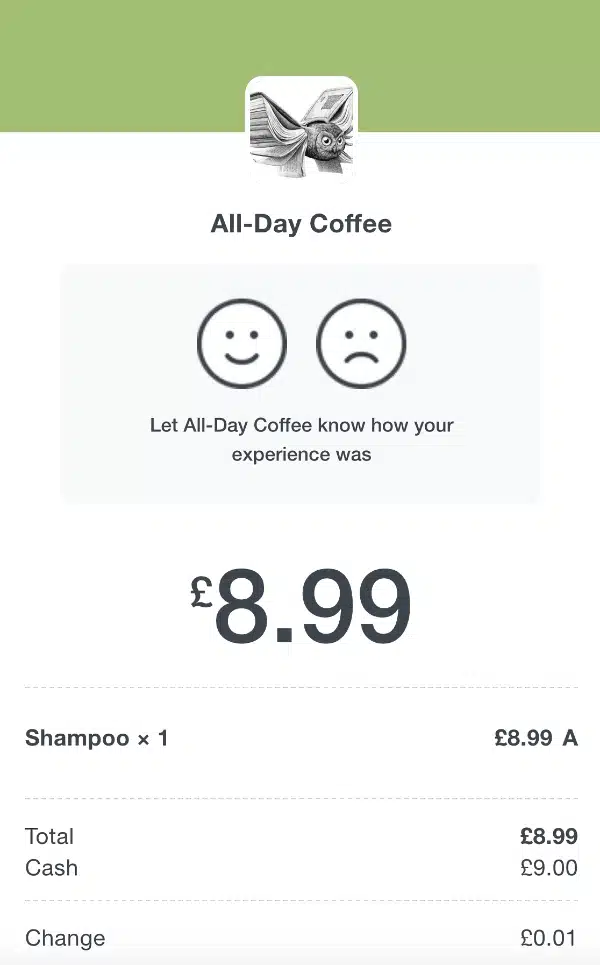
Customers can rate their experience from the digital receipt.
Customer loyalty: Create customer profiles with their sales history, saved card details (if authorised) and contact details for follow-up messages. Special discounts and vouchers can be applied to transactions – even time-limited offers can be automated. Customers can also submit feedback through their digital receipts.
Employee management: Create multiple employee accounts that can sign in to the app separately. At the start and end of each shift, staff members clock in and out, storing work hours in the backend, or you can manually create timesheets for staff.
The only free staff permission to set is whether the person can issue refunds, but standard ‘Mobile’ users have limited permissions anyway compared with the Admin user. For an extra monthly fee (Team Plus plan), you can customise detailed permissions.
Offline mode: Is your network connection unreliable? Operate the checkout flow and take cash payments when the app is not connected to the internet. The system will sync the new data when back online. Some features won’t work offline, and you won’t be able to log in without connectivity, but once you’re logged in, it should work.
Image: MobileTransaction
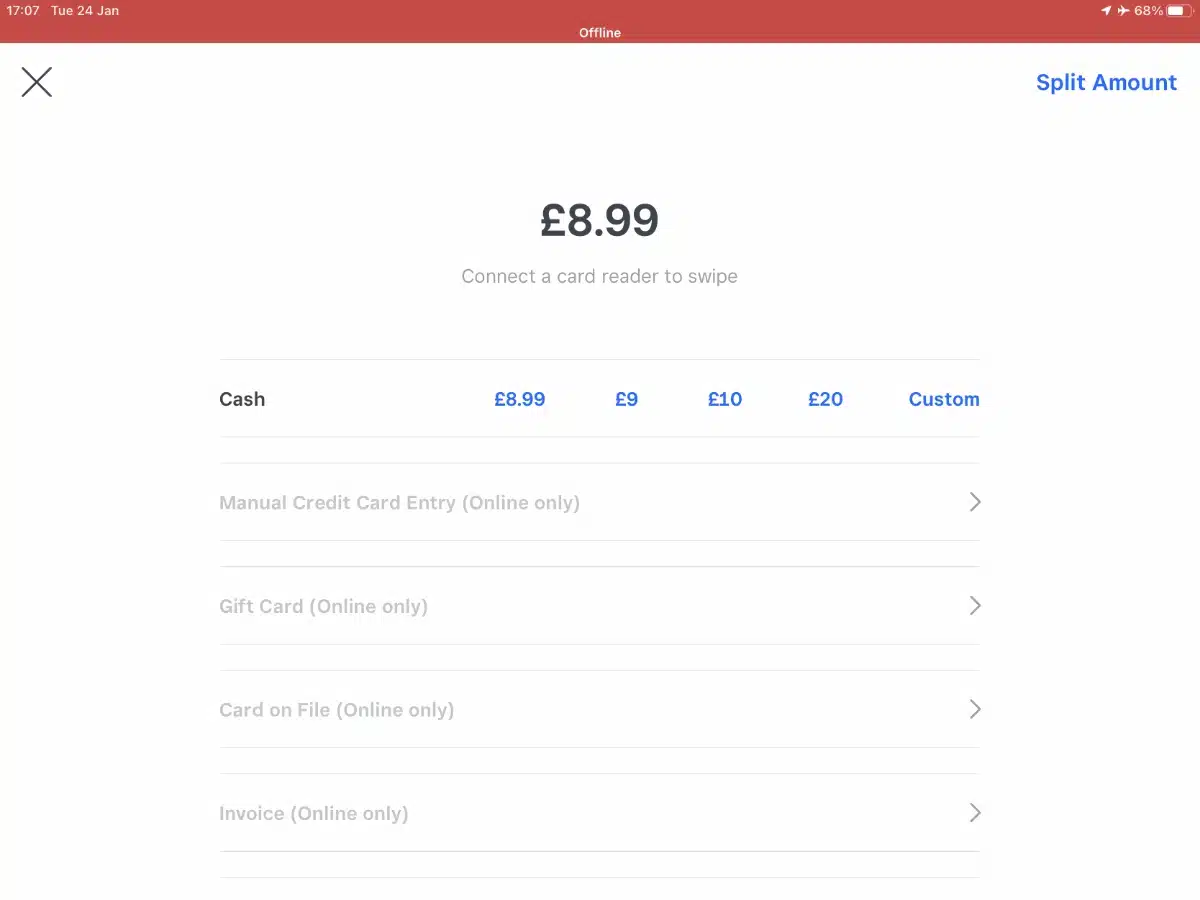
In offline mode, not all functions are available.
Gift cards: You can sell digital gift cards through the app and even offer a choice of card designs covering birthdays, ‘get well’ cards, ‘thank you’ cards and other common occasions. This features doesn’t cost extra – you just pay the normal card transaction fee. At checkout, it will show the option to accept gift cards as a means of payment.
Image: MobileTransaction
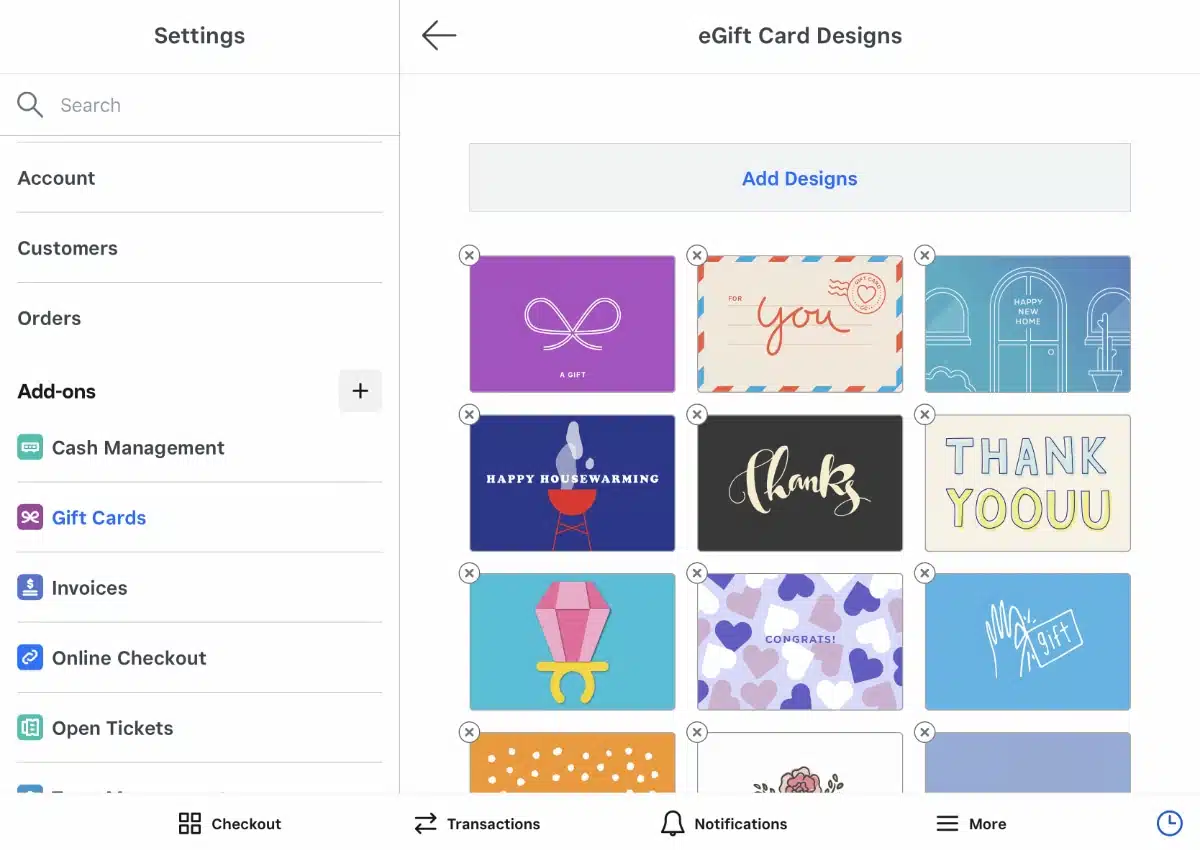
eGift Card designs as seen in app settings.
Multiple location management: Businesses with more than one store can add multiple locations to the Square account. This way, you can analyse location-based sales or transfer payments to separate bank accounts.
Reports and analytics: Because sales are recorded in real time, you can access the backend account to analyse sales figures any time from your browser. It’s possible to run custom sales reports analysing various aspects like discounts, payment methods, sales trends and voids. At the end of each day, you receive a daily sales report in your email inbox. Should you need to send or store the sales reports, you can export these to Excel or Xero.
We should mention that some features are only available on iPad, but the far majority of POS functions will work on any device compatible with Square.
Square Reader differs from other UK card machines since it has no keypad on the reader, so customers need to enter their PIN on the smartphone or tablet screen in the Point of Sale app.
Technologically, this is no problem and has officially been deemed secure, but some sceptical customers may need a little convincing to feel safe entering their PIN this way.
A way to combat this is using the Square Stand for iPad, which has a built-in chip card slot and contactless NFC. It can be swivelled between the till assistant and customer for PIN entry. The stand makes it look more professional, so you avoid second thoughts from the customer’s side.
Then there’s Square Register with a connected touchscreen card reader facing the customer already. This shows a virtual PIN pad when required, while also reading tap and chip payments.
Photo: EC, MobileTransaction

Square Stand next to the two-part Square Register – both accept chip and tap cards.
Square also sells Square Terminal, a touchscreen card machine with POS features built into the software on the device. This software resembles the Square Point of Sale software closely, with nearly all the same features. It will be connected with your Square account so you can use it for table-side orders in addition to the till system connected to Square Reader.
Remote and online payments
Square enables you to take payments whether your customer is present or not, but transaction costs are a bit higher for remote and keyed-in payments. Here are the remote payment options available to Square POS users.
Virtual terminal: You can take telephone and mail order payments through Square’s virtual terminal by manually entering card and transaction details. This handy feature is accessible in your web browser only. Keyed card transactions can be done at checkout in the mobile app.
Invoicing: Send or schedule detailed invoices directly from the app, track the payments and see which ones are overdue. Invoices can include file attachments, and you can either send them by email or share an invoice URL manually. Customers who haven’t paid can receive payment reminders. There is also a dedicated Square Invoices app.
Image: MobileTransaction
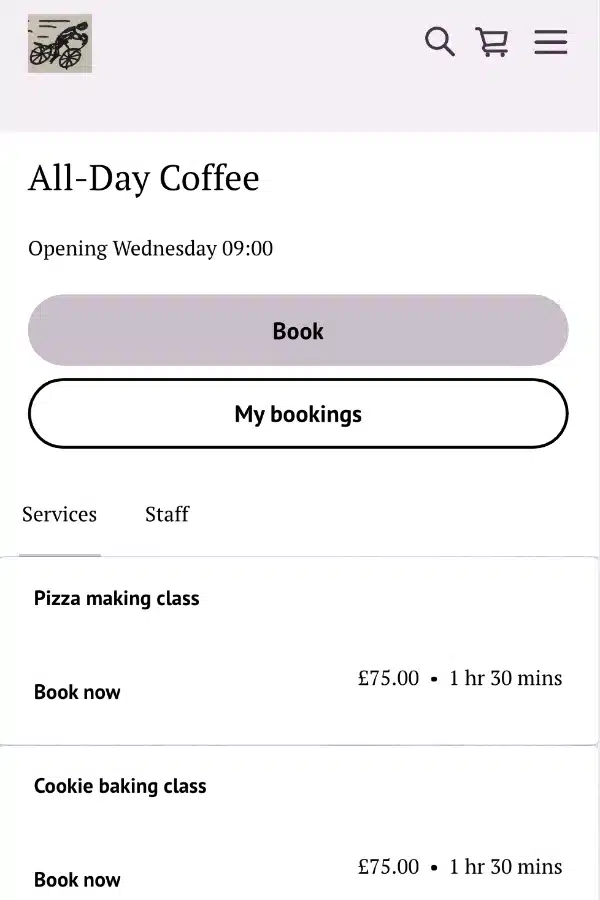
Square lets you build an online shop, click and collect service, booking page, and more.
Online store: If you plan to venture in to online sales, you can set up a Square online store for free or with a paid subscription for all the ecommerce features. Alternatively, you can integrate with other ecommerce platforms like WooCommerce and Wix, which costs extra depending on the other platform’s pricing.
Payment links: Different types of payment links can be created for a transaction, donation requests or product lines through the app or web browser. This generates individual URLs through which customers can pay. Buttons can also be made for websites or social media, and QR codes generated to print or show on the screen if the customer wants to scan it in person.
Online ordering page: Food and drink businesses can create a free online ordering page for takeaway, pickup and self-serve ordering via a QR code displayed on your premises.
Till accessories
Square works with a range of shop-floor hardware, allowing the system to operate as a countertop POS system. It can also work as a pocket-sized point-of-sale from just the phone app and card reader for payments anywhere with a network connection. The question is: how elaborate do you need the POS system to be?
Photo: Emmanuel Charpentier (EC), MobileTransaction

Back of Square Stand.
Photo: EC, MobileTransaction

Square Stand without an iPad.
At a stationary till point, tablet users would benefit from Square Stand that holds an iPad. It has an inbuilt chip card slot and NFC for contactless cards and mobile wallets, as well as a swivel mechanism for turning the screen for PIN entry.
Photo: EC, MobileTransaction

Square Stand has a swivel mechanism and can be attached to the counter to prevent theft.
You can avoid using a commercial tablet by purchasing Square Register, a stylish, grey touchscreen register that only works with Square’s EPOS. This comes with a little tablet card reader attached for the customer, which also acts as a customer-facing display.
If using Square Reader at a fixed till point, you should opt for the charging dock, which – apart from keeping the reader charged all day – makes the till look more professional.
Most Square accessories are only compatible with iPad (including Square Stand) or Square Register. If using a tablet, an iPad would therefore be a crucial investment in most cases, particularly if you want to use a mobile receipt printer, since none of those work with Android. If you’re using a USB-connecting printer, cash drawer or barcode scanner, you need Square Stand too (or Square Register) because it has a USB socket which iPad doesn’t.
The compatible hardware includes cash drawers, receipt printers, heat-resistant kitchen printers and barcode scanners. You can connect a keyboard via Bluetooth if using iPad. To open the cash drawer automatically, it must be connected to a compatible printer.
Note that the Square Point of Sale app only works with a tablet or mobile device. You cannot use a computer, whether Mac or PC, as your checkout screen, although the backend Dashboard functions can be accessed from any web browser.
Are Square for Restaurants and Retail better?
Restaurant or shop owners may prefer the Square for Restaurants or Square for Retail EPOS instead, but they require a monthly subscription for the full range of features. The paid plans are undoubtedly better suited for serious retailers or food-and-drink businesses and you should check them out.
There is, however, a free plan of both. How does this differ from the free Square Point of Sale app?
Point of Sale’s features are included in the Retail and Restaurants app, but the latter are different apps geared towards their sectors.
The following are the features of the Free Restaurants and Retail apps not shared with the Point of Sale app.
| Square feature | Free Retail app |
Free Restaurants app |
Point of Sale app |
|---|---|---|---|
| Table & menu management | |||
| Order management | |||
| Dining preferences | |||
| Fast order entry & repeat items | |||
| Service charges | |||
| Advanced discounts | |||
| Auto inventory tracking | |||
| GTIN barcodes | |||
| Auto-generate SKUs | |||
| Cross-location orders & stock counts | |||
| iOS camera barcode scanning | |||
| Variant, category & customer search |
| Square feature |
Free Retail app |
Free Restaurants app |
Point of Sale app |
|---|---|---|---|
| Table & menu management | |||
| Order management | |||
| Dining preferences | |||
| Fast order entry & repeat items | |||
| Service charges | |||
| Advanced discounts | |||
| Auto inventory tracking | |||
| GTIN barcodes | |||
| Auto-generate SKUs | |||
| Cross-location orders & stock counts | |||
| iOS camera barcode scanning | |||
| Variant, category & customer search |
The paid tiers have considerably more functions, such as end-of-day reports, a kitchen display system (Restaurants) and barcode printing (Retail).
A word of warning: Square for Restaurants and Retail do not work on Android devices – only iOS and Square Register.
There is also a Square Appointments POS app for professionals that need booking features. It includes Square POS features alongside scheduling, managing and accepting payments for appointments.
What are the upgrade and integration options?
Growing businesses can switch to a more advanced POS system (e.g. TouchBistro and Vend by Lightspeed) and integrate with many partner apps like:
In other words, the free POS system can integrate with practically any kind of complex tools needed in most kinds of businesses.
Image: MobileTransaction
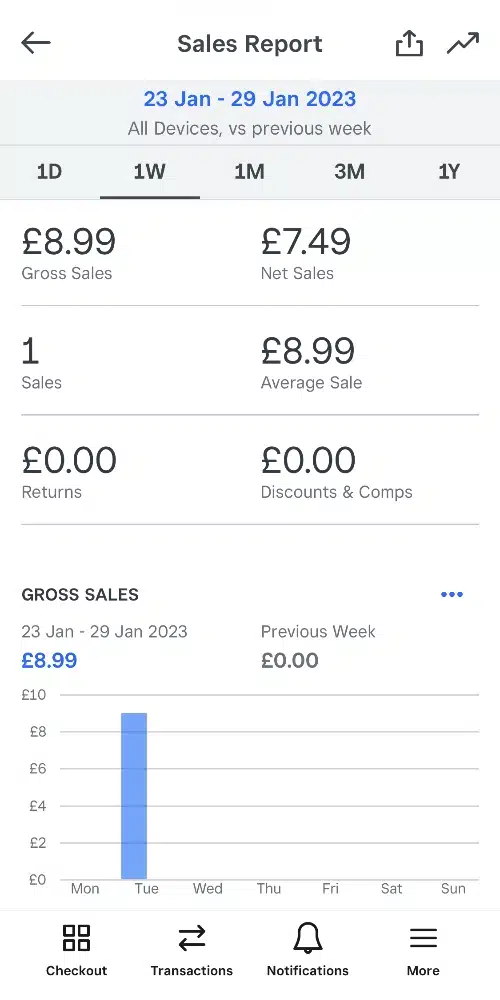
The analytics are great for those who can’t splash out on complex reporting.
Its user interface is developed to be as intuitive and simple as possible so it doesn’t require formal training to start using the system.
In fact, the first time you use the individual functions, you get walk-through prompts explaining the page and what you can do, which really help you on your way.
The online help pages for the UK offering are comprehensive enough to cover maybe 90% of users’ questions. When the service initially launched in the UK, the help pages were not as good.
You can email or call Square between 9am and 5pm Monday to Friday. There is no customer support during weekends or nights (unless you upgrade to a paid Restaurants plan), so if you run into an issue during those times, you will have to wait until the support team is next working. Normally, the system runs smoothly and is simple enough to figure out, so this should not be a problem for most people.
Suitable business types
Square Point of Sale is intended for any kind of business, as features encompass a wide range of needs. We found it is especially useful for food-and-drink businesses like cafés and food stalls, given its features specific to this.
Any kind of hospitality and service industries would also find the system adaptable to their needs, be it a yoga studio, barber or Bed & Breakfast. Professionals with more complex services (e.g. consultants, therapists) can use the tailored invoicing and virtual terminal features to take payments remotely.
Because of its basic inventory functions, the system is also good for small retailers and independent shops who could benefit from keeping track of their products and bestsellers. The product library facilitates a quick checkout experience – anyone selling physical goods or clearly defined services would benefit from this.
Our verdict: one of the best-value POS systems
Square Point of Sale is a polished POS system that’s fully sufficient for many small businesses, and it’s one of the POS systems we’ve rated highest.
It has all the important features for running a shop, café, professional service or any other business that doesn’t need something highly specialised. If you eventually need more detailed tools, the available POS upgrades and partner apps will likely meet those needs, prices of which will vary.
| Square POS criteria | Rating | Conclusion |
|---|---|---|
| Product | 4.6 | Good/Excellent |
| Costs and fees | 4.2 | Good |
| Transparency and sign-up | 5 | Excellent |
| Value-added services | 4.5 | Good/Excellent |
| Service and reviews | 3.8 | Good |
| Contract | 5 | Excellent |
| OVERALL SCORE | 4.5 | Good/Excellent |
| Square POS criteria |
Rating | Conclusion |
|---|---|---|
| Product | 4.6 | Good/Excellent |
| Costs and fees | 4.2 | Good |
| Transparency and sign-up | 5 | Excellent |
| Value-added services | 4.5 | Good/Excellent |
| Service and reviews | 3.8 | Good |
| Contract | 5 | Excellent |
| OVERALL SCORE | 4.5 | Good/Excellent |
Square has also done a lot to integrate online payments and ordering features with the app so those who need to balance online and in-person payments can manage with Square alone.
A thing to consider is whether you want to use Square Reader for face-to-face payments, as this will be the only compatible card machine for a smartphone or tablet. Its payment flow is super smooth for contactless, but needs a little getting used to with the on-screen PIN entry.
Overall, we think Square Point of Sale is excellent value for small businesses who want to get started quickly, easily and without complicated pricing or lock-in.