How it works
With the Shopify POS app, you can turn an iPad, iPhone or Android tablet or smartphone into a portable point of sale (POS) for your in-person sales.
The software keeps all your Shopify online store and in-store sales synced in the cloud so inventory and reports are always up to date wherever you access it. The fluid ecommerce-POS integration is designed for a coherent sales experience across multiple retail sales channels.
Credit: Shopify
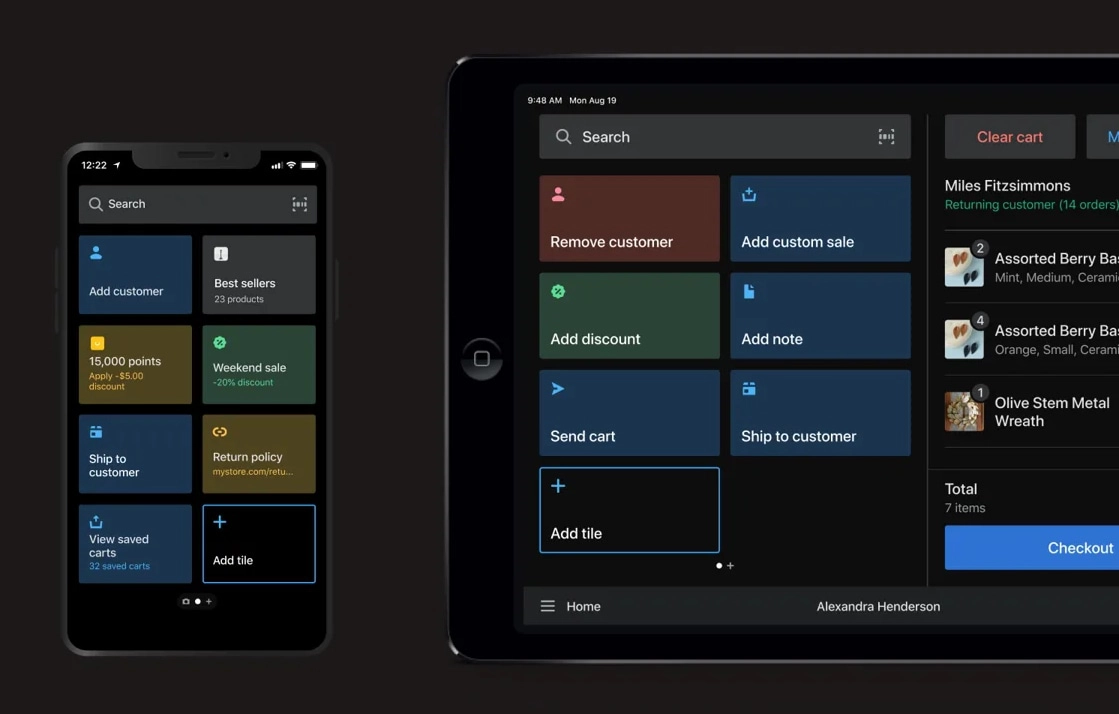
The POS app is available on both tablets and smartphones, but the latter may have some limitations.
Shopify POS works with a card reader, barcode scanner, cash drawer and receipt printer, so it’s ideal for a brick and mortar shop. For the full range of EPOS features, however, a monthly POS subscription applies in addition to a compulsory ecommerce subscription.
Suffice to say, this is only worth considering if you want to pay for Shopify’s ecommerce features in the first place – otherwise, other retail POS systems may be better.
Subscription pricing
Shopify used to show prices in USD, but has finally come around to showing GBP costs on the website.
Shopify’s card reader costs £49 + VAT to purchase. It comes with a 30-day money-back guarantee and 1 year’s warranty.
In order to use Shopify POS, you must subscribe to an ecommerce plan first. The POS app and Shopify payment system do not work without it.
The ecommerce plans are available as a monthly, annual or biennial subscription and can be cancelled any time. You can choose between Shopify Starter, Basic Shopify, Shopify and Advanced Shopify subscriptions. There is also a Shopify Plus, but this is for large and high-volume businesses.
| Shopify Starter | Basic Shopify | Shopify | Advanced Shopify |
|---|---|---|---|
| Product pages w/checkout | Basic online store | Medium online store | Advanced online store |
| £5*/mo | £25*/mo | £65*/mo | £344*/mo |
| 2%-3.1% + 25p /online transaction | 2%-3.1% + 25p /online transaction | 1.7%-2.7% + 25p /online transaction | 1.5%-2.5% + 25p /online transaction |
| Max. staff accounts | |||
| 1 | 2 | 5 | 15 |
| Max. locations | |||
| 2 | 4 | 5 | 8 |
*Excluding VAT. Pricing for monthly subscription payments – annual and biennial payments work out cheaper per month.
| Shopify Starter |
Basic Shopify |
Shopify | Advanced Shopify |
|---|---|---|---|
| Product pages w/checkout | Basic online store | Medium online store | Advanced online store |
| £5*/mo | £25*/mo | £65*/mo | £344*/mo |
| 2%-3.1% + 25p /online transaction | 2%-3.1% + 25p /online transaction | 1.7%-2.7% + 25p /online transaction | 1.5%-2.5% + 25p /online transaction |
| Max. staff accounts | |||
| 1 | 2 | 5 | 15 |
| Max. locations | |||
| 2 | 4 | 5 | 8 |
*Excluding VAT. Pricing for monthly subscription payments – annual and biennial payments work out cheaper per month.
You can’t set up an complete online store on Shopify Starter, but you can create individual product pages linked to a checkout. This is great for selling on social media or messages, where you just link to products to sell them online.
Basic Shopify is the least expensive option with full online store capability, 24/7 phone support and an online card processing rate of 2% + 25p for UK-issued cards or 3.1% for Amex or other international card payments. The Shopify package throws in professional reports for better analytics, allows more shop locations, more user accounts and a lower online transaction rate of 1.7% + 25p for domestic cards or 2.7% + 25p for foreign cards.
The pricier Advanced Shopify includes custom report creation tools, customer analytics, real-time calculated carrier shipping, up to 15 staff and the lowest possible rate of 1.5% + 25p per domestic card transaction or 2.5% + 25p per international card transaction online.
If you have a high turnover, the lowered processing rates with Shopify and Advanced Shopify might be worth the extra cost alone.
All of these plans let you download the Shopify POS app and use the free Shopify POS Lite features. But to access all POS features, you need to subscribe to Shopify POS Pro for $89 USD + VAT/month per location.
| Shopify POS Lite | Shopify POS Pro |
|---|---|
| Free | $89 USD*/mo per location |
| Suitable for a market stall holder, pop-up shop or mobile merchant | Suitable for brick and mortar shops, multiple staff and multiple locations |
*Excluding VAT.
| Shopify POS Lite |
Shopify POS Pro |
|---|---|
| Free | $89 USD*/mo per location |
| Suitable for a market stall holder, pop-up shop or mobile merchant | Suitable for brick and mortar shops, multiple staff and multiple locations |
*Excluding VAT.
Shopify offers a 3-day free trial covering both the ecommerce and POS features. We would absolutely recommend trying that out first. But even then, it can be hard to know exactly which plan is most suitable for you. Once you pay for a monthly subscription, the plan can be upgraded or downgraded any time so you are not stuck unless you pay for an annual or biennial subscription upfront.
Shopify POS transaction fees
The card reader accepts Visa, Mastercard, American Express, Apple Pay, Google Pay and Samsung Pay payments. It does not matter whether the card is debit, credit, premium or issued abroad – the transaction fees are the same between cards.
As with online rates, the fee for card reader payments is determined by your ecommerce plan.
| Ecommerce plan | Shopify card reader fee |
|---|---|
| Shopify Starter (£5 + VAT/mo) | 1.7% |
| Basic Shopify (£25 + VAT/mo) | 1.7% |
| Shopify (£65 + VAT/mo) | 1.6% |
| Advanced Shopify (£344 + VAT/mo) | 1.5% |
| Ecommerce plan |
Shopify card reader fee |
|---|---|
| Shopify Starter (£5 + VAT/mo) | 1.7% |
| Basic Shopify (£25 + VAT/mo) | 1.7% |
| Shopify (£65 + VAT/mo) | 1.6% |
| Advanced Shopify (£344 + VAT/mo) | 1.5% |
On Shopify Starter and Basic Shopify, you are charged a 1.7% fee per transaction. The Shopify plan charges 1.6 % and Advanced Shopify 1.5% per transaction, which is competitive for credit cards.
For a retail store with a card turnover of £8,000 per month, the 1.7% rate will cost £136 in card fees, and the 1.5% rate would cost £120. This £16 difference in transaction costs is much less than the difference in monthly subscription costs between the Advanced (£344/month) and Basic (£25/month) plans, so if you are just motivated by better rates, you need a much higher sales volume for that to make sense.
If the monthly card turnover is £20,000, the Advanced package will leave you with £300 in fees, and the Basic package £340 – still not much of a difference considering the fact that Advanced Shopify costs £319 + VAT more per month than Basic Shopify.
Card payments take up to 6 working days to reach your bank account – not fast at all.
Accepted payments
It’s possible to use a standalone card machine where you just manually confirm in the POS system when a card has been processed. This does not incur any transaction fees to Shopify, only to your chosen card machine provider. You may have also read about supported payment gateways for Shopify incurring an added “Shopify transaction fee”, but this refers to the online store only.
Shopify card reader and POS hardware
If you’re using Shopify POS in the UK, only one card machine integrates with the POS system: the Shopify WisePad 3 Reader. It connects with the POS app and works seamlessly with the Shopify Payments system.
The card reader integrates with the Shopify POS app on Android devices, iPad and iPhone.
Several receipt printers are also compatible, including models from Star Micronics. You can integrate a barcode scanner, or use the in-app barcode scanning feature made possible with the iPhone, iPad or Android camera.
If you’re selling at a counter, you can get specific cash drawers.

There’s a caveat to opening the cash drawers, though: they connect through a connected receipt printer. This means that unless you have a compatible receipt printer, the cash drawer will have to be opened manually.
Photo: Shopify

Star mPOP cash drawer with built-in receipt printer and a barcode scanner.
The compatible hardware is all pretty standard, but beware that only the particular models listed by Shopify will work. Some of it is sold online in the Shopify hardware store, but you can also buy it from any other retail stockist as long as the item is compatible.
Use any iPad stand with Shopify POS – See the best iPad POS stands
How easy is it to get started?
Before you get started with Shopify POS, you need a Shopify account through the web sign-up form. The sign-up process takes you through the basic questions about the online shop you need, your business and personal details. The whole process takes just a few minutes to complete.
By the end of it all, we were able to jump into the service with a free trial that did not require us to enter any payment information beforehand. At this point, you can just download the POS app, log in with a 4-digit PIN and start using the features.
Before you can do anything useful from the app, though, you should add products from your web dashboard. The product library applies to both your online store and POS checkout so you don’t need to enter separate products for each.
| Shopify POS Lite | Shopify POS Pro |
|---|---|
|
POS Lite features, plus:
|
| Shopify POS Lite | Shopify POS Pro |
|---|---|
|
POS Lite features, plus:
|
Now let’s look a bit closer at the point of sale features.
Inventory management
Shopify was developed for a complex online shop, so you probably get all you need there. All plans allow you to add unlimited products (from Backoffice) that are searchable in the POS app. With multiple locations, you can allocate stock to each brick and mortar shop, online store or warehouse.
In addition to a detailed product description, categories and subcategories, you can add variants such as sizes and colours. You can also organise items into collections to create some order, add pricing, quantity information alongside SKU numbers and barcodes.
Shopify will help you track stock levels. If the stock count reaches zero, the product will not be available for sale in your online store, whereas the POS app shows quantities relevant to the location where you’re logged in.
POS Pro also gives you:
Checkout
The checkout interface has a customisable ‘smart grid’ on one side of the screen to include the exact functions or products you use the most. It even adapts its buttons to show cues for staff based on your cart actions – not something we have seen in other tablet EPOS.
Above the smart grid is a search bar, which you’ll probably use the most because it finds anything else such as customers, products and orders.
Credit: Mobile Transaction
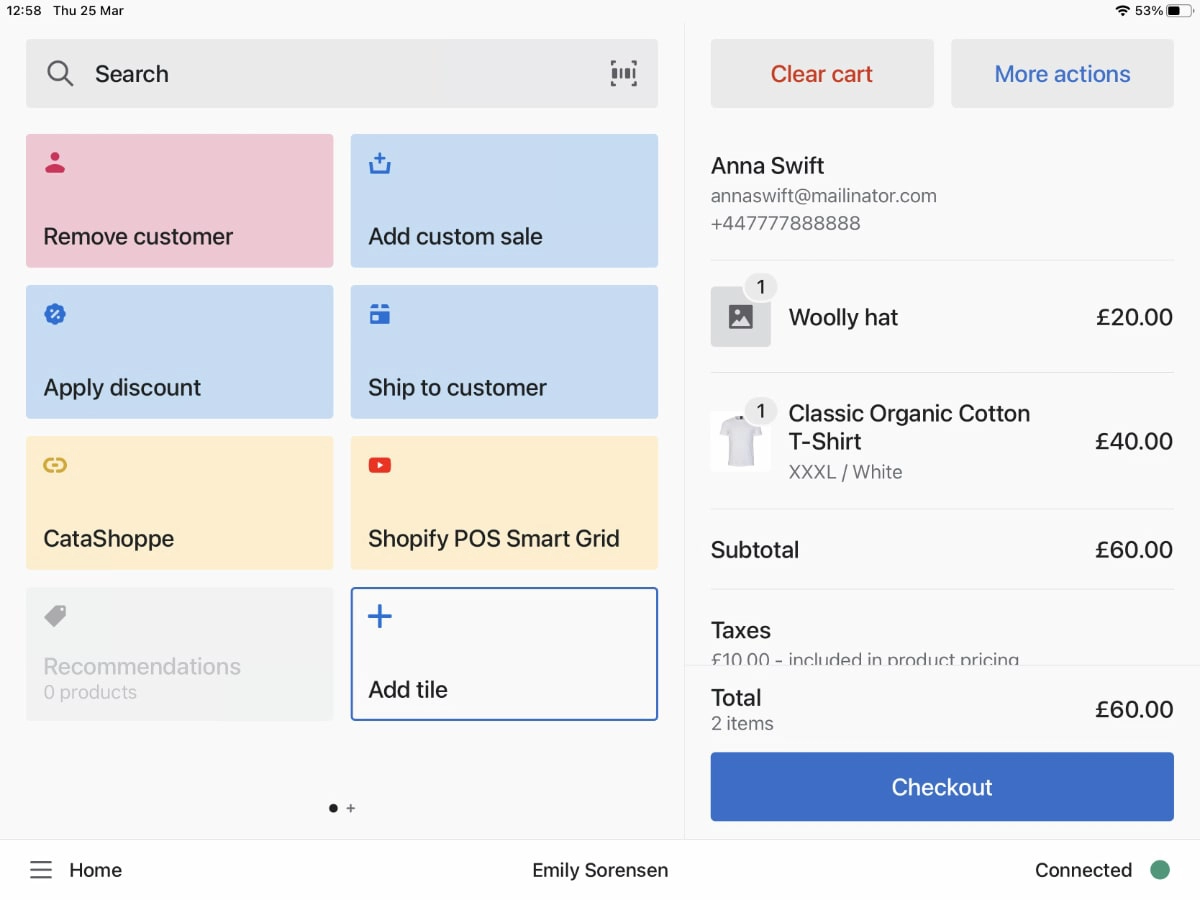
There is also a light colour scheme, as opposed to the black theme that Shopify promotes.
If you have a barcode scanner, scanning a product will add it to the bill, or you can use the in-app barcode scanner.
Other features include custom sales and discounts, VAT calculations, discount codes, refunds (even if the item was bought online), custom email and text receipts, order notes and offline cash transactions. With a third-party app, the POS app can show product recommendations.
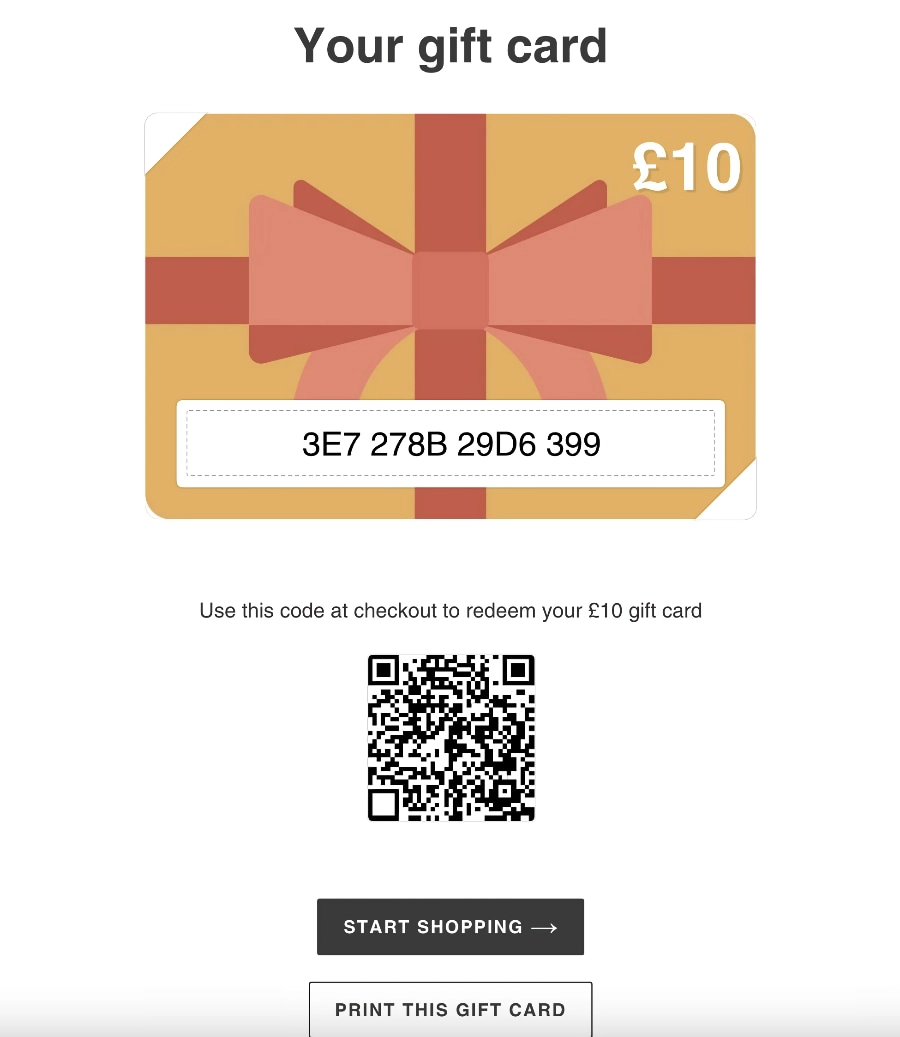
Physical gift cards can be customised and ordered online.
All plans allow you to offer and accept physical gift cards and e-gift cards emailed to customers. The physical gift cards are beautiful, but perfection does not come cheap, e.g. £139 for a pack of 100. The bigger the package, the lower the price per card.
Every transaction can be split into several payments or even saved as a partially paid transaction. You can always find an order, whether complete or incomplete, from the till app. Cash flow is tracked from the start to end of each shift.
POS Pro also gives you:
Staff management
The POS Lite plan has very limited staff functions. In fact, you can just create the maximum number of users allowed on your ecommerce plan, with PINs assigned to each team member for logging into the POS app.
POS Pro also gives you:
Customer management and marketing
All plans include the full range of customer management features.
Detailed customer profiles can be created that includes contact information, order history, customer loyalty rewards, marketing preferences and tags. You can even reach out to customers directly from the app via text or email.
Credit: Mobile Transaction
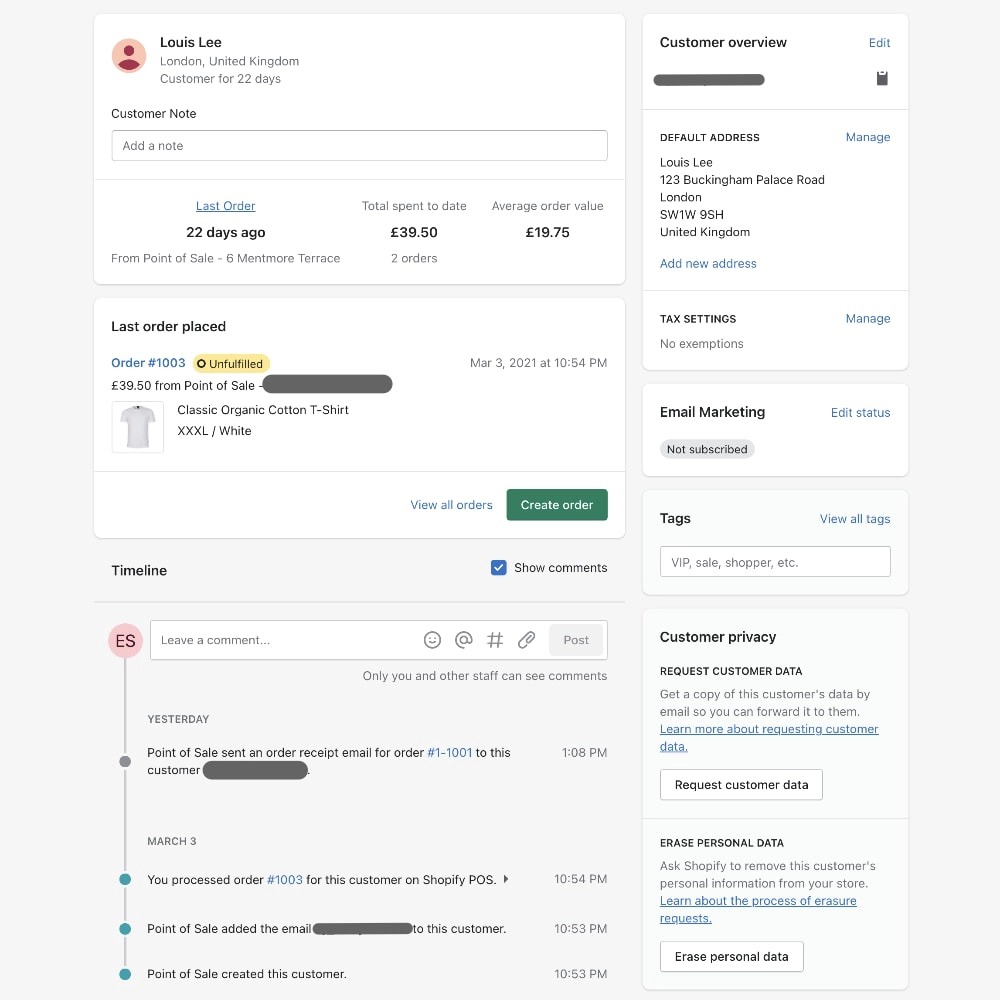
Customer profiles allow you to track their history, remove their data (on their request) and much more.
The customer profiles enable you to encourage individuals to leave a review online. If they purchase something from the online store, they can be nudged via emails to visit your shop in person, and vice versa.
You get access to all Shopify Email features on all plans. This is basically email marketing with full control over email templates, mailing lists and more – quite good value considering that other POS systems typically require external software for this.
Reports and analytics
It’s a bit of a mixed bag which reports you get on the different ecommerce and POS plans.
Let’s start with what everyone has access to regardless of any subscriptions. You can view a snapshot of transactions in the POS app or online Shopify Dashboard (there are more analytics online). The cash in your till drawer is tracked – though not generated in a report – so the cash drawer can be checked against it at the end of a day. Then you have general finance and inventory reports analysing the products sold, types of payments and more.
Credit: Shopify
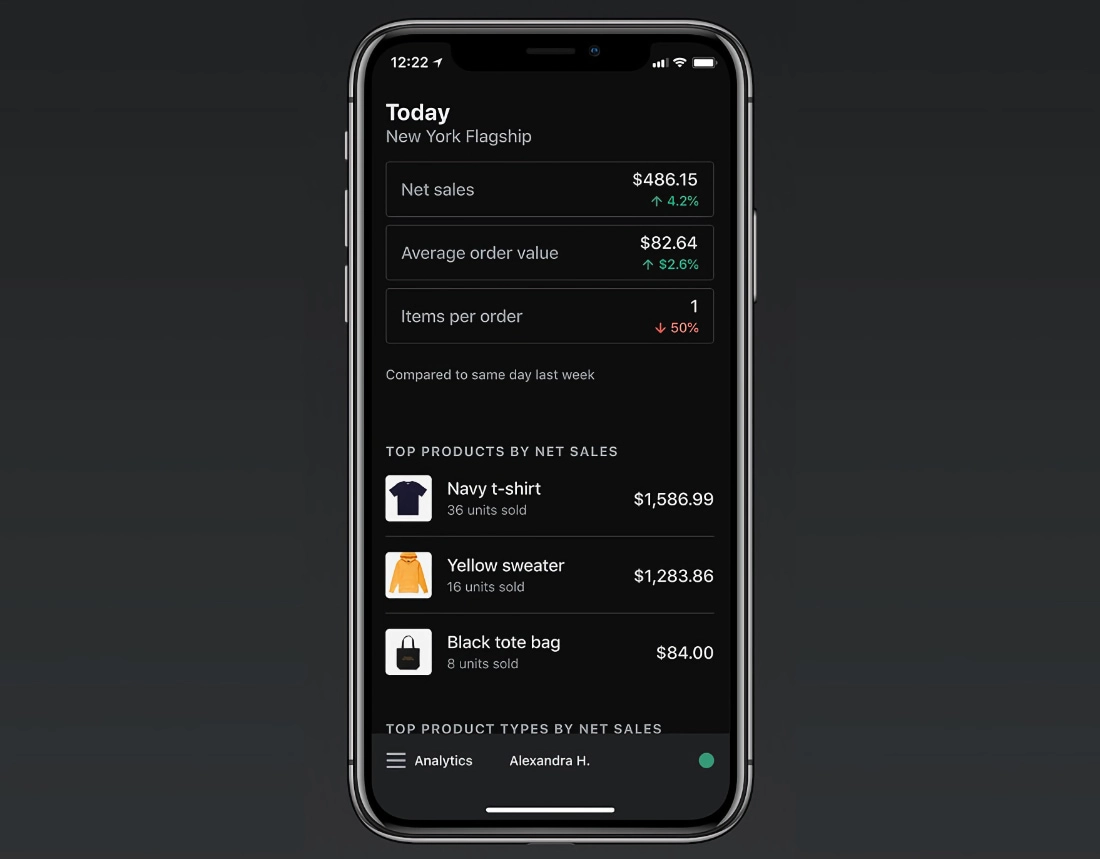
The Shopify POS iPhone app is convenient for checking sales remotely.
If you are on the Shopify (mid-range) ecommerce plan, you also get cash flow reports (useful when you receive the cash from your physical store), detailed product reports, discount reports and retail sales reports that help you analyse crucial aspects of your store performance.
In general, the analytics consolidate both online and in-store sales, but things like cash tracking and in-store performance are obviously specific to the physical locations. It is very easy to export Shopify reports to CSV files.
On POS Pro, you also get access to:
Omnichannel selling
As opposed to multichannel sales that just means you are selling through multiple channels such as an online store and POS system, omnichannel selling means different sales channels work together in an intelligent way to support the customer sales journey. This is where Shopify POS really comes into its own.
Credit: Shopify
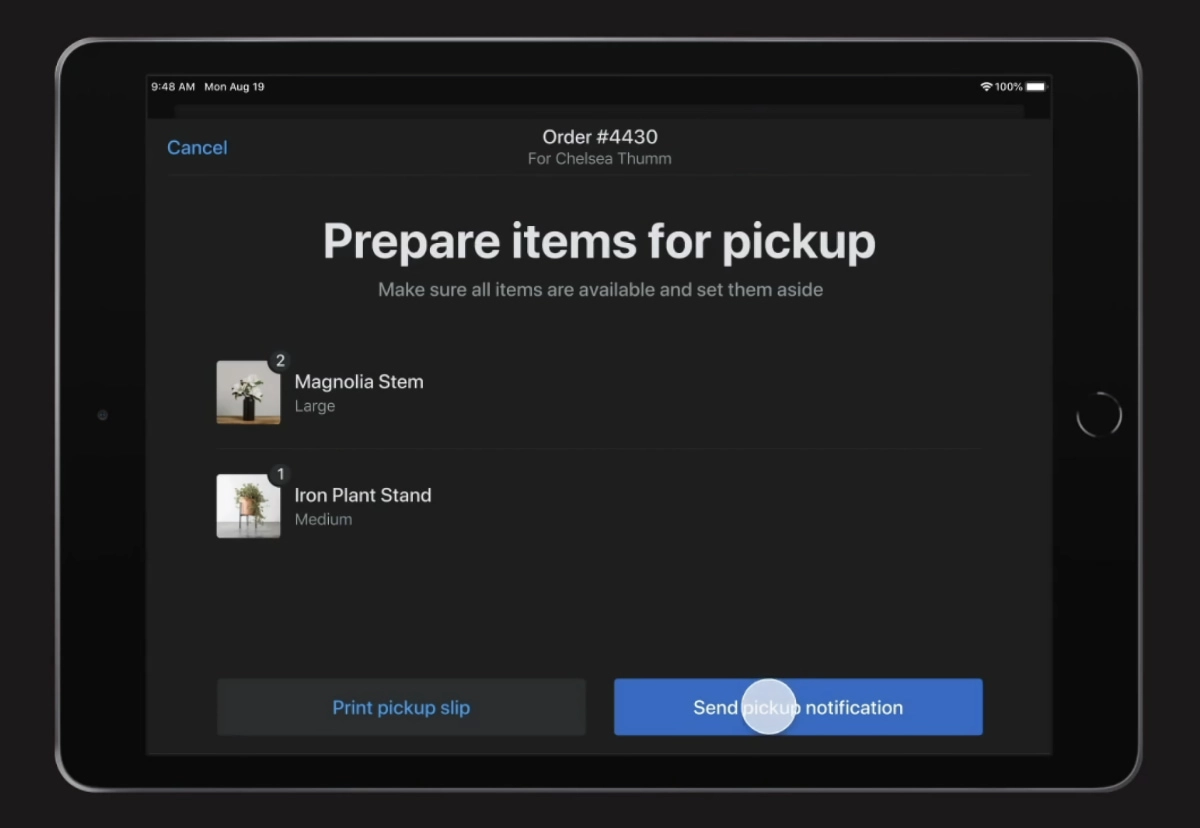
Only on POS Pro can you organise pickup orders in the app.
You only get a few omnichannel features on POS Lite. This includes in-store availability information on your website (so customers can locate where a product is in stock), the option to send a cart from the till to a customer email address so they can purchase something later online, and product QR codes that customers can scan in-store for more information.
On POS Pro, you also get access to:
Additional apps and integrations
You will find an overview of all the other free and paid integrations and add-ons available in the Shopify App Store.
Amazingly, many of these apps can be added to the POS app for features such as loyalty points, items sold by weight, payroll and inventory planning. There are currently 103 apps that work with Shopify POS, and many others are geared towards the online store.
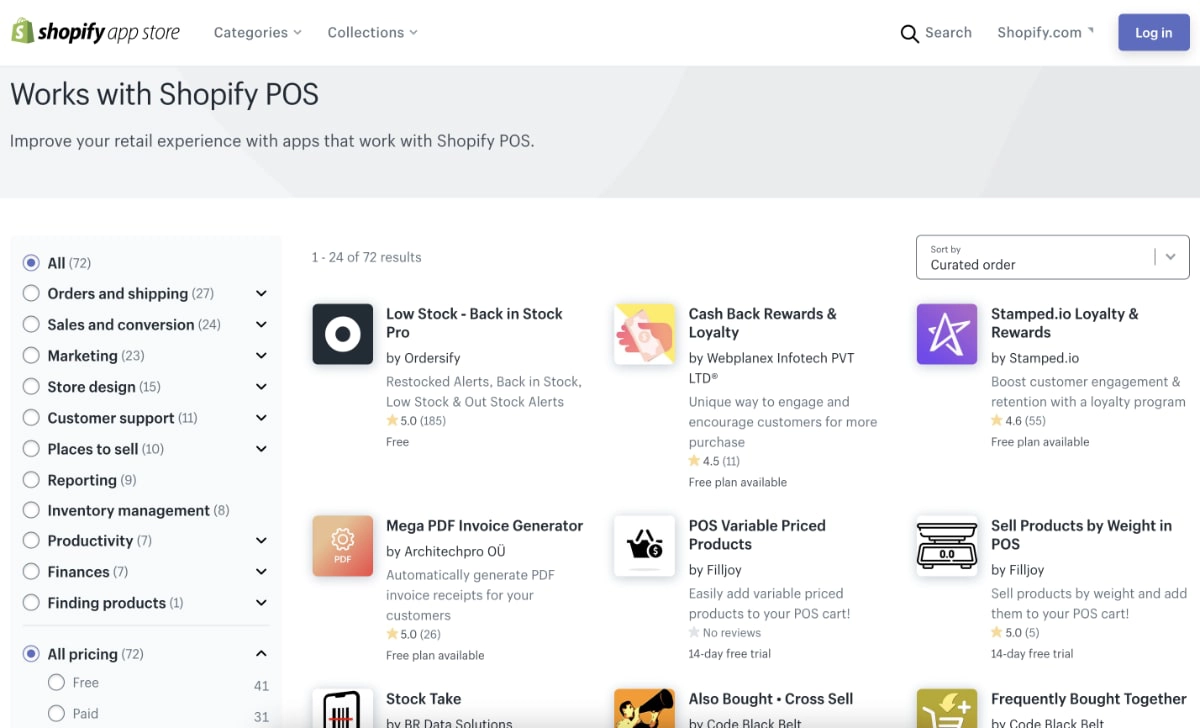
Over 70 apps from the Shopify App Store work with the POS system.
If you want to take analytics and accounting one step further, Shopify integrates with Xero and a number of other cloud accounting apps.
What about offline performance? Not great
While offline mode is (sort of) available, it doesn’t always work and there are many features that don’t work until you reconnect with WiFi again.

If your internet is intermittent, consider setting up a second WiFi connection as a backup.
For example, you can’t accept card payments offline but you can accept cash. Moreover, you can’t use customer profiles offline, so if you have a loyalty programme running, you’re going to have to throw out a lot of apologies if your internet cuts out.
Customer service and support
Shopify offers general 24/7 email and chat support on all plans. Round-the-clock phone support is included on Basic Shopify, Shopify and Advanced Shopify only, so not on the ecommerce Starter plan.
As for the quality of support, we’ve seen many users complain about a lack of responses from Shopify and issues not being resolved.
Our own experience is that the customer service team is friendly and knowledgeable, although their knowledge about the UK market is not yet as strong as the standard North American service. We’ve seen this improve since 2016 as Shopify rolled out its card reader and secured more customers, but Shopify reviews still indicate unhelpful support.
We like that Shopify lets you know what the current wait time will be on the chat, by email or phone. The first time we emailed them, we got a reply within six hours. Our second time emailing, we were told the average response time was 14 hours. We got a response 21 hours later.
The bottom line is that Shopify works well as a product, but dealing with issues can get difficult.
Recent users have reported regular server issues on the ecommerce side, but we see that the POS app is regularly updated to address bugs and improve features. Another common complaint is the need to reactivate (i.e. pay for a subscription) an inactive Shopify account in order to deactivate it. The bottom line is that Shopify works well as a product, but dealing with issues can get difficult.
Is Shopify or alternatives better?
Shopify POS is created for retail businesses. If you’re running a restaurant, bar or coffee shop, other EPOS systems will suit you better simply because the features included in Shopify’s packages do not cover hospitality functions.
Instead, Shopify is particularly suited to complex product management and those with multiple locations. Since the start of the Covid-19 pandemic, the introduction of the new Shopify POS app is proving to be perfect timing, as it perfectly integrates with your online store with useful cross-channel selling tools.
Shopify targets small-to-medium businesses, although they offer a Plus plan for bigger enterprises. To hear about prices for this, you’ll need to contact them directly.
Small retailers might want to look at Vend by Lightspeed, which also has a good inventory system and a different till interface that retailers will find more familiar. For ecommerce integration, Square for Retail is ideally suited for small shops that need a simple online store with different payment and ordering options.
Summary
Shopify POS is a decent choice for multichannel businesses already selling online through Shopify. But if you don’t need a full-fledged online store, then other POS systems are probably better, as you get more point of sale features for less money.
A key advantage of the till software is the inventory system, which works well for multiple locations and a warehouse for ecommerce sales. Click & Collect features are flawlessly merged with customer loyalty tools, but you do need to add the subscription for POS Pro for the best omnichannel tools.
| Shopify POS criteria | Rating | Conclusion |
|---|---|---|
| Product | 4.2 | Good |
| Costs and fees | 3.6 | Passable/Good |
| Transparency and sign-up | 3.9 | Good |
| Value-added services | 4 | Good |
| Service and reviews | 3.4 | Passable/Good |
| Contract | 4 | Good |
| OVERALL SCORE | 3.8 | Good |
| Shopify POS criteria |
Rating | Conclusion |
|---|---|---|
| Product | 4.2 | Good |
| Costs and fees | 3.6 | Passable/Good |
| Transparency and sign-up | 3.9 | Good |
| Value-added services | 4 | Good |
| Service and reviews | 3.4 | Passable/Good |
| Contract | 4 | Good |
| OVERALL SCORE | 3.8 | Good |
The cost of card reader transactions is competitive, but the card reader is a bit pricier than those of competing payment companies.
A reason why many choose Shopify is its scalable ecommerce features, allowing a small business to start small with a basic online presence and develop a complex online store with a POS system to match. You integrate with many external apps for marketing, CRM and so on, so you are never limited to Shopify’s own product (if you can afford the added costs).
Customer service is ostensibly decent with its round-the-clock messaging support, but user complaints suggest a lack of urgency coming from Shopify when trying to resolve issues.
Likewise, ending your Shopify can present some issues deleting the data, but at least there’s no commitment beyond the annual or monthly subscription you choose.




