Choosing the right restaurant point of sale (POS) system is not straightforward, but it’s easier when you know what to look for.
Certain features are essential for restaurants, so if they’re lacking in a basic package, we wouldn’t recommend the solution highly.
For example, any quick-service, takeaway, fine or casual dining restaurant needs a food and drink menu displayed in a user-friendly way on the till screen and ingredients highlighted so staff can inform customers with allergies. They typically also need to split bills, display VAT and accept tips.
Full-service restaurants need open orders attached to a seating plan, table reservations and courses timed with the kitchen. These are not always included as standard, in which case they should be available as add-ons.
We’ve looked at all these aspects – balancing cost, features and value of each POS system for restaurants – and analysed the best solutions for a small-to-medium restaurant in the UK.
Comparison of restaurant POS systems:
| Restaurant EPOS | Best for | Cost* | Website |
|---|---|---|---|
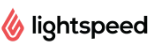 |
Small or multi-location restaurants that need a user-friendly EPOS | From £59/mo | |
 |
Growing restaurants that want custom hardware and add-ons | From £50/mo | |
 |
Small restaurants needing a time-saving, versatile platform with ordering | Free – £69/mo | |
 |
New, small businesses needing cheap and customisable EPOS | From £49/mo | |
 |
Small restaurants needing many features in the core package | From £49/mo | |
 |
Fast-paced restaurants with a budget for a more custom package | From £80/mo |
*Pricing excludes VAT.
| Restaurant EPOS |
Best for | Cost* | Website |
|---|---|---|---|
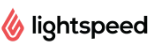 |
Small or multi-location restaurants that need a user-friendly EPOS | From £59/mo | |
 |
Growing restaurants that want custom hardware and add-ons | From £50/mo | |
 |
Small restaurants needing a time-saving, versatile platform with ordering | Free – £69/mo | |
 |
New, small businesses needing cheap and customisable EPOS | From £49/mo | |
 |
Small restaurants needing many features in the core package | From £49/mo | |
 |
Fast-paced restaurants with a budget for a more custom package | From £80/mo |
*Pricing excludes VAT.
What kind of POS system to choose?
Have you got an idea of which POS features are essential in your restaurant? What’s your budget?
You might start small with a general, low-cost EPOS (electronic point of sale), then later upgrade the system with add-ons or migrate to a different system. The easier way is to choose a POS that meets all your needs for the long term.
For instance, can you add a structured menu, manage orders easily and accept a service charge? Is it easy to set up, and are reports and takeaway integrations adequate? Does it only work on iPad, or on Android and PCs too?
Perhaps your food establishment has requirements that others don’t, such as click-and-collect integration. Maybe you prefer a hard-wearing touchscreen register where staff can swipe their IDs. Good till systems can be customised with these and other features.
Contents
- Lightspeed Restaurant – Integrated iPad POS that moves with the times
- Epos Now – Custom, scalable hardware and EPOS packages
- Square for Restaurants – Affordable and integrated with online ordering
- SumUp Point of Sale – Adaptable POS system for an affordable price
- TouchBistro – Complex but user-friendly core POS app
- Toast – Complete, custom packages with hardware and terminals
Lightspeed Restaurant is a very adaptable, cloud-based POS system for small-to-large food establishments. The software works while connected to WiFi or a mobile network, but its offline mode enables you to carry on operations during internet outages.
The app looks a bit basic to begin with, but once you start to set up the menu and till interface, you see its full potential. For example, left-handed users will be pleased to know that you can switch to a left-handed interface.
Image: MobileTransaction
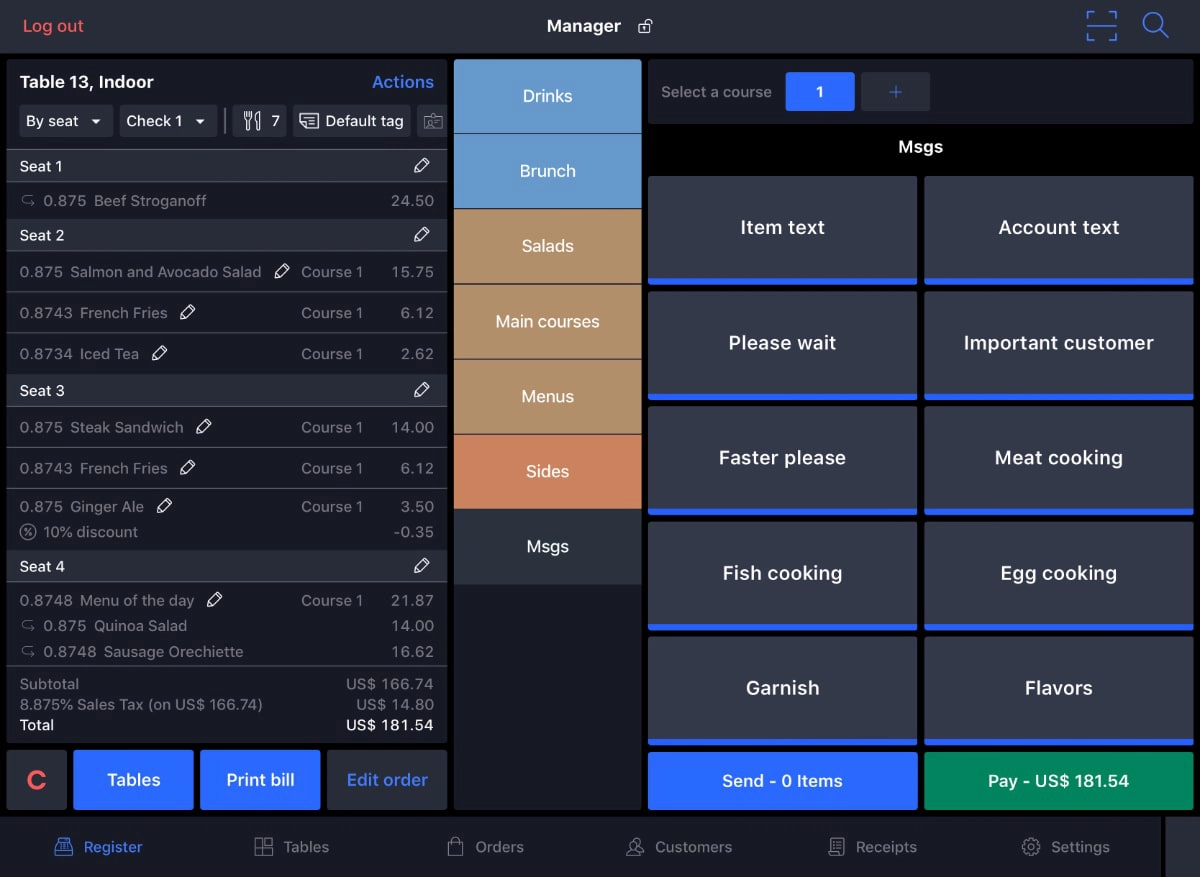
Prices start at £59/month for one till on an annual Starter plan. This is suitable for quick-service restaurants and smaller operations, whereas full-service restaurants at multiple locations would need the Essential subscription for £109/month on an annual plan. Big restaurants or hotels can opt for Premium for £339 + VAT per month with an annual plan. There are monthly plans, but these cost considerably more.
The Essential plan contains online ordering (incl. QR code ordering), stock management and real-time reporting on top of Starter’s core point of sale and customer loyalty features. Everyone gets reports and analytics, but it’s only on the higher plans there’s enough for multi-location restaurants.
Lightspeed Payments is integrated in the system, enabling you to accept Visa, Mastercard and American Express, but it requires that you buy a card machine through Lightspeed. Instead of a pay-as-you-go rate, the system charges a fixed sum monthly according to your sales volume – not to everyone’s liking.
“Lightspeed Payments is certainly convenient, but I recommend calculating if the monthly fixed transaction cost is worth it for your business.”
– Emily Sorensen, Senior Editor, MobileTransaction
The POS connects with food delivery platforms like Uber Eats and Deliveroo at an extra cost.
You can cancel the subscription any time for free, but it is not possible to get a refund for anything paid already.
Lightspeed offers all new users a free video onboarding session where you can have all your questions answered. They also have customer support lines open 24 hours, seven days a week excluding holiday periods. Emailing and chatting via the website are also possible, and there’s a help section on their website.
Can you try it before committing? There’s a limited demo account in the app for testing, or you can contact Lightspeed for an offer.
Epos Now is a scalable system that works on PC, Mac, iPad and Android tablets, online or offline. The Epos Now Hospitality software has monthly fees, and upfront costs if opting for a hardware bundle.
It is suitable for small businesses with its fairly affordable hardware packages with a touchscreen monitor, receipt printer, cash drawer and more. You can also rent touchscreen PC terminals in equipment bundles if you can’t afford to purchase it upfront.
Image: MobileTransaction
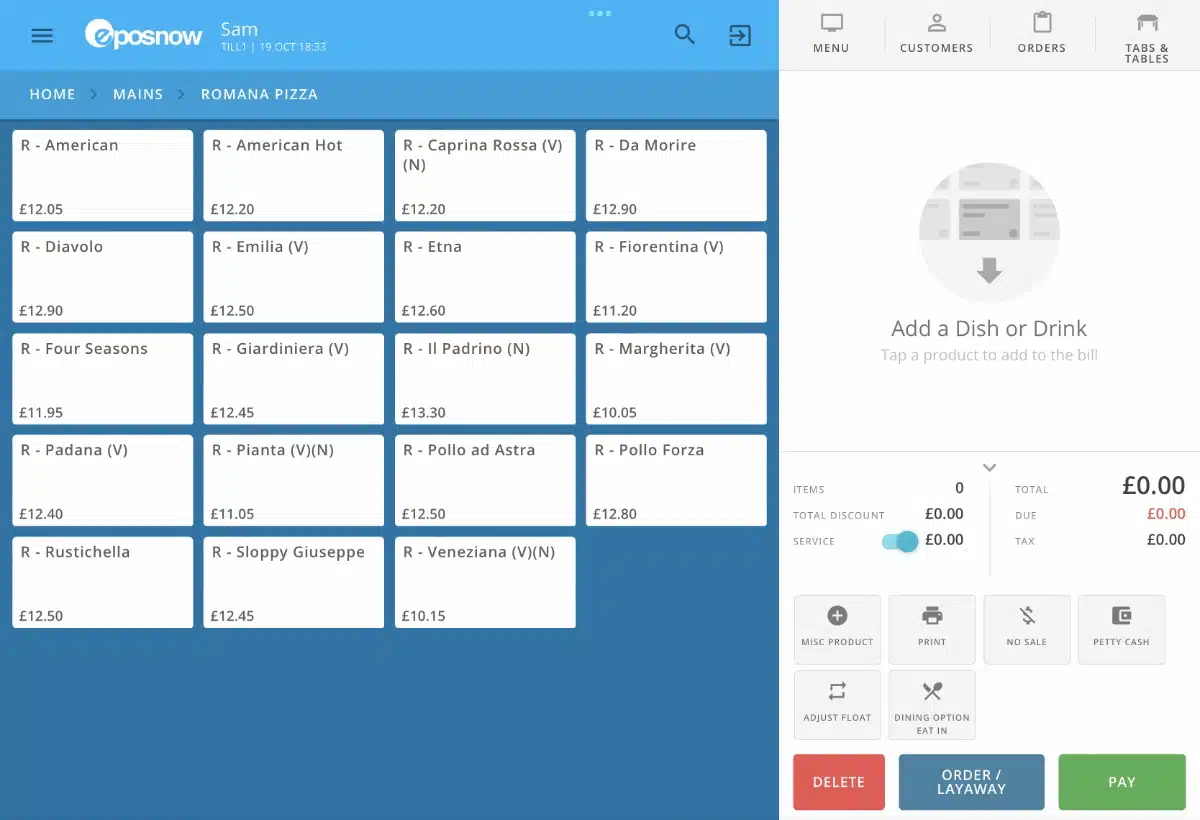
That said, Epos Now locks you into a contract of 1-3 years. This is not transparent on the website, similar to its other costs that are not apparent until you realise missing features requiring a paid add-on module or integration with external software.
“Epos Now can be a good deal with their hardware bundles and breadth of restaurant features, but I stress the importance of checking contract terms and hidden fees thoroughly before committing.”
– Emily Sorensen, Senior Editor, MobileTransaction
There are different subscription tiers, only communicated at sign-up. In all of them, you can add unlimited products (or rather: Epos Now does this for you, which is not always convenient), users and customers, and software and security updates are included.
The EPOS works out-of-the-box with Epos Now Payments, if you also rent a card machine from £15 + VAT per month. Otherwise, the system integrates with card machines from Verifone, Retail Merchant Services, Worldpay, Paymentsense, Zettle and Global Payments.
Epos Now offers 24/7 customer support, but only with an extra care package. This could be a deal-breaker, considering most other POS systems include phone support at any price level.
Without the care package, there’s only email support and initial help with setting up, so it is expected you manage most things yourself. On an Enterprise plan, you can get onsite support.
While there are reports of features being limited, technical issues and usability challenges, Epos Now offers a good range of essential functions for restaurants and the option to integrate with ecommerce and Deliveroo.
Can you try it before committing? You can request a demo or free trial through a contact form on the website. Just beware that Epos Now is known for using contact details for marketing purposes, which you may need to opt out of.
Square for Restaurants is a POS system built for fast-paced food and drink businesses. The software only works on iPad together with Square’s own card terminals, not other card machines, but you do get a lot of additional online payment tools integrated with the front-facing EPOS system.
To sign up, you only need to complete a simple online form and connect a bank account. You can then get started using the free Point of Sale app with general features, Restaurants Free plan with more hospitality features, or Restaurants Plus with a full range of restaurant features.
Image: MobileTransaction
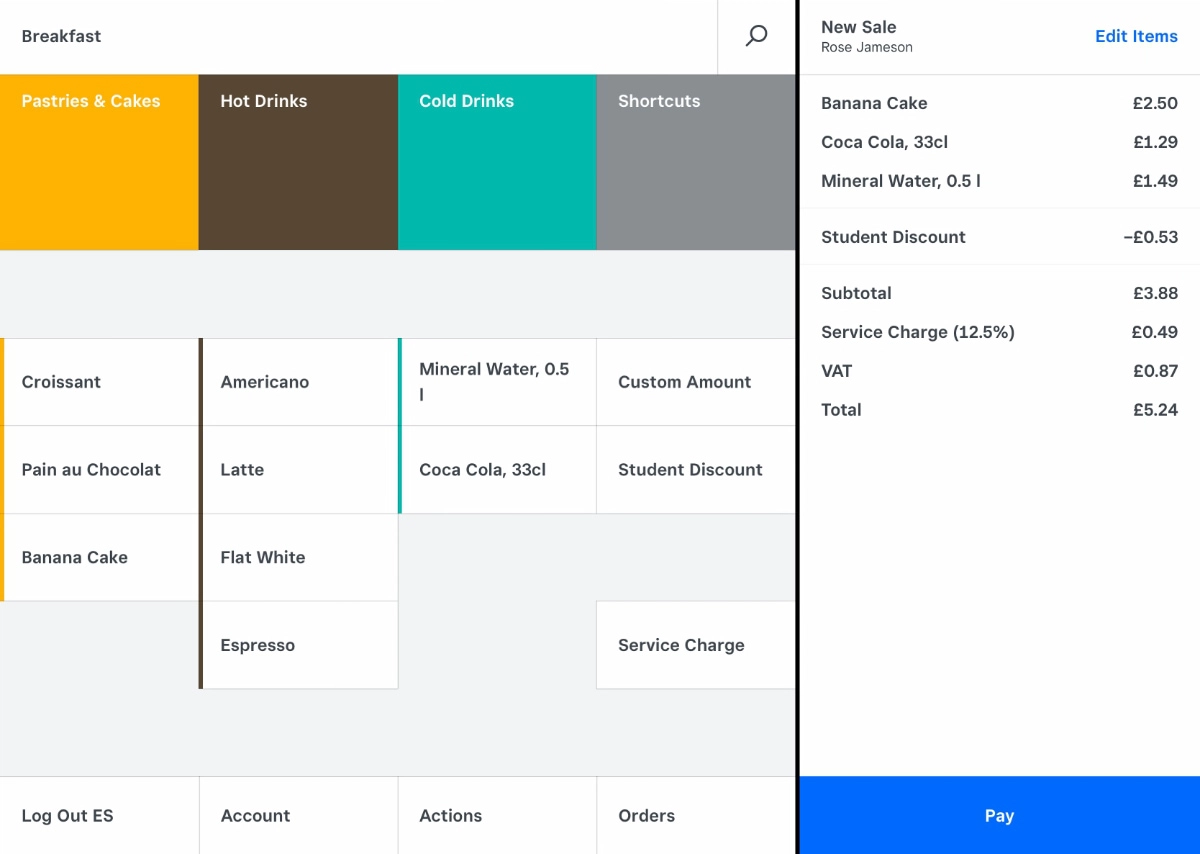
The Restaurants software is simple, but sufficient, for a small restaurant where tills need to coordinate kitchen orders and table service. It works best online, but has recently started working offline too.
The Free plan lacks some important features like end-of-day reports, item availability tracking, seat management, advanced service charge settings and a Kitchen Display System – all included on the Plus subscription for £69 + VAT per month for unlimited registers at one location.
The software automatically works with Square Reader for card transactions, and syncs with the standalone Square Terminal for table service payments. Instead of using an iPad, the elegant Square Register (£599 + VAT) with a touchscreen and attached card terminal works with any Square EPOS.
Apart from POS features, you can set up click-and-collect, integrate with takeaway platforms and accept bookings over the phone with the complimentary Virtual Terminal. eGift Cards, payment links and QR codes for touch-free ordering are also included free.
“Square is generally excellent value for money, but I do recommend trialling the Restaurants software since it lacks certain features you might find important, like ingredient-tracking.”
– Emily Sorensen, Senior Editor, MobileTransaction
The Free plan only includes customer support on weekdays between 9am and 5pm, but Plus has 24/7 support to suit the social hours of restaurants.
Can you try it before committing? Yes, there’s a 30-day free trial of the Plus subscription.
SumUp Point of Sale (or ‘SumUp POS Pro’) is a highly customisable POS system with features for both hospitality and retail. It’s a rebrand of Goodtill’s original EPOS that has now been taken over by SumUp.
The system works only on iPad, and the dashboard with analytics and data management is accessed in a browser. Users also get an online business account for next-day payouts if using SumUp’s own payment system.
Image: MobileTransaction
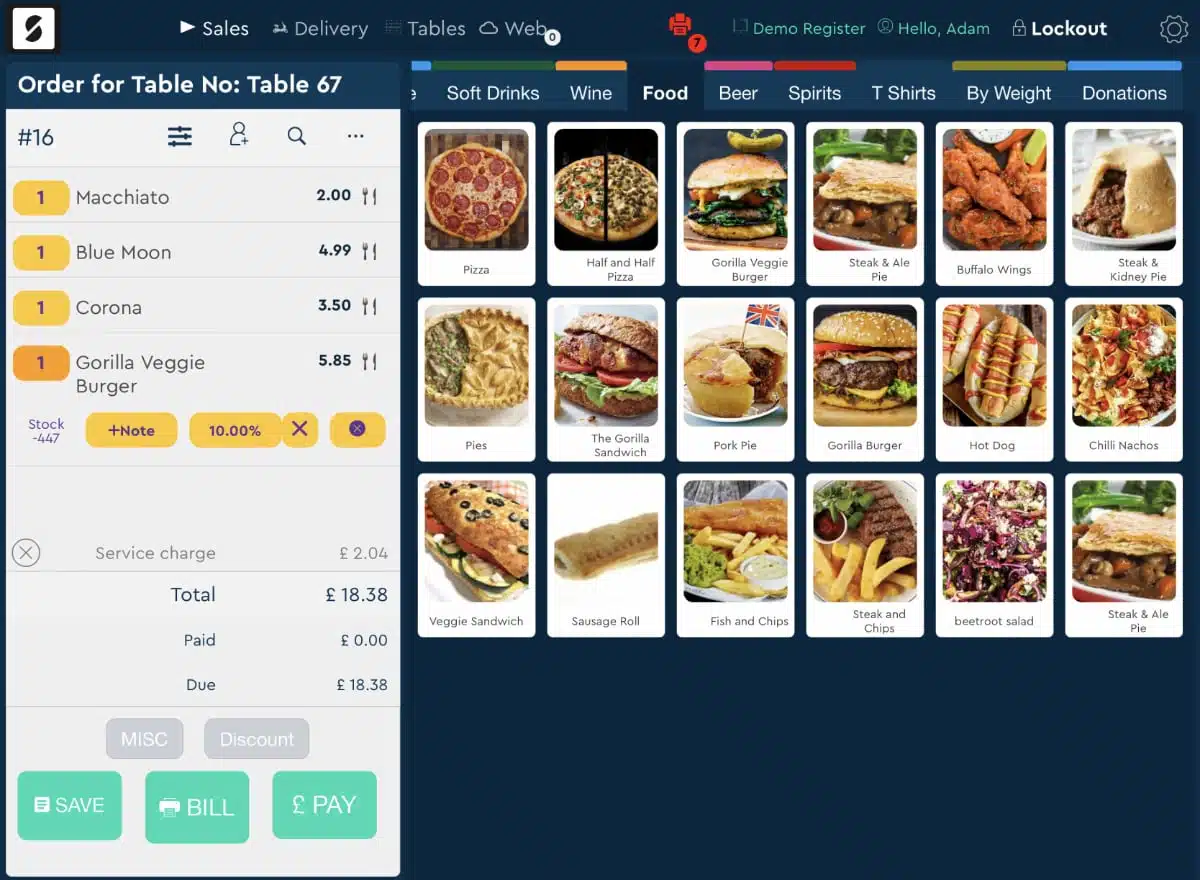
For £49 a month per iPad, this is a cheap POS system with decent reporting and more-than-basic POS features suitable for a variety of face-to-face businesses.
Included on the main POS Pro plan are features for hospitality, customer loyalty and reports. Kitchen Display Screen (£9 monthly per screen) and Advanced Stock (£18 monthly) add-ons are optional extras. All users get free online ordering software (from 1.7% +12p per transaction).
A minimum of a year’s SumUp POS subscription is required, though.
SumUp POS integrates with select third-party software, such as takeaway and delivery platforms. It can be used with card machines from Dojo and Zettle, but during sign-up, merchants will be offered an attractive, low transaction rate (0.99%-1.25%) if using one of SumUp’s card readers.
The POS system gets a mix of positive and negative user reviews, mainly about inadequate customer support. The online resource section is poorly structured and lacks information about some features. But you can contact customer support every day within set daytime and evening hours for help.
Can you try it before committing? Yes, you can request a free demo on the website. After submitting contact details, SumUp will get in touch to discuss trial options.
TouchBistro is an elaborate till for restaurants and other food-and-drink businesses. The system is cloud-based, but can work offline through a local network of iPads connected to an iMac, Mac Mini or Mac Pro. If you’re using more than one iPad register, it’s a requirement to have such an Apple network in place to connect them up.
You pay per iPad (one licence each) that uses the software. It is possible to pay monthly, quarterly, every 6 months or yearly but the minimum commitment is a year.
Image: MobileTransaction
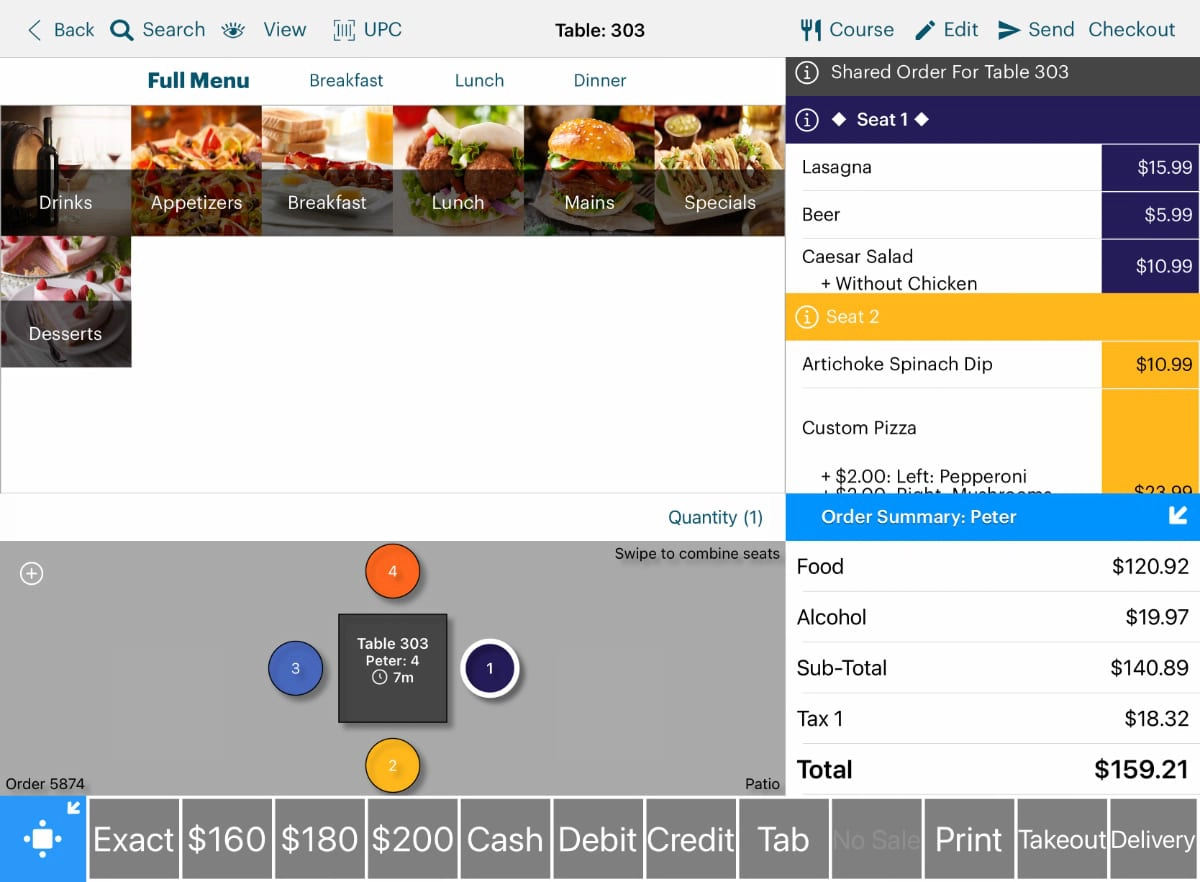
Licences include a complete range of TouchBistro till features. A Reservations module can be added for an additional fee to manage table bookings.
We found the EPOS app comprehensive and useful, with both standard functions and thoughtful extras designed to maximise the customer service experience. It’s also possible to add customer-facing displays and a kitchen display system (KDS) to optimise operations – all available as separate apps created by TouchBistro for an extra subscription.
Delivery platforms like Uber Eats can be connected through an integration, and Flipdish connects if you need customer loyalty tools. Their preferred card machine partner for integrated payments is Barclaycard Business.
TouchBistro’s customer support is generally okay. Within the app, you can send screenshots directly to the support team who can then guide you more easily on the phone or by email – both available 24 hours a day, 7 days a week.
Because TouchBistro no longer has a UK website, it looks like they only serve North American businesses. The information online is misleading, to say the least, because several features on the website are for US or Canadian users only. We can confirm they do still accept British users, but signing up requires requesting a quote from TouchBistro who will phone or email you back with details.
Can you try it before committing? Yes, you can book a free demo or try the demo account in the app without registering.
Toast is an all-in-one POS system installed on Toast’s very own, spill-proof Android terminals. This means you purchase a hardware bundle with a touchscreen register, table-side terminal, receipt printer, customer facing display and/or kitchen display screen.
It’s up to you which combination of equipment you buy, but Toast has to be involved in setting it up at your premises for a fee. On the plus side, not only do you get cloud-based till software allowing you to check sales from afar, you also have offline functionality in case the internet fails. Just beware that you still need to manually back up important data, since Toast’s system does not do this automatically.
Image: Toast

The EPOS is generally easy to work out, with genuinely useful features for a full-service restaurant. Apart from standard features like customisable food menus and split bills, it offers a kitchen display system (KDS) for different food prep stations, solid inventory tools and a portable checkout terminal for tableside ordering.
Card payments are integrated in the system and require a custom quote and card machine from Toast.
There are a few different pricing plans available: Starter from £80 + VAT monthly for one terminal, Essentials from £150 +VAT per month and Custom with tailored pricing. If features are missing on your chosen plan, you can get them as add-ons or integrations with external software.
A common complaint about Toast is its slow and lacking service beyond the initial installation. It can take weeks to get a resolution to a query, and we’ve seen users saying the company lacks email or chat support.
Can you try it before committing? You can request a quote and demo from Toast’s website. There’s no trial to test on your own devices.
What hardware does the POS software work on?
Restaurants might prefer a specific operating system, whether it’s for budget reasons or because it fits in better with the premises.
The cheapest register hardware tends to be commercial Android tablets or iPad, whereas custom touchscreen computers for the till can be pricier. If you already have an iPad to spare, most solutions on our shortlist work with that. In fact, Lightspeed Restaurant, TouchBistro and SumUp POS only work on iPad.
| EPOS | iPad | Android | PC | Mac | Custom |
|---|---|---|---|---|---|
| Lightspeed Restaurant | |||||
| Epos Now | |||||
| Square for Restaurants | |||||
| SumUp POS | |||||
| TouchBistro | |||||
| Toast |
Apart from iPad, Square for Restaurants also works on Square Register, a fancy-looking touchscreen register designed to be used only with Square EPOS.
Epos Now is the till that works on most kinds of devices, giving you freedom to upgrade equipment later on. At the other end of the spectrum, Toast offers its own Android register and till equipment, with no other screens compatible.
What other restaurant EPOS is there?
What’s another till system for restaurant businesses in the UK? The biggest contender is Zonal EPOS (also called Aztec), which has been popular for decades given its personalised approach to hospitality software and equipment solutions.
Revel Systems is a reputable brand for small-to-large restaurants, but has mixed user reviews and comes with high start-up costs. Syrve (previously iiko) has some good customer reviews among small restaurants, but their British customer base is still in the growth stage.
But maybe you don’t need a till for a restaurant per se. Here are POS systems for:




