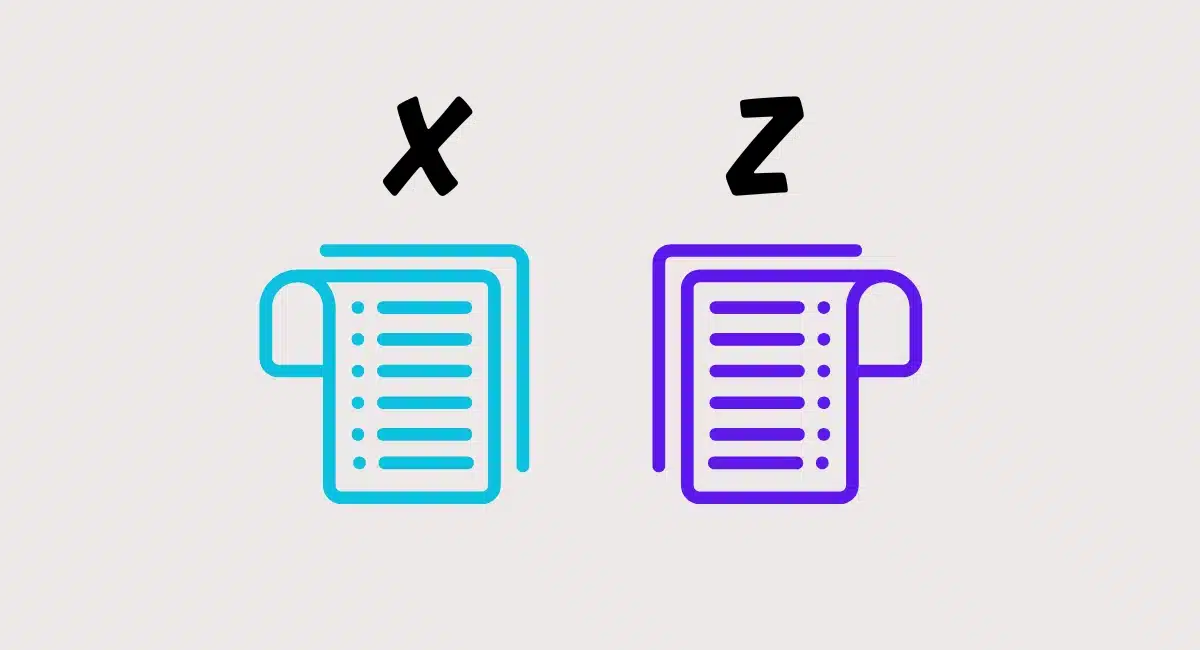In simple terms, a point of sale (POS) system can be defined as “a computerised network in which checkout terminals are connected and operated by a main computer”. With cloud-based POS software, the main computer can be an iPad connected to the internet.
See also: What is a cloud-based POS system?
Cloud-based systems do not store sensitive information on your premises; instead, they are stored in secure servers online. This means you can get instant access to data from any mobile device, and software updates are performed automatically by the POS provider.
But what are the upsides and downsides of using an iPad for a cloud-based point of sale, as opposed to using an Android tablet?
Data security on iPad
Traditional POS systems that are Windows-based have had several high-profile cases of malware targeting and data being compromised. As a result, businesses have looked for other solutions. And no wonder – financial and legal liabilities of customer data breaches can run into the millions, not to mention other costs such as damage to a firm’s reputation.
Moving your POS to a cloud-based system is a good way to reduce risk of data breach. Not only are cloud servers encrypted and professionally monitored 24/7 (as opposed to your own computer server which you are responsible for) – it’s usually the case that POS providers use cloud servers that have undergone stringent audits to ensure they comply with PCI standards at all times.
But what about the security on iPad (iOS) versus Android operating systems? Here are the differences:
iOS
- All apps in App Store have been tested and declared safe by Apple before release.
- Apple does not share APIs (a type of code) to developers, meaning the system has fewer vulnerabilities.
- Security updates are performed regularly and automatically.
- Privacy and permissions settings are better on iPads than Android tablets.
Android
- Third-party sources can publish untested apps in Google Play, enabling criminal developers to create malicious versions of popular apps that can infect your Android device.
- App APIs are made public to use, making it easier for hackers to find vulnerabilities.
- Security updates can take a while to reach apps and are not as regular as with iOS.
Costs and theft
Although pricier than Android tablets, the iPad is still a consumer-generic device that is cheaper than a custom touchscreen hardware setup. If you have an iPad already that you don’t mind using for your point of sale, you can just use that. If you don’t, there’s no need to get the most expensive iPad out there (iPad Pro range), since POS software for iPads will work on most models including the cheaper ones.
But hey – iPads are more attractive to steal than Android tablets, right? With a stationary point of sale, this is easy enough to address if you get an iPad stand screwed to the counter. Many iPad stands are made to be durable and tamper-proof, some more than others.
You may also like:
iPad POS stands – the five most stylish and functional
With an existing POS system, it’s worth mentioning that migrating from one system to another can be difficult. However, some new POS software providers have made this easy with special data import functions or will do this on your behalf when setting up your new account.
Build quality of iPads
Compared to enterprise hardware, iPads can be less rugged. The iPad screen can crack, you shouldn’t spill liquid on it and dropping it can break the device (unless it’s in a protective case that shields it enough from impact). That said, Apple devices are some of the best in its category, built to be beautiful, functional and sturdy enough to last for a long time if you take good care of it.
iPads are easy to carry around (handy for mobile point of sales), yet still with a screen big enough to view details clearly as opposed to a smartphone view. In businesses where appearance matters a lot, the iPad is usually the preferred tablet due in part to its high design quality and partly because Apple products are widely perceived as the best.
User experience of software
Apple is known for its user-friendliness, but does it matter when it comes to POS software on iPad? Arguably, you will have a better experience on an iPad compared to an Android tablet for several reasons.
Firstly, there is no bloatware to slow down the software on an iPad, whereas Android uses ads and compulsory apps that can slow down the software you’re using. On top of this, Apple is known for their consistently fluid interface, making scrolling and moving between screens so smooth you don’t notice it (you still notice hiccups with Android). Secondly, iOS apps are updated more frequently than Android apps to address bugs, add features and just generally improve the app.
In addition, cloud-based POS providers offering their POS app to both Apple and Android users tend to prioritise development of their iOS app over the Android app. This is often reflected by more features for the iPad than for Android tablets or a delay in releasing new features for Android after first releasing it for iOS.
Some providers only offer POS software for iPads
Last but certainly not least: many of the biggest cloud-based POS providers only make their apps compatible with iPads, not Android tablets. So if you’re looking for the best POS application for a tablet and you choose one of the iPad-only apps, you don’t have any other choice than to get an iPad.
Lightspeed and Revel Systems are some of the big iPad-only POS providers. Others like iZettle and Shopify POS offer software for both iOS and Android, but reserve some of their most advanced POS software for iPad users only.