It is now much simpler to offer convenient dining experiences, thanks to QR code menus.
Short for “quick-response codes”, QR codes let restaurant owners give their customers an easy way to browse and order from a menu without handling physical copies.
Similar to barcodes, QR codes are optical labels that hold information. Nowadays, any smartphone can read them from the camera app. Once scanned, the user’s device will navigate to the destination stored in the code and display the business’ food-and-drink menu.
Credit: Mobile Transaction
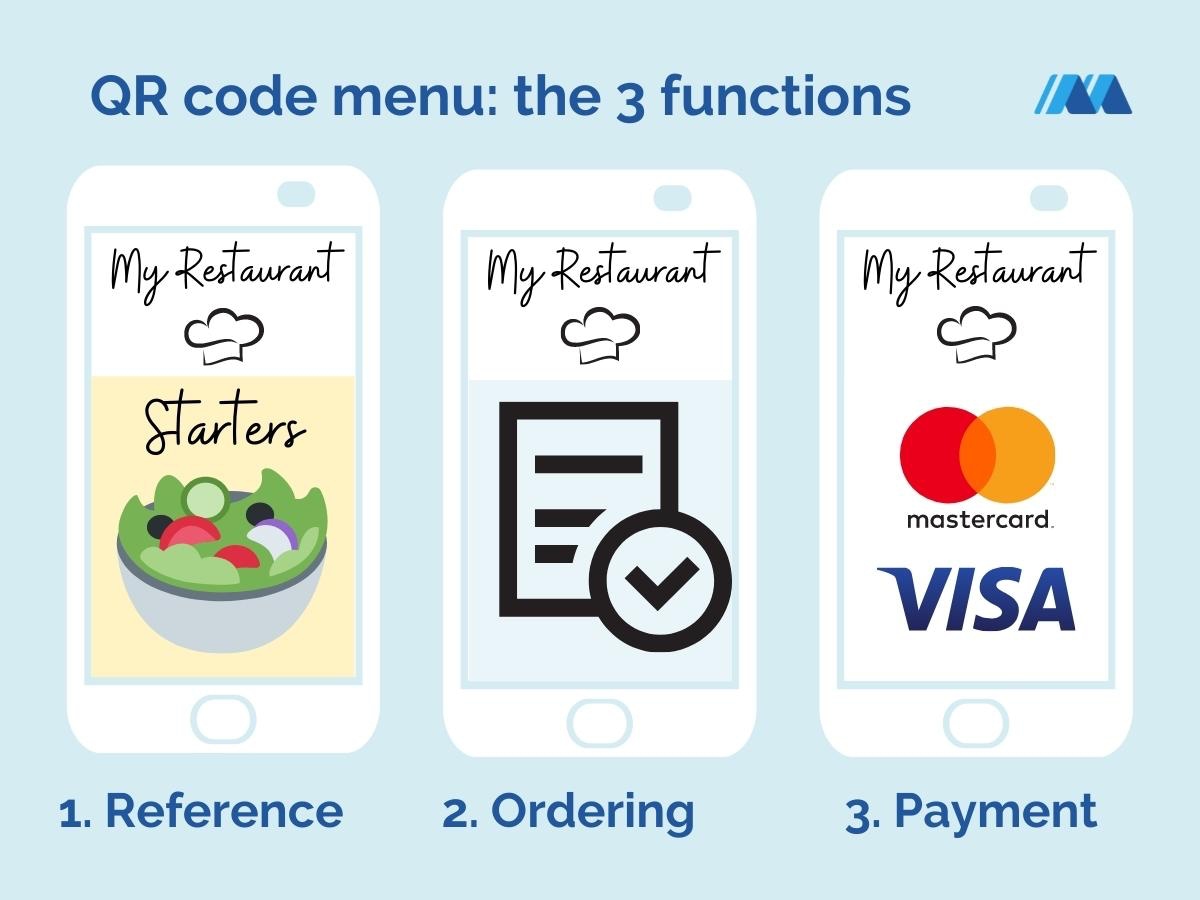
A QR code menu is used for viewing a food and drink menu, placing an order and paying for it.
QR code menus come in three main types:
- PDF format and image menus
- Mobile-friendly menus
- Interactive menus
PDF format menus and mobile-friendly menus are just digitised menus that customers can view. Interactive menus, however, can have order and payment functionalities integrated for a truly contactless dining experience.
How customers can order and pay through QR codes
Businesses can use QR codes to provide contactless payments in person or contactless self-serve ordering via a digital menu.
Typically, restaurants display printed QR codes on the customers’ tables. These are linked to an ordering menu that is either hosted on the web or in an ordering app. Orders are fed to the POS system and kitchen display system (KDS), notifying the venue what the customer has ordered and paid for.
QR code menus may have an integrated payment gateway, which allows customers to pay through the ordering menu. This works the same as any other payment gateway for ecommerce.
Whether on a native app or web-based menu, the ordering and payment flow is the same. Typically, customers scan the QR code (opening the menu in a browser or app), browse the menu, add items to their basket, navigate to the checkout page, and pay through the payment gateway by entering their card details or selecting an alternative payment means, such as PayPal.
Credit: Mobile Transaction
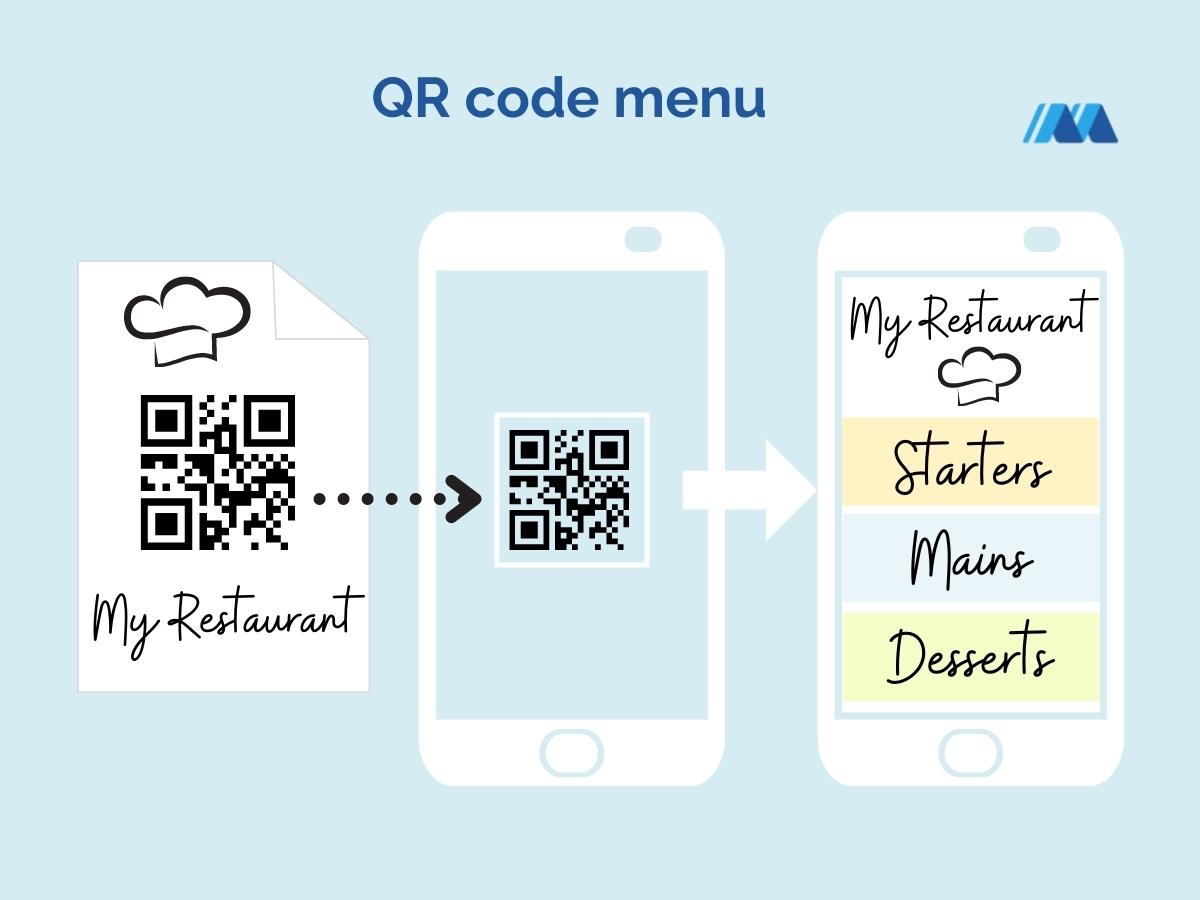
A QR code is scanned with the phone camera to view the menu on the phone screen.
Native apps require customers to download the application onto their phones. These may be built bespoke for the business (like the Wetherspoons app).
Alternatively, businesses can sign up and create a profile to an existing menu application, like My Pub or Round. This doesn’t require the business to invest in app development, and it means customers can simply download one app from App Store or Google Play.
Once they have done so, any participating establishment can present a QR code for customers to scan, which will open the relevant business’ menu through which customers can order and pay.
Browser-based menus
Many interactive QR code menus in a browser link to a Progressive Web App (PWA), which is a website that looks and behaves like a mobile app.
They’re built to take advantage of all the features of a native app, without the limited functionality of a PDF menu or users having to download anything from the app store.
Web-based menus are another way to enable self-serve ordering for customers. Diners scan the code and are presented with the option to launch a web page. Once there, they select their items, place their order, and pay directly from the checkout page integrated on the menu. Orders are usually sent directly to the establishment’s EPOS or KDS to be fulfilled.
Customers can also just pay for their orders by scanning a QR code without placing an order themselves. In this instance, the seller enters in the customer’s order details on the EPOS screen. This may be done at the beginning when the customer orders and then the seller ‘opens’ it when payment is due. Or it can be done at the end when the customer is ready to leave.
The seller must then choose QR code as the payment method, if that is how the customer wants to pay. The code is then displayed on the POS screen or card terminal, and the customer scans it on their smart device, where they are directed to a checkout page to pay their bill.

QR code menus require the customer to scan a QR code to place an order on their smartphone.
How can merchants offer it?
It’s becoming more common for payment companies to offer QR code payments. Alternatively, merchants can add it through third-party integrations.
But merchants looking to enable QR code ordering will need to choose from providers that offer a customisable menu with ordering functions too.
Square, for example, offers businesses ways to generate digital menus with a QR code. Through the Square Online dashboard, merchants can create the web-based page that’s linked to an online checkout, and then create a corresponding QR code that links to that ordering page. This QR code can be printed and displayed anywhere on the merchant’s premises.
Other mobile payment companies like SumUp do not link QR codes to a digital menu – their QR codes are only for total payment amounts or pre-entered transactions in the SumUp App. SumUp also enables merchants to print scannable QR codes at the till, where the customer enters the amount and pays their check. Customers can then show the verified payment to the merchant or let the merchant verify the payment status in their SumUp account.
UK consumers generally prefer contactless NFC card or digital wallet ‘tap and go’ payments to scanning QR codes. However, order-and-pay QR codes and digital menus present a compelling alternative option that is accessible and affordable for the merchant.
A simple, contactless way to do business
All in all, QR code menus are a versatile and enjoyable addition to the dining experience. Despite their simplicity, they’re just as powerful at offering contactless ordering and purchasing. They facilitate safer and more convenient payments, letting customers order and pay through their mobile devices without downloading a native app for each restaurant they visit.
For businesses, they present a cheap way to digitise dining and improve the customer experience when hygiene and frictionless encounters are on everyone’s minds. After a difficult period of repeated closures in hospitality, they offer a way to save money on printing costs and menu updates significantly. Additionally, they have been found to improve staff efficiency and increase upselling and cross-selling opportunities.




