You can send text and email receipts with a SumUp card reader, but if you need to print them, you’ll need a compatible receipt printer too.
SumUp Air can be used with all AirPrint (iOS) and Google Cloud Print (Android) printers and several other receipt printers. A few are mobile printers, meaning they can be carried around for use anywhere where it’s possible to connect with the SumUp app on your phone or tablet. The rest are stationary.
They all use thermal receipt paper, a heat-based printing technology that doesn’t require ink.
Before we list the printers for SumUp Air, let us look at the other available card terminals, SumUp Solo and SumUp Terminal.
SumUp Solo and Printer bundle
The easiest, most compact way to print receipts is to buy SumUp Terminal or SumUp Solo card reader and receipt printer bundle (no other receipt printers work with Solo).
Solo’s printer is specially designed for it and looks unique when attached, plus it acts as a portable battery pack charging the card terminal on the go.
With SumUp Terminal, the receipt printer is built into its top end above the touchscreen, like most other traditional card machines. We noticed in our tests that its receipts are a little small, but they are product-itemised unlike SumUp Solo that can only print transaction amounts.
Emmanuel Charpentier, Mobile Transaction

SumUp Solo has a detachable printer.
Emmanuel Charpentier, Mobile Transaction

SumUp Terminal’s printer is built into the top.
We also tested the Solo package and think it’s a beautifully designed duo that does its job well: to quickly print receipts that are easily torn off. The paper roll is straightforward to change as well (see photo).
The receipt printer can be bought as a set with the Solo card machine for £125 + VAT, or separately for £69 + VAT if you already have the Solo terminal.
Solo is the cheapest card machine with a receipt printer currently available in the UK – even cheaper than buying SumUp Air with one of the printers below. SumUp Terminal costs more at £169 + VAT, but it has simple POS software whereas Solo only has few checkout functions.
Solo’s predecessor SumUp 3G only works with the SumUp 3G Printer. This used to be sold as a SumUp 3G and Printer bundle.
SumUp Air-compatible receipt printers
Let’s now have a look at all the printers compatible with SumUp Air:
Stationary receipt printers
- Epson TM-m30/Epson TM-m30ii/Epson TM-m30iii (Android and iOS app)
- Star Micronics mC-Print2 (iOS app)
- Star Micronics mC-Print3 (Android app)
- Star Micronics TSP100III/IV (Android and iOS app)
- Star Micronics TSP650II (Android app)
- Star Micronics mPOP 10 (Android and iOS app)
Mobile receipt printers
- Star Micronics SM-L200 (Android and iOS app)
- Bixolon SPP-R210/SPP-R210iK/BEGE (Android and iOS app)
- Bixolon SPP R220 iK/STD (iOS app)
- Bixolon SPP-R200lliK/BEGE (iOS app)
A few of the models only work with the SumUp Android app, while others only work with iPhone or iPad, or both iOS and Android.
The mobile printers connect with SumUp app via Bluetooth, so no wires are needed.
Let’s dig into the details of each model.
Epson TM-m30 – small, cubic and stationary
Cube-shaped and very compact, Epson TM-m30 (including TM-m30ii and TM-m30iii) is a stylish choice for a fixed counter space.
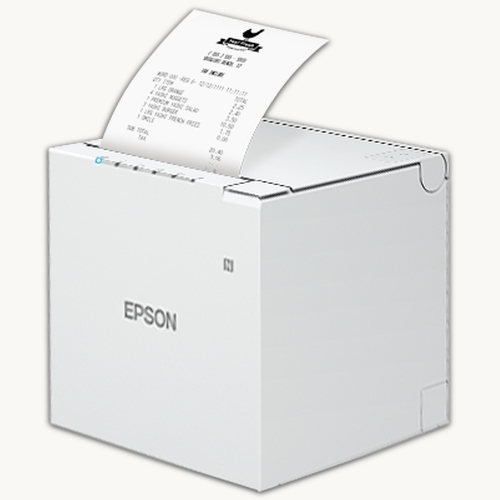
It measures 127 x 127 x 127 mm and benefits from a splash-proof, antibacterial surface.
This thermal receipt printer connects with both the Android and iOS SumUp App. It does come with different connection types to suit your till: Bluetooth, LAN, USB and Lightning
If you’re doing a lot of refunds or need signatures for other reasons, its decurling mechanism flattens the receipts so the paper is much easier to sign.
The printer comes in black or white. We think it looks really good in either colour, and the angular shape makes it very tasteful.
It can be purchased in SumUp’s online shop with SumUp’s logo on the front for about £263 with VAT.
Typical price: £215-£300 incl. VAT
Star Micronics mC-Print2 – smallest stationary printer
Don’t be fooled by its small size (96 x 113 x 100 mm) – Star’s thermal, square-shaped mC-Print2 printer is more advanced than you think.

It prints barcodes and graphics as well as standard receipts, and also has a decurl function so receipts come out flat.
Unfortunately, this receipt printer only works with SumUp’s iPad or iPhone app, not the Android app. Despite this limitation, it has several connectivity options: Ethernet, USB, Lightning USB, Bluetooth and WiFi.
The mC-Print2 printer auto-cuts receipts, so there’s no need to tear them off manually. It’s similarly easy to change the paper roll, which is just dropped into an internal compartment.
The model comes in two colours, black and white, to suit your checkout.
Typical price: £225-£280 incl. VAT
Star Micronics mC-Print3 – fast and versatile printing
Bigger than the mcC-Print2 above, Star Micronics mC-Print3 measures 132 x 140 x 125 mm and works at a fixed location. It can be purchased with USB, Ethernet, Bluetooth or WiFi connections.

It prints fast at 250 mm per second on 80 mm-width, thermal paper. Because the paper is wider than the average receipt, you can use it for printing orders in restaurants too. Star Micronics mC-Print3 is splash-proof too and has paper near-end sensors to alert you of when to change the receipt roll.
What’s more, the receipt printer can be placed horizontally and vertically, depending on whether you want it on a wall, counter or elsewhere. It’s a stationary printer, so it needs to stay put in any case.
So far, this receipt printer only works with the Android SumUp app, not iPhone or iPad. It’s available in black and white.
Typical price: £240-£330 incl. VAT
Star Micronics TSP100IV – interesting design, many functions
The latest generation of the Star Micronics TSP100 series numbered “IV” is a curious design that works both horizontally on a desk and vertically on a wall.
Note the previous generation, TSP100III, is also compatible with SumUp.

TSP100IV’s 250 mm per second print speed on 80 mm- or 58 mm-width receipts makes it quite fast. The wide receipts make it ideal for order printing, while the narrower ones suit till receipts better.
The Star Micronics printer has something called CloudPRNT Technology (which in theory) allows merchants to send receipts for printing via the cloud, even if the printer is not physically connected to the checkout app. Whether this works with SumUp is another matter.
The TSP100III and TSP100IV models work with the SumUp app on Android and iOS devices, via Ethernet cable or USB. They come in white and dark grey.
An older model, Star Micronics TSP650II, is also Android-compatible with SumUp, but this is discontinued.
Typical price: £230-£280 incl. VAT
Star Micronics mPOP – space-saving till drawer and printer
If space comes at a premium, you might want to invest in a Star Micronics mPOP cash drawer-and-receipt printer. At only 10 cm tall and 30 cm wide, this single device fits well under a tablet screen with SumUp App on an Android or iOS register.
Photo: Emily Sorensen, Mobile Transaction

It looks good in white with SumUp’s white hardware, but can be purchased in black too.
In SumUp’s online shop, it costs £384 with VAT at the point of writing.
Typical price: £375-£400 incl. VAT
Bixolon SPP-R210i – the most lightweight
The Bixolon SPP-R210i is the only portable printer SumUp sells in their online shop. It’s mobile, lightweight and has a belt clip, making it ideal for printing receipts anywhere where the customer is – for instance, on the road or at the customer’s table in restaurants.
There’s a slightly different version that works with SumUp iOS, Bixolon SPP R220 iK/STD, but this is harder to find in shops.

The receipt printer weighs 232 g and fits in the palm of a hand with its 79 x 116 x 36 mm dimensions. The printing speed is fast at 90 mm/sec.
The printer’s Easy Paper Loading mechanism makes it easy to install the standard 58 mm wide paper rolls it needs for the receipts.
Despite its small size, it can withstand splashes of water and a drop from a height of 1.2 m.
The printer can be used in a variety of environments, including outside in temperatures as cold as -15°C.
Although the printer can connect with other devices via WiFi, it connects with the SumUp app on your iPhone, iPad or Android device via Bluetooth.
Typical price: £300 incl. VAT
Bixolon SPP-R200II – rugged, good-value printer
The mobile Bixolon SPP-R200II is a bit older and larger than the SPP-R210i (1 cm wider in width and height), but a little more robust.
Capable of withstanding a drop from a height of 1.5 m, it is suitable in any area where mobility and durable equipment are needed. This could, for example, apply to train or bus controllers, catering, logistics and busy food establishments.
The accompanying belt strap keeps the printer securely in place when you’re on the move.
It prints 90 mm per second on receipt paper that is 58 mm wide.

This printer can be harder to find in shops since it is an older model, but it is good value for those who need a rugged, portable solution. It only works with the iOS SumUp app.
Typical price: £250 incl. VAT
Star Micronics SM-L200 – automatic connection to multiple devices
The mobile Star Micronics SM-L200 receipt printer is slower than the Bixolon SPP-R210, but nevertheless interesting for those using SumUp on multiple smartphones and tablets. Why? Because it automatically connects with all newer mobile devices without going through the traditional pairing process.

At 83 x 122 x 44 mm, the size is similar to SumUp’s marketed Bixolon model, but the printing speed is lower at 35 mm/sec compared to Bixolon’s 90 mm/sec.
The printer can be placed on a desk, hung on a wall or worn attached to a belt. It is highly adaptable to all sorts of environments.
It is recharged through a USB cable or in a docking station you can get separately.
With taxis and other vehicle drivers in mind, Star has a charger that plugs into car cigarette lighter sockets.
In fact, the SM-L200 is the recommended receipt printer for London’s licensed cab drivers.
From a full charge, it can (impressively) do up to 13 hours of printing, calculated with a 5 minutes’ gap between each print.
A handy feature is the printer’s LCD screen that displays battery status and printing errors when they occur.
This printer works with both the iOS and Android SumUp app.
Typical price: £200-£225 incl. VAT
Cloud printing option through iOS or Android
In addition to the above printers, you can connect with any AirPrint-compatible printer through the SumUp iOS app and any Google Cloud Print-compatible printer through SumUp’s Android app.
We do not have an exhaustive list of all these printers, but according to SumUp, any printer with either of those cloud labels can work with SumUp Air. Just beware that some of these printers are not receipt printers, so it may take a bit of research to find a suitable cloud printer.
How to use the printers with SumUp
The receipt printers connect easily with your smartphone or tablet through SumUp App, either via Bluetooth, USB cable, Ethernet cable (LAN) or WiFi. The connection type depends on the printer model and till setup.
With Bluetooth, for example, you search for nearby printers – through app settings – to connect with wirelessly. When the printer appears, choose it from the list. You will need to activate Bluetooth and enter a PIN, except for the Star SM-L200 which connects automatically.
With an Android device, you need to also check that the iOS mode of the printer is deactivated before you can connect it.
You should then be ready to print invoices and receipts for your customers. If using a compatible cash drawer, it is only possible to connect this after you have a receipt printer connected.




