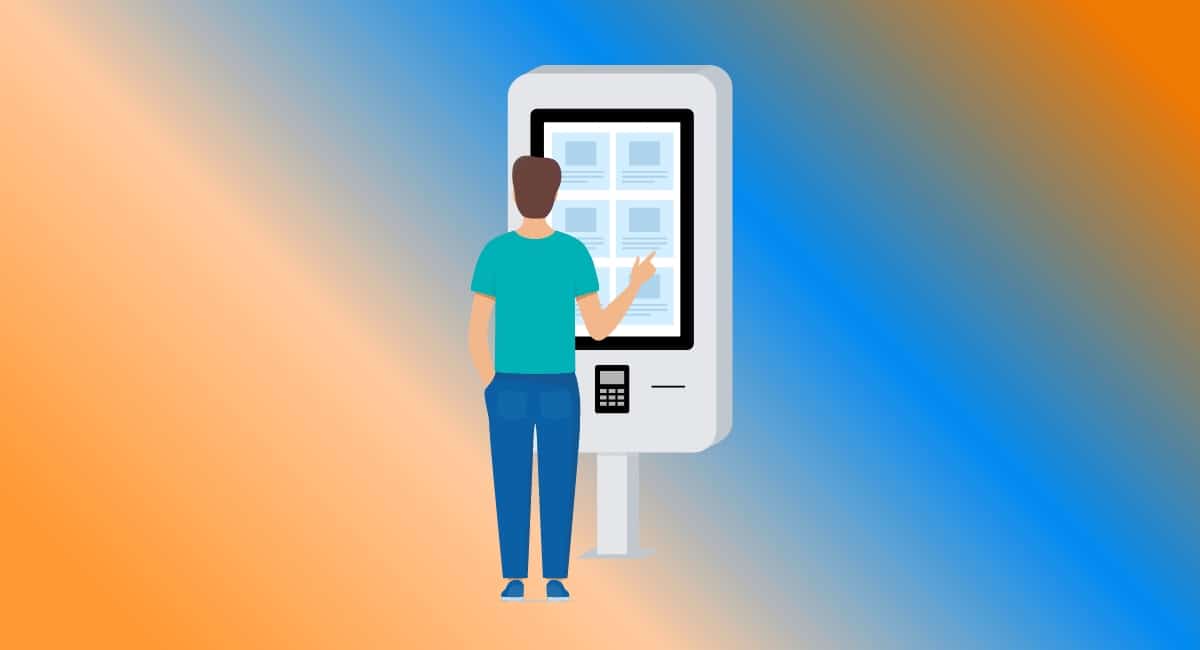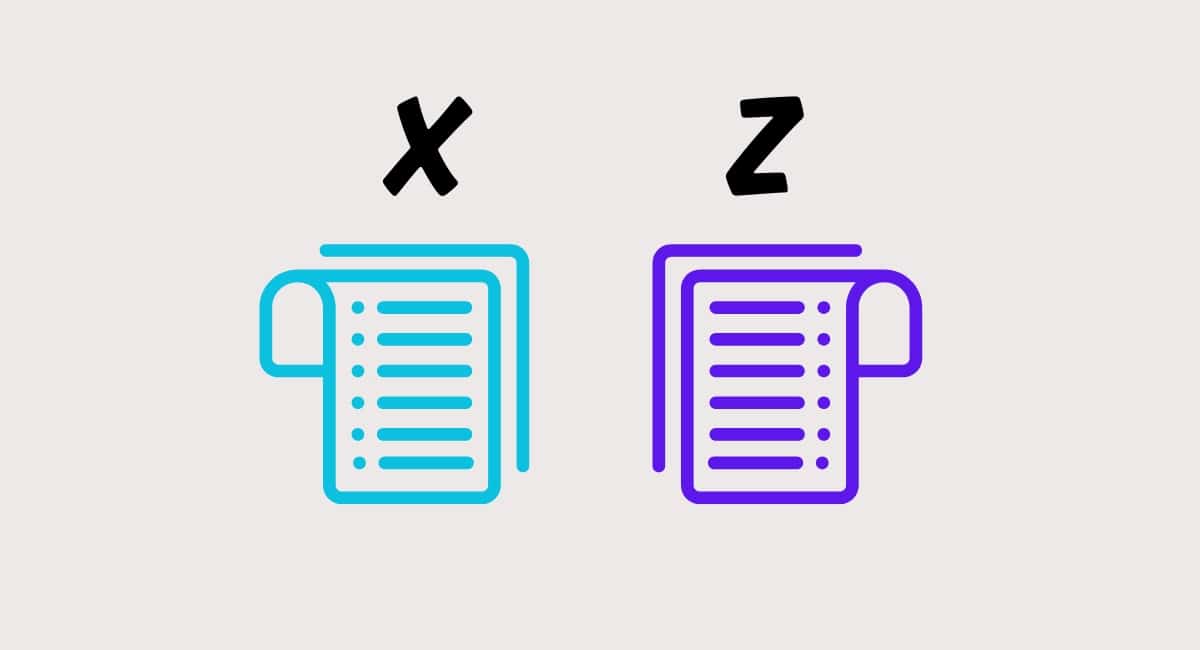Commonly seen in takeaway restaurants and catalogue shops like Argos, self-service kiosks are no longer just for big retail chains. Ordering stations are now available through small-business payment companies like SumUp and myPOS.
So what is a self-service kiosk? The clue is in the name:
A self-service kiosk is an unattended, customer-facing point of sale interface where people can order and pay for items to be collected, given or served in person on the same premises after a wait.
The interface is usually a touchscreen display with a menu or product catalogue that’s easy for the customer to browse and shop from, similar to ordering online. The differences here are that self-service kiosks are:
- fixed at the retailer’s or restaurant’s location
- require contactless or chip card payment via an attached card reader
- for orders handed to the customer on/near the kiosk premises
The process of ordering and method of receiving the order vary depending on the purpose of the kiosk.
Commonly, self-service kiosks are placed near the front entrance of the business so customers can order swiftly without staff interaction. A unique ticket number is printed on the sales receipt, prompting the payer to wait while items are prepared (similar to click and collect). When the order number is announced, it is ready for pickup at the collection counter.
This all sounds efficient, but is it a good idea for your business to get a self-service kiosk? Let’s look at the pros and cons.
Benefits: smoother operations, more sales
New technologies tend to make life easier for individuals, and a self-service touchscreen point of sale (POS) can do exactly that. Here are the main advantages.
Frees up time for staff to do other tasks: Self-service POS systems are designed so anyone (or most people) can place an order themselves, and the card payment too. This essentially replaces the need for cashiers, so the business owner can choose to employ fewer workers or let staff do other tasks.
Teams can work more efficiently: Staff without till obligations can just focus on preparing the food, packing the customer’s bag or making sure the service runs smoothly for everyone in the shop. The flexibility to focus on the most pressing tasks, rather than placing one order after another, can be really efficient.
Customers might spend more money: Do you offer add-ons, like batteries for a toy or drinks with a gourmet burger? Customers are more likely to add items to their bill on a self-service kiosk than if asked by a cashier at a point of sale. In other words, kiosks can increase your average transaction value.
Can reduce waiting times: When staff don’t have to spend time putting orders through, they can be quicker at actually delivering the food or prepping products. For catalogue retailers, gathering items is also done more efficiently by staff in a backroom warehouse than customers having to find things themselves.
It puts less pressure on customers: Some people prefer not to feel the pressure of a cashier wanting an instant decision about what to order. Facing a self-service touchscreen with a visual overview of products, the customer has more time to decide and make the right decision for themselves.
Drawbacks: not without problems
Although promising in many ways, self-service POS systems can have several disadvantages.
They aren’t good for all customers: People can have various disabilities (e.g. learning disabilities, visual impairments) preventing them from using a touchscreen kiosk they’re totally unfamiliar with. You should always offer an alternative way to order and pay when someone is struggling with it.
Technical problems might arise: Technology is not failproof. You can experience software crashing, hardware faults or bottlenecks in the system. Staff needs to attend to such issues, possibly call technical support or order a replacement kiosk. It definitely requires a backup till to serve customers.
You lose the ‘human touch’ of friendly, personal service: The more screens we use to navigate daily life, the less we connect with other human beings. This negatively affects those already isolated from others, while others just benefit mentally from a little pick-me-up chat.
The cost can be high: Many self-service tills are expensive upfront, typically several hundreds of pounds. To avoid this, you can get away with renting one on a contract of up to 18 months, in which case you’re committed to a monthly fee starting at £50 for a simple kiosk solution.
More equipment, more electronic waste: If you have a till anyway, do you want to acquire an additional touchscreen computer that can’t be adapted for any other uses when it’s no longer needed? Each new computer comes at an environmental cost, including the electricity it consumes, manufacturing, transport and disposal.
Questions to help you decide
Now you know the pros and cons of self-service kiosks, consider how they fit in with your business. We recommend answering these key questions for yourself:
Is your business really busy? If you only have few customers at a time, or many quiet periods, human cashiers might suffice. Most benefits of self-service kiosks relate to efficiency and speed of serving, which isn’t really needed in slow-moving stores. Service is often better and more personal with an employee than machine, especially when the staff member isn’t too busy with something else.
Can you afford it? If you can easily afford the upfront or monthly cost of a kiosk, you have fewer reasons to hold back from trying it out. Other budgets can barely afford it, so make sure you compare prices between providers and estimate how much you think it will bring in savings and increase your sales.
Do you struggle to keep up with inventory or takeaway orders? Shops with much inventory can benefit from a self-service kiosk to free up time to organise products and make sure customers get what they need. Food-and-drink businesses like cafés and takeaway restaurants similarly need all hands on deck if they struggle with staffing – in which case a kiosk could alleviate pressures.
Would a QR code menu work instead? You don’t have to get a big self-service till if your customers don’t mind scanning a QR code and ordering on their phones. This requires people to have a smartphone connected with the internet, and the confidence to use it for QR codes and paying on their phones.