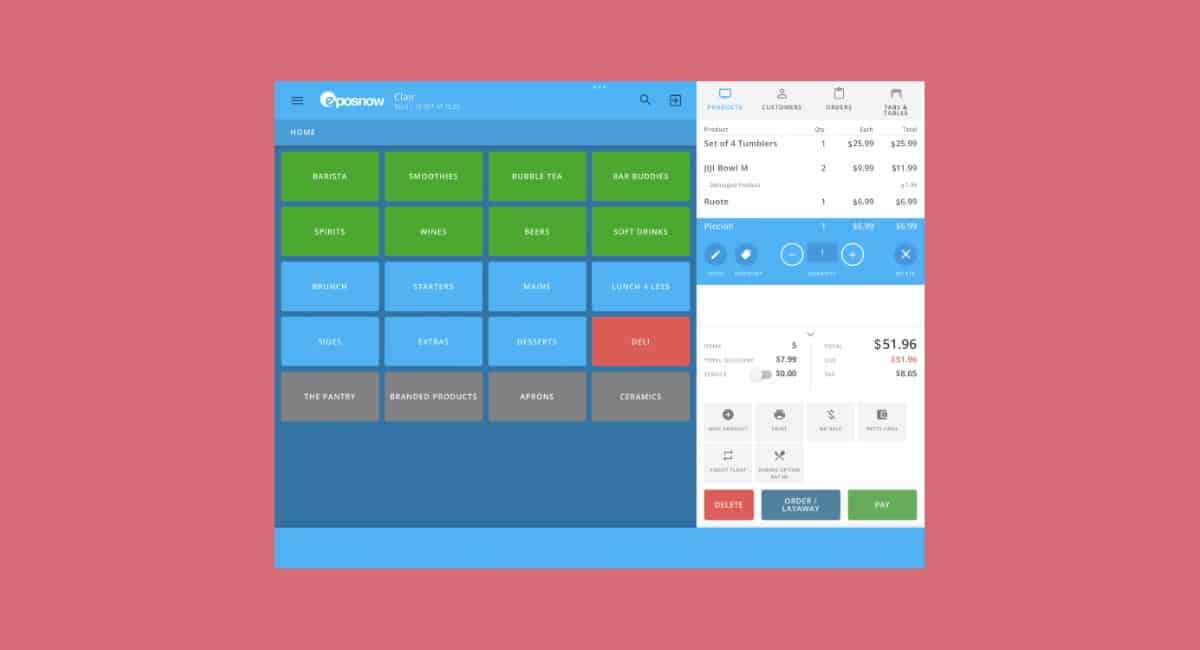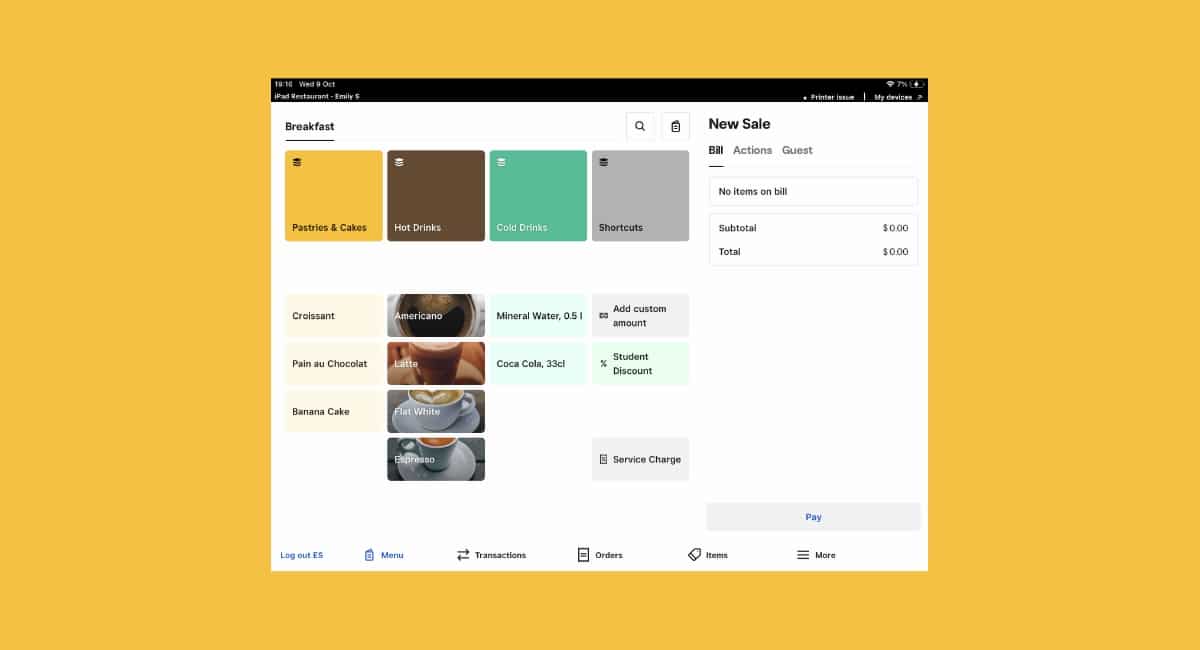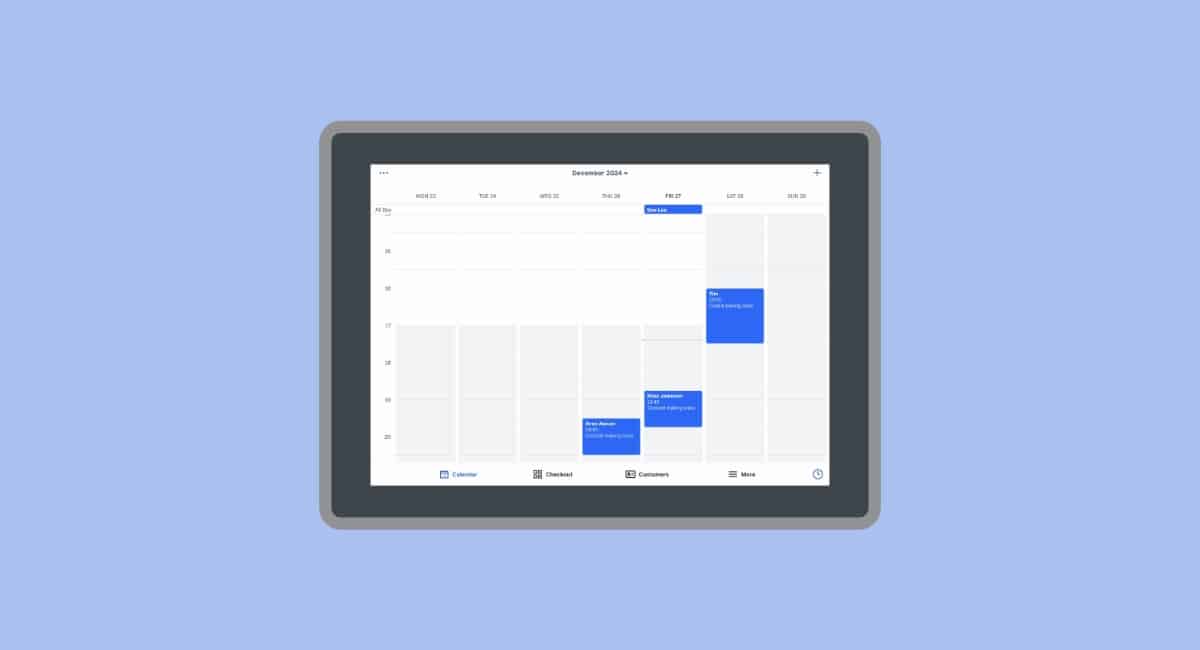What is Epos Now?
As a modular electronic point of sale (EPOS) system, Epos Now lets merchants pick their till equipment and software package to suit their size and type of business. The basic system and POS interface is the same for retail, hospitality and service industries, with additional features added to suit your sector.
The solution is not just available in Australia, but also in New Zealand and many other countries globally.
The core of the product is the POS software, which can be paid for monthly or annually. It works in the cloud (online) with some features available offline.
You choose between Hospitality or Retail EPOS that works on iPad, Android or Windows devices. If you don’t have a touchscreen device, Epos Now offers a sturdy touchscreen register built for busy use at a till alongside other checkout accessories in the package. It was previously possible to use the till screen in computer browsers, but Epos Now now requires that you download an app.
What about payments? The solution uses Epos Now Payments for a fixed rate per transaction, unless you integrate with an external payment processor.
In other words, you get the whole package with Epos Now – if you can afford it and can commit to at least 1-2 years.
Costs and fees
There’s no fixed pricing for Epos Now, only a tailored package with upfront and monthly or annual costs depending on your chosen features.
What we can say is there’s no software plan below A$100 monthly that is likely to meet all your needs. Customer support requires a paid monthly add-on on top of any EPOS plan. You are otherwise left to your own devices if issues occur or you need help.
| Epos Now fees | |
|---|---|
| Contract lock-in | 1 month – 3 years |
| POS software subscription | From $499 + GST/year (paid upfront annually) |
| Add-on feature modules | Different monthly costs |
| Hardware bundles | From $139 + GST |
| Epos Now Payments | 1.7% per transaction (all cards) Refunds are free to process |
Hardware packages range widely in price between A$139-A$999 + GST depending on the contents. You can choose packages with a checkout touchscreen, cash drawer, receipt printer and accessories relevant to your industry.
Most of the time, Epos Now runs a hardware promotion on their website where you can get a complete package for a very low price upfront (e.g. A$139 + GST), but all of these promotions require a long contract, e.g. 2 years’ lock-in instead of 1 year.
If you opt for Epos Now’s own card machines and payment system, you pay a fixed 1.7% per transaction for any card accepted – if you agree to 24 months’ commitment. You can also expect a monthly rental fee, only communicated during sign-up. Customer refunds are free to process through this system, and custom rates are available through negotiation.
Checkout interface
Perhaps the most important aspect of a till is the checkout interface.
Epos Now opts for a standard screen layout with a product overview on the left and tab on the right. Products can be hierarchically organised into categories like Brunch, Mains or Soft Drinks. Each food item has room for modifiers, notes and discounts, and every tab can be allocated to a table, customer or order.
Image: Mobile Transaction
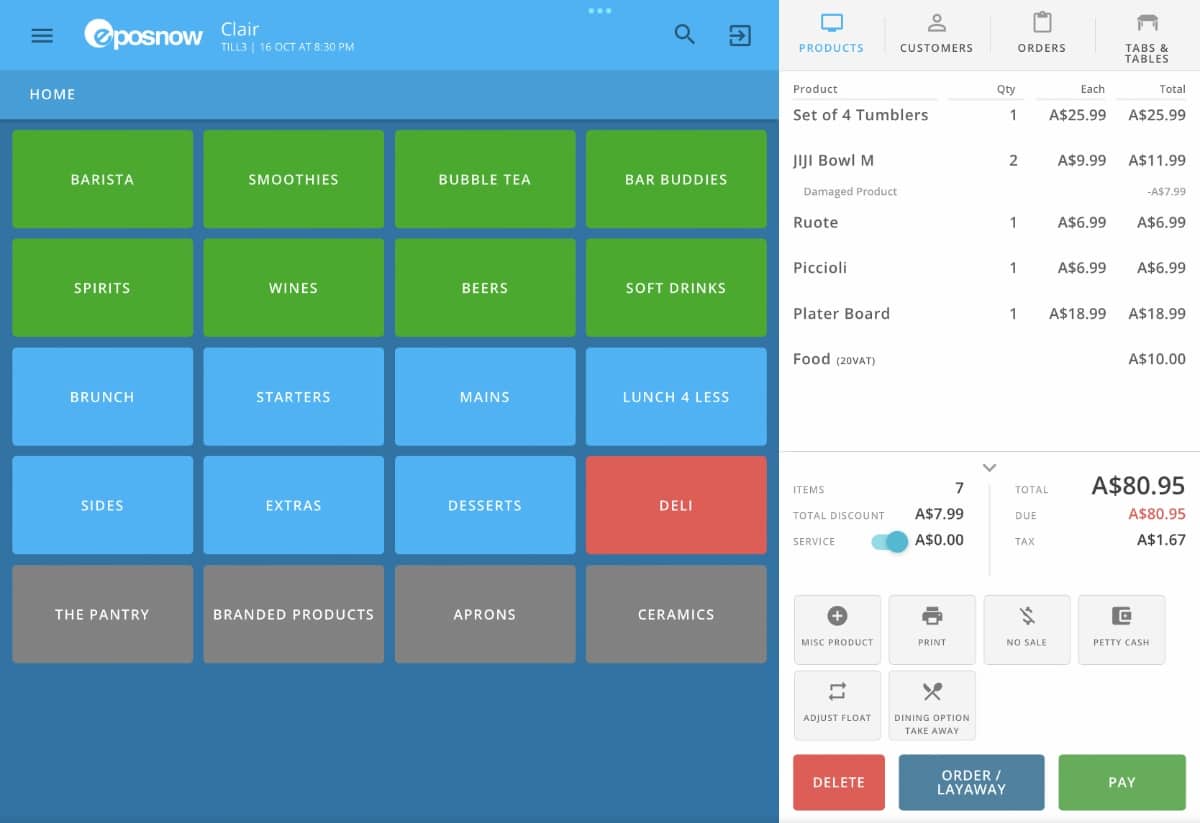
The interface has a universally understood layout, with some button text almost too small to read.
We tested the software on iPad, where it is a bit slow to load when navigating between settings and the frontend till interface. Since our first test a year ago, the app has become somewhat quicker.
The master login screen shows a list of user accounts where staff can tap their profile and log in with a 4-digit PIN. Within the app, you can adjust a few workflow settings like whether you must select a tab or table to create a new order. Setting up the inventory library, categories, staff, table plan etc. is done in the Back Office account accessible through the app or in a web browser on a computer, where it’s usually easier to type.
Image: Mobile Transaction
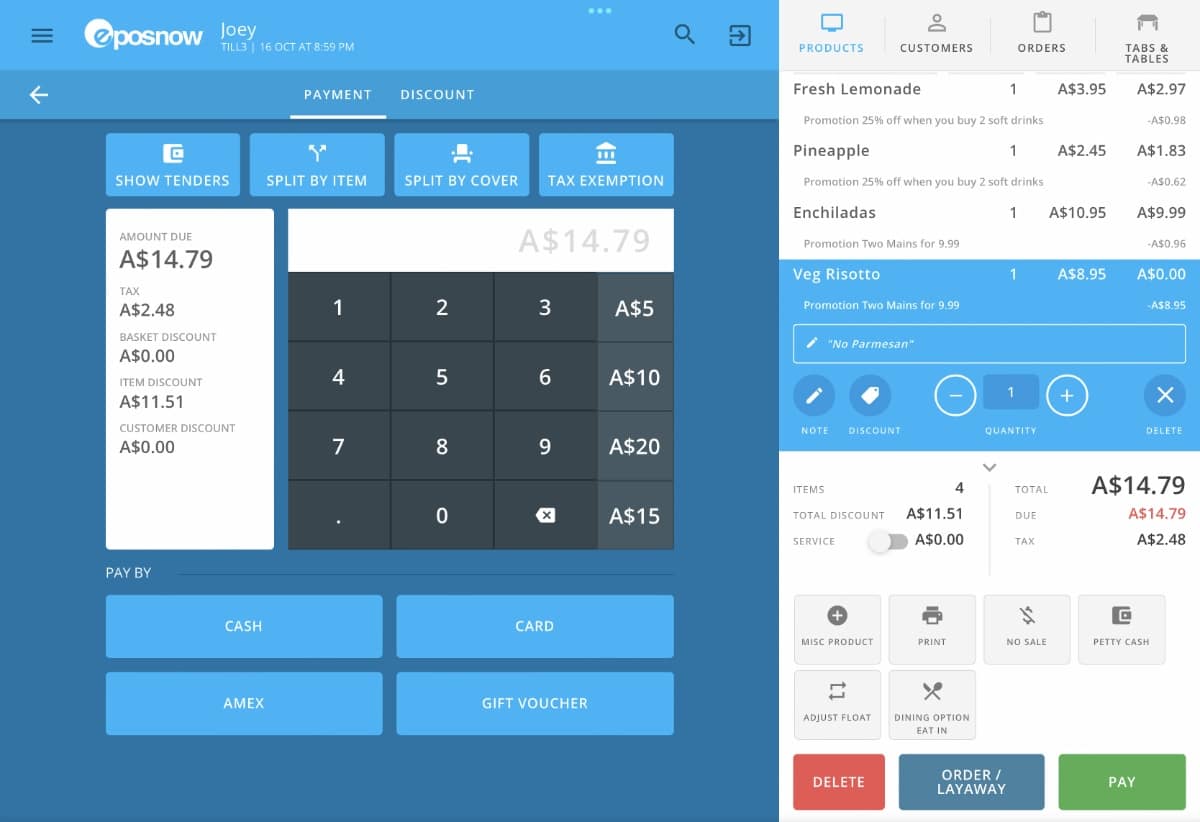
The payment methods as shown in the Epos Now app.
Unfortunately, we couldn’t increase the font size of important buttons in the till app. This is a major accessibility downside, since more than a few buttons and information text are written in very small fonts that people with poor vision would struggle to read.
Navigating to some sections in the tablet app occasionally leads you to pages where you can’t return to the previous page, e.g. when going to the Web Store to order accessories like barcode labels or a terminal stand. You might also have to exit the app completely and log into again to get any further, if landing on an error page.
Once or twice a month, Epos Now releases new app updates with software improvements and new feature launches. This is great for incremental improvements, but not for technical glitches and certain usability problems preventing some users from enjoying the system in the here-and-now.
POS features
The two main point of sale (POS) software packages are Epos Now Retail or Epos Hospitality (also targeted at accommodation services).
The two sets of features are tailored to the industries retail, food and drink and hotels, but they are not actually different EPOS systems. Some packages are overtly geared towards pharmacists, car washes, takeaways and others, but when you try the software, you see they are essentially the same system with additional apps supporting your specific needs.
This is very different from competing retail- and hospitality-focused EPOS systems where the whole experience of the software is designed specifically for one sector.
Some of the general, included features relevant to most businesses are:
- Till screen with a grid layout showing categories and products to add to the bill
- Payment methods including cards, cash, gift vouchers and custom tenders
- Petty cash, no sale, tipping and refund functions
- Discounts and promotions
- Different tax rates
- Multi-location management
- Pop-up alerts on the till screen
- Custom end-of-day reports
Image: Mobile Transaction
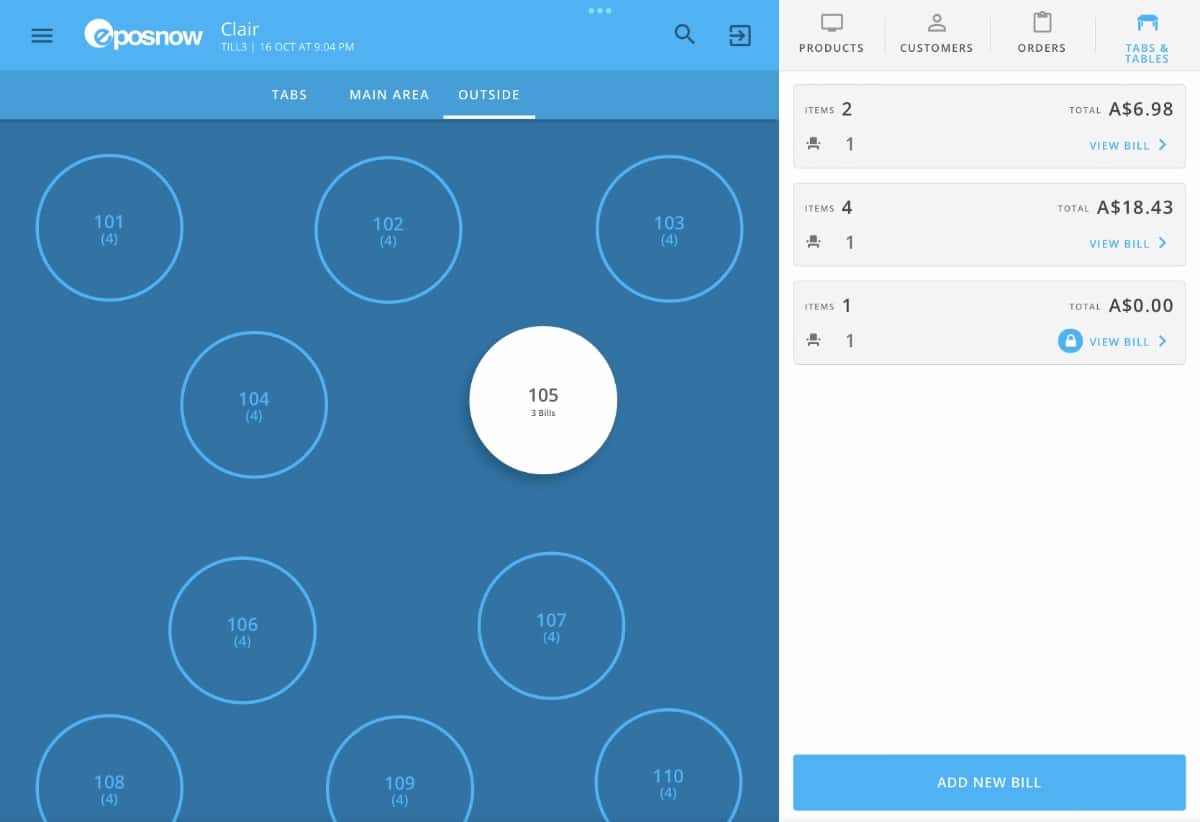
The app has a table plan and overview of open orders.
The Hospitality package includes customisable table plans with seating, menus and courses, modifiers and optional add-ons like a Kitchen Display System (KDS) and a Order & Pay system for table-side ordering. You can request a handheld smart POS terminal for taking orders on the floor, connected to the till system.
Image: Mobile Transaction
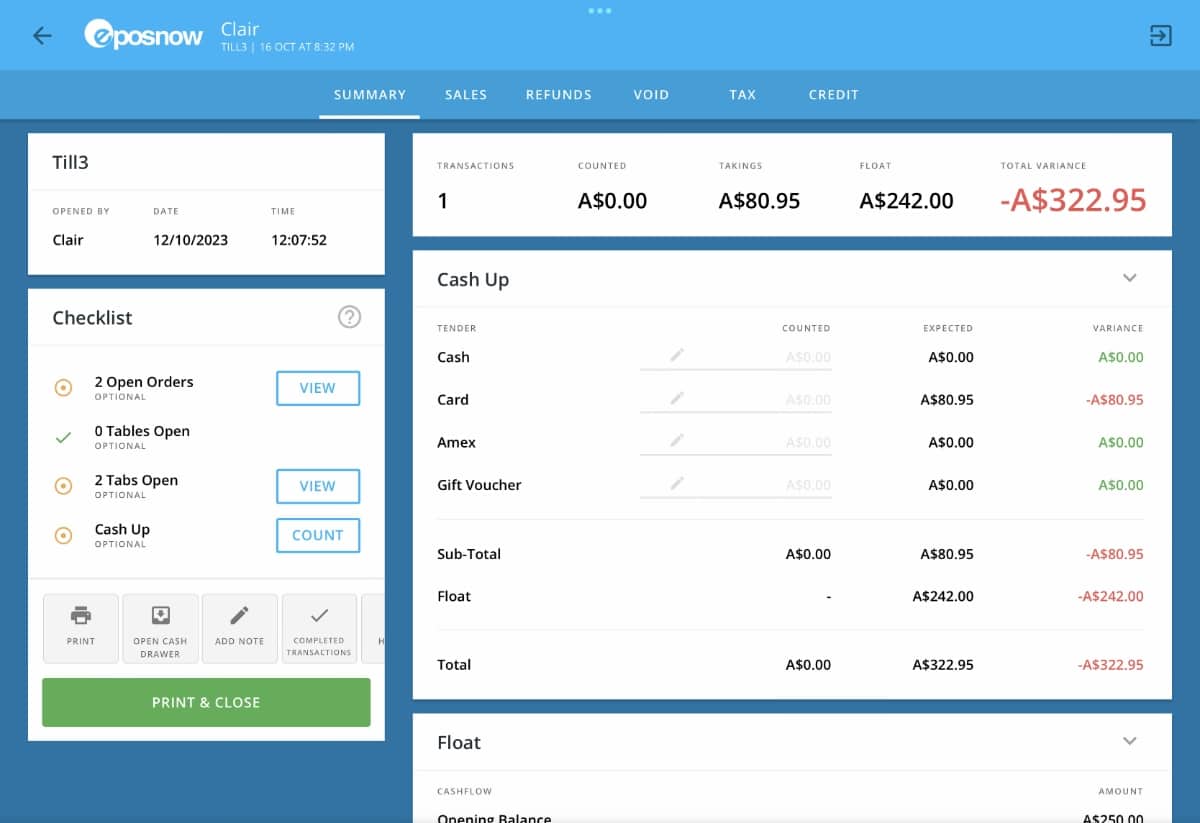
End-of-day reports are generated in the POS app.
The Retail package lets you put unlimited products into orderly categories, track inventory counts and receive stock alerts when running low. Importing products from a spreadsheet requires an add-on, as would an integration with your online store if selling online.
We generally think the EPOS system is a better design for retail, since the app layout is more similar to other retail systems and not that intuitive for open orders, for example.
The Back Office is where you manage stock, reports, store locations and settings that may apply to the frontend POS app, such as the number of variants and visual layout of product menus. Inventory and sales reports look professional and detailed, but are not more comprehensive than, say, Lightspeed Retail’s stock reports.
Image: Mobile Transaction

Epos Now’s Back Office, product management section.
Whatever your package, the till system works on your preferred tablet system (not conventional computers) both online and offline – though not all features are functional offline.
Point of sale hardware
The hardware bundles offered by Epos Now are their own equipment, which means both the hardware and software have the same provider and same customer care support. This is more convenient for some merchants, compared with some other providers that specialise in either the software or till hardware.
We are told by Epos Now that their equipment is good enough quality to have an average lifespan of 84 months, i.e. 7 years. That’s great if you’re planning to use the system for years, but less relevant if you’re just using it for 1-2 years.
The touchscreen register in Epos Now’s hardware package is the best option for food-and-drink locations, since it is built for dirty, busy environments. It has a slot on the side for swiping staff ID cards, which can’t be said of commercial tablets.
Apart from that, the bundles include a standard cash drawer and receipt printer. Barcode scanners are also sold by Epos Now, usually at an extra cost.
Image: Epos Now

The POS equipment provided by the company has the Epos Now brand printed on it.
Card machines and payments
In Australia, Epos Now users have the option to integrate with card machines from Tyro and Westpac.
Alternatively, you can rent one of these Epos Now Payments EFTPOS machines for a monthly service fee (a custom quote is required):
- “Link” card machine: Verifone P400 model with a physical PIN pad, linked (Ethernet or WiFi) to your till. This is 3 times faster at processing card payments than a standalone card terminal.
- “Pro” terminals: Standalone, handheld smart POS terminals (wireless via 4G or WiFi) with a large touchscreen that includes portable POS software and card payments. With a long-life battery.
There is also a fixed rate of 1.7% for all card machine transactions, whether the transaction was via Visa, Mastercard, Diners Club, Discover, UnionPay or American Express cards from Australia or abroad. Contactless Apple Pay, Google Pay, WeChat Pay and AliPay wallets are also accepted. We’ve noticed that eftpos cards are still not accepted, though.
Those with a high enough card turnover can get custom rates that work out cheaper than the fixed rate.
A big plus from Epos Now is the recently-added surcharging option. This allows merchants to charge customers for the card rate, saving the business money. A downside is the imposed fee for customers who may not want to pay extra for using a credit or debit card.
We should also emphasise that both Tyro and Westpac facilitate surcharging too, so you should still choose the EFTPOS provider based on other criteria like costs.
Integrations
Not only can Epos Now adapt to many types of businesses, it also integrates with external software for tools beyond the point of sale. This includes software for:
- Accounting (QuickBooks, Xero)
- Business management (Tanda)
- Customer loyalty (LoyaltyDog, Loyalzoo, VoucherCart)
- Ecommerce (BigCommerce, Shopify, WooCommerce, Wix)
- Orders and delivery (me&u, Mr Yum)
- Marketing (Mailchimp)
- Scheduling (Appointedd, simpleERB)
- Staff management (Deputy)
We are told the full list of these integrations is over 100 in Australia, going beyond the few tools listed above. But judging from our tests, it appears that fewer integrations are available in Australia compared with the UK where the company’s head office is based. However, you can add Epos Now’s “API” app (for an extra fee, most likely) which allows you to integrate with “anything, anywhere”.
There are also many feature options built by Epos Now, which require downloading and ongoing fees (in some cases). Users have pointed out that even features regarded as essential are not by default included in the EPOS system, i.e. you have to download the app for it.
For example, you have to get a Bulk Import app to bulk-import inventory in a CSV spreadsheet. This is free only during the Epos Now trial period, after which you are charged a monthly fee.
Image: Mobile Transaction
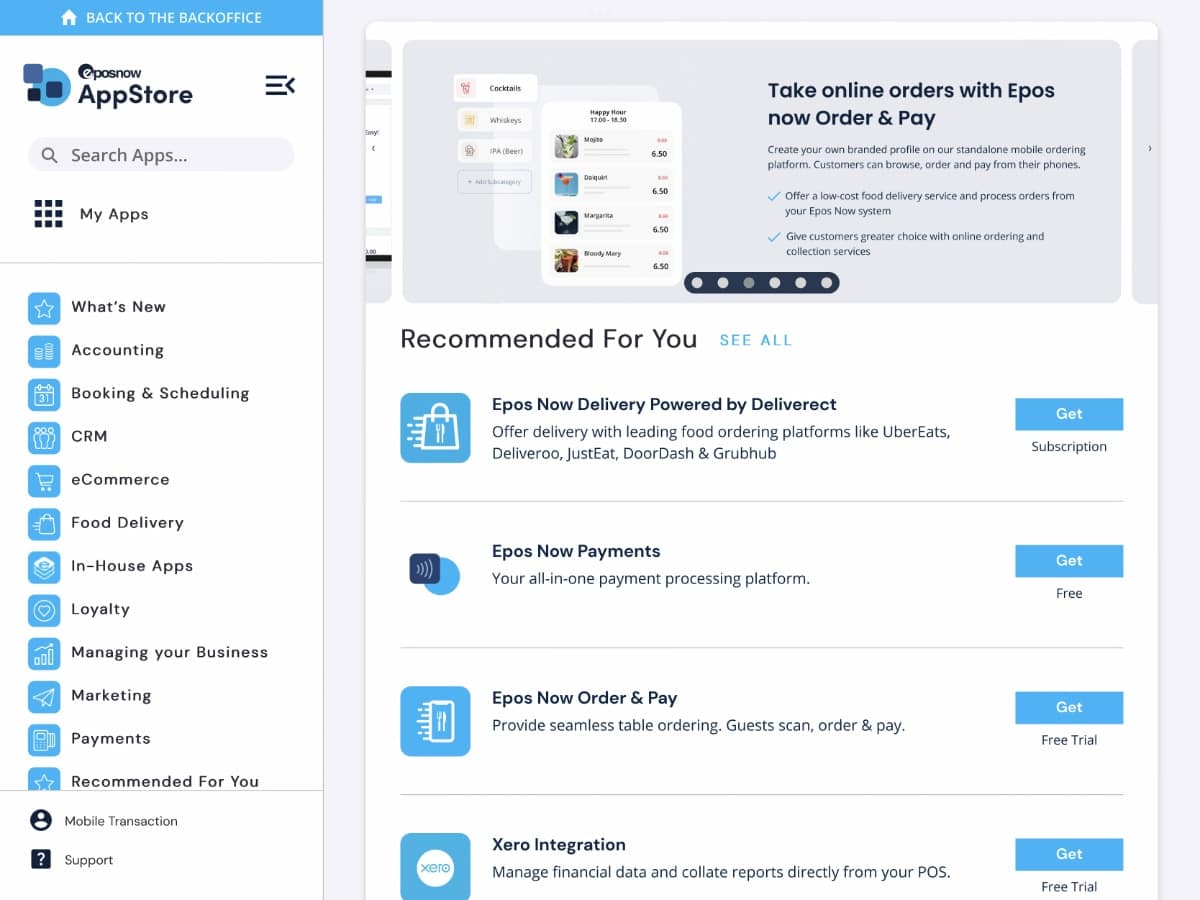
Epos Now integrations.
There are specialised software options for industries like hotels, tanning salons and chemists, but options are not extensive so you should check with Epos Now for particular needs requiring a certain integration.
Customer service and reviews
The availability and quality of customer support at Epos Now depends a lot on whether you have the Support add-on module for an additional monthly cost. Without it, you only get basic onboarding help and email support when required.
The Support module includes telephone support that’s prioritised (compared with the free email support), unlimited training and help with onboarding, monthly new software features, and next-day faulty terminal replacement that may incur an excess fee.
We’ve seen a mixed bag of Epos Now reviews, so we can’t say the product is excellent or terrible. Many customers talk about a poor or inconsistent service, lack of communication, delayed equipment delivery and how difficult or costly it is to cancel the contract. Some also talk about the software being slow and not unintuitive, which we can certainly confirm from our own tests.
There’s an online Support Centre accessed through the Back Office, but it is very incomplete and hard to navigate. On iPad, the navigation menu isn’t always responsive, and there is no way to go back after viewing a help page, so you just have to leave the app and start all over again to view another page.
What’s more, we have tried using the customer chat that pops up on every page of the Epos Now website when you’re just browsing their pages. When we’ve asked some questions in the chat (in our case about pricing), there was absolutely no response from a sales or support person, despite waiting for a few hours. So it seems the chat is not manned by people, which is a shame when it keeps popping up, forcing you to close it all the time.
On the whole, the help pages do not cover many issues, so you end up being forced to contact Epos Now anyway on the phone if your question isn’t answered. Getting a quote requires completing an online form and awaiting up to 24 hours for a callback, so you should allow at least a day for a full picture of pricing.
Is Epos Now better than alternatives?
Whether Epos Now is your best choice depends on a few things. For a start, there are quite a few professional POS systems in Australia to pick from, but Epos Now is one of a smaller selection of POS software that’s affordable for small businesses in particular.
If you need the lowest upfront cost for checkout hardware, Epos Now currently offers the cheapest bundles with a touchscreen register, cash drawer and receipt printer. Just beware that the low price only applies with the 2-year commitment of a higher-tier EPOS subscription with the customer support package added. If you can’t commit to that, you pay full price ($999 + GST for the same hardware bundle). This is excluding an EFTPOS machine that costs a monthly fee.
If you compare this with Square, you can get a contract-free touchscreen register with receipt printing and a card reader attached for $1,099 incl. GST (can be paid off in 12 monthly instalments) with no requirements for a monthly software subscription. Of course, you might need Square’s POS software for retail or restaurants, which can cost up to $129 per month, cancellable any time. You might pick this if your business is just starting and the future success is still uncertain.
Another affordable contender is Lightspeed‘s modern-looking, adaptable POS software for iPad. Unlike Epos Now, it offers a POS system built specifically for retail and a completely different one for hospitality. Such tailored software is typically more intuitive for users, but may not be ideal for users who can’t afford to invest in iPad registers. That being said, you get more for your money from Lightspeed than with Epos Now, such as ecommerce features, cheaper card payments and more responsive 24/7 customer support.
If you’re looking for more advanced retail or restaurant POS and have several $100s of AUD per month to invest in it, you should check out enterprise-grade EPOS such as Impos or NCR.
Our verdict
Epos Now is a well-rounded POS system covering all the features needed by most small-to-medium-sized businesses in need of a till system.
It benefits from being an “all-in-one” platform with built-in payments and hardware packages (both optional), but is easily expandable with additional software integrations or add-on apps built by Epos Now.
A newly started business might need to consider the long-term cost and contract of the packages, though. While the startup cost initially appears low, you can end up committing to several years’ subscriptions, possibly with the need to add on features that each have additional costs.
| Epos Now criteria | Rating | Conclusion |
|---|---|---|
| Product | 4 | Good |
| Costs and fees | 3.7 | Passable/Good |
| Transparency and sign-up | 3.2 | Passable |
| Value-added services | 4.2 | Good |
| Service and reviews | 3.5 | Passable/Good |
| Contract | 2.7 | Bad/Passable |
| OVERALL SCORE | 3.7 | Passable/Good |
| Epos Now criteria |
Rating | Conclusion |
|---|---|---|
| Product | 4 | Good |
| Costs and fees | 3.7 | Passable/Good |
| Transparency and sign-up | 3.2 | Passable |
| Value-added services | 4.2 | Good |
| Service and reviews | 3.5 | Passable/Good |
| Contract | 2.7 | Bad/Passable |
| OVERALL SCORE | 3.7 | Passable/Good |
The customer support of the company is not great unless you subscribe to the paid service module, in contrast with most other POS systems that include full support for all subscribers.
The till software is pretty standard, but sufficiently adaptable for restaurants, retailers and specialist businesses that sell in person. It can be a bit slow and less user-friendly at times, but the amount of back office features and customisation options show that it’s serious about business.
Despite the shortcomings, we’ve seen a real interest in Epos Now from small hospitality and mixed businesses such as pubs with accommodation or retailers with a food-and-drink section. The versatility of the EPOS, custom hardware packages and many integrations seem to all help towards the success of the product.