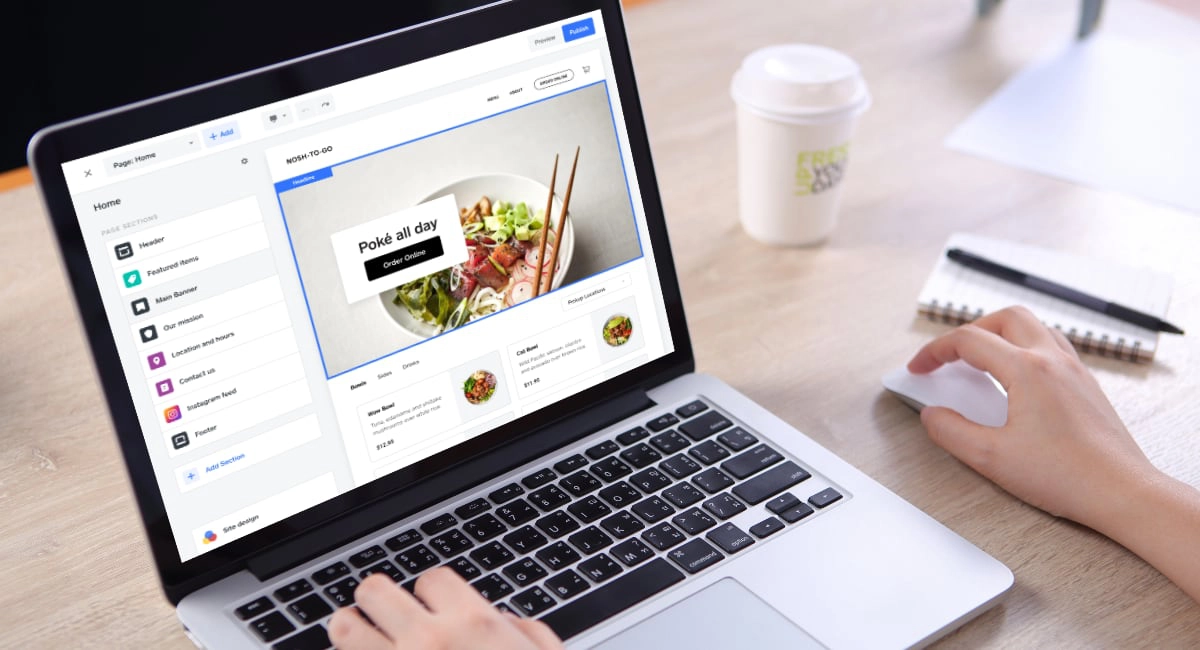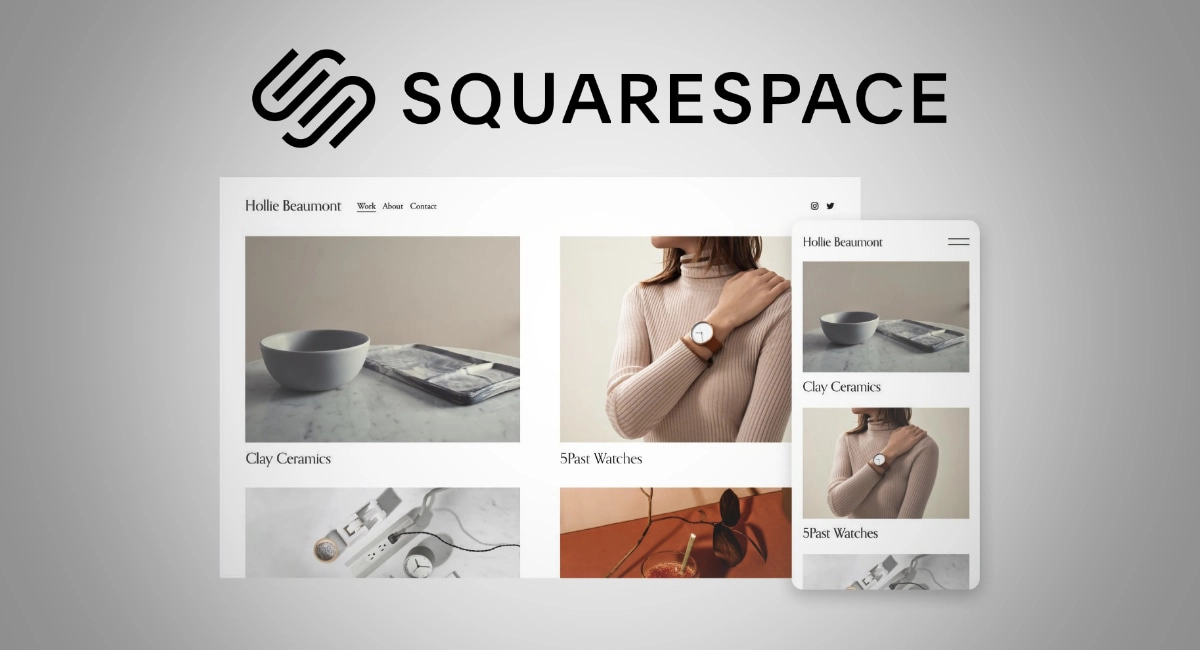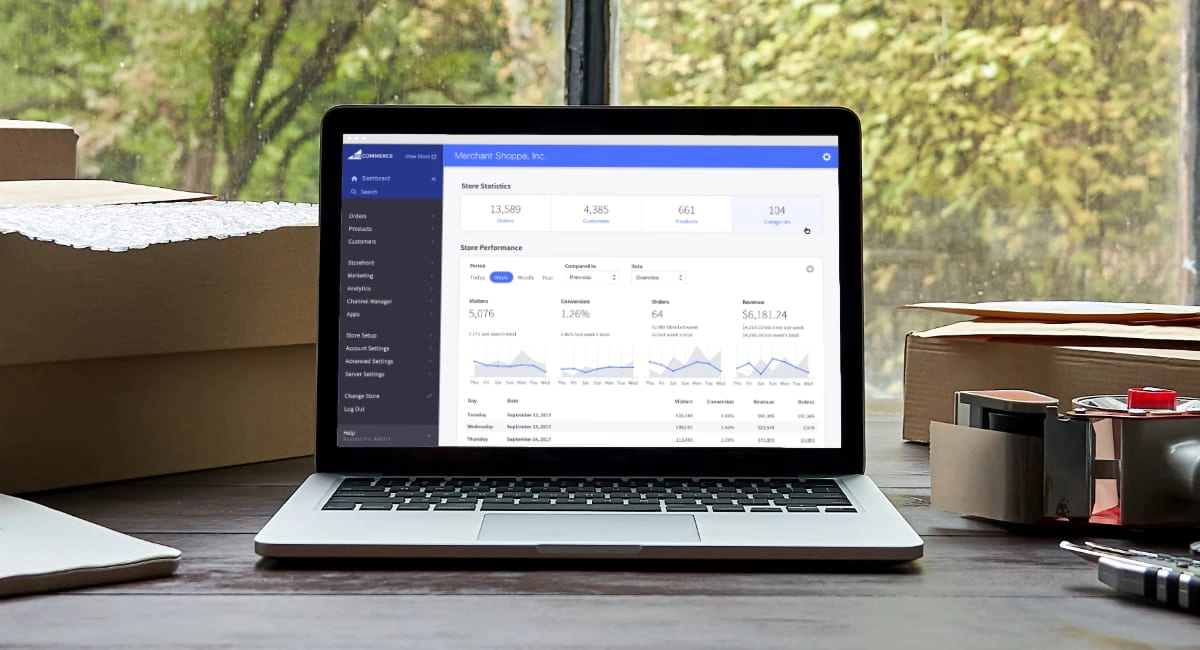- Pros: Free plan. No contract. Simple transaction fee. Pick-up and delivery features. Syncs with in-person payments. Instagram and Pinterest integration.
- Cons: Only weekday customer support. Limitations on free plan call for upgrade to paid plan.
- Best for: Square users who want an easy way to build an online store, integrated with delivery, pick-up and POS sales.
Overview
In summary
What is it?
Our opinion
In detail
Pricing and fees
Ecommerce features
Website templates
Checkout links
Domain and hosting
Integrations
Service and reviews
MobileTransaction has tested Square Online over several years for an honest appraisal of the product. Opinions are the editor’s own.
What is Square Online Store?
Square has an ecommerce platform, called Square Online, built right into its account. You can use it on its own or with Square’s other services like the EFTPOS machines, email invoices and point of sale (POS) apps.
The platform – actually connected to Weebly – is accessed through Square Dashboard in a web browser. You do not need to create a separate Weebly account because Square Payments (the card processing system) is automatically connected so you can set up a web store straight away.
Your website will be able to accept Visa, Mastercard, American Express, JCB, certain chip eftpos cards and Square Gift Cards, with the option to activate Apple Pay, Google Pay and Afterpay.
Accepted payments
Products can be added to your store from the Square POS system, or you can manually add items to sell online. There are plenty of user-friendly features for customising the website.
The service is ideal for a variety of businesses such as retail shops that ship products, professional services with an appointments or booking system, and food businesses offering takeaway or pickup options.
Our opinion: ace uncomplicated online store
Square Online is an overall great choice for businesses that are new to selling online and don’t feel confident about setting up a web store. If you already sell through Square, it’s easy to import in-store products to the online shopfront, so that can save lots of time.
“I was surprised at how simple the website builder was. It made it quick to create a new online store, but looking for advanced settings on the Free plan was frustrating because there aren’t many without a subscription.”
– Emily Sorensen, Senior Editor, MobileTransaction
Many features are already on the free plan such as Instagram, Facebook and Pinterest integration and ordering for pick-up, but we recommend upgrading to a paid plan for website templates, a custom domain and better product settings to improve online sales.
If you’re not quite there yet, the free Online Store is a great, super-simple way to create a website able to sell your products online in no time.
Pricing and payouts
Square really wants to make pricing simple and transparent, so there is no contractual commitment on any of their services, and you pay a fixed-rate transaction fee per online payment regardless of what debit or credit card is used.
You can create an account and not pay a cent, and still set up an online store on the Free plan, in which case, you only pay 2.2% per transaction.
Of course, it is limited what features you get on the Free plan, so there’s a choice of two paid plans: Plus and Premium. They are all slightly cheaper if you pay for 12 months upfront, in which case you cannot claim a refund if you decide to stop using it that year. Otherwise, it works out as $5-$10 more per month if you pay monthly.
| Square fees | |
|---|---|
| Subscription fee | Free: A$0/mo Plus: A$36/mo (annual billing) Premium: A$99/mo (annual billing) |
| Transaction fee (Free, Plus) | 2.2% for any card + A$0.50/in-house delivery order |
| Transaction fee (Premium) | 1.9% for any card + free in-house delivery orders |
| Afterpay | 6% + A$0.30 + GST |
| Refunds | Transaction fee is retained |
| Payouts | 1-2 business days: free Instant: 1.5% |
| Chargebacks | Free (conditions apply) |
The card fee is the same on the Free and Plus plans: 2.2%. On Premium, you get a lower transaction fee: 1.9% per online payment. A higher transaction fee applies to Afterpay: 6% + 30¢ + GST.
All transactions are settled directly in your bank account within 1-2 business days, or immediately for 1.5% extra.
The transaction fee is retained for refunds processed, and they take 9-14 business to reach your customer’s account. You must have the full amount in the “Square balance” (money currently being processed to your bank account) to avoid further refund delays.
Chargebacks are free, and that even covers support to help deal with customer disputes.
Features
I’ve noticed Square Online has moved many features from the free plan to the paid plans in the past few years, which is a general trend for companies to encourage users to subscribe. Let’s have a look at some important (free and paid) features for the online store:
Products with product options: Free users can still add unlimited products to the website, whether imported from your in-store selection in your Square POS system or created specifically for website visitors.
On a paid plan, you can track stock levels and display product badges like “only a few left”, “sold out” and “on sale”. You can add variants of products, organise categories, make items visible or invisible, and use other advanced inventory functions.
Shopping cart function: Any multi-product online store needs a shopping cart so visitors can keep browsing after adding an item – and go to the checkout to pay when ready. Square knows this is important, so it is included on all plans.
Abandoned cart emails are also in the paid plans.
Image: Square
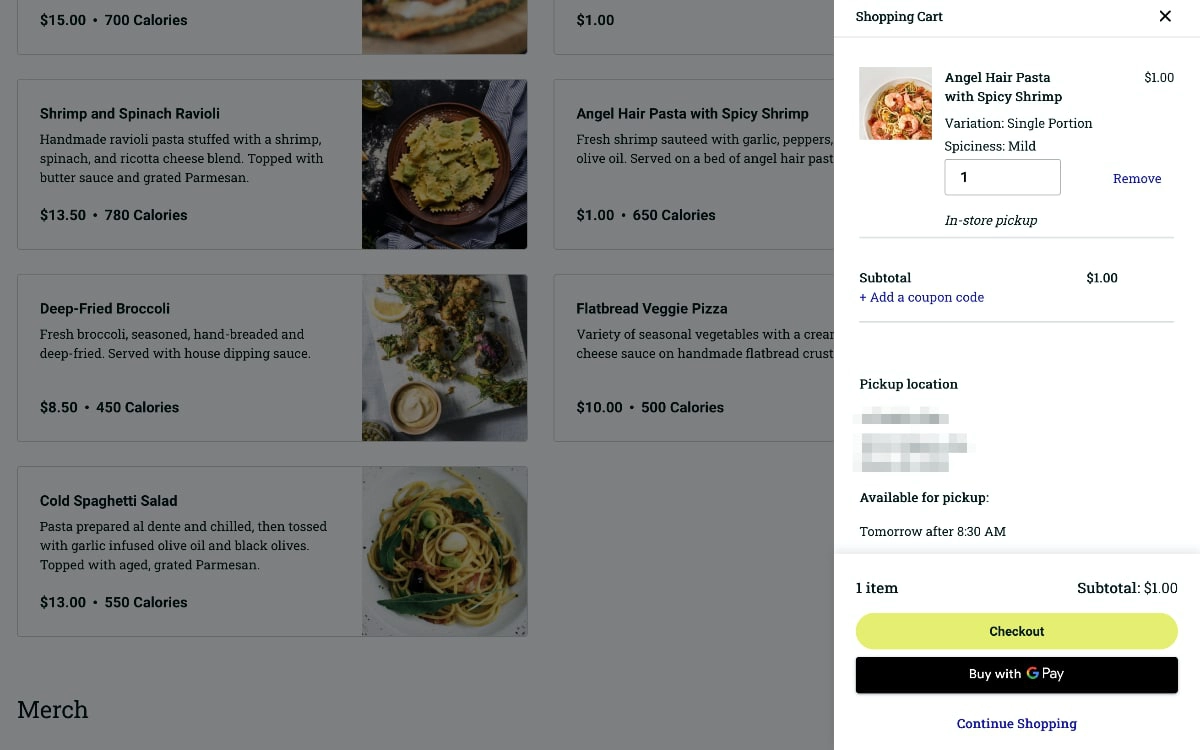
Customers can order food to deliver or pick up via your Square Online store.
In-store pickup option: With pickups, customers can reserve an item or food order, then come and collect it within specific time frames or any time. This is quite valuable for takeaway restaurants and small retailers that need to limit face-to-face services.
Customisable shipping rates: Free users can add a flat-fee shipping cost, whereas subscribers can add free shipping above a certain transaction amount. Shipping fees can also be based on weight, number of items or the transaction total.
Delivery options: Let customers order online to have products or food delivered. You can set limits on how many kilometres away you deliver to, delivery times, how many orders can be processed at a time etc. ‘Plus’ gives you more features like customer text alerts for an order status.
Coupon codes: Coupon codes (e.g. a top banner with the message “enter STUDENT10 at checkout for 10% student discount”) are great for encouraging impulse purchases while browsing the website.
Image: MobileTransaction
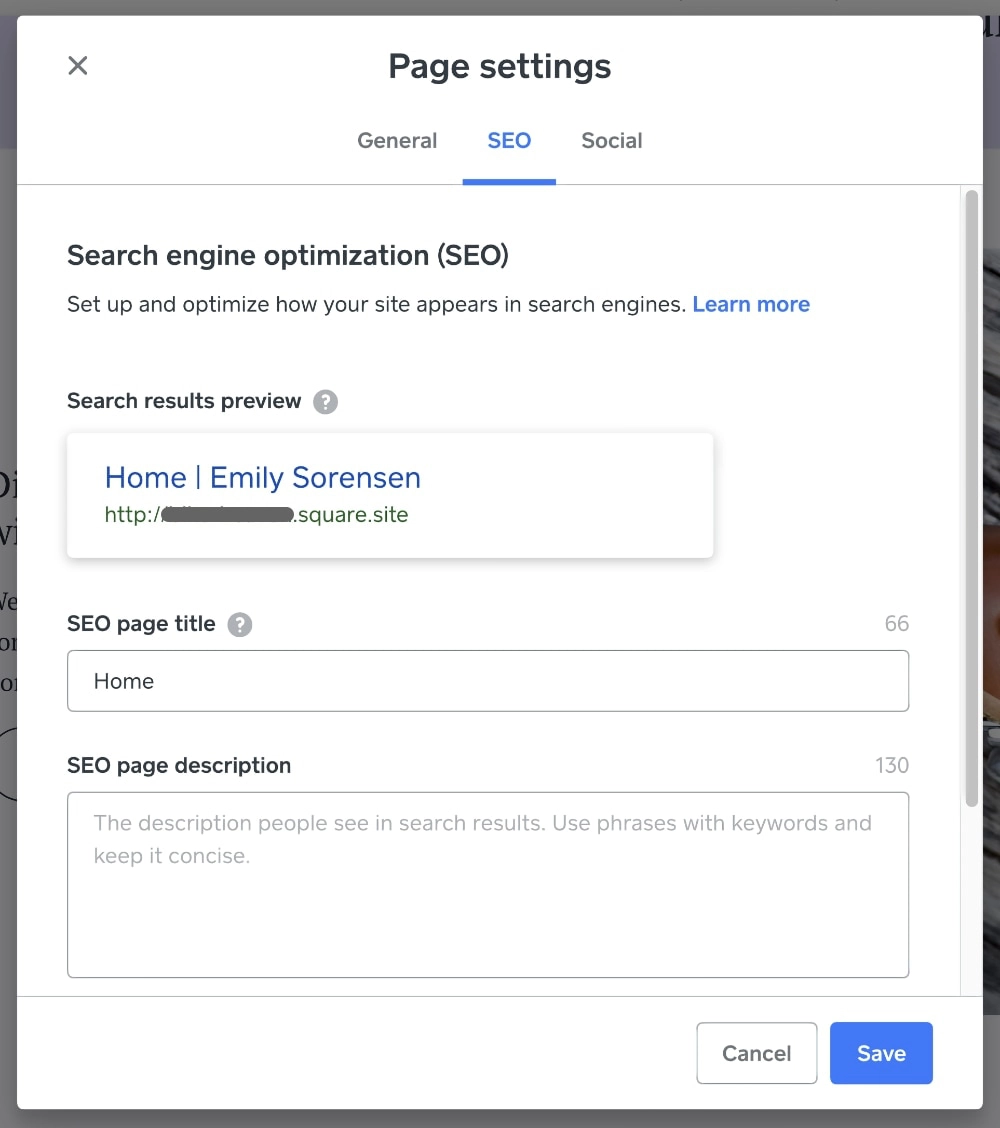
SEO settings for a Square web page.
Gift cards: This is not a given in free payment systems, but merchants can accept and sell Square offer gift cards online.
Contact forms and pop-ups: Reputable websites are contactable in some way, and Square enables this via contact forms. It is also possible to display a pop-up to enable customers to be added to a mailing list, verify visitor age, offer a coupon or make an announcement.
SEO options: All users can add keywords to images and product meta descriptions to products, among other things. Just because it’s a free ecommerce builder doesn’t mean you can’t compete on Google.
Instagram, Facebook and Messenger integration: Let’s face it – you can’t avoid social media if you sell online! And Square lets you integrate Instagram (‘Shopping on Instagram’) and Pinterest on all plans. You can also connect Square with Facebook Shops, Ads and Pixel or add a Messenger chat on your website.
Here are some of the considerable differences between Free and Plus that can make it worthwhile upgrading to a paid plan:
| Square Online feature | Free | Plus |
|---|---|---|
| Custom domain | ||
| Remove Square branding | ||
| Custom website templates | ||
| Advanced product settings | ||
| Customer accounts | ||
| Advanced site statistics | ||
| Advanced site customisations | ||
| Product reviews | ||
| Free shipping options | ||
| Abandoned cart emails | ||
| Custom embed code |
The only differences between Plus and Premium are the abolishment of the in-house delivery order fee and 0.3% drop in transaction fee: instead of 2.2%, Premium users pay just 1.9% per online card payment.
Needless to say, I think the extra monthly cost of Premium is only valuable if your card turnover justifies it.
Image: Square
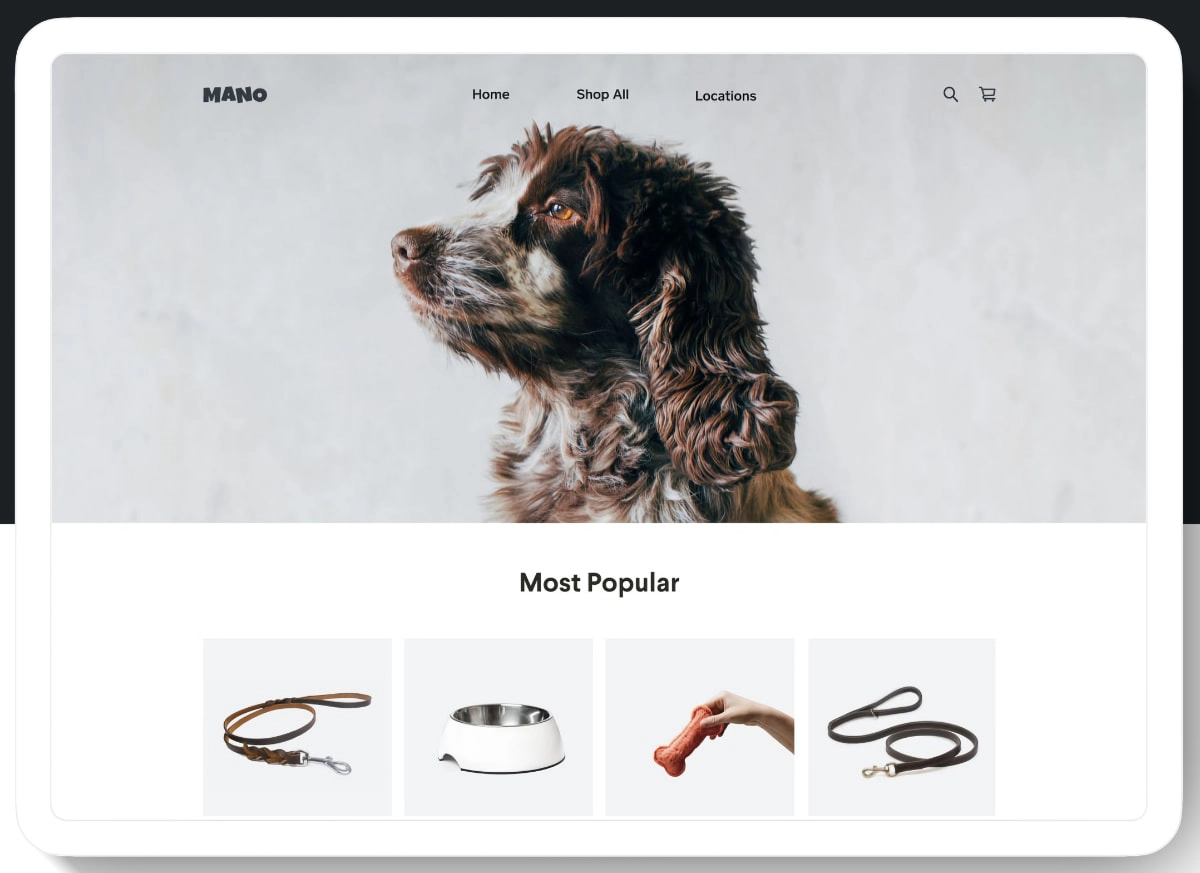
A simple Square Online store theme for retail.
Website templates
There used to be a selection of website templates for free users, but those are now exclusive to paid plans. This means you’re building a site based on simple layouts on the Free plan.
Regardless, once you choose a website layout or template, you can’t really go back and switch to another one. This isn’t necessarily a problem, since you can still change every section of the web page from the editor mode.
The editor is very intuitive, with a simple side menu for navigating between parts of the page. A dropdown lets you switch easily between pages.
Many things can be customised, such as button style, banner design, text layout and colour schemes. This is all good for someone with limited confidence in creating a website, but experienced web designers and seasoned ecommerce businesses would probably find the options a bit limited.
Payment links to send or embed on website
Instead of building a full website hosted by Square/Weebly, you can make do with payment links or buy buttons (‘Square Online Checkout’). This is great if you have an existing website that just lacks a checkout and payment system for the products you’re selling.
Image: MobileTransaction
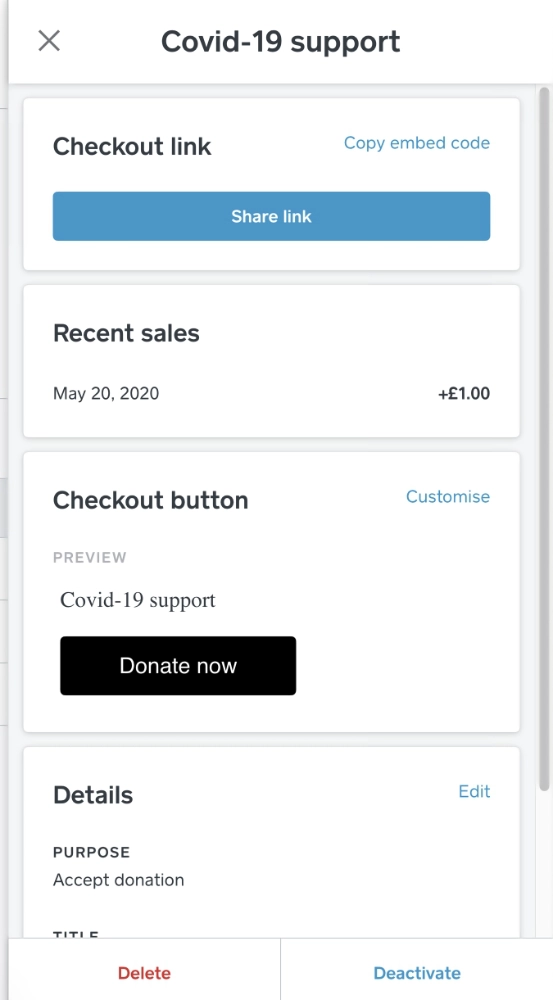
Online Checkout donation link settings.
There are two ways to use Online Checkout:
Each link relates to a specific product or service you’ve added to an overview accessible through the Square Dashboard.
It’s also possible to receive donations this way, allowing the payer to determine the transaction total. Payments through Online Checkout cost 2.2%, with no other fees applicable.
Domain and hosting through Square Online
With any website, there’s a cost associated with hosting the domain (i.e. securely storing the website on a server) and domain ownership (your URL). Typically, hosting costs a monthly fee and domains are paid for annually.
With Square, you can get away with free hosting and a free domain if you’re happy with a URL in the https://business-name.square.site format. All the plans include free SSL security, the padlock next to the URL in your browser.
But to grow online, it’s best to have a URL that only contains your own brand and excludes “square.site”. Shoppers can be skeptical about online stores that look like they might not be successful, a giveaway being a web address with “square.site” at the end (tech-savvy consumers know this means a free domain).
You can connect an existing URL you own or purchase a new one through Square when setting up the website, but only on an annual paid plan – monthly subscriptions do not support it. That would be a major downside to me, but serious ecommerce merchants might not mind it.
Still, connecting the domain is all very user-friendly so you don’t need to be an expert to make this work.
Image: MobileTransaction
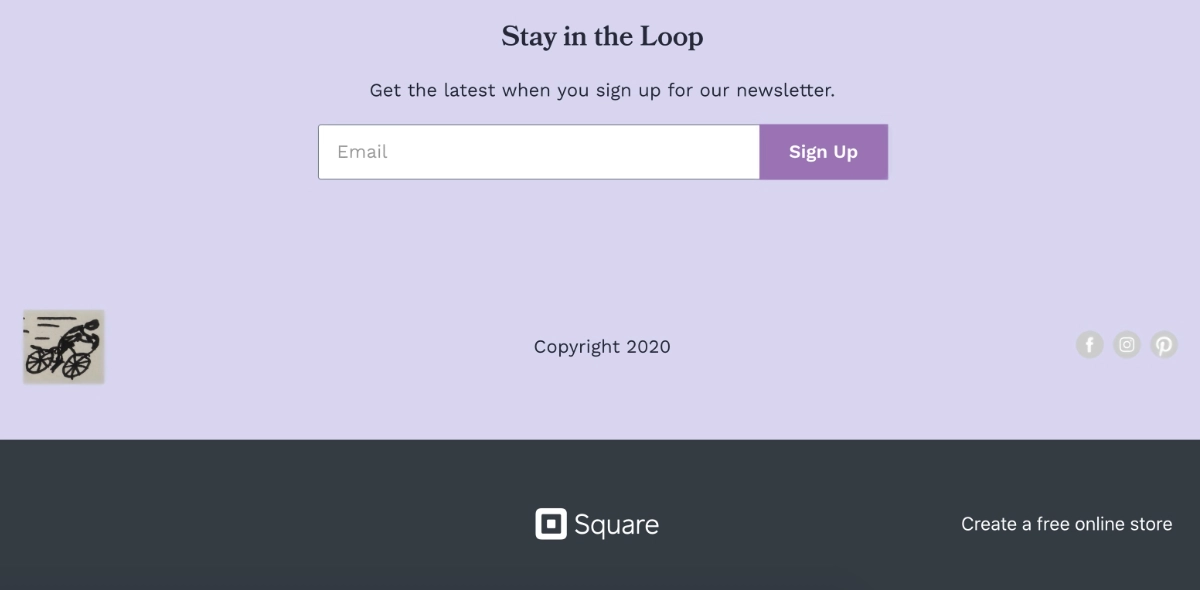
The Square logo and “Create a free online store” text is visible in the footer on the Free plan.
Finally, the Free plan displays Square branding in the footer of your site that can’t be removed until you upgrade to a paid plan.
Integrations
If you don’t want to be bound by Square’s ecommerce features, fret not: Square Payments integrates with other ecommerce platforms like GoDaddy, Wix and WooCommerce. This may require a technical setup via APIs, so sticking with the Square store is still easiest.
Apart from ecommerce platforms, there’s a wide range of partner tools available through the Square account (although you may need to upgrade to a paid plan to allow these integrations). For examples, there are booking and scheduling systems, point of sale systems, and accounting tools like Xero and Zoho Books. Whatever business software you need will probably be covered.
Image: MobileTransaction
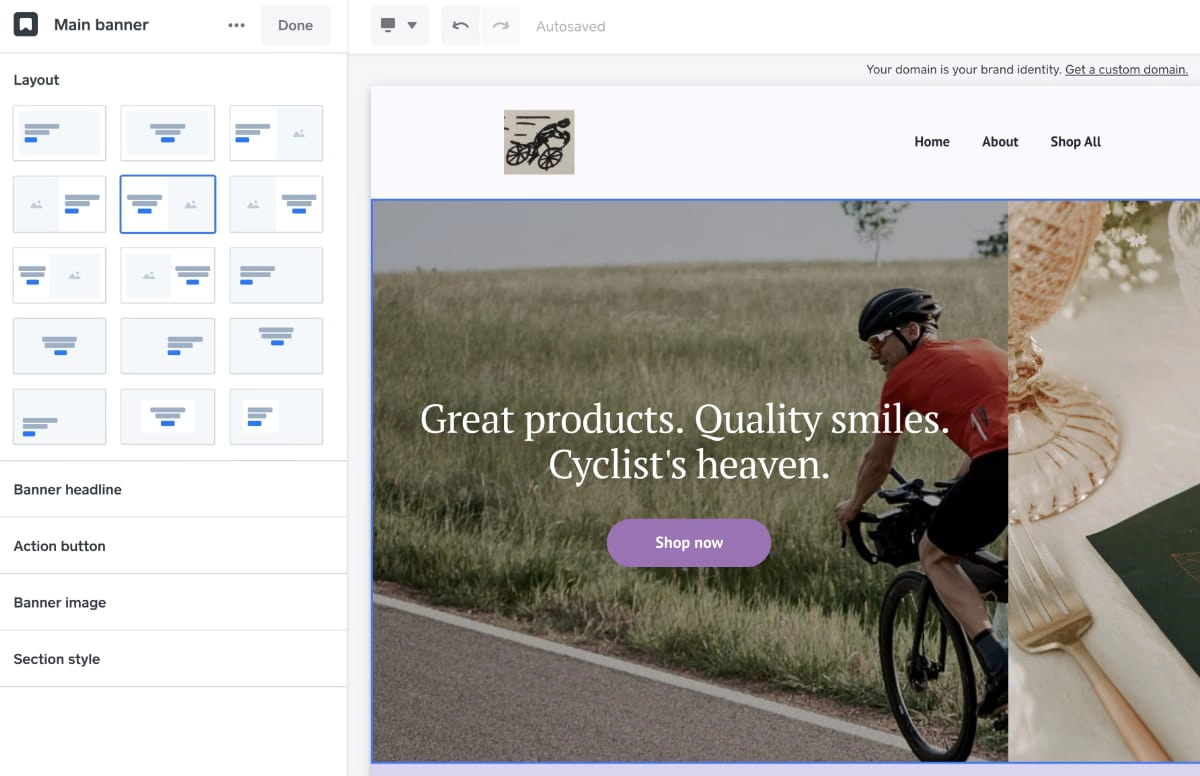
Example of header settings in Square Online.
Customer service and reviews
Square generally gets good customer reviews for its Australian service, but there are also reports of account holds for transactions considered suspect (this is a security measure common among payment providers). Overall, the service is rated noticeably higher than several competitors like Squarespace and Shopify.
If you need to speak to Square, the phone support is available between 9am and 5pm (Melbourne Time) on business only. Since the system is so user-friendly, it’s unlikely you’ll need to contact Square about using the online store. You can email them any time, but expect to wait 1-2 days for a reply, and only during business hours.
Alternatively, a comprehensive help section online answers a good amount of queries.