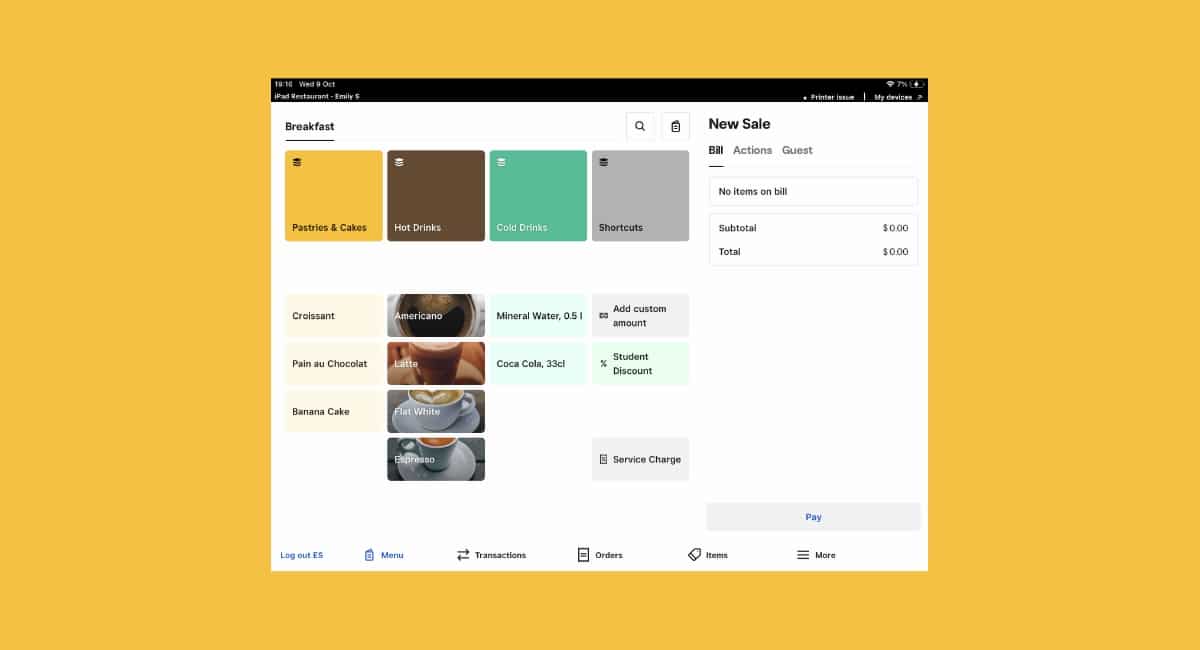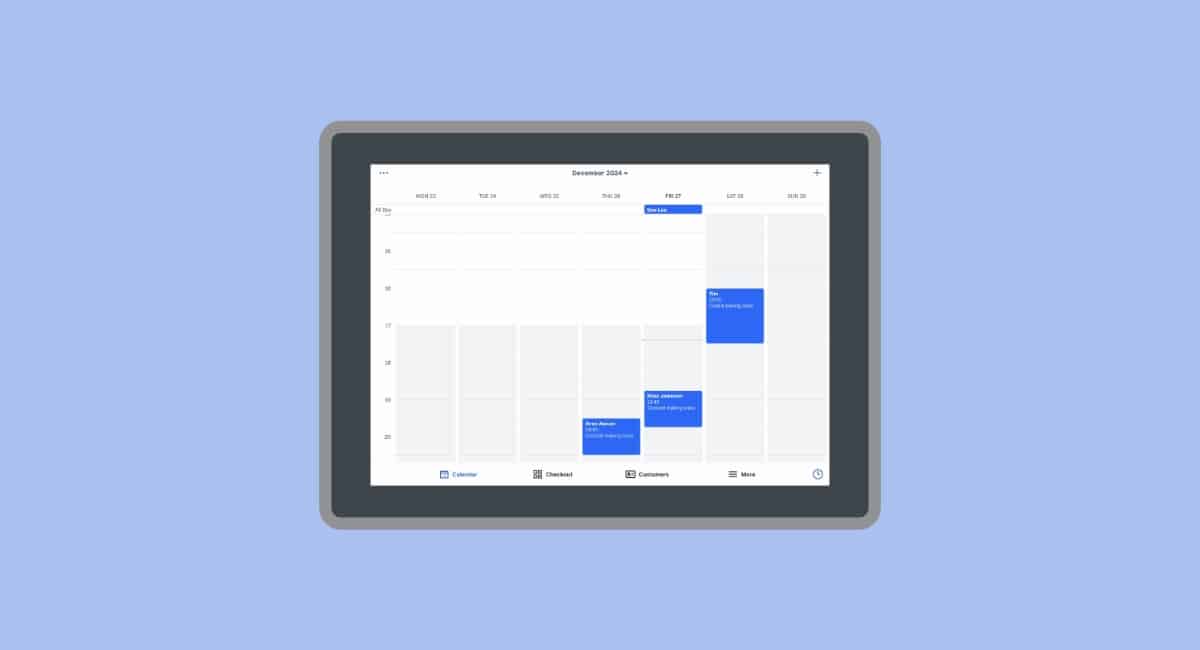Contents
In summary
What is it?
Verdict
In detail
Pricing
User experience
POS features
Offline mode
Online ordering
Payments and hardware
Reporting
Support and reviews
We tested Lightspeed Restaurant on iPad for an authentic understanding of the product, so opinions are based on the writer’s own experience.
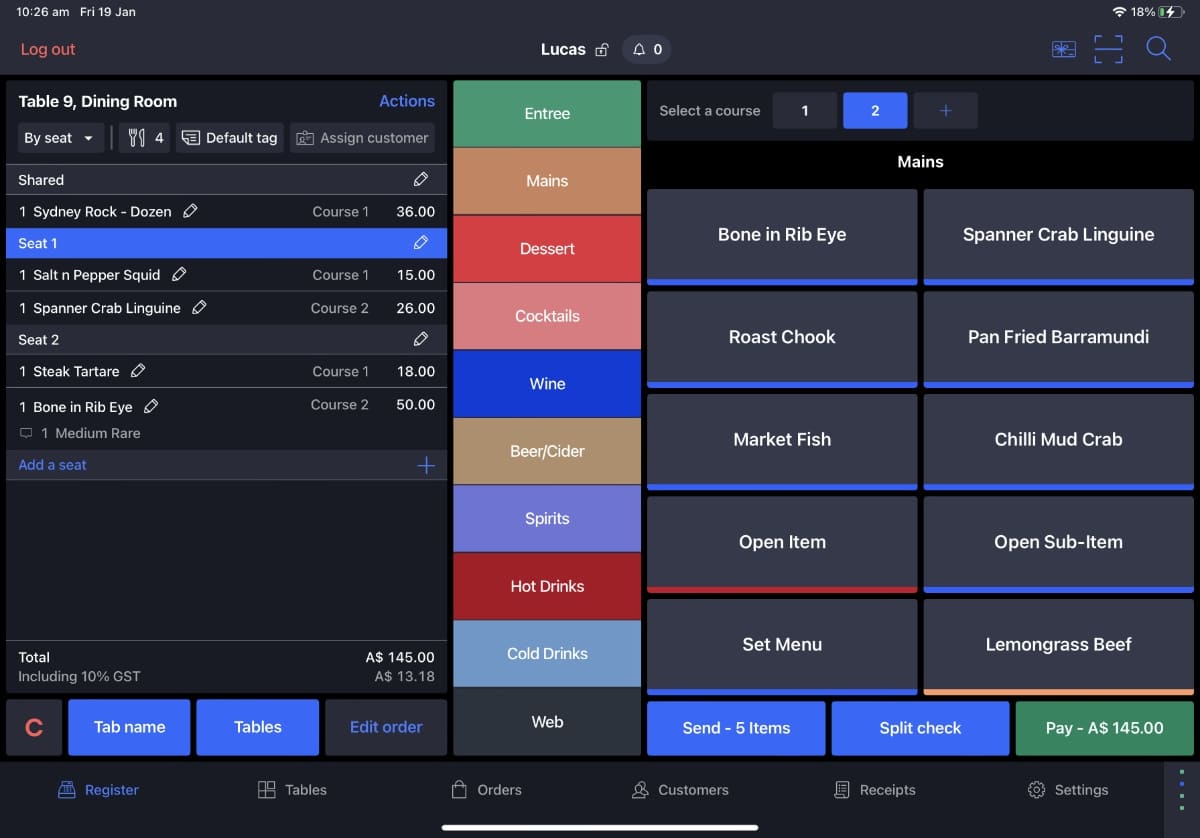
The main screen of the Lightspeed Restaurant app in Australia.
As one of the most dominant companies in the small-business POS sector, it’s hard to get around Lightspeed as a leading option for full- and quick-service restaurants, bars, cafés and the likes. The company has bought up quite a few other POS providers in the past few years, such as Vend.
It’s also one of the best POS systems for hotel restaurants, since it integrates with many property management systems like Cloudbeds and Oracle Opera Cloud Hospitality.
A note on the old vs new POS app we have tested
After Lightspeed acquired the European company iKentoo, the old Lightspeed Restaurant POS was replaced with iKentoo’s and rebranded as “Lightspeed Restaurant (K Series)”. This is what we are reviewing in this article.
“O Series” is the old Lightspeed app that the company is now phasing out in Australia. This was based on the Australian Kounta POS system, which was also acquired by Lightspeed. Whereas O Series is better suited for cafés, the new K Series can handle full-service restaurants.
Confused? Don’t worry – Lightspeed will point to the right app during onboarding.
Our opinion: good software, if you don’t mind some limitations
Lightspeed Restaurant POS is clearly built by industry veterans who know what a food and drink business needs. It may take some getting used to before you confidently navigate the interface, but then you can take full advantage of a system with a unique setup to drive your operations well.
Although the core (‘Starter’ plan) POS system already contains a lot of restaurant management features, there’s no escaping the fact that many specialised features like accounting, customer loyalty and advanced inventory management require a pricier subscription or integrations that bump up the cost.
Lightspeed Restaurant definitely has many key features for full-service restaurants in Australia, but beware that card payments can be expensive.
![]() Emily Sorensen, Senior Editor at MobileTransaction
Emily Sorensen, Senior Editor at MobileTransaction
You should also consider whether Lightspeed’s payment system works for your business, as other card machines no longer integrate with the software. Instead of a rate per transaction, many users don’t like the fact that they’re charged one big, fixed charge monthly according to their turnover group.
Overall, the new restaurant POS is capable of fitting in with almost any hospitality business. We’ve seen great interest in it from full-service restaurants. But before you subscribe, you should check it has all the functions you need through your initial chat with Lightspeed.
Pros
Cons
| Criteria | Verdict |
|---|---|
| Product | Good |
| Cost and fees | Good |
| Value-added services | Good |
| Contract | Passable / Good |
| Sign-up and transparency | Passable / Good |
| Customer service | Good |
| FINAL RATING | [4/5] |
Lightspeed Restaurant pricing
Lightspeed Restaurant has three main subscriptions:
- Starter: Includes 1 register licence, core POS app, advanced reports, customer loyalty and Lightspeed Payments (suited for 1 location)
- Essential: All the above plus online ordering, live reporting in app, inventory and multi-location management (suited for 1-15 locations)
- Premium: All the above plus basic API access and option to add a PMS (property management system) integration (suited for 16-500+ locations)
Extra register licences incur $39 per month each, excluding GST.
The Starter subscription costs $79 per month, Essential $179 monthly and Premium $359 monthly excluding GST. These prices require a year’s commitment, but monthly plans are available for a higher price.
Since there is no free trial of the full software (only a limited demo in the app), you therefore need to be sure that this is right for your restaurant before committing.
| Lightspeed Restaurant cost | |
|---|---|
| POS subscription (incl. 1 checkout licence) | Starter: $79 + GST/mo Essential: $179 + GST/mo Premium: $359 + GST/mo |
| Additional register licences (any plan) | $39 + GST/mo per iPad |
| Add-ons | Various costs |
| Lightspeed Payments | Transaction fees depend on your turnover |
On the Starter plan, you can add an online ordering (Order Anywhere) module for $59/month extra and inventory management for $99/month more, but then you might as well upgrade to Essential that costs $100 more and includes all this.
Lightspeed prefers to quote other potential add-ons to merchants directly, so not all pricing is transparent on the website. Multi-location restaurants, hotels and other complex businesses can opt for an Enterprise subscription with custom pricing.
The POS system is linked with Lightspeed Payments for card payments – no other card processors integrate. And rather than charging a fixed rate per transaction, merchants pay one lump “transaction fee” per month depending on which turnover range you fall into. Examples of the real fees are:
- $5k-$19,999/monthly sales: $75 + GST transaction fee/month
- $2k-$34,999/monthly sales: $150 + GST transaction fee/month
- $35k-$44,999/monthly sales: $200 + GST transaction fee/month
- …and so on.
Lightspeed offers specific terminals for its payment system, and you’re not allowed to use any other card machines (even if they are the same model purchased elsewhere). These come at an upfront cost, but then there’s no monthly terminal hire.
Merchants may be allowed to use Tyro’s EFTPOS machines if they pay Lightspeed a third-party transaction fee – and only as a non-integrated solution. This means you have to manually register card payments in the POS app when they have gone through on the card machine.
Needless to say, this can end up expensive for an inconvenient POS-payment combo. We’ve seen users saying they had to pay $150-$400 monthly for using a third-party EFTPOS solution, unless they opt for Lightspeed’s own payment system requiring a fixed lump sum of a transaction fee that for many is too high for the amount of transactions accepted.
Hardware components are suggested only when you speak to an adviser, so the final cost will ultimately depend on your needs.
User experience
Before you can use the POS system, there’s a lot to set up in the Lightspeed Back Office account. The food menu, staff accounts, discounts, receipt settings, GST groups, button layout and much more are created there. This is the norm with many hospitality POS systems.
Lightspeed’s advantage is how relatively simple the setup is. There aren’t that many inventory settings on the Starter plan (more is available with an upgrade), so it’s an approachable POS for people new to the industry.
Restaurants are encouraged to have a spreadsheet with a complete food and drink menu that Lightspeed uploads onto the system for you. This may take a few days to process.
Unfortunately, the Back Office account is not accessible with the free app demo, so it’s hard to see its full potential before you pay for the system. But once subscribed, you can access Back Office through the app to deal with administrative tasks from the front of house.
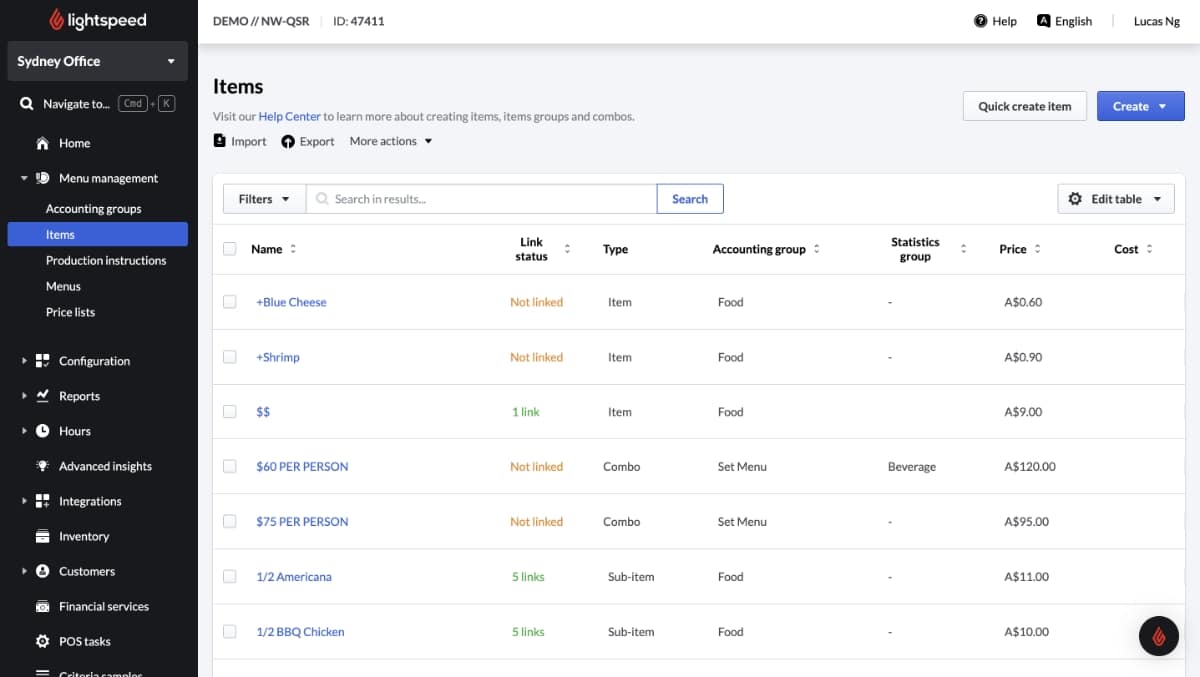
There’s a lot to set up first in Lightspeed Back Office.
In the POS app, different functions are disabled or enabled depending on your user account permissions. The app layout is actually quite simple, with buttons laid out fairly intuitively. You can switch between light and dark mode to suit your surroundings, and there’s an option to switch the layout to suit left-handed people best – that’s rare.
That said, you can’t increase font sizes or add images to food items for quicker navigation at checkout, but colour categorisations for buttons are at least there. Some people with poor vision might not like this bland and small-text layout, so it’s worth checking it out in the demo.
Some of the navigation feels counterintuitive, for example when attempting to edit an order attached to a table. We tried to save an order for a payment later, but this didn’t seem possible in the demo. To clear any doubts on how you navigate the functions, you would most certainly need to train the staff before they use it in real life.
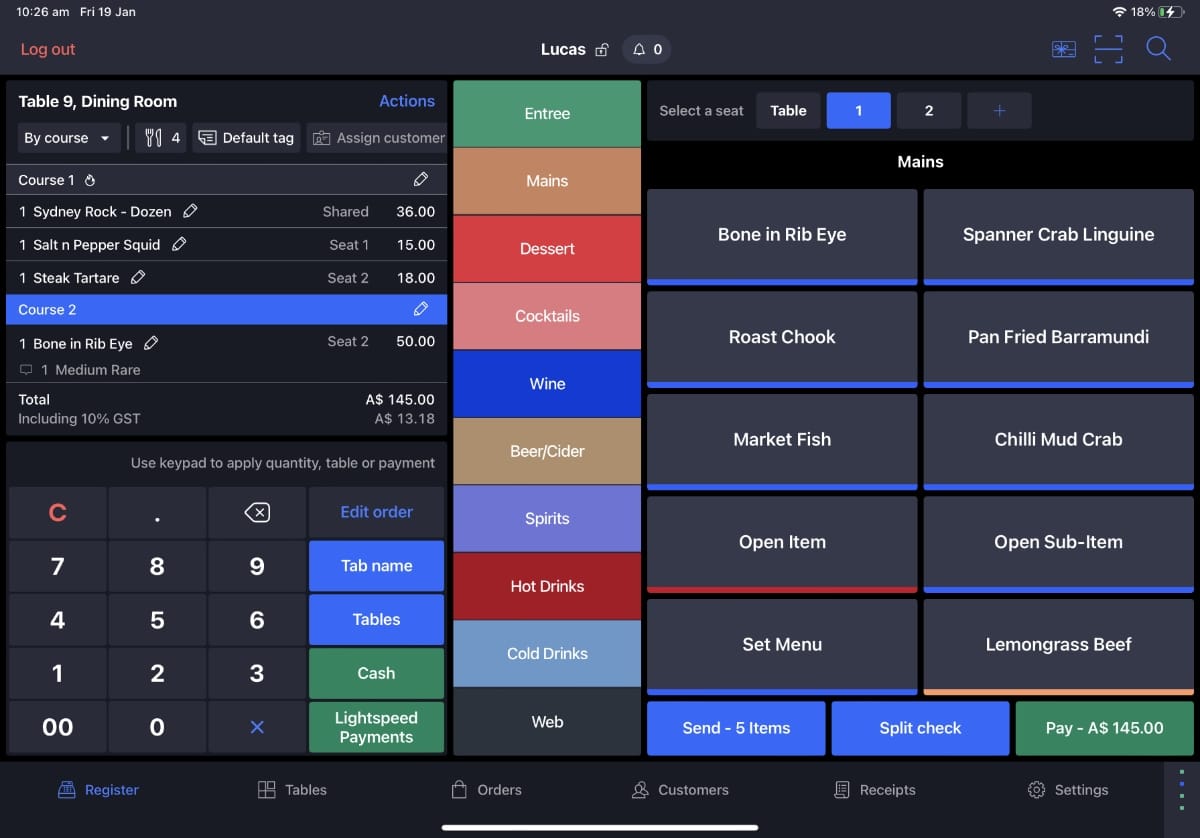
Checkout screen of the Lightspeed Restaurant app.
It’s clear the software was developed with efficiency in mind, but it’s only efficient after you know all the shortcuts and processes.
POS features
Custom-built for the hospitality industry, Lightspeed Restaurant offers enough features for most food-and-drink businesses. Whatever basic functionality (such as tipping) you may be thinking of; it’s probably there. Here’s a snapshot.
Menu items and button layout: You can combine food items to make up meals, and group them into categories like side dishes, mains and desserts. Categories, food items and button layout are fully customisable.
Modifiers and messages: Additional choices can be assigned to a product ordered. For example, certain meals require a choice of salad dressings or preferred side dishes out of a selection, with or without additional pricing added to the order. Lightspeed also gives the option to add notes to an order, such as “Important customer”, “Faster, please”, cooking temperature or other messages to the kitchen.

Information about food items and allergens is viewable in the app.
Stock management: Although you can add ingredients to each food item (useful for communicating allergens at the register), ingredient-tracking or any considerable stock management features are not part of the Starter plan, but they are included on the Essential and Premium plans.
With the upgrade, you can – very conveniently – manage stock levels on iPad or a computer and generate purchase orders via email. To save time, orders can be auto-generated based on your par levels. Once the food order arrives, it’s easy enough to attach the invoice, accept items or apply changes via the system.
For anything more complex, like recipe-building or a better purchase-ordering system, it’s recommended that you integrate with external software like MarketMan.
We noticed the inventory settings are relatively simple, so Lightspeed suits food-and-drink businesses with little prior experience.
![]() Emily Sorensen, Senior Editor at MobileTransaction
Emily Sorensen, Senior Editor at MobileTransaction
Discounts, not promotions: Fixed-amount or percentage discounts can be manually applied to any products, but it’s not possible to create timed promotions for e.g. Happy Hour. Discounts are manually applied to products at the register, but they cannot automatically apply to, say, all alcoholic drinks to save time at the checkout.
Payment methods: It’s completely up to the restaurant manager which payment methods are added to the checkout. Among options, there are of course cash and card payments, but also bank transfers, gift cards and custom methods.

Payment options screen in the iPad app – it’s here you can split the bill too.
Customer loyalty: On any plan, customers can be added to a library to enable a personalised service and customer analytics. Profiles can have contact details and custom notes, but also tracks what they purchased along with other data.
But the main value of profiles is to link them to external software that runs customer loyalty programmes and email marketing campaigns.
Employee management: Set up multiple staff accounts with custom permissions. Users clock in and out in the app to mark their shifts, but you can also set up specific shifts like Morning, Afternoon and Night to monitor rotas more easily. Other software can be integrated for more advanced staff management.

Table plan in the Lightspeed Restaurant app.
Table tab functions: Visual table plans can be created for multiple different floors or rooms at one location, all accessed in the app. Assign orders to specific seats at a table so the waiter knows who’s getting what.
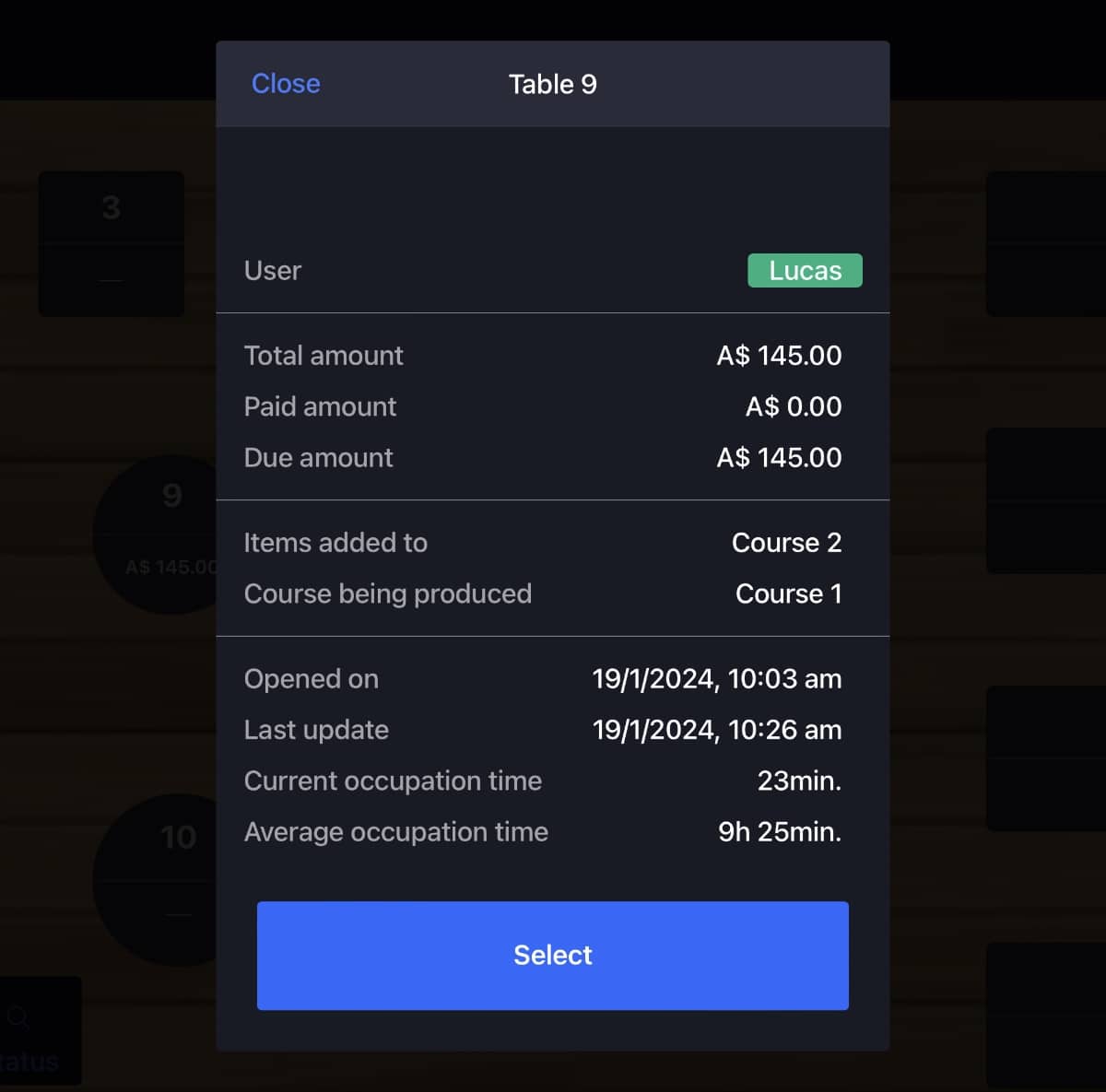
The app makes it easy to check the order status of a table of customers.
Customer switching place? No problem – just transfer the tab to a new seat or table, which could even be at a different location within your business.
Customers can also have their bill split by dish, seat or amount – if not, one person can pay the whole bill. When we tried it on the checkout page, splitting the bill wasn’t that intuitive, so it might require some trial and error at first.

Example of a table’s tabs, as viewed in the iPad app.
Overall, the app has most of the fundamental restaurant features along with communications to a kitchen printer and contactless ordering, but it’s not that extensive.
On the plus side, we noticed little useful features like adding an abbreviated name of dishes or drinks to display on receipts, and accounting groups to distinguish different GST rates between types of items. When opening a new float, you can even add the current weather (affecting sales ahead) and notes for the day.
If you’re on the techy side, it’s possible to set up web extensions to add information and notes in the app that might be useful at certain touch points.
Cloud-based, but works offline
The system is split into two parts: the iPad interface used by floor staff and a Back Office account in a web browser accessed on any device.
The iPad application uploads all transactions and changes in the app to the cloud in real time, so the restaurant admin can view and analyse these from anywhere in Back Office – pretty standard in modern POS software.
What is not standard is the Lightspeed Live app, which Essential and Premium subscribers can access for real-time business data on their smartphone. Not everyone will find this useful, but it’s a nice extra for managers.
All of this requires a live internet connection (WiFi or mobile network), but Lightspeed Restaurant also carries on working offline through its TrueSync technology. While in offline mode, TrueSync stores all new data locally on the iPad. When the internet connection is next established, this data is then uploaded to the cloud.
Card payments do require an internet connection, but you can accept cash and other offline payment methods (e.g. cash or gift cards) in offline mode.
Online ordering
On the Essential and Premium plans, you get Lightspeed Order Anywhere‘s online ordering page, which can:
- Accept orders online for pickup
- Set up contactless ordering from customer tables via a QR code
The web page can be customised with your branding and menu. Order Anywhere uses Lightspeed Payments for payment processing, with transaction fees dependent on sales volume.
Alternatively, the Lightspeed Delivery integration connects your online food menu with takeaway delivery platforms to process orders sent to the POS system. This does cost more, but opens up for a lot more customers online.
Card payments and hardware
Lightspeed users don’t need to connect the POS system with any external payment processor, because it uses Lightspeed Payments. This has no setup fee or monthly transaction limits, but fixed transaction fees, chargeback fees and refund charges do apply.
Several card machine models from third-party manufacturers work with Lightspeed Payments, but you have to get them, preconfigured to work with the system, from Lightspeed. If you buy the same terminal models elsewhere, they won’t work.
I think it’s disappointing you can’t choose a different card processor than Lightspeed Payments, as it might not be the cost-effective option for merchants. At least it’s all integrated and easy to set up.
![]() Emily Sorensen, Senior Editor at MobileTransaction
Emily Sorensen, Senior Editor at MobileTransaction
Lightspeed Restaurant used to integrate with other card processors in Australia, but only existing Tyro users can now have an integration. As for new users, Lightspeed will only accept Tyro EFTPOS machines unintegrated with the new K Series. I think this is disappointing for a POS system claiming to be one of the best, as the fees and setup might not work for any merchant.
You’re not allowed to use any other non-integrated card machine (where you accept cards independently, in parallel with the POS app). If you do, a penalty charge applies.
Unless you only want to email customers their receipts, you’ll need to integrate the POS app with a receipt printer. Lightspeed is compatible with specific Epson and Star Micronics receipt or kitchen printers as well as cash drawers, a label printer and WiFi equipment to boost on-site connectivity.
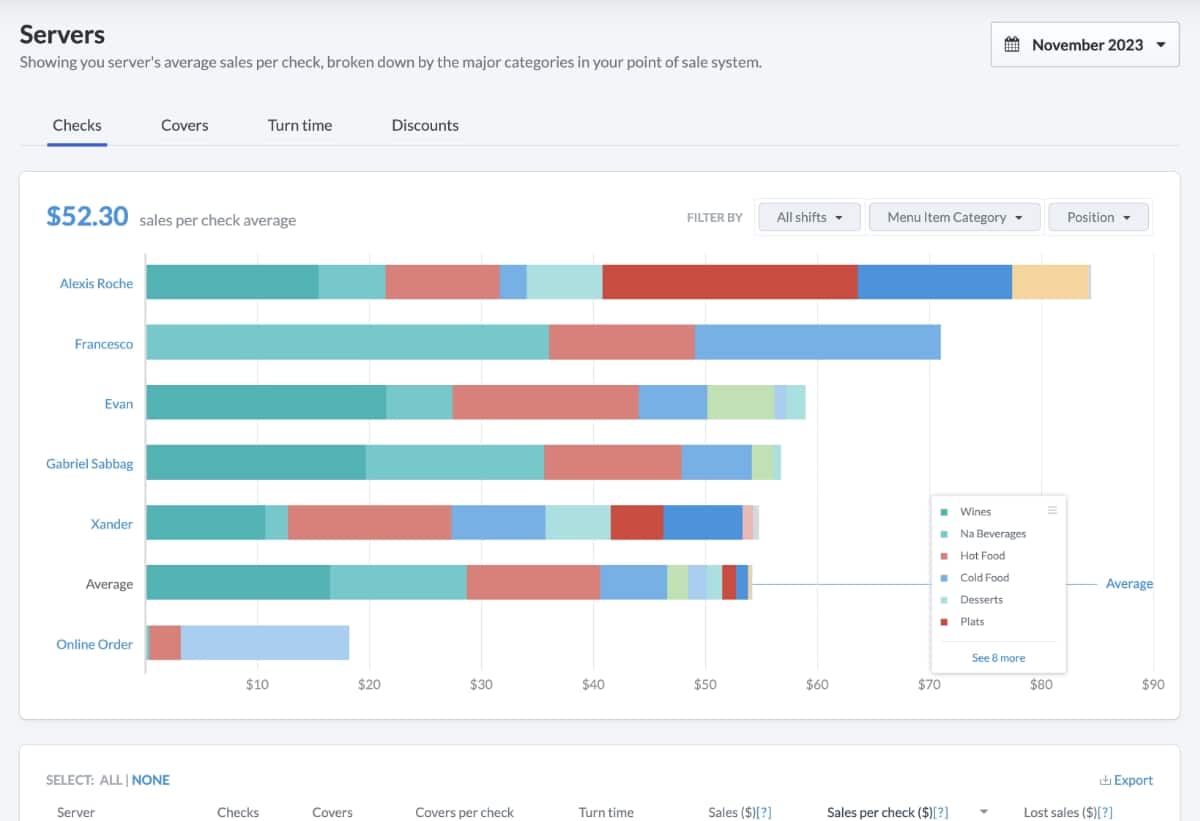
Sales can be analysed in many ways, like these colourful graphs showing what servers have sold.
Sales reports, such as Z and X reports, can be viewed in the app and accessed only by users with permissions, like the restaurant manager. Remote managers on the Essential and Premium plans can log into the Lightspeed Live app on their iPhone (not Android phone) to check on staff performance, sales and popular products across all locations.

The sales dashboard summarises the key sales analytics, which you can also dive further into.
The Back Office contains various customised reports that can be exported to PDF or CSV files. You can analyse things like payment methods, daily, weekly or monthly sales, accounting data and shift reports.

Example of sales periods analysed in the Lightspeed Restaurant back office.
Accounting integrations are, in theory, available through the add-on Lightspeed Accounting, but only the MYOB accounting software is currently advertised as compatible in Australia.
Customer service and reviews: some issues
On paper, Lightspeed looks good as a service. Phone support is available 24 hours a day, seven days a week, to all customers. The company doesn’t outsource staff in other countries, so you benefit from Australian support agents who should know the system well.
New customers get an onboarding video session with a Lightspeed consultant, where you get introduced to the software and have your questions answered. The online help section has a lot of information, so you may not need to contact support after the onboarding session.
However, we have seen negative reviews about the Australia service concerning:
- Sales agents pressuring prospects to go for pricier plans than what’s needed and refusing to provide written quotes
- After sign-up, some people feel ignored and repeatedly let down by customer support
- Long wait times on the helpline and being passed around between support teams who can’t help
- Negative experiences from long-term users being forced into using Lightspeed Payments with little notice
- Unexpected or high charges for e.g. card payments and using a third-party EFTPOS solution
For pricing, you have to provide a phone number and email address on a web form, then wait for a sales person’s phone call. If you’re looking for a quote via email, it will be difficult as Lightspeed sales reps insist on a chat. On the plus side, speaking to a sales rep does get you a more accurate quote, as there are hardware packages and different costs depending on your needs.
Sadly, there is only a preconfigured demo account to test in the iPad app, not an option to try the Back Office or other features like you can with most other POS systems.