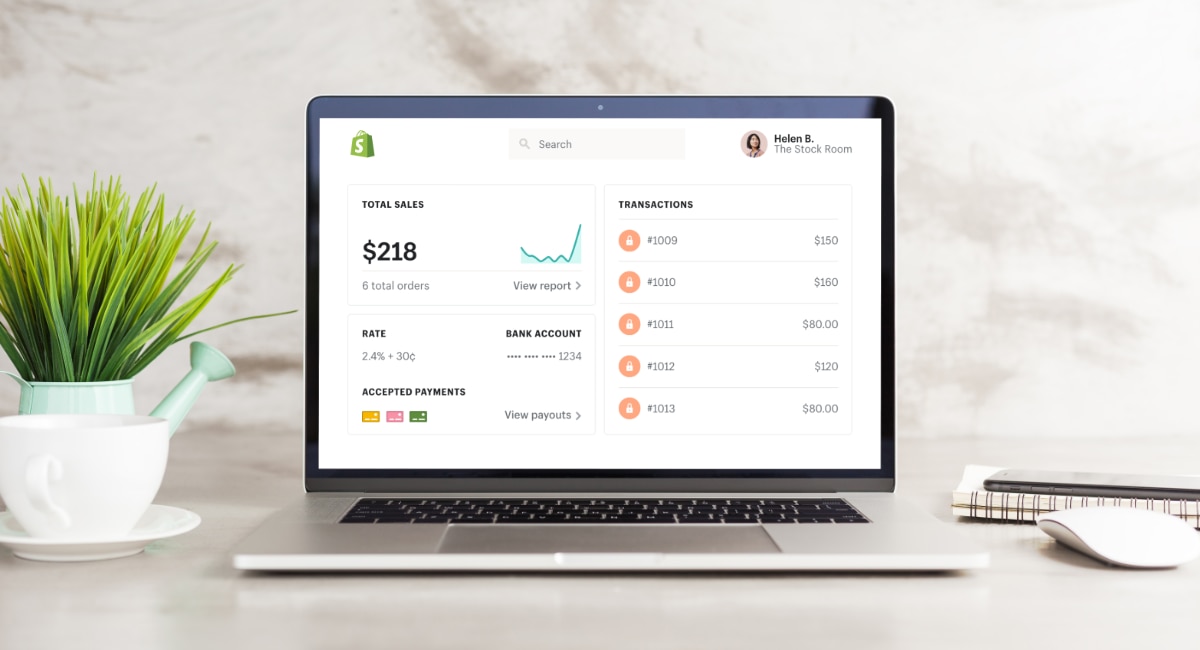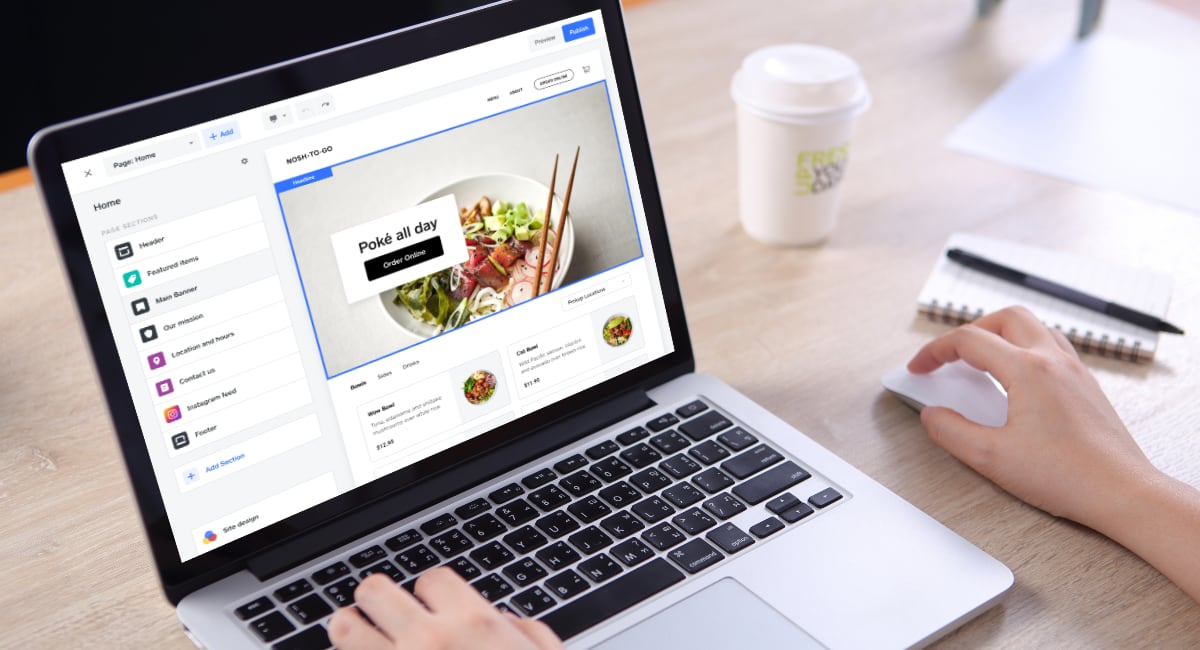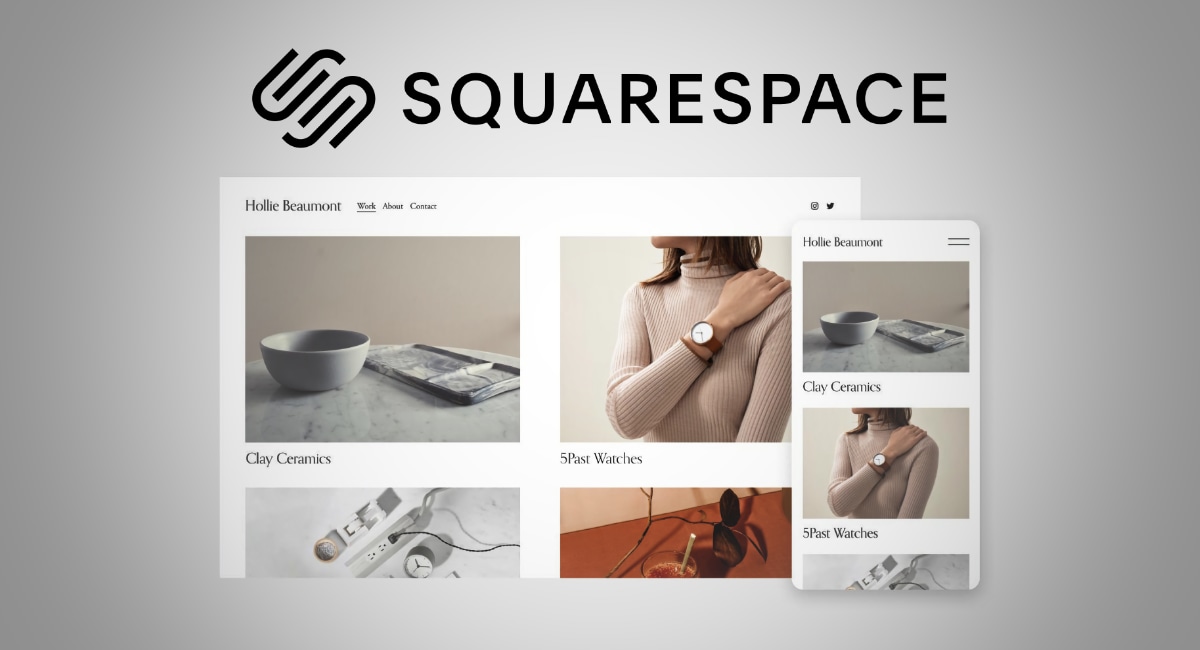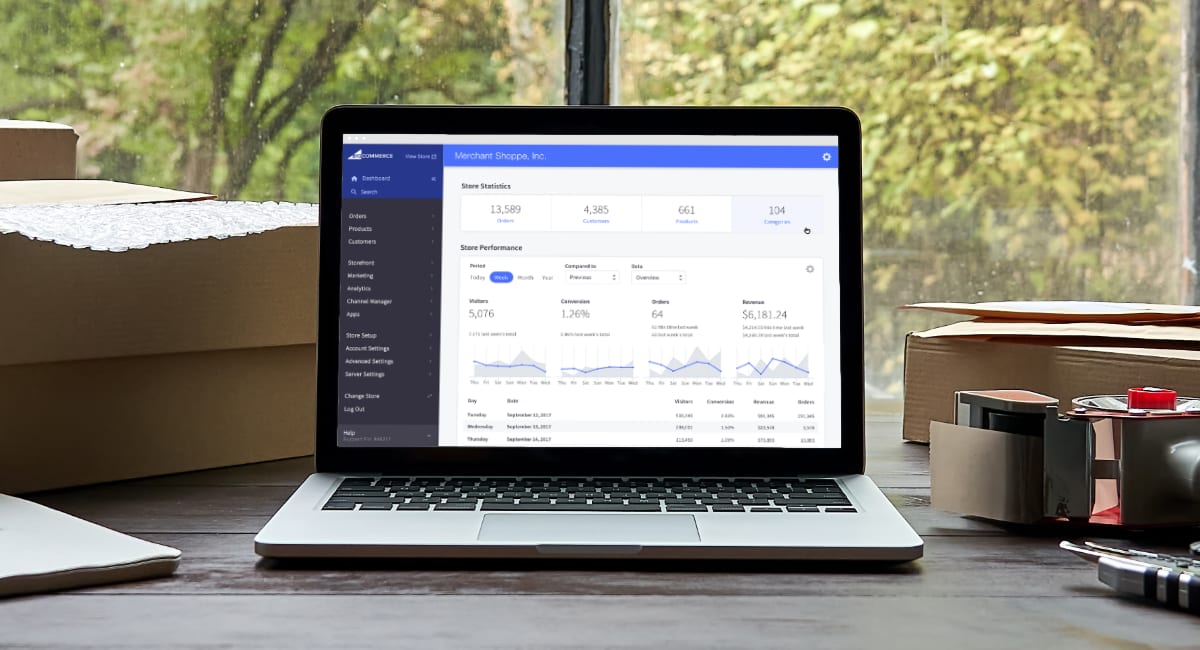- Highs: Lots of additional tools can be added. Wide choice of online payment options. Integrated with in-person sales. Dropshipping option.
- Lows: Steep price curve. Paid templates start at $100. Could be more user-friendly. Customer support is not always helpful.
- Best for: Small-to-medium businesses wanting a relatively simple interface, but with the most customisation options for an online store.
How it works
Shopify is one of the original ecommerce platforms. It currently has over 1 million users across many countries including the US, Australia, UK, and Canada. It offers unlimited web hosting for users. Its subscription cost covers both the website and payments services.
To start, you’ll need to fill in a brief online form.
Shopify offers a free 14-day trial to all users. During this time, you can pick a website template, build the online store, and add products. Users can also access a few other extras usually found in the paid subscriptions.
Once subscribed to a paid plan, you can start accepting payments in the online shop. You can also connect a unique domain name to it.
Shopify Payments
Others accepted
Manual payments (e.g. cash, bank transfers), PayPal, Shopify Pay, Amazon Pay, third party processors, long list of international payment providers incl. BitPay, Alipay Global, ePay etc.
Given its presence in many countries, Shopify is able to accept a variety of online payments. The preferred method is ‘Shopify Payments’. This accepts Visa, Mastercard, American Express, Shopify Pay, Apple Pay, and Google Pay.
You can also connect other payment systems that are popular in your country. In Australia, this includes Poli, Zip, and Afterpay.
Paid subscriptions integrate with Shopify’s own point-of-sale (POS) system for iPad. This makes it an excellent choice for those who focus on selling online (it’s what Shopify does best), while in-store users shouldn’t feel left out.
See alternatives: 6 best website builders in Australia
Shopify Australia: pricing and fees
No matter where you’re located, you’ll need to pay for your subscription with US dollars. This is a reflection of Shopify’s strong American customer base. None of the listed subscription fees include GST – so GST will be added when you subscribe to a Shopify plan.
There are three main plans for building a web store:
- Basic Shopify
- Shopify
- Advanced Shopify
Shopify also offers these plans:
- Shopify Lite – Includes ‘buy buttons’ and the ability to sell through social media — there is no online store management
- Shopify Plus – Premium product for enterprises and high-volume merchants
Feature-wise, these bookend their most popular subscriptions.
| Plan | Monthly* | Yearly* | 2 years* | 3 years* |
|---|---|---|---|---|
| Basic Shopify | $29/mo | $312 ($26/mo) |
$558 ($23.25/mo) |
$783 ($21.75/mo) |
| Shopify | $79/mo | $852 ($71/mo) |
$1,518 ($63.25/mo) |
$2,133 ($59.25/mo) |
| Advanced Shopify | $299/mo | $3,192 ($266/mo) |
$5,640 ($235/mo) |
$7,884 ($219/mo) |
* GST not included. All US$.
| Shopify plans | |||
|---|---|---|---|
| Monthly* | Yearly* | 2 years* | 3 years* |
| Basic Shopify | |||
| $29 /mo | $312 ($26 /mo) |
$558 ($23.25 /mo) |
$783 ($21.75 /mo) |
| Shopify | |||
| $79 /mo | $852 ($71 /mo) |
$1,518 ($63.25 /mo) |
$2,133 ($59.25 /mo) |
| Advanced Shopify | |||
| $299 /mo | $3,192 ($266 /mo) |
$5,640 ($235 /mo) |
$7,884 ($219 /mo) |
* GST not included. All US$.
You can choose to pay monthly, annually, every other year or every third year upfront. Merchants can save money the more that’s paid upfront. The price is, of course, a lot higher – and Shopify does not offer refunds. If you think this is quite the commitment, you’re not wrong, so we recommend paying month by month for extra peace of mind.
Each subscription level includes the ability to accept payments via Shopify Payments. The associated card rates are highest for Basic Shopify and lowest for Advanced Shopify. Regular Shopify sits somewhere in-between. If you’re a high-volume business, you’ll find greater value in the top-tier plans. The savings on card rates alone would justify the initial price tag.
| Shopify Payments charges |
Australian credit card rates |
International /Amex credit card rates |
Other payment gateway |
|---|---|---|---|
| Basic Shopify | 1.75% + 30¢ | 2.9% + 30¢ | 2% + fees to other provider |
| Shopify | 1.6% + 30¢ | 2.8% + 30¢ | 1% + fees to other provider |
| Advanced Shopify | 1.4% + 30¢ | 2.7% + 30¢ | 0.5% + fees to other provider |
| Shopify Payments charges | ||
|---|---|---|
| Australian credit card rates | International credit card rates | Other payment gateway |
| Basic Shopify | ||
| 1.75% + 30¢ | 2.9% + 30¢ | 2% + fees to online gateway |
| Shopify | ||
| 1.6% + 30¢ | 2.8% + 30¢ | 1% + fees to online gateway |
| Advanced Basic | ||
| 1.4% + 30¢ | 2.7% + 30¢ | 0.5% + fees to online gateway |
For added flexibility, a different online gateway can connect to your Shopify store. This does, however, come with a fee. Merchants will need to pay an additional 2%, 1% and 0.5% for the three tiers (Basic, Shopify, Advanced) respectively. Shopify does this to encourage users against straying from their platform.
If you decide to go with a third party company (Poli, Afterpay, etc.), you will also have to pay to connect the system. Add on your third-party payment fees which are separate from Shopify’s, and costs rise.
The cherry on top of your new costs will be your web store theme. Ranging from US$100-US$180, they’re not cheap. But as a one time payment, it’s not an ongoing expense to worry about. If that’s still too expensive, Shopify offers a limited selection of free themes to choose from.
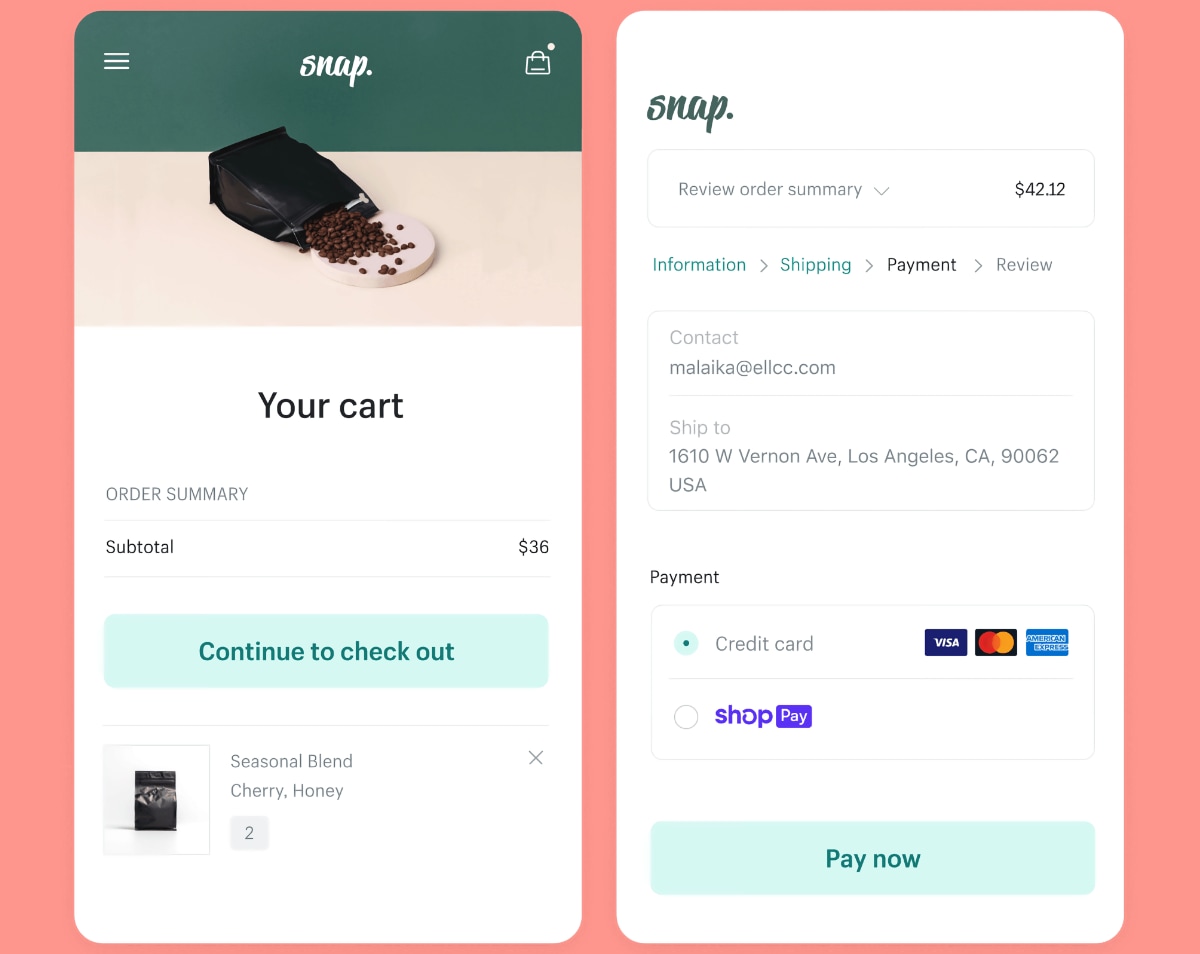
Example of a Shopify checkout on a mobile phone.
Features
All three Shopify plans allow you to build and run a full ecommerce store with a blog included. You can add unlimited products and sell on social media or another website through pay buttons via the Shopify system.
Let’s go through some important features available on all plans.
Product catalogue: Add any products, services, or gift cards to the product library. Or, import them in one go if they’re in a spreadsheet. Choose what sales channels (online store, point of sale, etc.) you want to sell them through. Track inventory levels, add variants, SEO data and more to each item. Hide out-of-stock items and add search filters to your website so customers can find products easily.
Image: Shopify
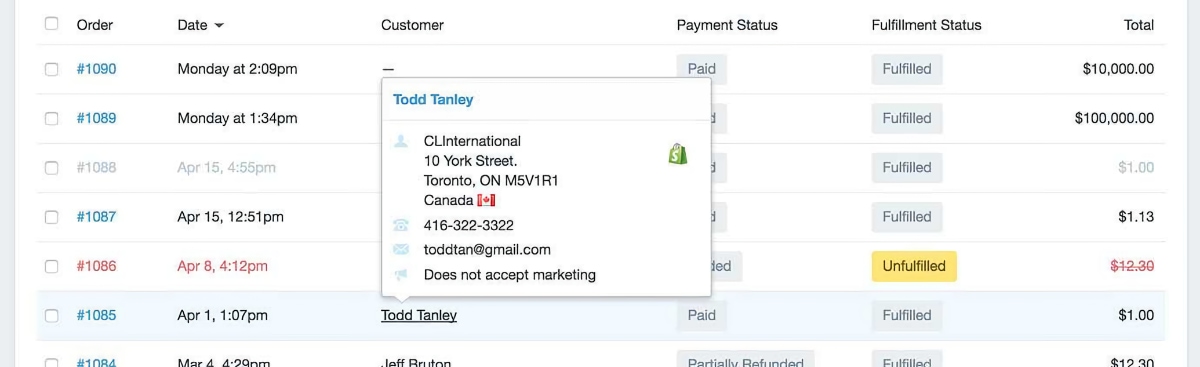
Shopify order management.
Order management: The ‘order’ section lists sales alongside payment, fulfilment status and customer details. Use outside fulfilment solutions (Amazon, Shipwire, etc.), to increase your dispatch efficiency.
Discounts and promotions: Set up a variety of discounts for your customers. You can provide discount codes, Buy One Get One Free offers and timed or repeated offers. Promotions are powerful tools for growth.
Abandoned cart recovery: Use the power of automated emails to help re-engage customers and increase sales conversion.
So what are the differences between price plans?
Each subscription shares many of the same features. But there are, of course, some variations. Let’s have a look at those:
| Feature | Basic Shopify | Shopify | Advanced Shopify |
|---|---|---|---|
| Staff accounts | 2 | 5 | 15 |
| Gift cards | |||
| Professional reports | |||
| Advanced report builder | |||
| Calculated shipping rates via third party |
| Basic Shopify |
Shopify | Advanced Shopify |
|---|---|---|
| Staff accounts | ||
| 2 | 5 | 15 |
| Gift cards | ||
| Professional reports | ||
| Advanced report builder | ||
| 3rd party calculated shipping rates | ||
Staff accounts: This refers to the users allowed to log in and manage the online store. This is only relevant if many people manage customer orders, the online store, etc. You can restrict what colleagues have access to in the account. At the same time, an admin account retains full control over all functions.
Gift cards: Available on Shopify and Advanced Shopify plans only. This allows you to sell gift cards in the online store for redemption on your website.
Reports and analytics: Generate basic sales reports with taxes and payments on any plan. The number of relevant analytics depends on your subscription level.
Basic Shopify gives access to inventory, acquisition and behaviour reports. Plus you’ll have access to some marketing analytics.
If you upgrade to the Shopify plan, you can access all of your marketing and behaviour analytics, and profit reports. Most of your sales and customer analytics are also available. Advanced Shopify includes all customer analytics and the ability to create custom reports.
Image: Shopify

Analytics overview through Shopify’s dashboard.
Calculated shipping rates: Shipping rates need to be shown or calculated at checkout. All Shopify users can set package size, shipping location, rates and more. Upgrade to Advanced Shopify, and you can calculate shipping rates via FedEx, UPS and other carriers.
Dropshipping: Shopify allows you to connect with dropshipping suppliers such as Oberlo at an extra cost. So what is dropshipping? It’s when customers on your website can buy items you don’t stock, ship, or handle. Instead, you get a supplier to send the products to customers directly. This means you don’t have to buy large inventories before securing a sale.
Setting up the website
Getting started with Shopify is easy. After sign-up, you land on your online dashboard where you can add products, pick a website theme, and more. If you’ve built a web store before, you know what to do. But for first-timers, Shopify could provide a little more guidance.
Shopify doesn’t provide any prompts for new users (unlike alternatives such as Wix). So, users might feel a little lost when they’re starting up. Shopify leaves most things up to you.
The user interface of the website editor is a little confusing. It isn’t drag-and-drop, so you’ll have to search through the side menu to find where to edit certain elements.
Additionally, users can access the (very limited) blog editor through the browser dashboard. Here, you can publish posts, align text, add bullet points and comb over SEO settings. Oddly enough, we noticed there is no undo button in the editor (a strange thing to leave out). For any users that code, an HTML editor is also available. It’s a nice touch that allows more freedom to those who want it.
Website templates
Through the online dashboard, you can go to Shopify Themes to pick a design template for the web store. Only 9 templates are free, although each has 2-4 variations to pick from. There are 64 other themes costing $100, $140, $160, $170 or $180 each – a total of 73 themes including the free options.
Instead of overwhelming you with design options, templates can be filtered based on the style. For instance, pick a template based on layout, navigation, social media feeds, industry, product pages, and the number of items you’re selling. Once you’ve chosen your basic template, the editing choices will be shaped around it.
Image: Mobile Transaction
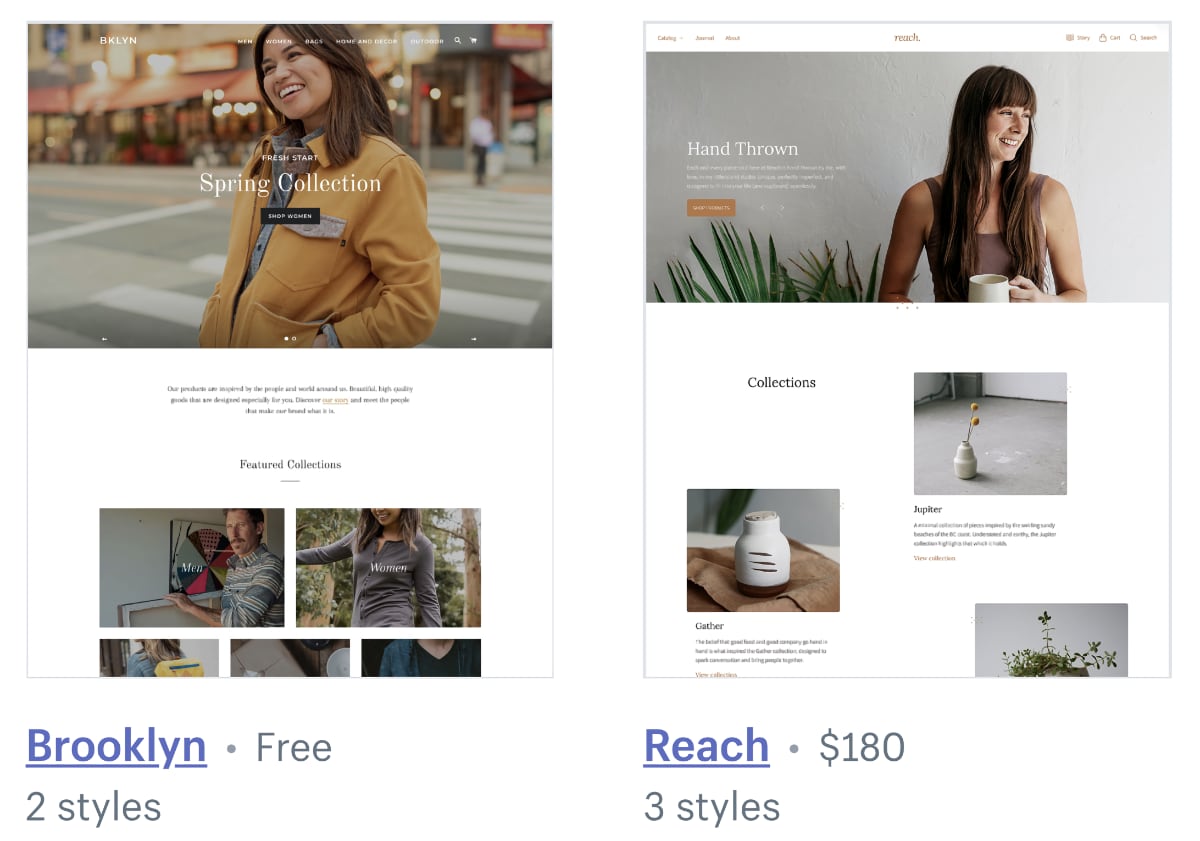
Example of a free and paid Shopify theme.
You can expect the free themes to be simpler than the paid ones. In fact, we tested a free theme, and it had fewer editing options compared to other top ecommerce platforms. So, if you go the free-theme route, expect some design elements to be absent or not editable.
Generally, you can split each site page into sections. This means you can include videos, featured collections, text, or blog posts — in any order you’d like. Add basic features like typography, images, text, logo, and a footer, and a professional website is only a few clicks away.
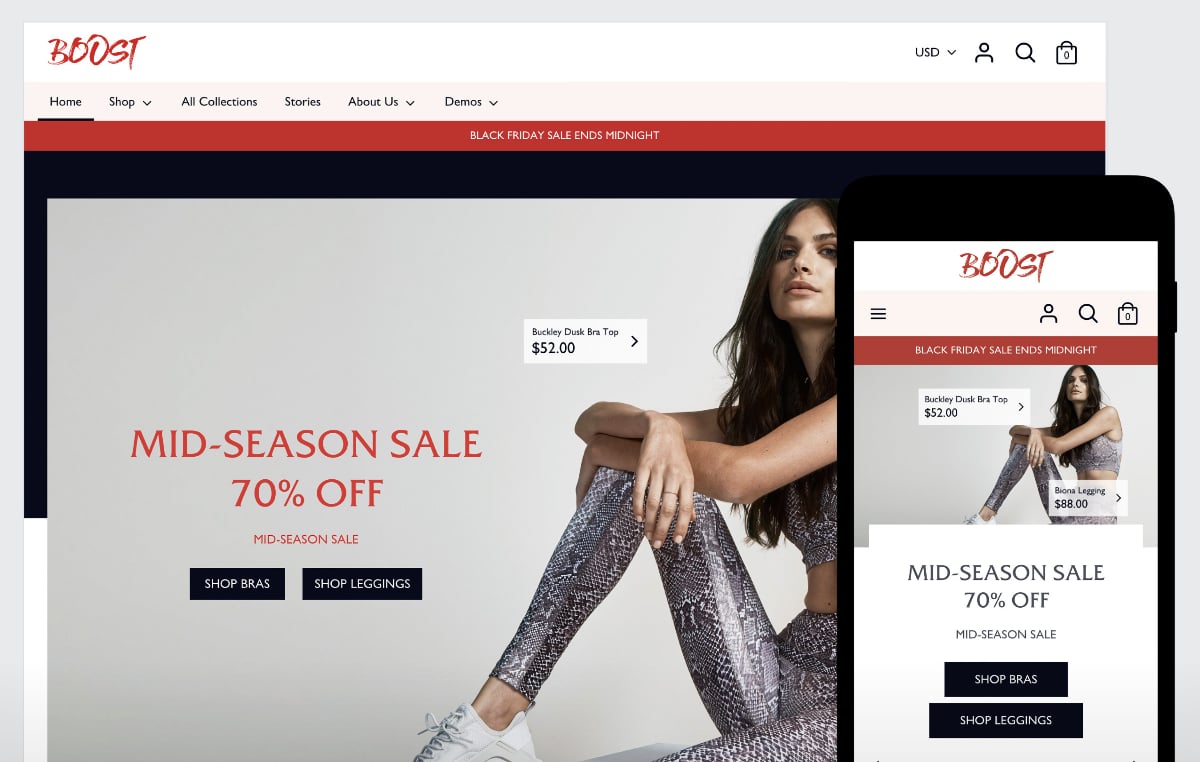
Shopify templates are responsive, i.e. they fit nicely on a small mobile screen.
All the styles are mobile-responsive and look great on a smartphone or tablet screen. While using the editor, you can simply switch between desktop, mobile, and tablet view to make sure everything is looking as it should.
Domain and hosting
As with most mainstream ecommerce providers, Shopify manages the hosting (i.e. storing and processing) of your website on their choice of servers. To keep things simple, the subscription cost covers this. This includes a free SSL certificate ensuring your website is safe to browse.
Shopify boasts unlimited bandwidth and a quick load time regardless of location in the world. This is largely due to a worldwide server network enabling quick processing to local website visitors.
The only extra cost is a domain name. That is unless you stick to a free URL in this format: https://your-website-name.myshopify.com
If you already have a domain name purchased elsewhere, you can connect this to your online store.
There is, however, a major benefit when buying a domain through Shopify. Users have access to an unlimited number of forwarding email addresses (e.g. info@yourstore.com). These addresses forward emails to any existing emails of yours.
If you are looking for anonymity, we have read feedback that replying to customers will show your personal email address to the customer — something you might need to consider when setting up your store.
Image: Shopify

Example of a merchant using Shopify POS on an iPad.
Shopify POS system
Brick-and-mortar shops, seasonal stores and even pop-ups can benefit from Shopify’s very own POS system. This comes in the form of a free app for anyone subscribed to Shopify’s three main plans.
Products already added in the online store can be added to the POS library and synced so stock levels are correct across all sales channels — a super convenient feature. With such seamless integration between online and in-person sales, users don’t have to worry about issues at checkout.
But there are actually two POS packages: Shopify POS Lite (included on all Shopify plans) with enough features for on-the-go sales, and Shopify POS Pro (US$89/month per location) with advanced features for staff, store, order and product management.
To accept cards in store through this system, you’ll need to purchase a Shopify card reader that’s now available in Australia.
Add apps for more features
If additional tools are needed, the Shopify App Store has an unmatched choice of tools to download and use with the Shopify store — a grand total of 4410 apps!
That’s a lot of options to shape your web store and business operations as it grows.
The tools have separate costs even if they’re from Shopify. This is added on top of the ecommerce subscription, although some may be free to use. They are categorised into these areas:
- Customer support
- Finances
- Finding products
- Inventory management
- Marketing
- Orders and shipping
- Places to sell
- Productivity
- Reporting
- Sales and conversion
- Store design
- Trust and security
In other words, even with a simple, free template for the online store, there is still much in the way of customisation through third party features. If you already have a blog on another website, the Shopify Lite plan (US$9 per month) lets you embed buy buttons on that site to accept payments through Shopify.
Image: Mobile Transaction
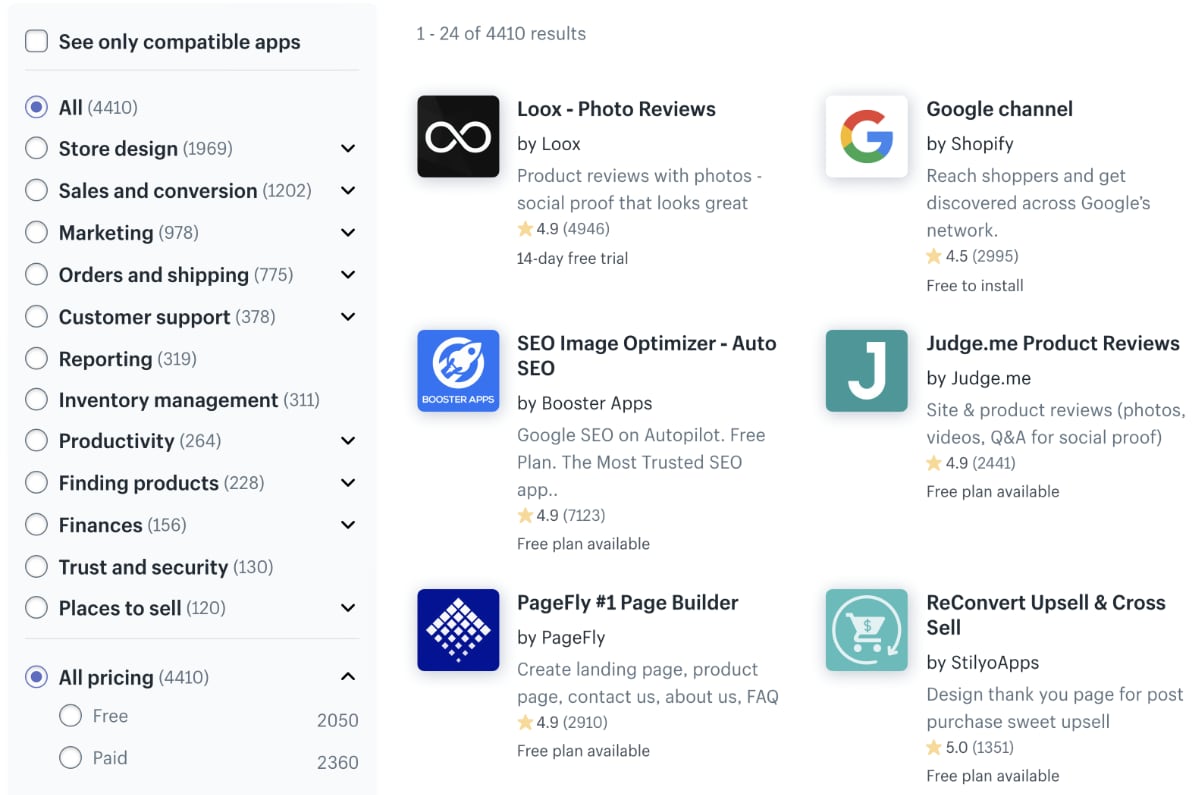
Example selection of the many Shopify apps compatible with the online store.
Customer service and user reviews
24/7 customer support is offered on all plans, although there are mixed reviews around the quality of service.
Some in Australia claim that the customer support is hard to reach or not able to resolve all queries. Other users complain that they pay more in monthly fees and chargebacks (due to fraudulent transactions) than earned on the website. Although, it is beyond Shopify’s control when considering how many sales have been made.
Multiple customer reviews mention increased service disruption, especially last year. Not all server downtimes are recorded on the server status page, apparently, meaning the official claim of “99.98%” uptime may be significantly off.
The comprehensive Help Center on the website answers most questions. There are also various guides, forums, podcasts and free tools to help your business.
The Shopify Academy is another impressive, free resource for budding entrepreneurs. This is where you can enrol in short courses delivered through easy-to-understand videos. These cover Shopify-related topics, marketing, business know-how and other ecommerce topics.
Our verdict
Shopify certainly covers important ecommerce features. There’s nothing stopping you from setting up a successful, modern online business through one of the subscriptions.
However, advanced features require an upgrade to a plan with a monthly fee of AU$100 plus transaction costs, or/and external apps costing extra. Add to that a paid website theme (if the few free ones are not attractive enough), and you’re off to an expensive start.
If you anticipate an uncertain turnover, it might be better to choose a platform that’s affordable even for the advanced features you’ll need down the line.
This is why we’d strongly recommend making most out of the free trial before committing to a subscription that could cost more than your sales can justify. If you anticipate an uncertain turnover, it might be better to choose a platform that’s affordable even for the advanced features you’ll need down the line.
If you think you can get away with just the basics, the lowest-tiered paid plan could be for you.
It has just enough to really get your business up and running. And with a fair amount of integration available at this level, it could very well streamline your online store and let you focus on the most important thing — growing your business.
With all things considered, any new users will find something they like amongst all versions of Shopify, from Lite through to Advanced. It’s an advanced ecommerce solution that syncs seamlessly with a low-cost POS system — saving you both time and stress.