Two of Australia’s more interesting EFTPOS solutions are Square, an American company, and Smartpay that only serves Australia and New Zealand.
They both cater to small businesses, but not in the same way. Smartpay focuses on EFTPOS machines with surcharging. Square offers a range of EFTPOS terminals and surcharging too, but the big draw is a broader range of business tools on the same platform, saving sellers time.
We look at their EFTPOS machines, pricing and critical aspects of their offering to understand which is better for particular merchants.
 |
 |
|
|---|---|---|
| Upfront cost | $90 + GST setup fee – waived if staying 1 year (rental) | $65 – $259 incl. GST (purchase) |
| Transaction fee | Variable or free (with surcharging) | 1.6% or free (with surcharging) |
| Monthly cost | $0-$34.95 + GST | None |
| Payment methods | Terminals, over the phone | Terminals, payment links, over the phone, invoices, on website |
| Hardware | PAX A920Pro | Wide range of custom hardware, including point of sale registers |
| Commitment | None (but setup fee applies if leaving within 1 year) | None |
| Payouts | 1 business day | 1-2 business days or instant for an extra fee |
| Accepted payments |
 |
 |
|
|---|---|---|
| Upfront cost | $90 + GST setup fee – waived if staying 1 year (rental) | $65 – $259 incl. GST (purchase) |
| Transaction fee | Variable or free (with surcharging) | 1.6% or free (with surcharging) |
| Monthly cost | $0-$34.95 + GST | None |
| Commitment | None (but setup fee applies if leaving within 1 year) | None |
| Payouts | 1 business day | 1-2 business days |
| Accepted payments |
EFTPOS terminals: varied vs single choice
When it comes to EFTPOS terminals, Square wins with its attractive selection of user-friendly card machines: Square Reader and Square Terminal. To compare, Smartpay only has one card terminal: a PAX A920Pro.
Let’s start with Smartpay’s wireless, portable terminal, the PAX A920Pro. It’s an update of the old PAX D210 terminal that Smartpay used for a decade, and it frankly took them a while to upgrade that even though it was outdated.
Photo: Mobile Transaction

Smartpay’s one and only EFTPOS machine is a PAX A920Pro model.
The Smartpay EFTPOS machine can be used for a fixed point of sale, portably around premises or on the go. It connects with broadband, WiFi or 4G with its included SIM card. The battery life is 8 hours from a full charge, although frequent usage would shorten this.
We’ve never had issues using it in our testing sessions – it’s a solid piece of equipment with a fast transaction speed. But its usefulness does depend on the payment software installed on it.
Photo: Mobile Transaction

PAX A920Pro has cameras for scanning (the underside one here pictured), but Smartpay doesn’t use it.
Smartpay’s terminal has a large touchscreen, which some users prefer over push-buttons. It handles tips, surcharges, cash-outs and refunds, and potentially much more with additional apps.
But Smartpay only has a simple card payment app installed, so the terminal’s built-in cameras for scanning, for instance, cannot be used.
“Smartpay’s premium card machine, PAX A920Pro, is a great piece of equipment we’ve tested and used extensively, so it gets our full approval. But it’s a shame it doesn’t have POS features utilising its hardware functions.”
– Emily Sorensen, Senior Editor, Mobile Transaction
In contrast, Square makes full use of its EFTPOS terminals’ features which we’ll move on to now.
First, we have (literally) square-shaped Square Reader with no buttons. Its Bluetooth connects with an app on a smartphone or tablet to process card payments. This dual-device setup means the card reader is quite affordable and small, comfortably fitting in your pocket.
Photo: Mobile Transaction

Square Reader is pocket-sized.
Photo: Mobile Transaction

Square Terminal suits a counter.
Square Terminal, on the other hand, is a bigger EFTPOS machine that works independently with WiFi only (not 4G). This means you can’t use it out-and-about with just a mobile connection like the small card reader or Smartpay’s terminal.
“In our tests over the years, we’ve always been impressed by how many point of sale features Square’s products have, despite being so easy to use as well.”
– Emily Sorensen, Senior Editor, Mobile Transaction
It features a large touchscreen with the same point of sale (POS) software installed as the free app that merchants can download on their phone for Square Reader. This POS software, although simple, has many more features than the Smartpay terminal, such as a product library and eat in/eat out settings.
Like Smartpay, Square’s card machines can be set up to automatically charge customers a surcharge covering the transaction rate. This is a recent addition that directly competes with Smartpay’s similarly “fee-free” terminal.
Photo: Mobile Transaction

Only Square sells POS register equipment too – pretty ones, like this pictured Square Stand for iPad.
You also buy into a Square system that can be upgraded to the stylish POS systems Square Register (with a card reader and touchscreen) or Square Stand (requiring an iPad). Smartpay simply doesn’t cater to that.
Pricing: both can surcharge
The biggest difference between the companies is still the pricing, but Square’s ability to surcharge now means Smartpay isn’t unique in that regard.
To start with the most straightforward parts, Square has no monthly fees, contract or setup fee. You simply purchase a card machine and pay only a transaction fee when a payment takes place. If you process a refund, Square retains this transaction fee.
All new Square merchants can set up surcharging, where cardholders automatically pay the transaction fee that would’ve applied to the total transaction amount.
This means the merchant receives their full price of the goods, taxes and tips while the customer pays the transaction fee that would’ve otherwise been deducted from the merchant’s card takings. In other words, it is “fee-free” selling for the business.
There’s also a monthly subscription for a number of optional add-ons such as the advanced plans for the retail, restaurant and booking POS systems, customer loyalty and extended invoicing features. No other costs are required.
| Cost |  |
 |
|---|---|---|
| Terminal purchase price | n/a | Square Reader: $65 incl. GST Square Terminal: $259 incl. GST |
| Monthly fee | $0-$34.95 + GST/mo (rental) | None (terminals are bought) |
| Contract | Cancellable any time | None |
| Setup fee | $90 + GST (only payable if leaving within a year) | None |
| EFTPOS transaction fees | Custom, can be passed on as a surcharge | 1.6% (any card), can be passed on as a surcharge |
| Payouts | Fee may apply | Free |
| Refunds | Fee may apply | Transaction fee is retained |
| Chargebacks | Fee may apply | Free |
Square has no minimum monthly sales requirement, as opposed to Smartpay’s more complicated pricing hinging on your sales volume. Let’s have a look at the structure of Smartpay fees:
| Smartpay plans | Zero Cost EFTPOS | Simple Flat Rate |
|---|---|---|
| Card turnover requirement | Above $10k/mo upon registration | Any turnover |
| Monthly fee | If sales above $10k*/mo: Free If sales below $10k*/mo: $34.95 + GST/mo |
Fee may apply |
| Transaction fees | Variable fees that can be passed on to customers as a surcharge | Fixed rate for Visa, Mastercard and debit cards, fixed-cent fee for eftpos |
*Card transactions per terminal. Does not include American Express, debit card or MOTO (Mail Order and Telephone Order) transactions.
Smartpay offers two distinct plans: Zero Cost EFTPOS and Simple Flat Rate plans. The latter plan is comparable to that of Square – one rate for all cards. Only Visa, Mastercard and eftpos are accepted by Smartpay by default, while Square also accepts American Express and JCB. If you want to accept Amex with a separate contract via Smartpay, expect to pay above 3%.
The Zero Cost EFTPOS plan means the transaction fee is passed on to customers as a surcharge, but only merchants with a card turnover exceeding $10,000 monthly per terminal can get on the Zero Cost plan. And it’s only when you’re selling above this threshold that you avoid a monthly cost of $34.95 + GST.
“Square doesn’t require a monthly sales volume for its “fee-free” surcharging option, unlike Smartpay that requires you to sell $10k monthly and may charge a monthly rental fee too if sales dip below that.”
– Emily Sorensen, Senior Editor, Mobile Transaction
For businesses exceeding $250k yearly in card sales, Square fees can be negotiated. Otherwise, you pay the fixed fee of 1.6% per EFTPOS transaction for any card type. Smartpay’s fees are subject to negotiation and based on your turnover and industry, regardless of your business size.
The ability to offer Afterpay, a popular Buy Now, Pay Later option, through Square (for a 6% + 30¢ + GST fee) is attractive for some businesses.
Fee-wise, we think Smartpay lacks a clear advantage since Square added surcharging – previously, Smartpay’s main advantage. Now, Square is more attractive with its lack of monthly fees for any business, transparent costs and value for money. The only downside is the upfront cost of purchasing an EFTPOS machine from Square. With Smartpay, you can avoid this since the machines are leased. You may also get lower rates from Smartpay, but that’s not always the case.
Access to funds: genuinely fast with Square
When it comes to payouts, Square has two major advantages.
Smartpay deposits funds in your chosen bank account the following business day, if your bank accepts real-time deposits. That means you can access funds the day after each transaction, whereas Friday, Saturday and Sunday transactions all arrive on Monday.
In contrast, Square transfers arrive in your bank account the next morning. If your bank accepts real-time payments every day, you also receive funds during the weekend (though not after a public holiday).
While next-day funds is fast enough for many businesses, an additional option with Square has proven highly popular: with Instant Transfers, you can receive up to $5,000 of funds the same day within hours for an additional fee of 1.5% per transaction.
For many businesses we’ve talked to with time-critical purchasing needs, this is one of the attributes they value most about Square.
Reports and accounting: Smartpay very limited
Smartpay has some catching up to do with its online reporting interface.
The terminal gives an overview of transactions for specific times like a date or shift, and transaction reports are sent via email. Until recently, Smartpay did not offer an online dashboard, but this is now being rolled out to some customers. We’d expect this to be available to all customers eventually.
In contrast, Square boasts an impressive online dashboard with a useful overview of transactions, along with sales reports identifying sales patterns in an easy-to-understand format. Reports are customisable, allowing you to analyse team performance, products, payment methods and much more.
Square allows you to integrate with accounting software Xero and QuickBooks. At the point of writing, Smartpay does not offer any accounting integrations. This can be bypassed if you connect the Smartpay terminal with a point of sale system that’s integrated with accounting.
Big point of sale differences
If you need a checkout system, this is where Square and Smartpay really differ.
Square takes the lead with its own point of sale (POS) software free of charge, along with three specialised systems for retail, restaurants and service appointments. Smartpay also offers a free POS app for phones, but this is not as developed as Square’s.
First of all, you can use Square Reader with the free phone or tablet app ‘Square Point of Sale’, which has been around for over a decade in other countries.
We know independent retailers and small food-and-drink businesses find it easier to use than complex hospitality tills. New features are continuously added on top of existing tools like real-time inventory management and sales analytics. We’ve always loved its ease of use, accessibility and simple layout from years of testing it.
Image: Mobile Transaction
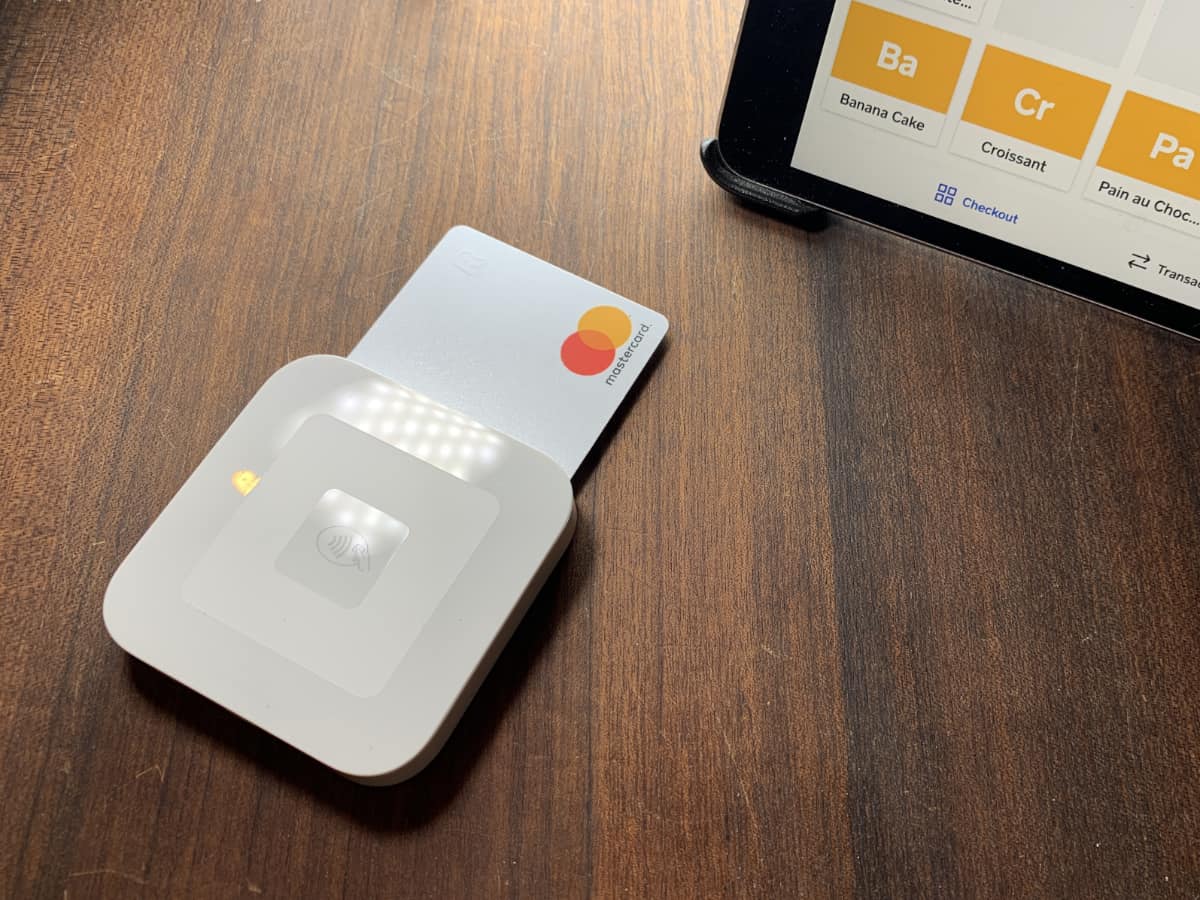
The small but mighty Square Reader connects with very user-friendly POS apps.
The POS systems Square for Restaurants, Square for Retail and Square Appointments (popular with health, fitness and beauty providers) come as free or paid versions. These take more time to get used to, but are richer with industry-specific features and suitable for a more sophisticated setup.
Square Terminal essentially uses the Point of Sale app or versions of the Restaurants, Retail or Appointments apps on its touchscreen. Then there’s Square Register, a unique touchscreen checkout with Square’s own software.
All of the EFTPOS terminals are compatible with various POS accessories from cash drawers to receipt printers.
Image: Mobile Transaction
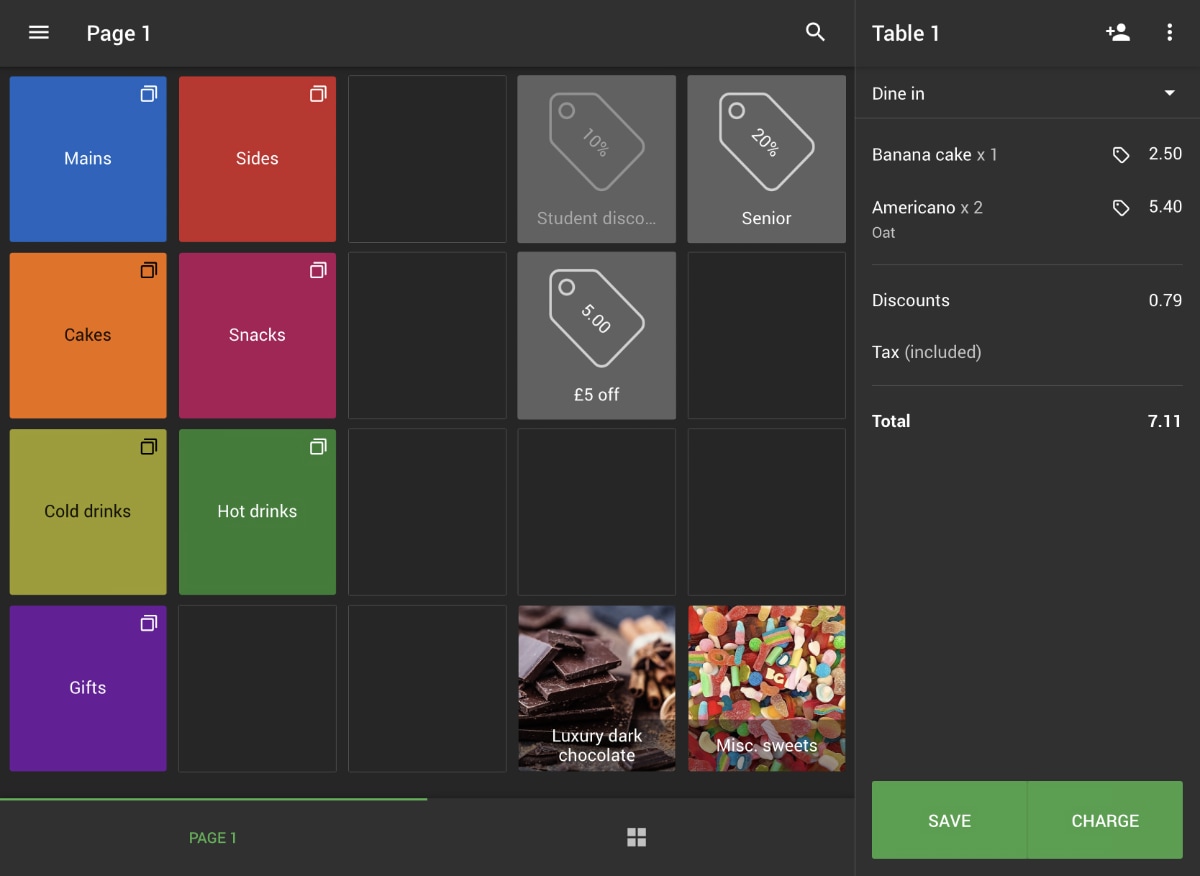
Loyverse, one of the POS apps compatible with Smartpay, did well in our test, but can get pricey with add-ons.
Square integrates with external point of sale software too, for instance possBoss for hospitality, but also specialised systems like 360Winery and GRUBBRR for self-checkout kiosks (though Square has its own affordable Kiosk too).
Customers who don’t need an industry-specific system might manage with Smartpay’s own free app ‘Till2Go’. It has basic transaction reports and a product library, but pales in comparison with Square’s free software.
If you require more advanced POS solutions, Smartpay integrates with e.g. Abacus, Casio and Loyverse, but some big names are missing, like Lightspeed and Epos Now. Still, integrating your Smartpay terminal with one of these systems ensures you can use it with a cash drawer, barcode scanner and other hardware.
Online and remote payments: Square excels
The contrast between payment options available through Smartpay and Square is stark. While Square offers just about any remote payment method you can think of, Smartpay is limited.
Smartpay’s only remote payment option is keyed entry on its EFTPOS terminals. This allows you to accept card transactions from customers you’re talking to over the phone.
Square, on the other hand, offers many remote and online payment options, including:
- Online payments via a website (built in Square or other ecommerce builder)
- Payment links
- QR codes (opening a link to a web payment)
- Email invoices
- Electronic gift cards
- Virtual terminal (for over-the-phone transactions)
- Keyed transactions through POS app
If you want to offer customers several payment methods from a single platform, Square is therefore the most attractive alternative.
Business loans: only one option
Another eye-catching feature unique to Square is their small-business loan between $100-$250,000. Square offers tailored loans based on your sales volume, account history and frequency of payments.
The loan doesn’t accrue interest, which is great, but it comes with a fixed fee agreed in advance. This charge and the loan are paid back automatically through a percentage of your transactions through Square. The higher your sales, the quicker your loan is repaid.
Note that this cash advance is only available to customers with a consistent sales history through Square, so new merchants do not immediately qualify.
Support and reviews: mixed experiences
Customer support is a vital part of any service, especially for business owners who often need urgent help.
If 24/7 customer support is important for your business, Square would not be our choice. Its products are designed so it’s easy to work out issues on your own, helped by the many guides online where it’s expected you look first for answers.
Reaching a real person is possible through a live chat, phone call and email on business days between 9am-5pm Australian Eastern Time (AET).
Smartpay offers more personal support: a 24/7 support line with technical experts on hand to help, should the terminal be faulty, 365 days a year. The online support guides are not as elaborate as Square’s, though.
While Smartpay’s support is more robust in theory, it’s clear from customer reviews it does not always meet users’ (higher) expectations.
The onboarding process is rated highly, but the continued service and troubleshooting support are often criticised for being slow.
While customers seem happy to ditch the big banks for Smartpay, top ratings are not achieved for a speedy service. From businesses we have talked to, unclear fees and surprise charges are recurring issues.
Square’s users rave on about its user-friendliness and wide range of tools for all types of businesses.
Some of Square’s apps also come with reports of software glitches, though, such as issues pairing the card reader with the POS app. Overall, these issues are few compared with the number of users.
Verdict: more advantages with Square
For a business with card transactions of less than $10k monthly, the choice is pretty simple: Square. You get free access to a big range of payment methods and business tools through a unified platform that’s easy to use, ultimately saving time and money.
Surcharging is also available through Square – without a monthly minimum sales volume required. With Smartpay, you must transact for at least $10k monthly per EFTPOS machine to apply for surcharging (“Zero Cost” plan), and then keep transacting above that threshold to avoid the monthly cost of lease.
For businesses exceeding $150k in card sales per year, the choice depends on what you value the most.
While Smartpay arguably has a better quality, more versatile EFTPOS machine, the terminal’s innate abilities are not fully exploited with more than basic payment features. In contrast, Square offers many more tools and point of sale features through all their terminals.
If you can’t afford Square’s upfront purchase cost of an EFTPOS machine (though financing options are available), you might want to opt for Smartpay’s terminal lease. But for businesses with an uneven cash flow, the instant transfer feature of Square is highly popular in Australia.
Whereas Square is generally better value for money, merchants might be able to get lower transaction rates with Smartpay. The only way to know this is by contacting Smartpay for a quote that’s tailored to your business.
>> If surcharging is vital for your business, it’s also worth checking out PayNuts and Zeller.




