Squarespace and Shopify are leaders of easy website-building, but the types of ecommerce they excel at are dissimilar.
Shopify has long been the go-to online store builder globally, suitable for retail shops with a high number of products. Meanwhile, Squarespace has come a long way to compete with its well-designed, minimalist websites and diverse selling features.
Both brilliant at what they do, different costs and features determine which is better for your small business.
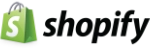 |
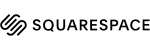 |
|
|---|---|---|
| To website | ||
| Monthly fee | US$21.75 – US$299*/mo | A$25 – A$61*/mo |
| Instalments | Monthly, annual, every 2 years, every 3 years | Monthly, annual |
| Contract | Cancellable any time | Cancellable any time |
| Payment processing | Shopify Payments (integrated); wide choice of external processors | Stripe or PayPal |
| Web hosting | Included | Included |
| Templates | 80+ (free & paid) | 140+ (free) |
| POS integration | Shopify POS | None |
| Additional apps | 6800+ apps | 28 apps |
| Support | 24/7 on all plans | Weekdays 5.30AM – 8PM (ET) on all plans |
*Excluding GST.
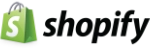
|
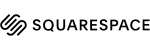
|
|---|---|
| Monthly cost | |
| US$21.75 – US$299*/mo | A$25 – A$61*/mo |
| Instalments | |
| Monthly, annual, every 2 years, every 3 years | Monthly, annual |
| Contract | |
| Cancellable any time | Cancellable any time |
| Payment processing | |
| Shopify Payments (integrated); wide choice of external processors | Stripe or PayPal |
| Web hosting | |
| Included | Included |
| Templates | |
| 80+ (free & paid) | 140+ (free) |
| POS integration | |
| Shopify POS | None |
| Additional apps | |
| 6800+ apps | 28 apps |
| Support | |
| 24/7 on all plans | Weekdays 5.30AM – 8PM (ET) on all plans |
*Excluding GST.
Pricing: Shopify generally more expensive
No matter which package you choose, there will be an ongoing subscription that can be cancelled any time.
Squarespace offers monthly and annual plans, whereas Shopify also lets you pay for 2 or 3 years. The longer your commitment, the lower the cost when calculated per month, but all subscription payments are required upfront and are non-refundable.
The platforms look alike at a first glance with their three online store subscriptions, but a direct comparison of the basic, medium and advanced packages highlights their very different costs. Firstly, Shopify charges for subscriptions (not transaction fees) in USD, while Squarespace has adapted all costs to AUD.
In this comparison, we’re disregarding Squarespace’s Personal plan that does not have any ecommerce features. Shopify also has a non-online store plan, Shopify Lite, as well as Shopify Plus that is only for enterprises, both not included in this comparison.
Basic Shopify and Squarespace Business have comparable subscription prices. As you upgrade to higher plans, Shopify gets much more expensive per month: $110 AUD (converted from USD) for Shopify versus $40 AUD for Squarespace Basic Commerce on a monthly plan, or $420 AUD for Advanced Shopify versus $61 AUD for Squarespace Advanced Commerce.
| Subscription | Shopify* | Squarespace* |
|---|---|---|
| Basic plan | Basic Shopify: Monthly: US$29/mo Year upfront: US$26/mo |
Business: Monthly: A$35/mo Year upfront: A$25/mo |
| Regular plan | Shopify: Monthly: US$79/mo Year upfront: US$71/mo |
Basic Commerce: Monthly: A$40/mo Year upfront: A$34/mo |
| Advanced plan | Advanced Shopify: Monthly: US$299/mo Year upfront: US$266/mo |
Advanced Commerce: Monthly: A$61/mo Year upfront: A$52/mo |
*All subscription prices exclude GST.
| Subscription | Shopify* | Squarespace* |
|---|---|---|
| Basic plan |
Basic Shopify: Monthly: US$29/mo Year upfront: US$26/mo |
Business: Monthly: A$35/mo Year upfront: A$25/mo |
| Regular plan |
Shopify: Monthly: US$79/mo Year upfront: US$71/mo |
Basic Commerce: Monthly: A$40/mo Year upfront: A$34/mo |
| Advanced plan |
Advanced Shopify: Monthly: US$299/mo Year upfront: US$266/mo |
Advanced Commerce: Monthly: A$61/mo Year upfront: A$52/mo |
*All subscription prices exclude GST.
But then, transaction fees are always lower with Shopify Payments compared with Squarespace.
Squarespace adds an extra 3% to transaction charges on its (lowest-price) Business plan. This makes online payments expensive compared to Shopify that charges the same rates per transaction without anything extra on top.
Squarespace only lets you accept online payments via Stripe or PayPal – both integrated and easy to activate. Stripe charges the same rate on all subscriptions: 1.75% + A$0.30 for Australian cards or 2.9% + A$0.30 for American Express or other international cards. PayPal’s standard rate is 2.60% + A$0.30 per domestic transaction.
Shopify lets you connect with many external online payment gateways, but its home-grown solution is Shopify Payments. On the basic subscription, transactions are the same as Stripe: 1.75% + A$0.30 for domestic cards or 2.9% + A$0.30 for international cards. An upgrade to the Shopify plan lowers these rates to 1.6% and 2.8% respectively plus A$0.30. Advanced Shopify only charges 1.4% and 2.7% plus A$0.30 for domestic and foreign transactions respectively.
| Transactions | Shopify Payments | Squarespace + Stripe |
|---|---|---|
| Basic plan | Basic Shopify: Domestic cards: 1.75% + A$0.30 Intl./Amex cards: 2.9% + A$0.30 |
Business: Domestic cards: 1.75% + A$0.30 Intl./Amex cards: 2.9% + A$0.30 + extra 3% Squarespace fee |
| Regular plan | Shopify: Domestic cards: 1.6% + A$0.30 Intl./Amex cards: 2.8% + A$0.30 |
Basic Commerce: Domestic cards: 1.75% + A$0.30 Intl./Amex cards: 2.9% + A$0.30 |
| Advanced plan | Advanced Shopify: Domestic cards: 1.4% + A$0.30 Intl./Amex cards: 2.7% + A$0.30 |
Advanced Commerce: Domestic cards: 1.75% + A$0.30 Intl./Amex cards: 2.9% + A$0.30 |
| Shopify Payments | Squarespace + Stripe |
|---|---|
| Basic plan | |
| Basic Shopify: Domestic cards: 1.75% + A$0.30 Intl./Amex cards: 2.9% + A$0.30 |
Business: Domestic cards: 1.75% + A$0.30 Intl./Amex cards: 2.9% + A$0.30 + extra 3% Squarespace fee |
| Regular plan | |
| Shopify: Domestic cards: 1.6% + A$0.30 Intl./Amex cards: 2.8% + A$0.30 |
Basic Commerce: Domestic cards: 1.75% + A$0.30 Intl./Amex cards: 2.9% + A$0.30 |
| Advanced plan | |
| Advanced Shopify: Domestic cards: 1.4% + A$0.30 Intl./Amex cards: 2.7% + A$0.30 |
Advanced Commerce: Domestic cards: 1.75% + A$0.30 Intl./Amex cards: 2.9% + A$0.30 |
These tiered rates only apply to using Shopify Payments. If you use another payment gateway (online credit card processor), Shopify adds a transaction fee of 2% on Basic Shopify, 1% on Shopify and 0.5% on Advanced Shopify in addition to the rates applied by your chosen processor. This is to encourage merchants to choose Shopify’s own payment system.
There is also an added currency conversion fee of 2% when Shopify accepts a payment in another currency than your account.
| All plans | Shopify | Squarespace / Stripe |
|---|---|---|
| Refunds | Original transaction fees retained by Shopify | Original transaction fees retained by Stripe |
| Currency conversion | 2% | n/a |
| Chargebacks | A$25 each | A$25 each |
| Themes | US$0-$350 + GST each | Free |
| Shopify | Squarespace /Stripe |
|---|---|
| Refunds | |
| Original transaction fees retained by Shopify | Original transaction fees retained by Stripe |
| Currency conversion | |
| 2% | n/a |
| Chargebacks | |
| A$25 each | A$25 each |
| Themes | |
| US$0-$350 + GST each | Free |
Both Stripe (Squarespace) and Shopify Payments have a A$25 chargeback fee applied when a customer disputes a transaction. Refunds do not have a special fee, except for the full transaction costs applied to the original transaction. In other words, your customer receives a full refund whereas you will be charged the original transaction fee as the return is processed.
Payments: trade-offs in both cases
All the ecommerce subscriptions include the ability to sell through your website through an online checkout – that is a central premise of the plans.
Shopify can integrate with over 50 online payment gateways, i.e. the credit card processor on your site. As mentioned above, it does cost that extra transaction fee when Shopify Payments is not used, but larger firms on the higher plans may be able to swallow this charge if they get low rates from their processor.
The buy now pay later (BNPL) options from Afterpay, Laybuy and Klarna are great to consider for your Shopify store, as people are getting more used to this form of consumer credit.
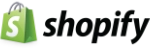 |
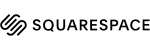 |
|---|---|
| Shopify Payments (integrated): |
Stripe (integrated): |
| Other integrations: Afterpay, Alipay, Braintree, eWay, Fat Zebra, Klarna, Laybuy, Oceanpayment, PayPal, Square, Stripe, WeChat Pay, many others |
Other integrations: PayPal, Afterpay (via Stripe) |
In contrast, Squarespace’s website checkout can only use Stripe and PayPal processing, although Afterpay can be added through Stripe. Some merchants will find that prohibitive, but most will be annoyed at the 3% transaction charge applied on top of Stripe fees on the Squarespace Business plan.
Both Shopify Payments and Stripe settle payments in your bank account within 2 business days in Australia, after which your bank may take up to 72 hours to make the funds available. This means it could take a week before you can access transactions. PayPal settles money in your online PayPal account within a day.
Ecommerce features are for different trades
Here’s where the big differences are: the features specific to selling online.
Shopify has always focused on extensive retail online stores, so that means even the basic plan includes:
A downside is its requirement to upgrade to the medium (‘Shopify’) plan to access standard reporting. Some sales figures are accessible on Basic Shopify, but not much. You also have to upgrade to take full advantage of international selling, but all plans can show prices in up to 133 currencies and publish in up to 20 languages.
These features are especially useful for traditional online retailers, rather than non-retailers like restaurants, hairdressers and other tradespersons.
The 6800+ available apps in Shopify App Store do open up for many kinds of tools for marketing, accounting, analytics, sales conversion, social media, shipping and much, much more. Most of these come with separate subscription costs on top of your Shopify plan.
| Shopify | Squarespace | |
|---|---|---|
| Add-on apps | 6800+ | 28 |
| Store products | Unlimited | 10,000 per store page |
| Storage space | Unlimited | Unlimited |
| Staff accounts | Basic: 2 Shopify: 5 Advanced: 15 |
Unlimited |
| Multiple locations | Basic: 4 Shopify: 5 Advanced: 8 |
Not available |
| Multiple currencies | Available on all plans | Available on all plans |
| Multilingual support | 20 languages | 6 languages |
| Free templates | 10 | 140+ |
| Shopify | Squarespace | |
|---|---|---|
| Add-on apps | 6800+ apps | 28 apps |
| Store products | Unlimited | 10,000 per store page |
| Storage space | No limit | Unlimited |
| Staff accounts | Basic: 2 Shopify: 5 Advanced: 15 |
Unlimited |
| Multiple locations | Basic: 4 Shopify: 5 Advanced: 8 |
Not available |
| Multiple currencies | Available on all plans | Available on all plans |
| Multilingual support | 20 languages | 6 languages |
| Free templates | 10 | 140+ |
Squarespace is also suitable for retail inventories, but with considerably fewer stock management features. Instead, the website has a whole lot of tools to sell different kinds of services for various professions.
All the ecommerce plans include:
You’ll have to upgrade to Basic Commerce to benefit from Instagram integration, customer accounts, checkout on your domain (rather than being redirected to an external page to complete transactions), product display options, limited availability labels and ecommerce reporting. Abandoned cart emails, subscription selling, advanced shipping and advanced discounts are added on Advanced Commerce.
There are no real stock management features, e.g. tracking stock levels at different locations, and a store with thousands or even just hundreds of products might not work very well with the Squarespace templates.
That being said, Squarespace offers additional subscriptions for specialised ecommerce features:
- Member Areas, A$12-$54 + GST/mo: Share members-only content for paid subscribers.
- Scheduling, A$20-$74 + GST/mo: Manage client appointments through calendars and scheduling tools.
- Email Campaigns, A$7-$91 + GST/mo: Set up and manage email marketing campaigns synced with your site.
Restaurants and hospitality businesses can integrate with Tock to manage reservations, takeaways, deliveries and events. A few dozens of integrations are available through Squarespace Extensions, but this selection pales in comparison with Shopify’s thousands of app extensions.
Beautiful themes, big cost differences
The range of professional online store themes available on Shopify or Squarespace is nothing short of great. They’re all suitable for computer and mobile screens.
Squarespace offers over 140 themes suited for online stores, plus the option to start designing from a “blank slate”. All of these themes are free and can be tweaked or changed completely at any point.
Image: Mobile Transaction
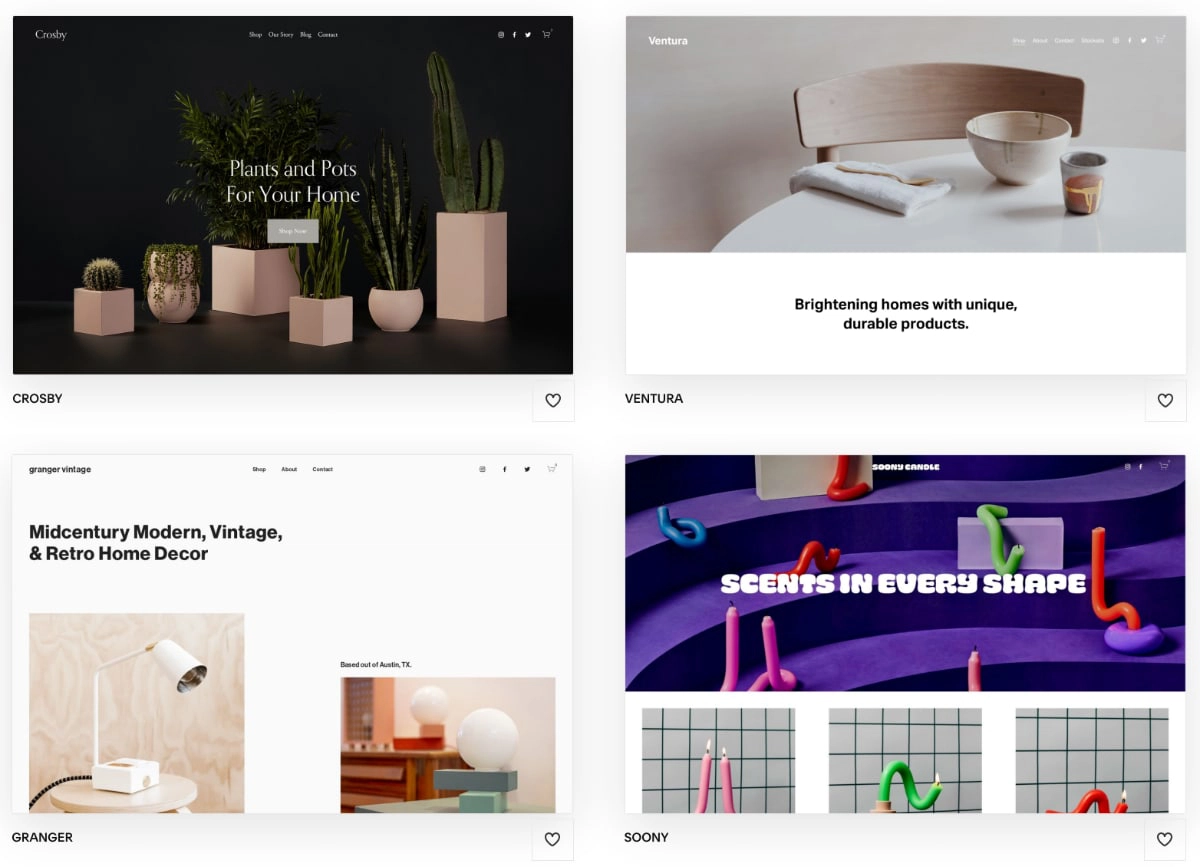
Squarespace templates are included in the subscription cost.
Shopify has 80+ themes built for ecommerce, but only 10 of these are free to use. The rest have a one-off charge of $150-$350 USD + GST each – a pretty hefty sum for a small business. That said, the paid themes have more editing options and are therefore better suited for a complex store in the long run.
Image: Mobile Transaction
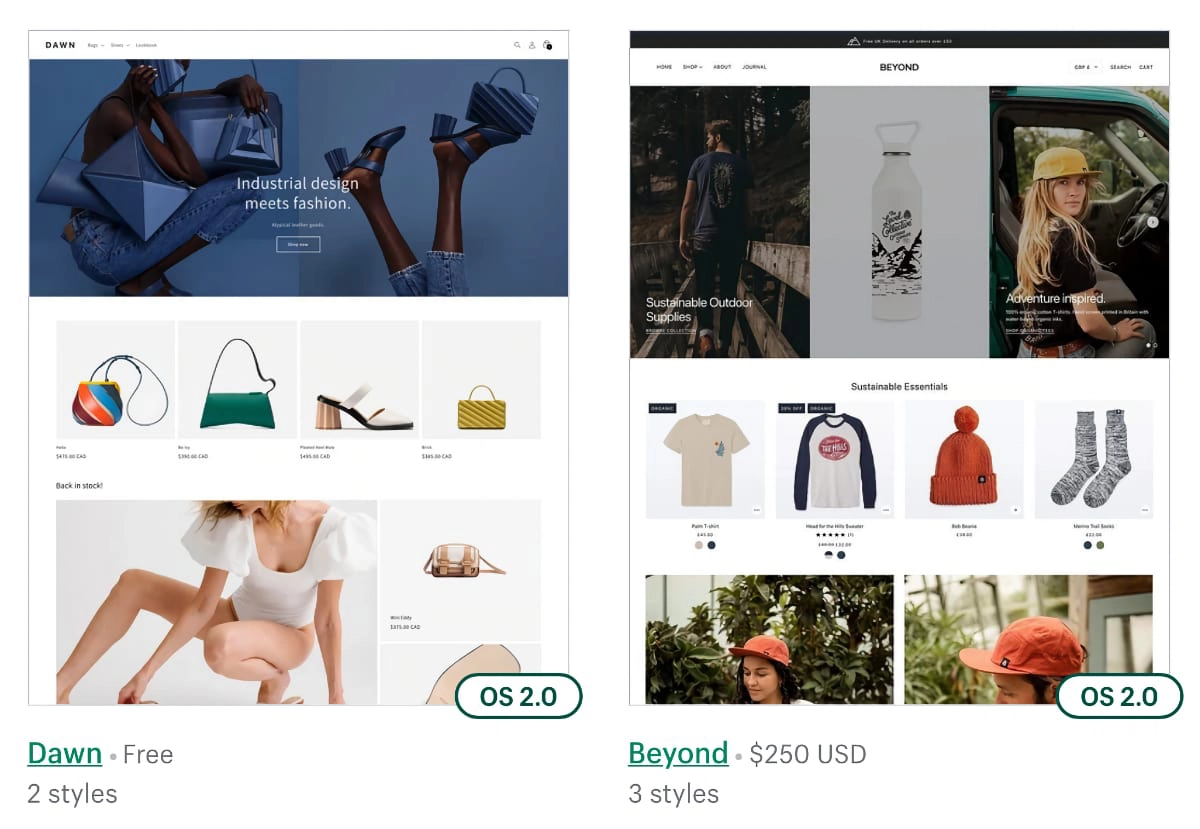
Prices go up to $350 USD per Shopify theme.
User experience: easy setup, varied editing options
Most people without experience in building a website would be able to work out the editors. Both are built for ease of use, although Shopify is perhaps slightly less intuitive than Squarespace.
Rather than the drag-and-drop editors of Wix and Weebly, most changes are made in a side menu next to the draft website in the Squarespace or Shopify editor.
With Squarespace, you can click sections of a web page and standard editing options will show. Shopify’s editing options are totally dependent on the chosen theme, so it’s hard to say in advance what you can do until the template is chosen.
Image: Shopify
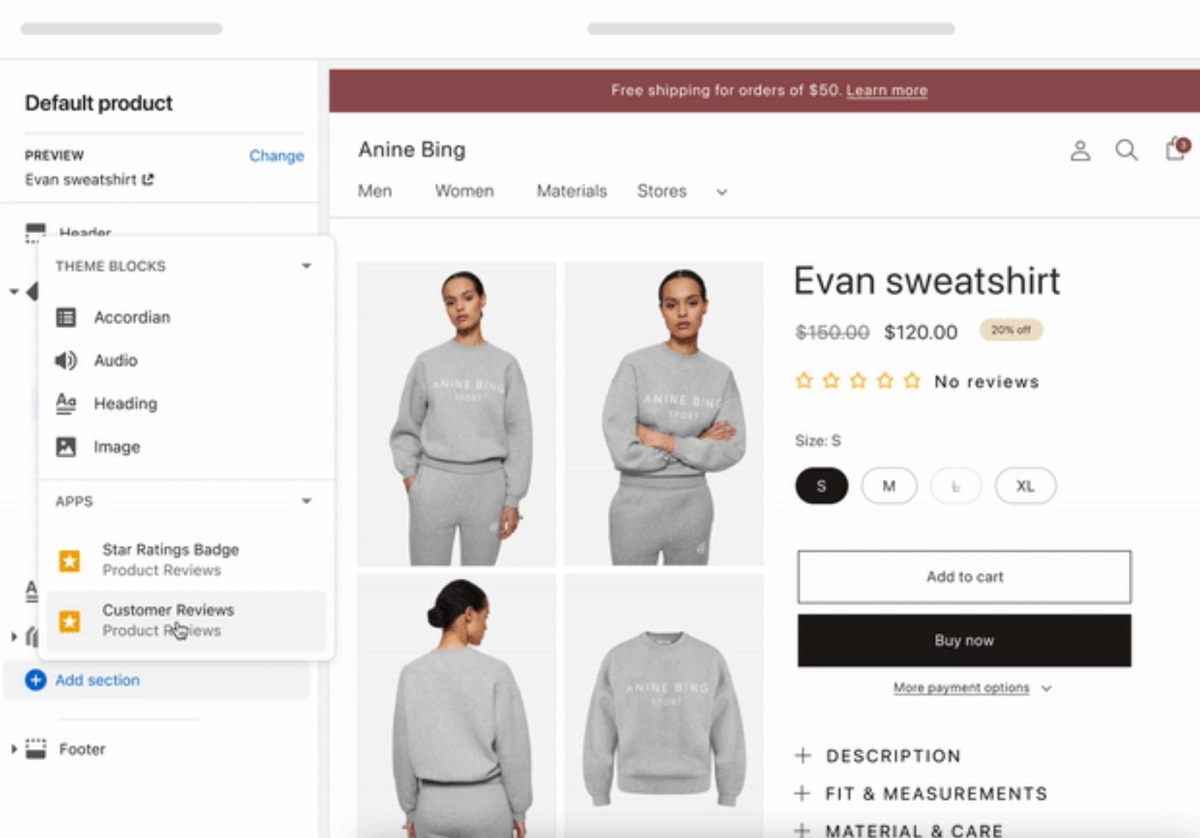
Shopify editor.
Serious online retailers would want to go with Shopify, simply because the editing options are better suited for setting up complex product stores, as opposed to Squarespace’s more minimalist store structures.
Image: Squarespace
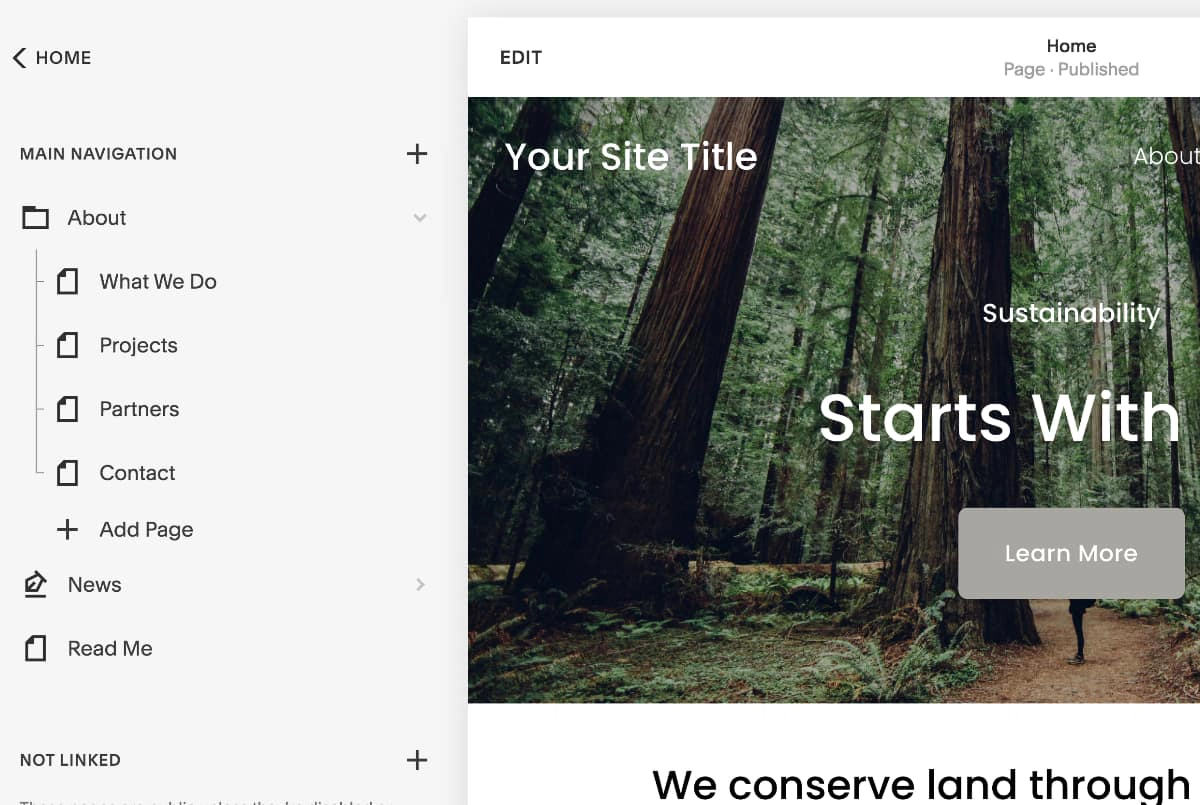
Pages menu in the Squarespace editor.
On the other hand, Squarespace makes it easy to create a stylish and modern website, because the templates already have certain style choices in place. You can just go with the simple style of a theme and tweak fonts, page sections and more, or change everything to match your own style.
POS integration: only with Shopify
Want to link a point of sale (POS) with your ecommerce site? Only Shopify has a solution for that.
The catch is you have to use Shopify’s own POS system. All Shopify ecommerce subscribers have free access to a Shopify POS app on iPad, iPhone and Android devices.
The free app (POS Lite) has standard retail features like an inventory library, sales reports and order management. The best experience of the app is achieved with an upgrade to Shopify POS Pro ($89 USD + GST per month) for features like order-and-collect, staff management, exchanges and cash-tracking reports.
Image: Shopify

Shopify POS app on an iPad.
As of yet, there is no option to integrate a Squarespace site with any POS system. A Squarespace app is available in the US with POS features, but this has not been rolled out in Australia.
Service and reviews: Squarespace more limited
All Shopify users get 24/7 customer support via email, live chat and telephone.
Squarespace only offers manned support chats between 5.30 am – 8 pm Eastern Time (7.30 am – 10 am AEST), or via email and Twitter “any time”. That is, you can message any time but not necessarily receive a response until the next business day.
Squarespace’s lack of phone or out-of-hours support is a hindrance for some merchants, but the inflexibility of its editor is a bigger concern. You can’t just switch the theme after building a website, and the user-friendly editor comes at the expense of fewer functions.
Shopify complaints are mainly about poor support, even on the more expensive plans. Other than that, the reviews address different issues like being locked out of your account after a subscription ends, inflexible editing options and high fees.
In general, most active users are happy with their choice, whether it is with Squarespace or Shopify.
Is Wix a better user-friendly platform? Compare Shopify with Wix
Verdict: choice depends on your type of business
Right off the bat, both platforms are excellent choices for their website stability, easy editors and professional-looking templates. You don’t need to be a web designer or developer to set up an online store through either option, but specific business types would experience limitations with the wrong choice.
Shopify is best for product-rich retail shops expecting to grow. Its scalable inventory and order management tools and wide choice of integrations suit any size retailer, whether they’re managing the store themselves or through a hired developer.
Squarespace is better for professionals providing services, an online offering or style-centric products. It is more of a closed system with built-in tools and few integrations, so merchants with complex needs will probably find website limitations eventually.
The best way of knowing which is better is through a free trial. Squarespace allows you to work on various different sites at the same time for 14 days each, whereas Shopify gives you a 14-day trial to build one online store.
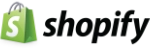 |
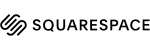 |
|---|---|
| Full review | Full review |
| Get a free 14-day trial | Get a free 14-day trial |




