Not got the budget for POS system software? You’re in luck, as there’s a handful of free, genuinely decent options in the UK.
They all have these things in common:
- Work on a tablet or smartphone, not Windows PC or Mac
- Connect with an inexpensive card reader for card transactions
- Process information in the cloud, so WiFi or a mobile connection is required
- No contractual commitment
The free EPOS (electronic point of sale) systems are usually broad enough for various small brick-and-mortar or food-and-drink businesses, but you can’t escape paid add-ons or POS upgrades if you need more advanced functions.
Let’s have a look at the five best free POS systems in the UK:
| Free EPOS | Best for | Link |
|---|---|---|
| Square Point of Sale | Most features for POS and online payments | |
| Zettle Go | Popular card reader with easy POS app | |
| SumUp App | Lowest card rate to go with a versatile POS app | |
| Loyverse | Unique free POS features and offline mode | |
| Shopify POS Lite | Online store integration and retail-specific features |
| Free EPOS |
Best for | Site |
|---|---|---|
| Square Point of Sale | Most features for POS and online payments | |
| Zettle Go | Popular card reader with easy POS app | |
| SumUp App | Lowest card rate to go with a versatile POS app | |
| Loyverse | Unique free POS features and offline mode | |
| Shopify POS Lite | Online store integration and retail-specific features |
Best for: New businesses expecting to grow both in-store and online
Pricing: No monthly fee, 1.75% per transaction
Compatibility: iPad, iPhone, Android devices, Square Register
Pros: Simple fees, upgrade options, many complimentary tools, online payments
Cons: Only weekday support
Square Point of Sale is, hands down, the best free POS app. That’s because it has the most features that address a wide range of businesses, and its complimentary payment tools for remote or online transactions are second to none.
The Point of Sale app works on iPad, iPhone, and Android smartphones and tablets, connecting with Square Reader for card transactions. It uses Square’s own payment system. Optionally, you can buy Square Register which has Point of Sale built in and a classy card terminal attached, of the portable Square Terminal that also has the Point of Sale software installed.
Photo: Square

The app has features to suit both hospitality and retail businesses. There’s a product library with stock levels to keep track of inventory, open orders, tipping, split bills, e-gift cards, customer library, staff accounts with different permissions, advanced reports, and more.
In this Covid-19 era, you might also appreciate the payment links (Square Checkout) accessible from the app, QR codes to print for touch-free transactions and email invoicing from the app. In the browser-based Square Dashboard, you can build an online store, accept payments over the phone and check your sales remotely.
If Point of Sale doesn’t cut it, you can always upgrade to Square for Restaurants, Square for Retail or Square Appointments – or integrate with the myriads of additional software that works with Square. In other words, Square is a great place to start if you want room to expand.
Compatible card terminals: Square Reader, Square Register, Square Terminal
Best for: Quality of card reader and popularity of app
Pricing: No monthly fee, 1.75% per transaction
Compatibility: iPad, iPhone, Android phones and tablets
Pros: User-friendly card reader, bulk-import products, choice of integrations
Cons: Not that many POS features, few remote payment methods
Zettle (previously called iZettle) has long been popular in the UK. The inexpensive card reader, Zettle Reader, works with a very user-friendly app called Zettle Go on Android devices, iPad or iPhone. The setup is popular among cafés, independent shops, market stalls, hairdressers and many other types of small businesses.
The app has a product library where you can add variants, stock counts, cost price, SKU, inventory tracking, barcode and more. This is better than the average free POS system, but there isn’t much beyond that on the inventory side. In the back-office account, you’ve got the option to bulk-import many products from a spreadsheet, so you don’t have to add products manually – not a given for POS systems, so that’s a nice extra.
Photo: Zettle by PayPal

You can save basic contact details in a customer library after each purchase, accept tips and add discounts. The app also lets you view transactions, sales reports and basic sales analytics like top-selling products. Apart from accepting cards and cash, payment methods include (physical) gift cards, payment links, email invoices and PayPal QR codes for touch-free transactions.
You can integrate the Zettle payment system with other EPOS like Vend, Lightspeed and Revel, as well as accounting software (QuickBooks, Xero) and ecommerce platforms (Shopify, WooCommerce, PrestaShop and more). In other words, there are good options to migrate easily later on.
Compatible card terminals: Zettle Reader
Best for: Easy interface with many simple online payment options from app
Pricing: No monthly fee, 1.69% per transaction
Compatibility: iPad, iPhone, Android phones and tablets
Pros: Easy to use, e-gift cards, easy online payment tools from app
Cons: Not expandable, limited bookkeeping tools
SumUp App is another simple POS app that’s easy to use, with just enough point of sale features to run a food stall, small shop or café, hair salon or any other business with an uncomplicated inventory. The app works on Android devices, iPad and iPhone in conjunction with the SumUp Air card reader.
The app has a product library with options to add variants and images, but there’s no stock count. You can add discounts, basic user accounts for staff with restricted permissions, and view transactions in the app.
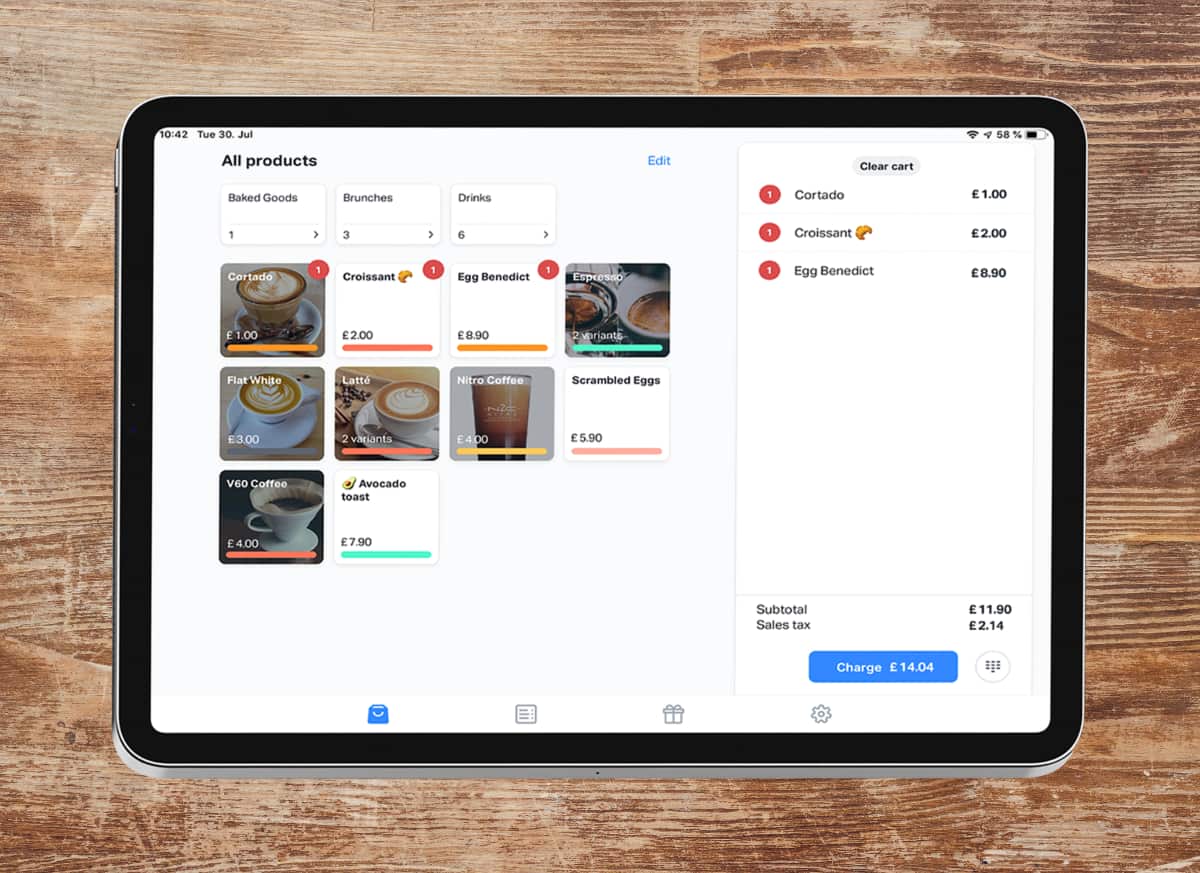
However, it’s clear that SumUp’s mantra from day one has been to get paid easily. The priority has therefore been to add more ways to get paid remotely, rather than additional POS functions to manage in-store operations. For example, sales reports are basic with no option to integrate with external accounting software.
On the other hand, SumUp App includes the most free sales channels in any free POS app. This includes payment links, email invoices, e-gift cards, QR codes, a basic online store page created directly from the app, and a virtual terminal (terms apply). You also get a free SumUp Card where payouts can go the next day, even on weekends.
This is all great for merchants branching into online selling. If you need to switch to a more complicated POS system later on, Goodtill, Vend and other paid EPOS software also work with the SumUp payment system.
Compatible card terminals: SumUp Air
Best for: Small operations who want the most POS features for free
Pricing: Free, transactions via SumUp or Zettle
Compatibility: iPhone, iPad, Android tablets and smartphones
Pros: Decent POS features, add-ons available, 24/7 support, offline mode
Cons: Not the easiest to figure out, fee to integrate with external software
Loyverse is the best of the lesser-known free POS apps in App Store or Google Play. It has some unique advantages like a free customer display app (enabling customers to e.g. input their email address for an e-receipt) and kitchen display system.
The free Loyverse system has enough POS features to satisfy many small businesses. For example, you can add products to an inventory library, create a simple customer loyalty scheme, create barcodes with embedded weight, manage multiple stores and label saved orders. If your WiFi is patchy, you’ll benefit from Loyverse’s offline mode.
Photo: Loyverse
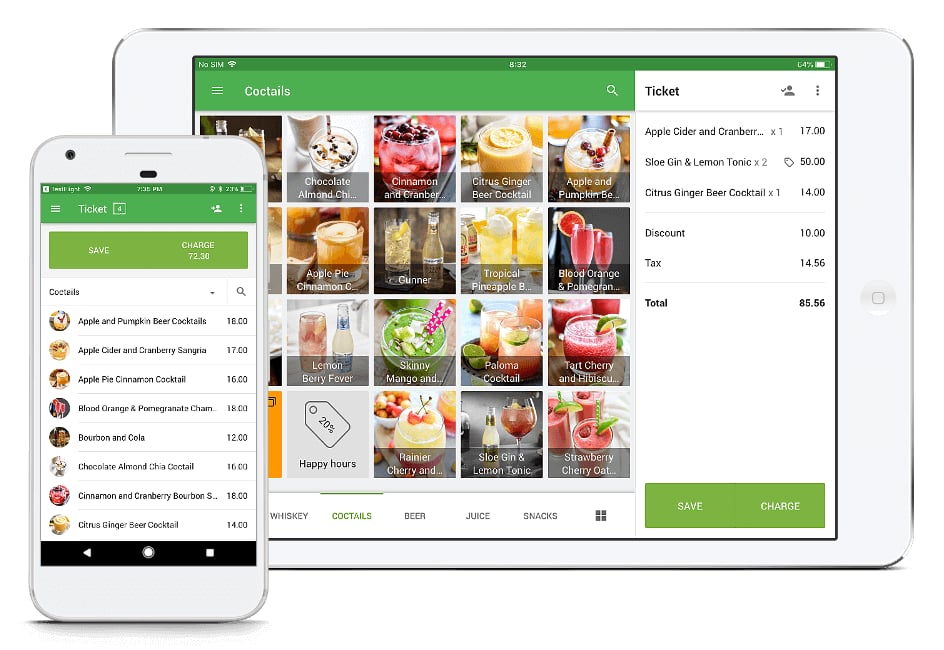
There are paid add-ons for advanced inventory management (£20 + VAT/month per store), staff management (£4 + VAT/month per employee) and integrations (£9 + VAT/month per store). The integrations module is essential for connecting the POS system with accounting, ecommerce, marketing and other external software.
The software looks like it’s built by Google (same font and style). The currency is not specified since the app is international – there are just numbers as prices. You can still connect with Zettle or SumUp for card payments, and the card reader will understand it’s pounds sterling. Alternatively, you accept cash or use a standalone card machine and manually confirm payments in the app.
Overall, Loyverse has a surprising amount of little extra functions, considering how basic it looks at the front-end. There’s enough to use it as a standalone EPOS system indefinitely if you’re, say, a food truck or small shop.
Compatible card terminals: SumUp Air, Zettle Reader
Best for: Retailers primarily selling online
Pricing: POS Lite: free, POS Pro: US$89/mo.
Compatibility: iPad, iPhone
Pros: Omnichannel features, ecommerce integration
Cons: Ecommerce subscription required, can get pricey
The Shopify POS app is free if you’re on Shopify ecommerce subscription. You cannot use the app without this, so it is technically not free until you pay for features to manage an online store (US$29-US$290 + VAT monthly) or just use pay buttons (US$9 + VAT monthly). You then get access to ‘Shopify POS Lite’, the free tier of POS features. For an additional US$89 per month, you get advanced point of sale features with ‘Shopify POS Pro’.
The Shopify POS app works on iPad, iPhone and Android devices. The main benefit of the system is the integration with your Shopify online store. Your product inventory is synced across online and in-store sales channels so stock levels are always correct and sales reports include all transactions.
Photo: Shopify
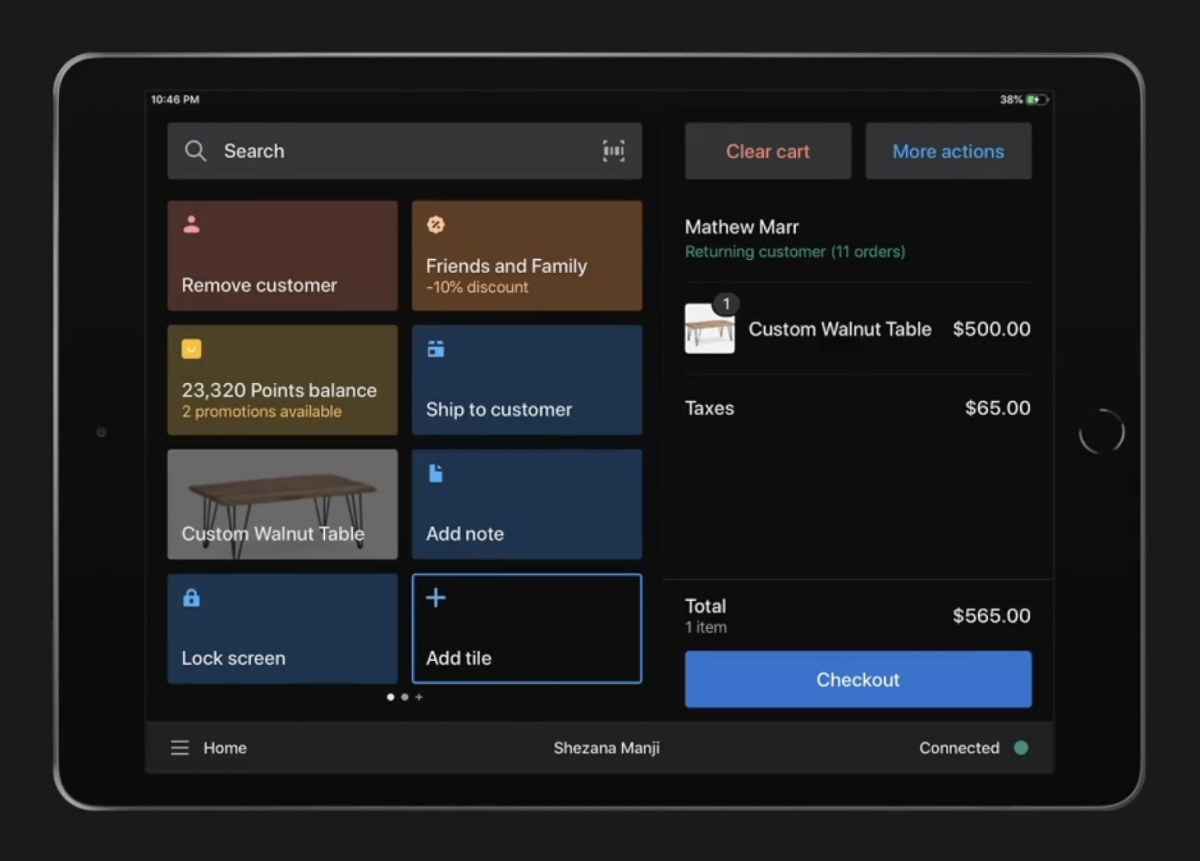
However, only with a POS Pro subscription can you set up click and collect and other sophisticated online/in-store communications in true omnichannel manner. The free POS Lite is worth using if you are primarily selling online, happy with the Shopify Payments transaction fees and just need reliable retail EPOS connected with your online shop.
The free POS app for iPad only displays your priority functions upfront, but then you can easily search for items, customers and orders through the search bar. This works well for retailers with many products, especially as you can add barcodes for scanning. You can also accept gift cards, cash, cards (via Shopify card reader in the iOS app only), and benefit from many other features.
Overall, Shopify POS Lite is suited for on-the-go merchants whereas a brick and mortar merchant might require the POS Pro subscription. All users get access to 24/7 customer support.
Compatible card terminals: Shopify Card Reader
Summary
| Free POS system | Best for | Offer |
|---|---|---|
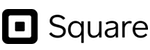 |
Biggest range of free features for POS and online payments | |
 |
Good overall user experience with no complicated features | |
 |
Easy payments with many remote payment methods included | |
 |
Good-value features, offline mode and 24/7 support | |
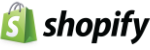 |
Cross-channel selling with many retail-specific features |
| Free POS system |
Best for |
|---|---|
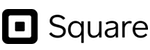 |
Biggest range of free features for POS and online payments |
 |
Good overall user experience with no complicated features |
 |
Easy payments with many remote payment methods included |
 |
Good-value features, offline mode and 24/7 support |
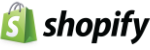 |
Cross-channel selling with many retail-specific features |




