Square and SumUp offer similar products to small businesses, but as I’ve tested and reviewed them in the UK, I’ve seen crucial distinctions.
American Square was the first to introduce an app-based card reader in 2009; then German SumUp launched their own in 2012.
SumUp targeted European merchants who wanted to get paid simply, while Square pioneered easy access to payment tools – two sides of the same coin, but it shapes their products differently.
Both are now suited for in-person and remote payments with ecommerce options. So what are the potential deal-breakers?
 |
 |
|
|---|---|---|
| Products | Card processing, card machines, EPOS, payment tools, business account | Card processing, card machines, EPOS, payment tools |
| Contract | No lock-in, pay-as-you-go | No lock-in, pay-as-you-go |
| Card rate | Chip, tap: 1.69% Online: 2.5% Virtual terminal: 2.95% + 25p |
Chip, tap: 1.75% Online: 1.4%-2.5% + 25p Virtual terminal: 2.5% |
| Card machines* | £19–£98.10 | £19–£169 |
| POS systems |
|
|
| Remote payments | Payment links, online store, virtual terminal, invoicing, gift cards | Payment links, online store, virtual terminal, invoicing, gift cards |
| Payouts |
|
|
| Accepted cards | ||
| Contactless wallets | 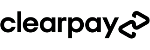 |
*Pricing excludes VAT.
Similar types of card machines, but still very different
The payment platforms sell different card machines: some that work with an app and others that work on their own.
Card readers linked to a phone or tablet
If you’re unfamiliar with an app-based terminal, it’s basically a card reader that connects with your phone or tablet over Bluetooth. It doesn’t accept any cards without the app and phone’s 4G or WiFi, which can feel slightly awkward initially, but not for long.
I’ve personally seen merchants frustrated with a poor Bluetooth connection, but the widespread popularity of SumUp’s and Square’s card readers prove to me that they work for most people.
SumUp’s card machines are built for small till setups or portable use, whereas Square’s can be expanded with barcode scanners and kitchen printers. I like how stylish they both look, but personally prefer Square’s Apple-inspired designs.
![]() Emily Sorensen, Senior Editor at Mobile Transaction
Emily Sorensen, Senior Editor at Mobile Transaction
So what are the card reader options here?
SumUp’s Air reader connects to an iPhone, iPad or Android tablet or smartphone with SumUp’s free or paid POS app. It uses the mobile device’s internet connection to process payments, syncing transactions in the cloud. SumUp Air has a flat glass keypad for PIN entry and accepts chip and contactless card payments.
Square Reader also connects to an app on a compatible mobile device with any of the Square POS apps downloaded: the free Point of Sale (iPad, iPhone or Android), Square for Restaurants (iPad only), Retail (iPad or iPhone) or Appointments (iOS or Android).
Unlike SumUp Air, Square Reader does not have a physical keypad, so customers have to enter their PIN in the app on your phone or tablet, which might feel awkward for some.
Photo: Mobile Transaction

Square Reader is very small and lightweight.
Photo: Mobile Transaction

SumUp Air has a flat PIN pad.
Standalone card machines
Then you have the standalone card terminals that are more expensive because they connect directly to the internet to process payments.
SumUp sells two types of card machines:
- SumUp Solo – pocket-sized terminal with a small, square screen that just takes card payments and tips
- SumUp Terminal – mobile, touchscreen smart POS terminal with a receipt printer, scanner and simple POS software
The SumUp Solo card reader does this through a built-in SIM card with unlimited data for 4G connectivity – and it connects to WiFi too. This means you can take card payments anywhere with internet, even if the mobile network is weak.
Although it has a pretty touchscreen instead of physical buttons, Solo’s functions are quite basic: you simply enter the transaction amount on the screen, tap or insert a card and send a digital receipt following a transaction.
You can purchase Solo with a specially-designed receipt printer that doubles as a power bank. It attaches to the terminal, but looks pretty with its rounded edges.
Photo: Mobile Transaction
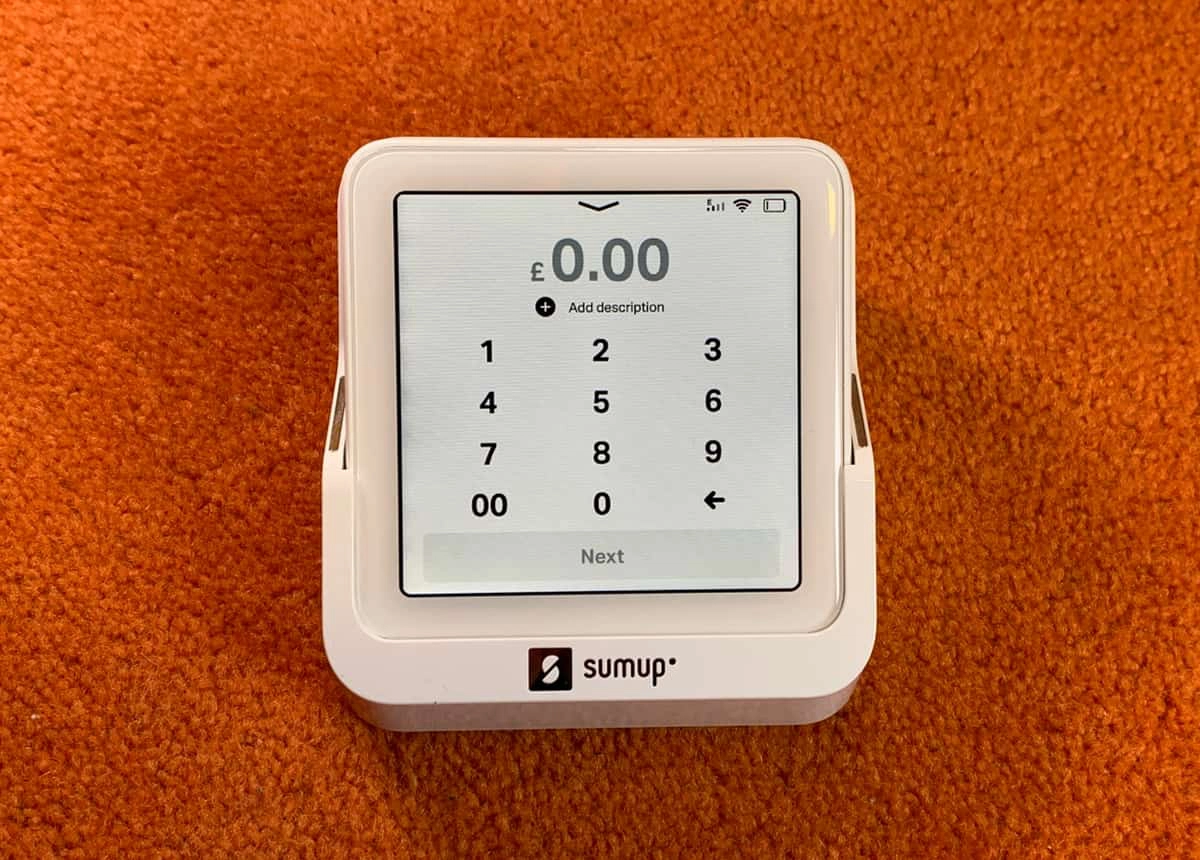
SumUp Solo includes a small stand so it sits nicely on a flat surface.
SumUp Terminal is a step up from Solo, since it has a receipt printer and scanner built in, plus POS, online payment and business account functions. You can therefore use it not just for in-person payments, but also to invoice clients remotely, transfer funds from your SumUp Business Account and check sales.
Though we think the touchscreen is good quality, its plastic casing feels a bit cheaper than Square’s devices. Still, SumUp Terminal works with mobile networks, unlike Square’s below terminals.
Photo: Mobile Transaction

Unlike Solo, SumUp Terminal has built-in POS features and a receipt printer, among other extras.
Square has two standalone card machines:
- Square Terminal – portable touchscreen terminal with POS software and a receipt printer built in
- Square Handheld – flat, compact touchscreen terminal with POS software and a built-in scanner, but no printer
They only work with a closed WiFi network – or in the case of Terminal, broadband through an additional adaptor and cable.
Neither Square Terminal nor Handheld has a SIM card, so they won’t work with mobile networks out and about. In other words, they’re made for portability around your business premises, such as table-side ordering in a restaurant, not at random locations at, for example, a client’s house.
Photo: Mobile Transaction

Square Terminal works with WiFi only.
Square Terminal is a smart POS terminal with a large touchscreen. The software on the card machine is basically the same as the Square Point of Sale app, so you can use it as a portable checkout or small POS-and-payments terminal on a countertop. It also connects with Square’s POS systems for retail, restaurants and appointments.
The latest model, Square Handheld, is a flatter, smaller card machine with a large touchscreen similar to a smartphone. It caters better to table-side payments at a fixed location (it doesn’t connect with 4G), as the lack of a printer makes it easier to carry and put in your pocket than Square Terminal. Retailers will appreciate its built-in barcode scanner too.

Square Handheld (top) is slimmer than SumUp Terminal (bottom), but has no printer.
Other hardware
Apart from these card payment devices, Square has an iPad stand (Square Stand) with card readers built in, a grey Square Register with a large touchscreen so you don’t need a tablet for the POS software, and the self-service Square Kiosk for iPad. SumUp only offers a tablet stand.
You can connect cash drawers and receipt printers to most of the card machines, but Square works with more hardware like barcode scanners and also kitchen printers, allowing restaurants and quick-services to run smoothly.
Accepted cards
But we should note: SumUp’s card machines accept more card brands – UnionPay and JCB on top of the other major card brands accepted by both. But Square accepts Clearpay, a popular Buy Now, Pay Later credit option for consumers.
Possible to accept contactless payments on your phone
Sometimes, it’s good with a backup solution if your card machine is out of action (or left behind somewhere). That’s where Tap to Pay on iPhone or Android can come to the rescue. SumUp and Square let you activate this feature in their free point of sale apps, as long as you’re a merchant signed up with them.
Tap to Pay uses your mobile device’s NFC (near-field communication) to read a customer’s contactless card or mobile wallet, just like a card machine does, but without a separate card reader. You just create a transaction in the app and ask the customer to hover their card or phone over your mobile device.
When we’ve tested it on iPhone, transactions went through smoothly, so Tap to Pay is worth activating – particularly as the fees are the same as for card machine transactions.
Fees: pay as you go, with small differences
Neither SumUp nor Square requires contractual commitment or monthly fees. Instead, you create a free account, purchase a card machine upfront and pay only a fixed transaction rate for successful payments.
There is no minimum monthly sales volume required or fixed monthly fees for the basic point of sale (POS) apps.
SumUp and Square pricing:
| Costs |  |
 |
|---|---|---|
| Card reader with app* | Air: £19 | Reader: £19 |
| Standalone terminals* | Solo: £71.10 Solo & Printer: £98.10 Terminal: £121.50 |
Terminal: £149 Handheld: £169 |
| Current offers | ||
| Chip, tap transactions | 1.69% | 1.75% |
| Ecommerce, link transactions | 2.5% | European cards: 1.4% + 25p Non-European cards: 2.5% + 25p |
| Invoice transactions | 2.5% | 2.5% |
| Virtual terminal transactions | 2.95% + 25p | 2.5% |
| Funds transfers | 2-3 working days to bank account: Free Next day in SumUp Business Account: Free |
Next day in bank account: Free Instant in bank account: 1.5% added to transactions |
| Chargebacks | £10 | Free |
| Refunds | Free within 1-3 days, transaction fee retained after that | Original transaction fee is retained |
*Excluding VAT.
Card machine prices
The app-dependent card readers are the cheapest: £19 + VAT for SumUp Air and £19 + VAT for Square Reader. Both have free payment apps to go with them.
Square Terminal comes in at £149 + VAT, but does have a receipt printer and touchscreen display with POS software installed. For slightly more (£169 + VAT), you can buy Square Handheld with a built-in barcode scanner, but no printer.
The closest SumUp gets to that is SumUp Terminal for £121.50 + VAT, including its SIM card for 4G. The cheaper SumUp Solo and Printer package costs £98.10 + VAT, or £71.10 + VAT without a printer, just a desk stand.
Photo: Mobile Transaction

Receive next-day payments with SumUp Card.
Transaction fees
For chip and tap payments, SumUp charges 1.69% for any card type (commercial, consumer, foreign, etc.) and Square 1.75% regardless of the card or country of issue.
But only SumUp has a monthly plan (£19/month) that lowers the fee for domestic consumer cards to 0.99% while other cards are 1.99%. This is only worth it with a monthly sales volume above £3,000-£4,000 and the majority of payments are with domestic consumer cards.
Keyed card payments, including through invoices, incur a fixed rate of 2.5% through Square, while online store, payment link and e-gift transactions are 1.4% + 25p for European and 2.5% + 25p for non-European cards.
SumUp charges 2.5% for payment link, QR code, online store, invoice and gift card payments, and 2.95% + 25p for keyed transactions.
Other fees
Square does not charge for chargebacks, but SumUp has a £10 chargeback fee.
If you refund a transaction within 1-3 days (before the payout is settled), the refund has no charge with SumUp – otherwise, it costs the original transaction fee. Square retains the transaction fee that was originally paid when refunding that transaction.
Settlement options: instant, next day or in a few days
Neither platform charges for standard payouts to your bank account.
Square does, however, offer Instant Transfers for 1.5% per transaction transferred to your bank account immediately (optional setting for eligible users). It’s actually the only UK payment company offering this.
Otherwise, Square funds settle free the next day in your linked bank account – weekends and Bank Holidays included if your bank can process real-time payments.
With SumUp, it takes 2-3 working days to clear payments in your bank account. With the complimentary SumUp Business Account that comes with a Prepaid Mastercard, you always get access to transactions the following day (incl. weekends) in an online account.
Photo: Mobile Transaction
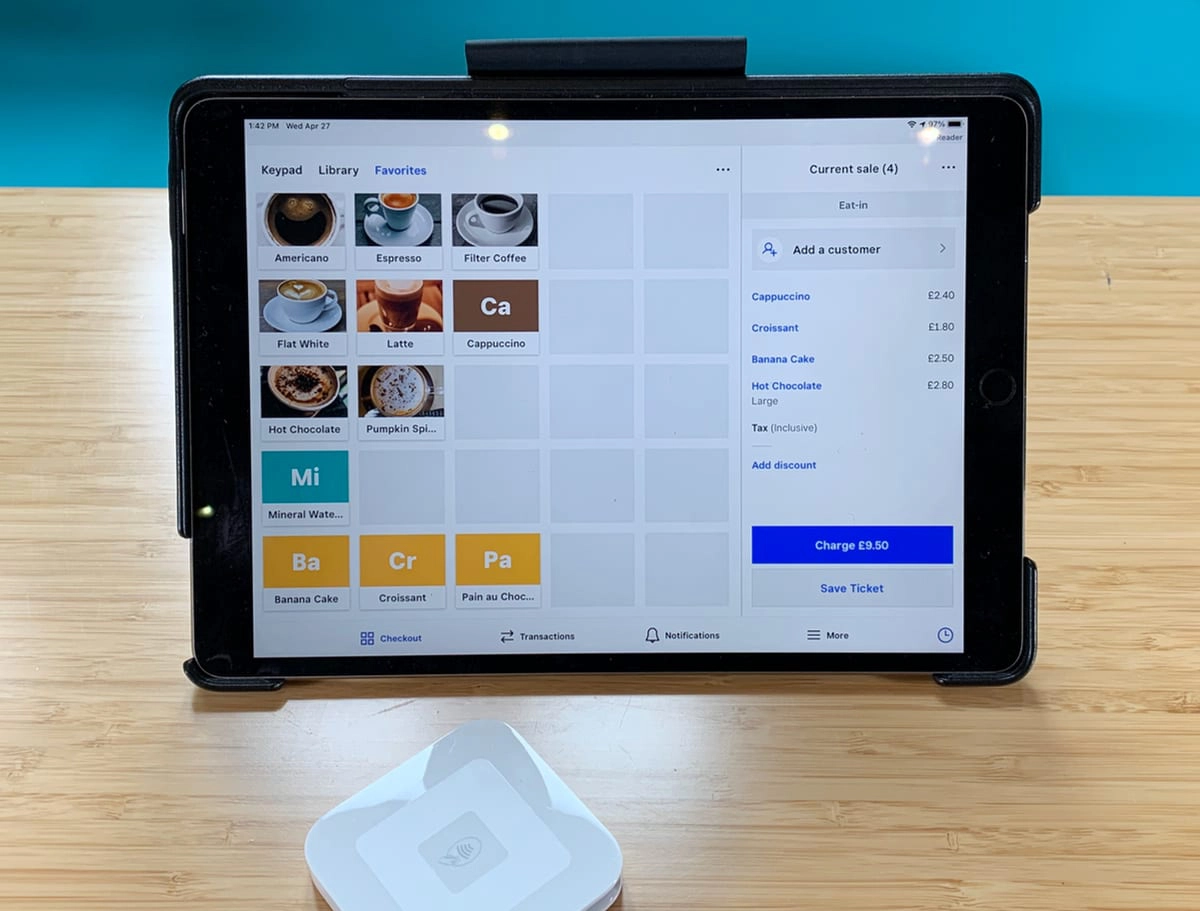
Square Point of Sale (pictured) has more till features than SumUp App.
More POS features through Square
There are enough POS features in the free apps to run a micro-business, but the most advanced of the two is Square Point of Sale.
Both have an inventory library with product variants, images and VAT rates. There are options for tipping, accepting cash and refunding payments, and transactions and payout statuses can be accessed in the apps. Staff members can have their own logins with restricted access to certain features.
On top of that, Square has more features for inventory, employee management (with timesheets), splitting the tender, attaching customers to bills, discounting, marking transactions for eat-in, delivery, pick-up or takeaway, and more. You can view sales reports in the Square POS app and sell or accept gift cards (physical or online) from the till. These functions are lacking in SumUp App.
Photo: Mobile Transaction
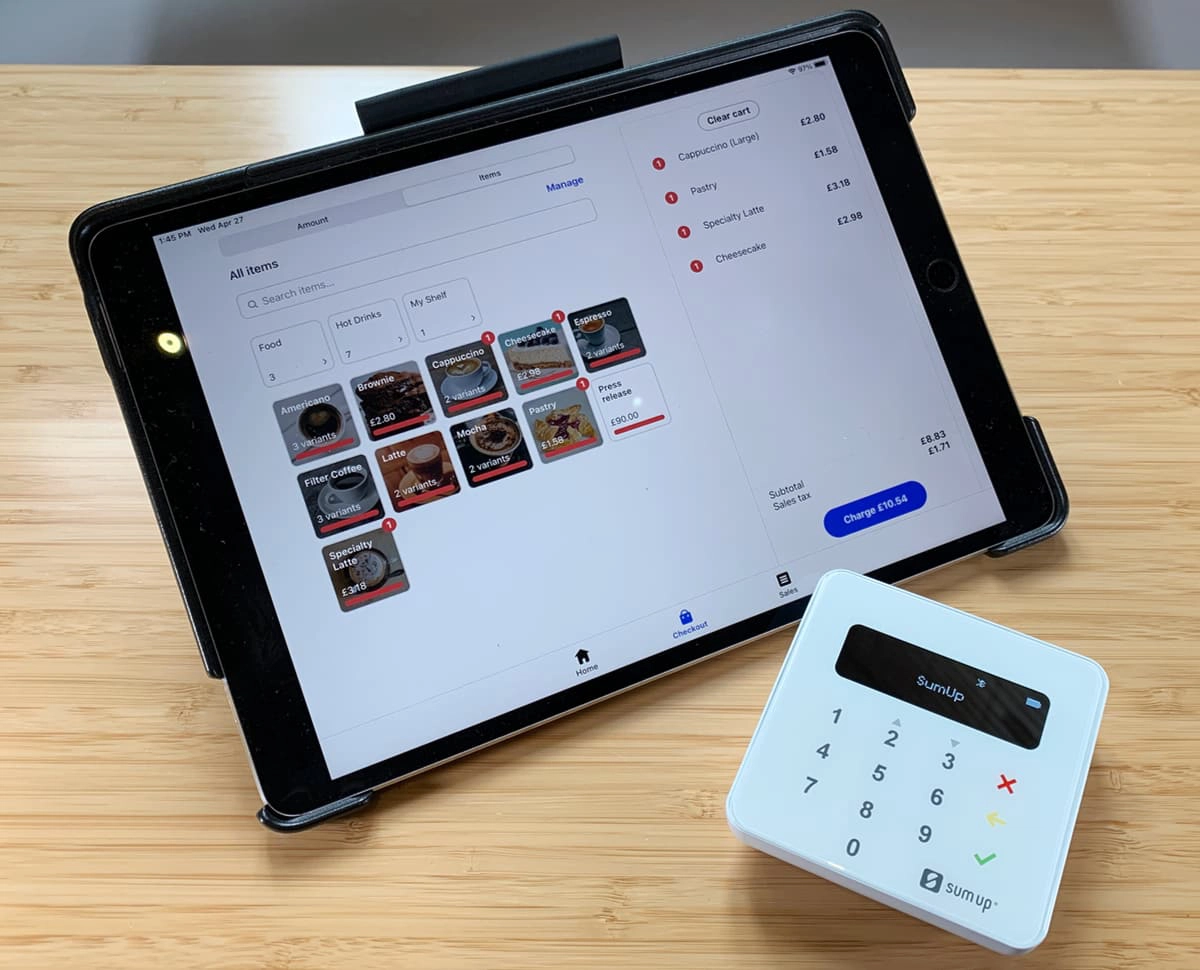
SumUp App is a simple checkout system without in-depth inventory features.
SumUp offers a more advanced POS system: SumUp Point of Sale (previously Goodtill). It has modules of specialised features to add to core features, so the total cost per month depends on your needs. Alternatively, SumUp integrates with Loyverse.
Square has three upgrade options: Square for Restaurants, Square for Retail and Square Appointments. You can also connect the card reader with TouchBistro and Shopwave POS systems.
The Square platform can be extended with many third-party apps for advanced functions like inventory management, online ordering, ecommerce, accounting and marketing. But you may not need it since new tools are continually added to the platform, such as Square Marketing and Loyalty.
SumUp only connects with a few ecommerce platforms (Wix, WooCommerce and PrestaShop) and accounting systems (Xero, Sage and QuickBooks). This is a step up from a few years ago when no integrations were available.
Remote payments included, but more with Square
Square and SumUp merchants benefit from multiple ways to get paid remotely, but they have slightly different features.
I would go for SumUp if I just needed an easy way to charge customers remotely. But Square has spent years honing their ecommerce tools, so they offer more flexible ways to do business online.
![]() Emily Sorensen, Senior Editor at Mobile Transaction
Emily Sorensen, Senior Editor at Mobile Transaction
The overall payment methods overlap (see table below), but Square tends to have more advanced features within each method.
 |
 |
|---|---|
| Payment links | |
|
|
| Over-the-phone payments | |
|
|
| Online store builder | |
|
|
| Invoices | |
|
|
Square has spent years adding remote payment options, so their functions are much more developed than SumUp’s. That said, SumUp is catching up with online payments, prioritising ease of use over complexity.
Virtual terminal
For example, Square Virtual Terminal allows you to split the payment into different payment methods, itemise bills with existing products from your library, set up recurring payments associated with a customer profile (with a card on file function), and more. You can only add an amount, description and payment details in SumUp’s Virtual Terminal.
Invoicing
Square Invoices has its own app for managing invoices and deposits, sending estimates and recurring billing. Advanced features like payment milestones, project folders and custom fields on invoices can be added for £20 per month.
SumUp also has email invoices, but not with its own app. The free invoicing software in SumUp Dashboard is, however, quite varied and complete. You can, for example, send credit notes which is not possible with Square.
Image: Mobile Transaction
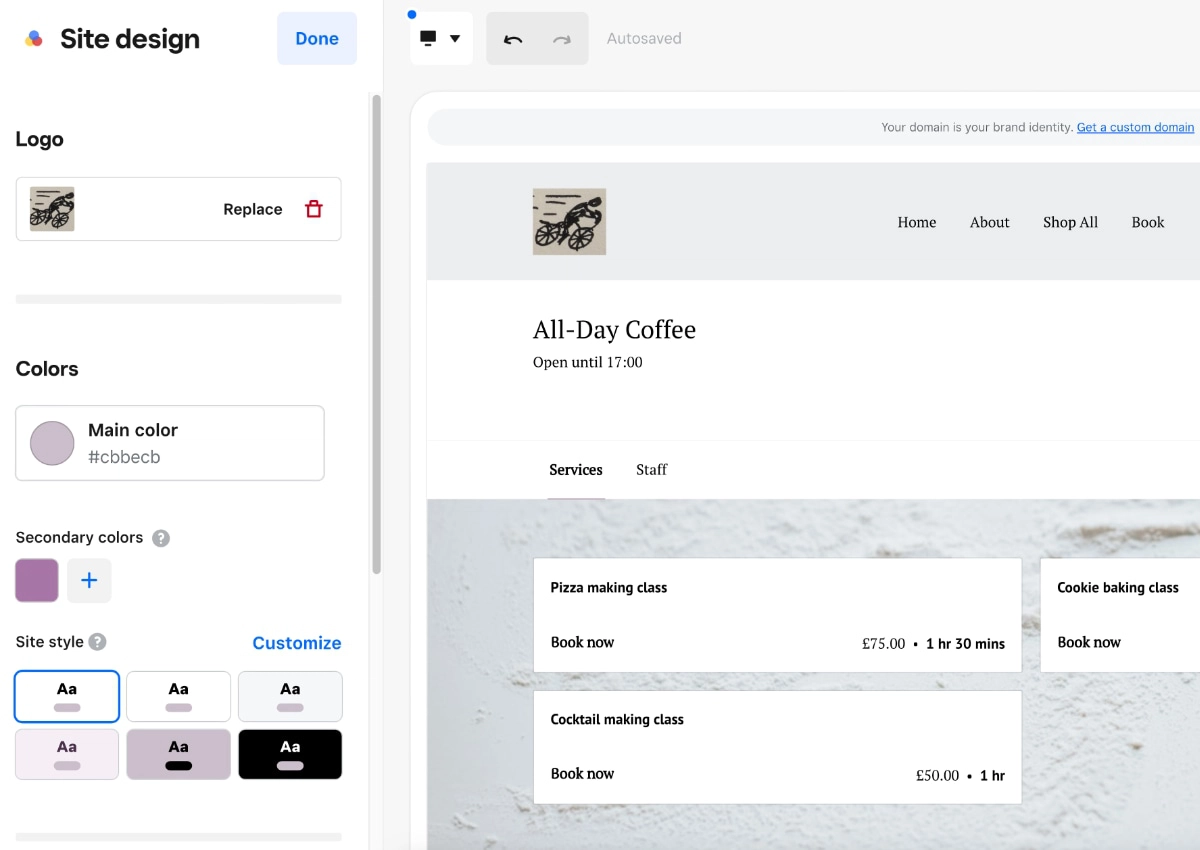
Square Online has quite a basic website editor, but it works well for simple ecommerce sites.
Online store builder
Square Online is a website builder that can be used free with limited features, or on paid plans for a professional-looking website. The free version lets you create an online ordering page for click-and-collect, drop-off or delivery orders, and you can sell e-gift cards online. This can be combined with QR codes printed off so customers can order from their tables.
In comparison, SumUp Online Store offers an extremely fast way to create a very basic store page with a unique URL to share online. Customers can then order items for shipping, delivery or pickup. SumUp was planning to release paid ecommerce plans for more ambitious online stores, but that’s not rolled out yet.
Payment links
Square lets you create payment links (or QR codes) for individual products, transactions, donations (open or fixed amounts) or buy buttons to embed on your existing website. Online purchases through the links are managed in a dedicated orders section in the Dashboard.
SumUp’s payment links are sent from its POS checkout via text, social apps or email. You can also generate QR codes to place around your premises for a fixed or open amount, or show a QR code on your checkout screen for customers to scan at the till.
Thought about PayPal? Compare SumUp, Square and PayPal (Zettle) card readers
Square grows with you, SumUp sticks to convenience
SumUp and Square excel at making payments extremely accessible for small businesses. It’s quick to sign up online, affordable to get a card reader, and their software is some of the most user-friendly for even non-techy merchants.
You get no long-term contract, fixed monthly fee (unless subscribing to Square’s or SumUp’s paid upgrades) or complicated fees, just a few predictable card rates.
Square has considerably more till features and payment tools than SumUp, particularly for food and drink. Growing businesses can even connect Square with industry-specific POS systems and myriads of other software. SumUp has fewer integration options, so the POS system and online features are more limited.
Square is expandable but user-friendly, and SumUp is slightly cheaper and better for merchants who don’t want too many bells and whistles. In that sense, I can’t say one is better than the other without knowing your priorities.
![]() Emily Sorensen, Senior Editor at Mobile Transaction
Emily Sorensen, Senior Editor at Mobile Transaction
But SumUp merchants can access the virtual terminal and business account and create a basic online store from its app, none of which you can do in Square’s mobile app.
Then again, Square has its own app for invoicing and staff management, plus sales reports in the app. Square merchants also have lots of tools in the online dashboard for business owners to expand online and analyse sales from afar.
Your choice of platform depends on how you plan to use a card machine, till requirements and whether you want to use the payment system long-term.




