- Highs: Rich inventory functions. User-friendly. Multi-outlet. 24/7 customer support.
- Lows: No Android compatibility. Cheaper plan is limited. Dashboard could be more user-friendly.
- Best for: Any retail shop – large or small – with complex inventories.
What is Vend POS?
Vend is a cloud-based, electronic point of sale (EPOS) for retailers of all sizes. It costs a monthly or annual subscription per till, which includes the software licence, automatic updates and customer service.
The inventory features are particularly strong, with integrated vendor management for stock supply orders. POS functions and the checkout interface look familiar to experienced shop workers, but are equally user-friendly for anyone else.
The POS system is compatible with iPad, PC and Mac and requires an internet connection to work perfectly, although core features are available offline.
What are alternatives? Compare best affordable retail POS systems
Pricing
As with many other POS systems, you pay a subscription cost per till using the Vend software. The Lite plan costs £49 + VAT per month with annual billing, or £59 + VAT if paying monthly, for each iPad, PC or Mac licence. This is for a single checkout point, good selection of features and monthly turnover of up to £15k.
| Subscription | Pay-monthly* | Pay-yearly* |
|---|---|---|
| Lite plan incl. 1 till (<£15k turnover/mo, 1 outlet) |
£59/mo | £588 upfront (£49/mo) |
| Pro plan incl. 1 till (unlimited turnover & outlets) |
£89/mo | £828 upfront (£69/mo) |
| Per extra till (any plan) |
£49/mo | £468 upfront (£39/mo) |
*Pricing excludes VAT.
| Pay- monthly* |
Pay- yearly* |
|---|---|
| Lite plan incl. 1 till (<£15k turnover/mo, 1 outlet) |
|
| £59/mo | £588 upfront (£49/mo) |
| Pro plan incl. 1 till (unlimited turnover & outlets) |
|
| £89/mo | £828 upfront (£69/mo) |
| Per extra till (any plan) |
|
| £49/mo | £468 upfront (£39/mo) |
*Pricing excludes VAT.
If you exceed a £15k monthly turnover for more than three months in a year, you will need to upgrade to the Pro plan that costs £69 + VAT a month on an annual plan or £89 + VAT if paying monthly. This includes advanced features suitable for more established retail shops, and you’re allowed to have an unlimited turnover.
Each plan covers a licence for one register (iPad, PC or Mac). If you need to use Vend POS on more registers, it costs £39 + VAT a month per extra device if paying annually, or £49 + VAT a month if paying monthly.
Bigger businesses and franchises can opt for an Enterprise package at a custom price to be agreed on with Vend, which includes a dedicated Account Manager and customised onboarding. Apart from that, it has all the same features as the Pro plan.
We recommend trying the 14-day free trial first, which should give you a feel for the software before committing to anything.
The above pricing only applies to the POS software, so hardware is an extra cost. You can use an existing PC, Mac or iPad for the POS interface or buy new equipment. Also consider whether you need a cash drawer, receipt printer, barcode scanner or other accessories. A customer-facing display app is complimentary for Vend users.

Vend can be used on PC as well as Mac or iPad, making it versatile for small to large businesses.
Ease of use and room for improvement
Vend software is generally user-friendly. We tested the Vend till system app on iPad and it didn’t fail during a stable internet connection.
A big plus is the ability to access the dashboard (for management and more advanced features) directly in the app. This is not a given in tablet EPOS, which you’ll often find can only access shop floor functions, unless you log in to the dashboard in a browser on the tablet.
Image: Mobile Transaction
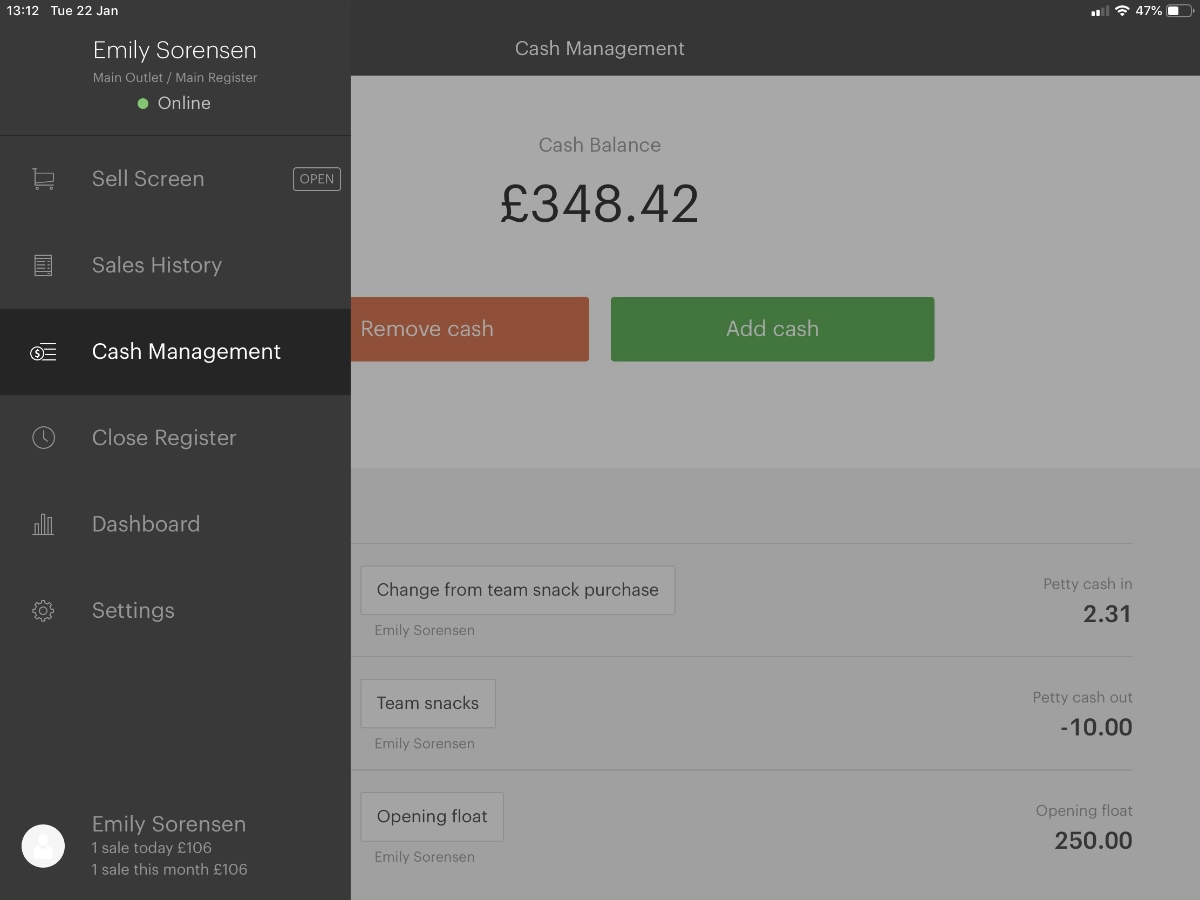
Main side menu in Vend iPad app.
With Vend, some features are still only accessible in a browser, but most admin settings can be used in the app. A slight downside to the in-app dashboard is that it’s a bit slow to load, unlike the app-native checkout features.
Image: Mobile Transaction
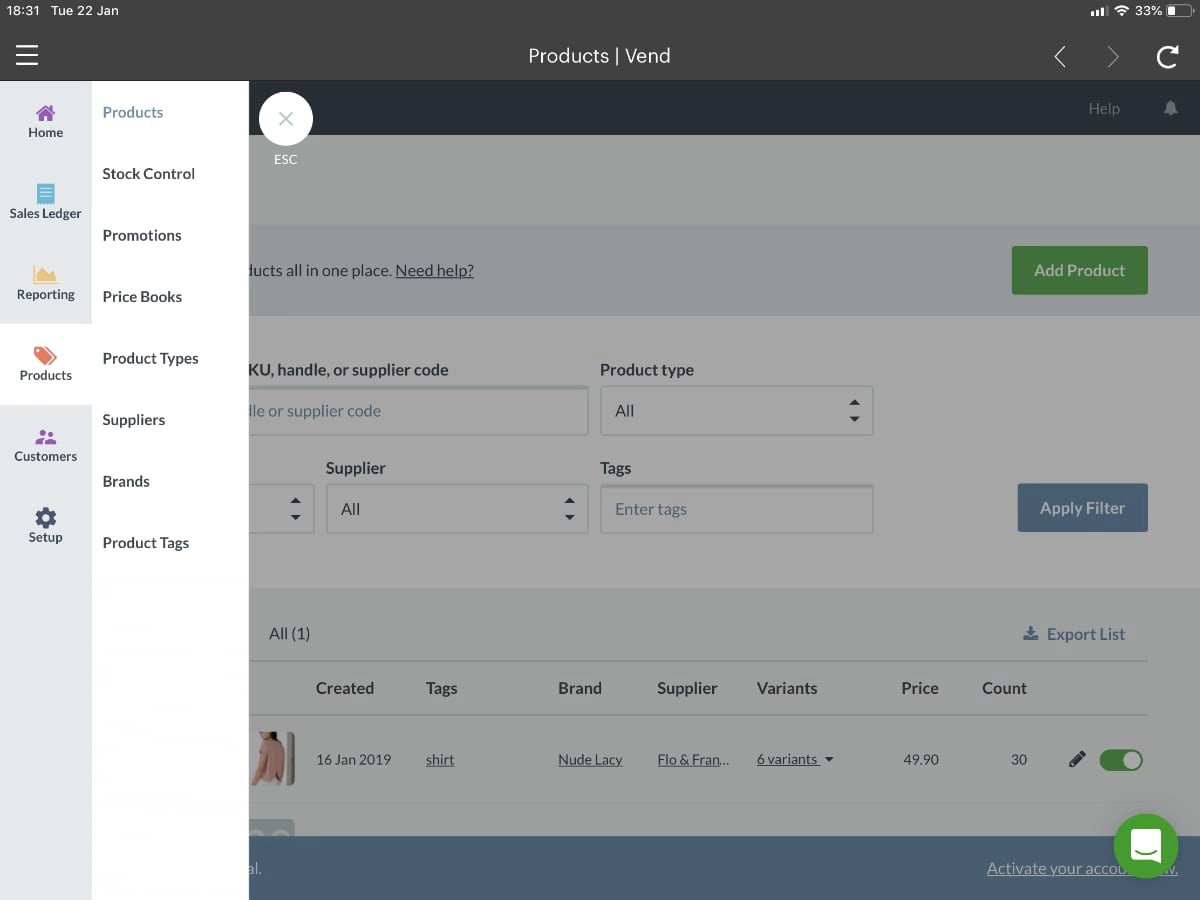
Vend dashboard settings menu which is separate from the day-to-day sales functions.
While generally intuitive to understand the different settings and functionality upon first use, certain features were not easy to find, such as where to customise receipts (under “Outlets and Registers” in Setup settings).
On an iPad Pro 10.5″, there were some responsiveness issues in the dashboard functions as well, e.g. it doesn’t always register when you tap on a link or button. Printing a test receipt from the dashboard is not possible either – a small, but annoying, thing.
If you delve into the help section through the dashboard in the app and browse multiple pages, there’s no home button to return to the main dashboard page in one click. You have to repeatedly tap the back button until you’re back to dashboard settings.
So in our experience, most issues were related to admin features and help pages, while the day-to-day POS features were fine.
Features
Vend’s features are extensive, particularly around product profiles and stock management. If you want a system that manages detailed supply information, stock levels, product information and flexible sales records, you will find that Vend meets all those comprehensively.
It should be said that many of Vend’s features are standard in retail POS, yet still a bit more advanced than alternatives. The following features are just a slice of what’s included.
Stock management: Perhaps the biggest strength of Vend is its ability to track and organise rich inventories in the system. If you already have a list of products in an Excel spreadsheet (CSV file), it is easy to import these into the system. Otherwise, you manually add detailed product information in the library, to be displayed in the POS interface or found through search.
Notifications can warn if someone is about to process something that’s low in stock. Other inventory tools are designed to automate supply ordering and make it easy for you to organise stock across multiple stores.
Image: Mobile Transaction
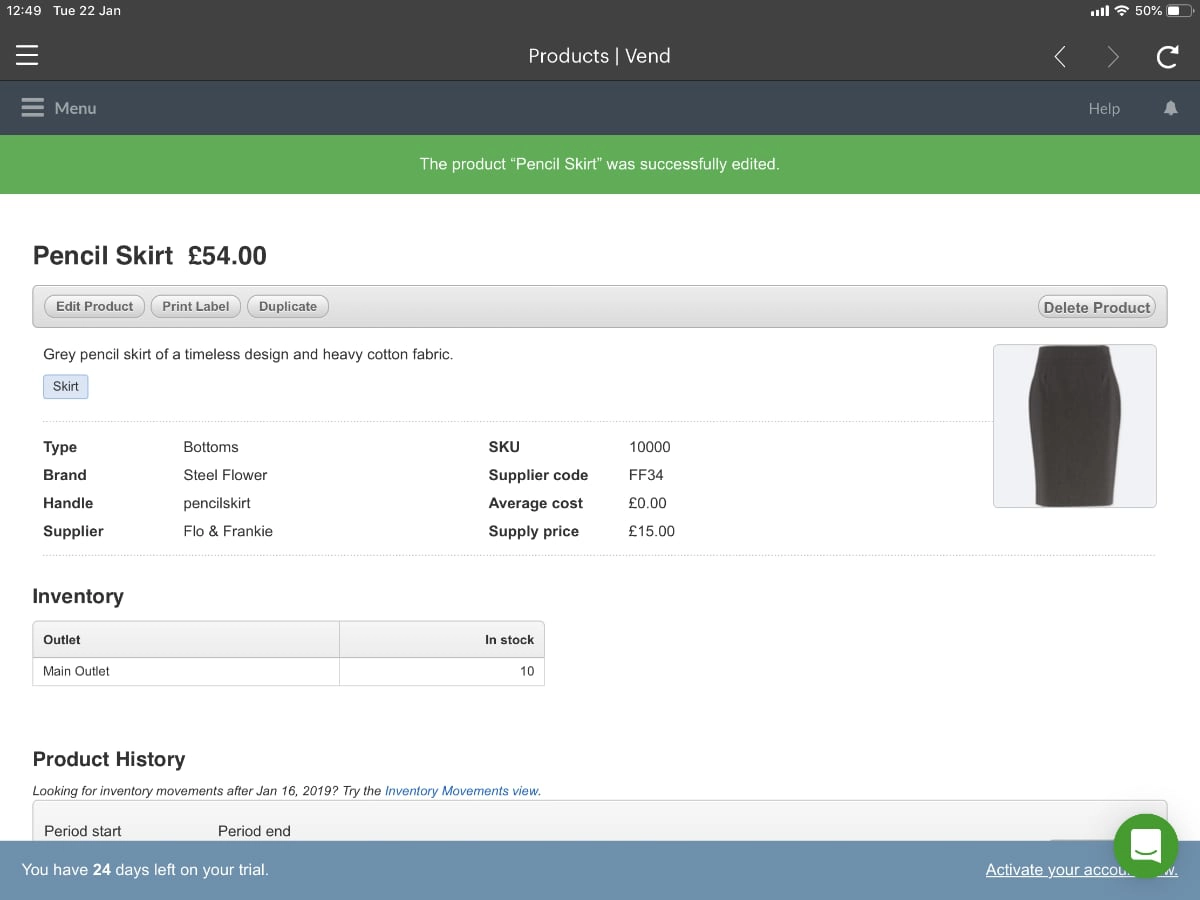
Product profile, which can be analysed and edited through the dashboard (in-app or in-browser).
Customer loyalty: As with most other EPOS systems today, you can save customer details in the system and attach sales to them. This allows you to give loyalty points (that can be used as a payment method), send digital receipts, organise deliveries, and much more.
It is up to you what details are added about customers – there are plenty of fields to fill in, for instance address, date of birth, phone number or a custom note about the person.
Float and cash management: At the start of each day, you enter the float amount to compare with the end-of-day cash total. During the day, you record when money is taken out towards expenses, e.g. team lunch or an electrician’s bill.
In other words, the system works just like a traditional cash register, allowing a complete overview of payments, pay-ins/pay-outs, discrepancies and total takings in the cashing-up report at the end of each day.
Image: Mobile Transaction
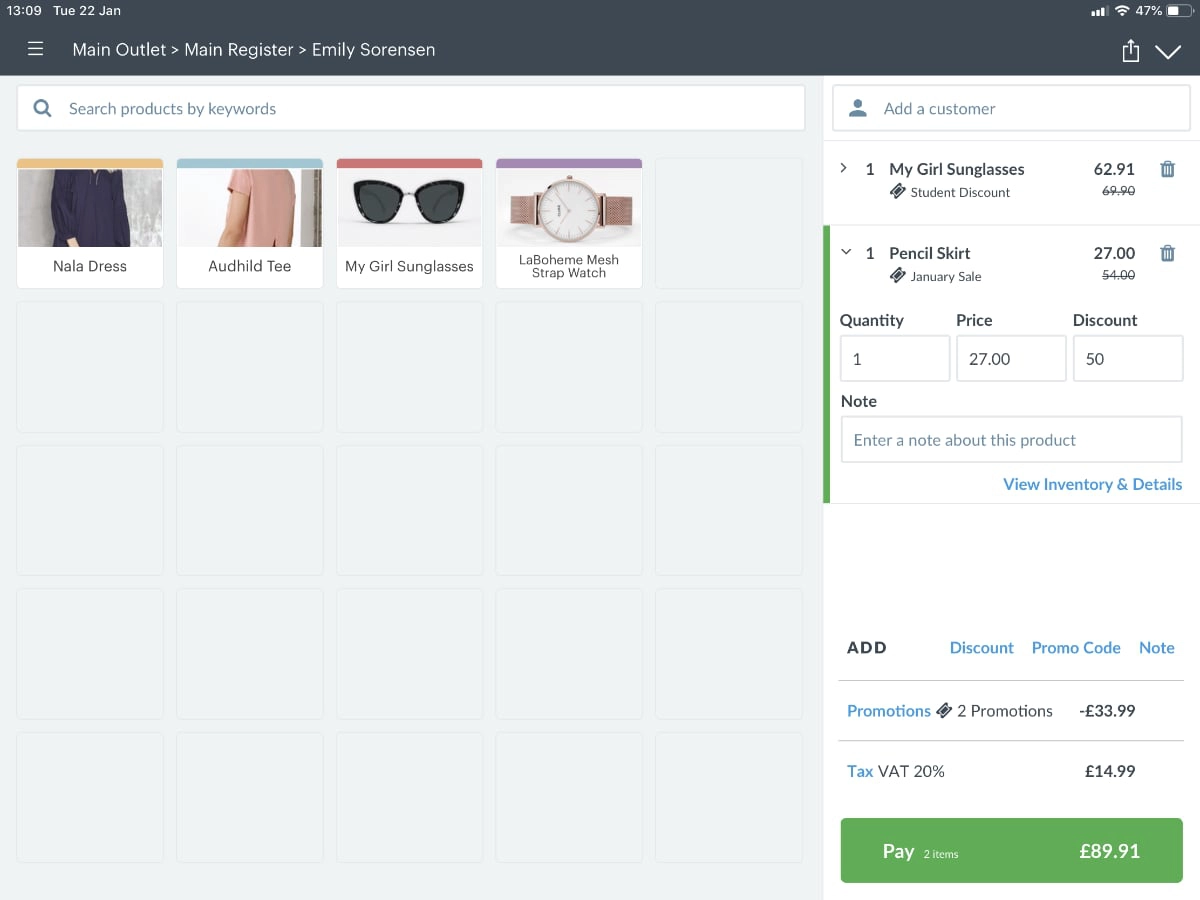
Checkout interface in Vend on iPad.
Sales, petty cash and refunds: Vend’s transaction functions are impressive, even including an option to edit details of a sale after it took place (for example, for attaching customer details to a receipt later). Exchanges and refunds can be done from the app, and you can edit or lay away sales for later.
You decide how transactions are voided by staff, e.g. by deleting items on a bill, or voids recorded in shop reports but not counted towards sales totals.
Discounts and promotions: Simple discounts can be applied to specific items and transactions in Lite.
Promotions and advanced discount tools are only included on the Pro plan, not Lite. This goes for gift cards too, which can be issued and accepted on a Pro subscription.
With Pro’s promotion tools, you can apply discounts to date ranges, customer groups (e.g. students, loyalty members) and use promo codes at checkout. Specify whether the discount runs in-store or online, or if it just applies when spending over a certain amount.
Image: Mobile Transaction
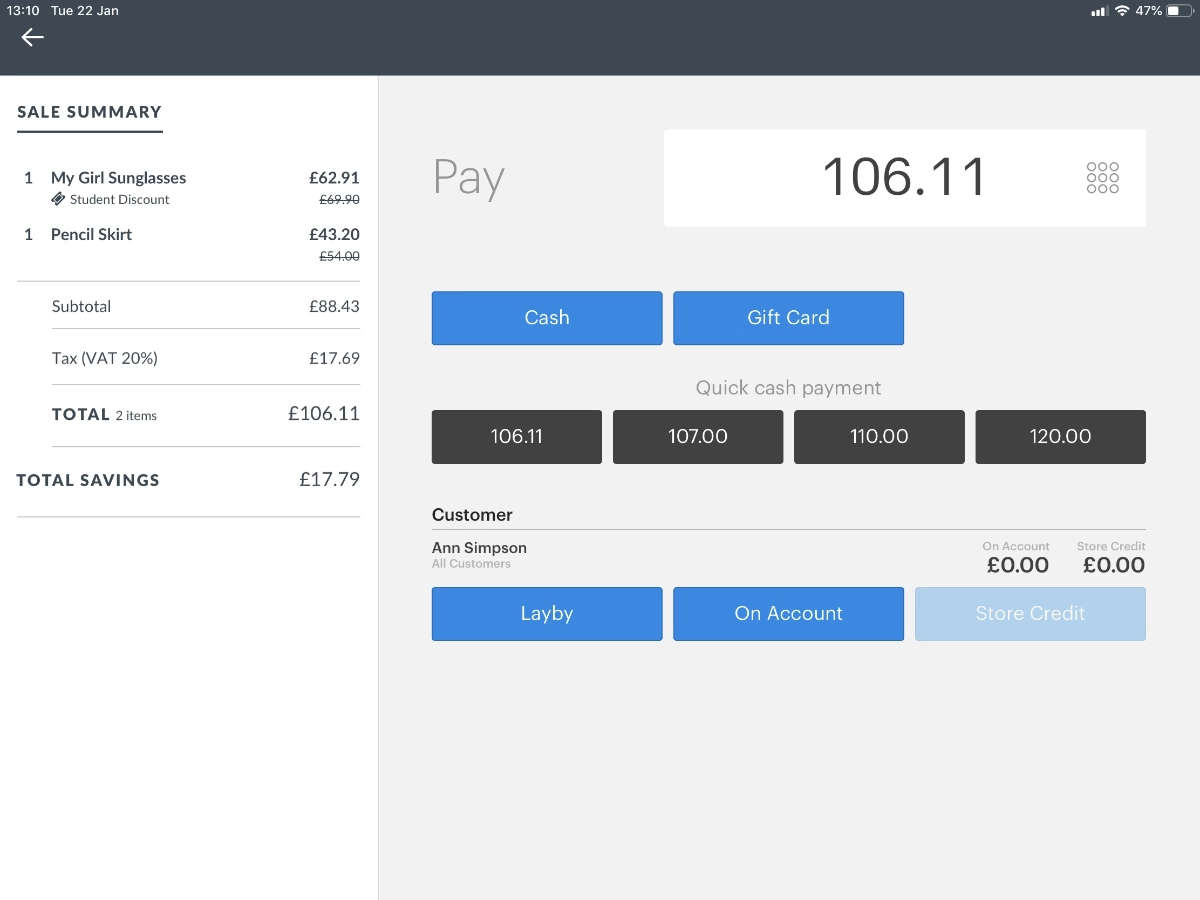
Payment screen. Only a few payment methods are shown here out of many more ways to pay.
Receipts: As with most cloud-based POS today, you can send digital receipts via email, either straight after transactions or later if the sale is attached to a customer record with an email address.
Receipts are customised in the browser dashboard, where you can make a different receipt for each outlet, add logo, written text and edit what kind of information goes on receipts.
Employee and store management: The system can handle multiple outlets and staff accounts, allowing you to look at sales and staff performance from anywhere. Manage users by Cashier, Manager or Admin role with varying permissions, and set sales targets for individuals.
These are the feature differences between the Vend Lite and Vend Pro plans:
| Feature | Lite | Pro |
|---|---|---|
| Reporting | Small-business reports | Advanced reports & analytics |
| Locations | Support for one store only | Multi-location management |
| Possible integrations | Accounting only | Accounting, ecommerce, marketing, inventory, staff, scheduling & other software |
| Promotions | ||
| Gift cards | ||
| API access |
| Feature | Lite | Pro |
|---|---|---|
| Reporting | Small-business reports | Advanced reports & analytics |
| Locations | Support for one store only | Multi-location management |
| Possible integrations | Accounting only | Accounting, ecommerce, marketing, inventory, staff, scheduling & other software |
| Promotions | ||
| Gift cards | ||
| API access |
Regarding add-ons, only Xero, QuickBooks or MYOB (for accounting) can be integrated with Vend on the Lite plan. To integrate other third-party software including ecommerce, you’ll need to upgrade to Pro, which gives you access to connect to a range of other platforms such as Deputy or Timely for scheduling and staff management, MailChimp and Marsello for marketing, Hubtiger for bike shops, 9Spokes and Vonto for analytics, and much more.
Online and offline use
As a cloud-based point of sale (POS) platform, all your Vend data are stored online rather than on a local computer or server. This enables you to access it anywhere at any time through an internet browser or the app, since it is backed up in the cloud and updated automatically.
Like many other cloud POS systems, Vend keeps core features available in the event of a situation where you find yourself offline, so you can keep running your business through those (hopefully rare) eventualities. Any card machine used with Vend, however, will need a network connection to process a card sale, so this won’t work offline.
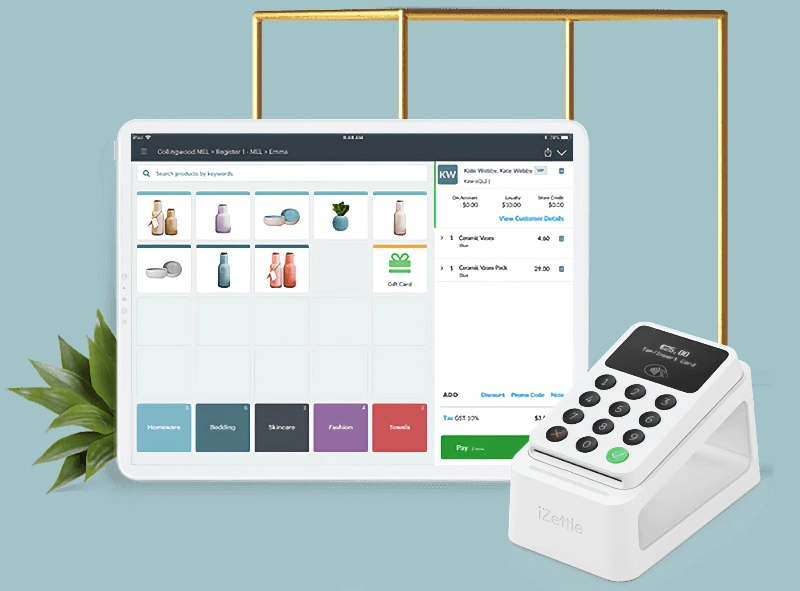
Vend and iZettle (now called Zettle by PayPal) is a popular payment integration.
Vend can be used with most card machines and payment processors in the UK if you inquire about it, but only the following can officially be integrated:
- Klarna (iPad, Mac, Windows)
- Paymentsense (iPad, Mac, Windows)
- Square (iPad)
- SumUp (iPad)
- Windcave (iPad, Mac, Windows)
- Zettle by PayPal (iPad)
Integrated payments are when payments registered in Vend’s app are synced with the card machine. In other words, the card machine automatically processes payments in conjunction with the POS app, so you don’t have to manually enter an amount on the card machine and then manually confirm in the app that the payment took place.
A low-cost way to get started is to opt for a mobile card reader (Zettle, SumUp and Square) with no monthly fixed fees except for a per-transaction rate paid to the card reader provider. You can only use Vend on iPad with these.
Of the traditional card machines, Paymentsense and Windcave (previously Payment Express) allow Mac or Windows integrations, but include monthly fees and a contract. You also have the option to record non-integrated card machine payments in the app manually, which any standalone card machine is suitable for.
Klarna is an interesting payment option, because it is typically for online stores. Vend has the unique advantage of offering Klarna at the in-store point of sale, so customers can opt for interest-free instalments in person, if they don’t want to pay upfront.
Vend sells hardware bundles containing retail necessities such as a cash drawer, barcode scanner and receipt printer. If you have the hardware already, it will likely be compatible with Vend, but beware they only guarantee customer support for the equipment they’ve officially stated is compatible.
Image: Vend
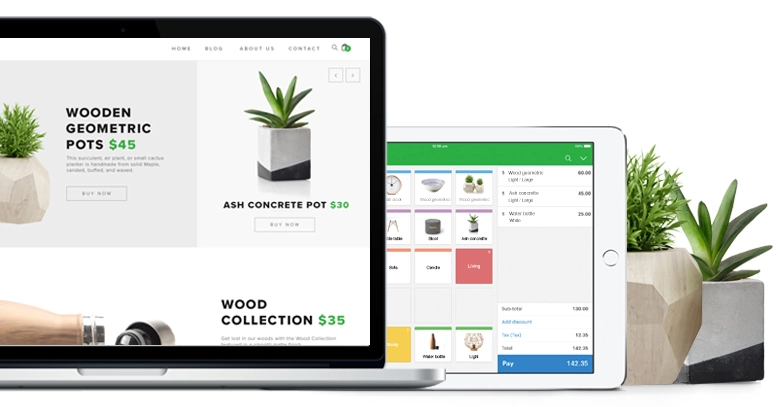
The Vend POS and Shopify integration is Vend’s most effective ecommerce option.
Ecommerce integration
Since the beginning of the coronavirus pandemic, it has never been more important to integrate your point of sale with ecommerce.
You’ll have to subscribe to the Vend Pro plan to be eligible for any ecommerce integration – the Lite plan is not enough. Direct integrations available on this plan include:
- BigCommerce
- Ecwid
- Shopify
- WooCommerce
Vend has for a while recommended the Vend POS and Shopify integration, but has since added the other options. Shopify syncs inventory in Vend with the stock in your online store, but inventory has to be managed in Vend (you can’t manage it in both Shopify and Vend). Click and collect can be set up with Shopify, WooCommerce and BigCommerce.
You can also use the connector software Vortex to connect Vend’s inventory with a Magento online store. The software NearSt and Pointy from Google can show your in-store products in Google too. Otherwise, Vend opens up for the possibility to connect with other ecommerce software, but you may need to contact Vend directly about how to do it.
Reports and analytics
Vend’s analytics provide a good breadth of information on revenue, products, staff and sales. Set sales targets to contrast with actual sales, and instantly see who your top-performing team members and what the best-selling products are. Track the average transaction value and average items per sale, monitor discounts given, gift cards and taxes, and track the percentage of sales with customer details recorded.
In other words, the analytics cover the most important things retailers are interested in. If more is needed, you can integrate Vend with Xero, QuickBooks or MYOB. End-of-day reports are created seamlessly upon closing the till through the app. Reports can be exported to Excel and printed as needed.
Image: Mobile Transaction
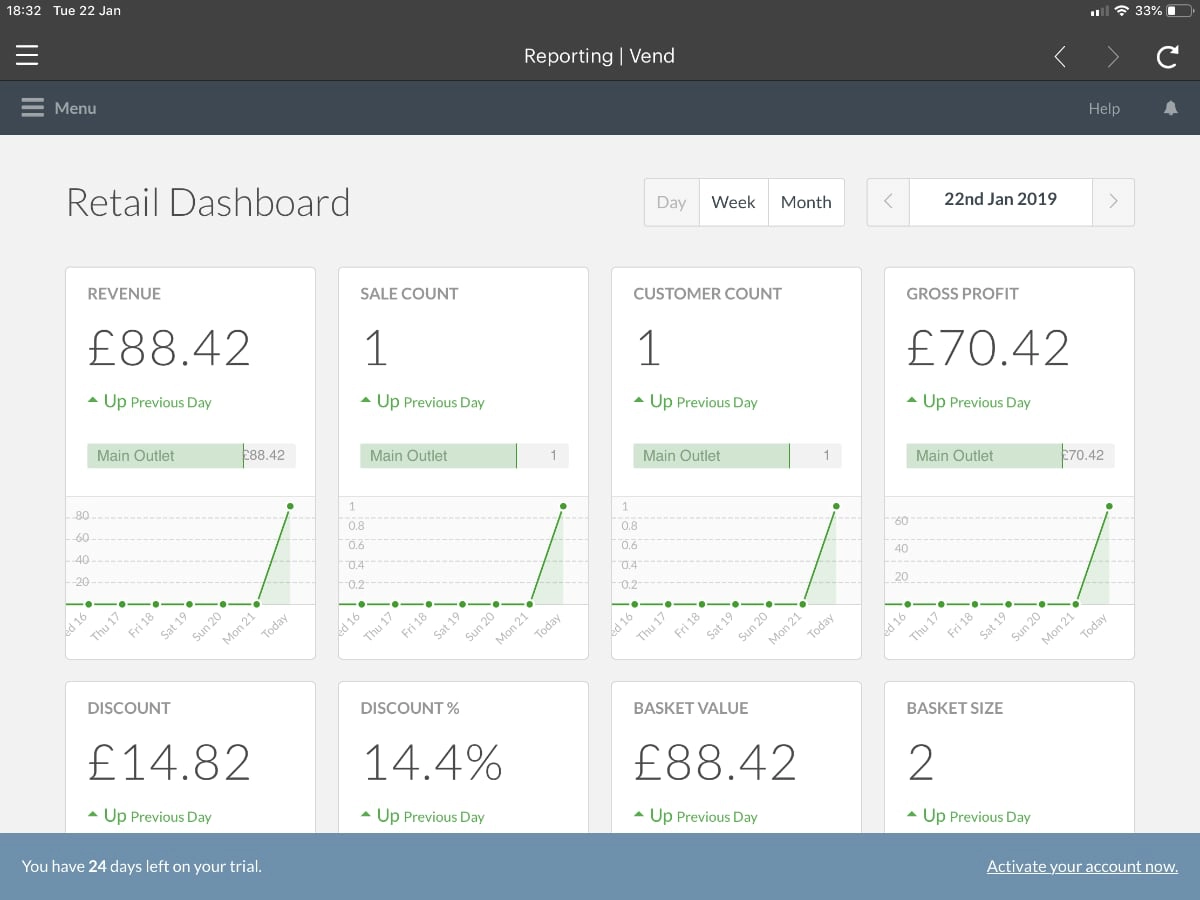
Dashboard analytics as seen in Vend for iPad.
Customer support and Vend reviews
Vend UK support is available round the clock, all year around, either through email or a telephone helpline. There’s a comprehensive help section online (accessible in the app and in-browser) with articles and tutorials, plus Vend offers webinars and courses.
As a downside, you’ll only get customised onboarding with the Enterprise plan, although the user-friendliness of the software is arguably easy enough for you not to need human support for getting started.
What do Vend reviews say, though? Despite the claim of being great for “any size business”, the best fit seems to be smaller shops with a single or few physical locations, because larger stores experience limitations with the features. Some businesses report issues with inventory tracking, software and reporting glitches, and bugs with external integrations. Our own recent tests have shown glitches in the iPad app, where some buttons don’t respond to touch.
Furthermore, Vend can take hours or days to respond to some merchants when help is direly needed.
However, the general impression from user reviews indicate mostly positive experiences. Many people like its user-friendliness, accessibility and customer service.
Who is Vend best for?
Vend EPOS is built for face-to-face retail businesses of any size. It can be integrated with ecommerce platforms for multichannel sales, which is increasingly necessary for brick-and-mortar businesses to sustain their customer base.
The system is popular among independent retailers with one shop, but companies with several stores are using it too (multi-location management is a key advantage of Vend).
Anyone who’s worked in retail will find the functions universally recognisable for a shop environment, making it easy to train new staff
Examples include food and drink retail, bike shops, vape stores, fashion boutiques, sports and outdoors retail and many other shops with complex inventories.
The system is not suitable for hospitality or service-oriented businesses, simply because the features centre around inventory-heavy stores that need an advanced way to manage and track stock. There are no food menu features or table management options.
Anyone who’s worked in retail will find the functions universally recognisable for a shop environment, making it easy to train new staff on how to use Vend on a computer or iPad – if training is even necessary.
Comparison: How do the leading retail EPOS systems differ?
Our verdict
Is Vend POS UK the best choice for retailers? It’s certainly up there among the more comprehensive, modern tills you can afford.
Some businesses may find the subscription cost high, especially with multiple iPads or computers, or if you decide to pay per month.
The Lite plan has several limitations that most shops would struggle with in this day and age: namely, there’s no option to integrate with online selling features. You cannot use promotions, gift cards, advanced reports and a number of integrations either unless you upgrade to Pro.
But overall, Vend is well worth a top spot on a retail EPOS shortlist. It’s really user-friendly and meets the needs of a variety of retailers today.




