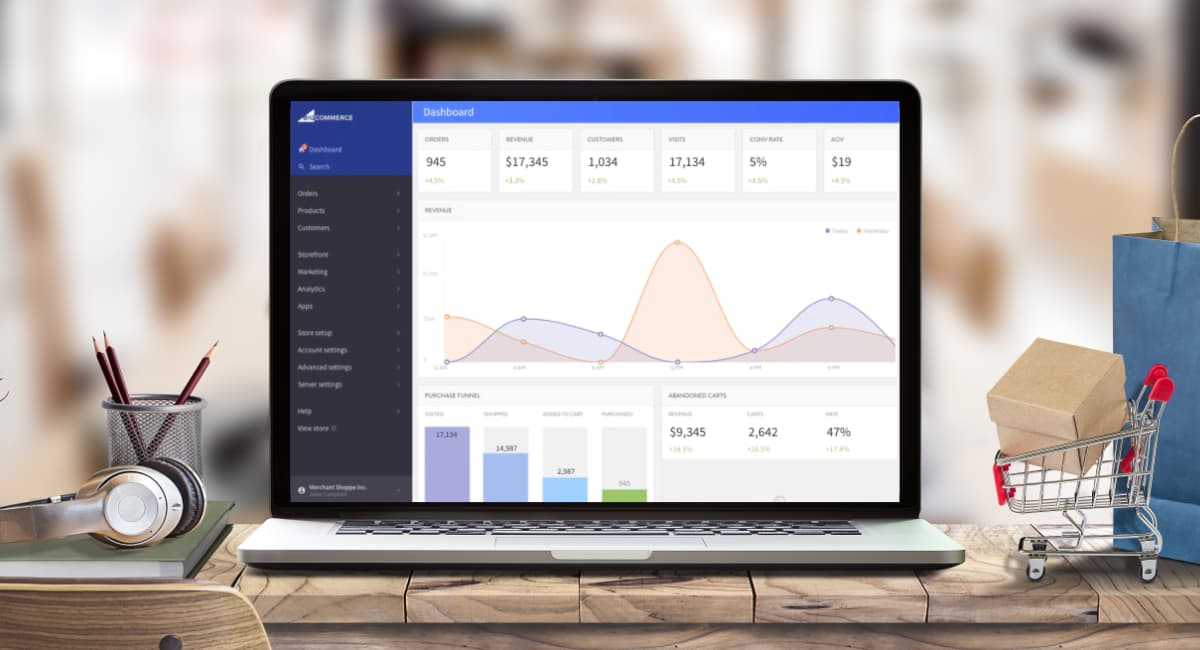- Pros: Simple to use. Free plan available. Choice of integrations. Custom code possible. Big Cartel app.
- Cons: Features are basic. Slow to add features. Limited support. No blog. Limits on products and photos.
- Choose if: You just want an online store the easiest way possible without many features.
What is Big Cartel?
Big Cartel is a basic ecommerce platform built for artists, makers, musicians and other creatives who need an online store that’s super-simple to run.
The online store works best for small product ranges of physical products. To sell digital or custom products, you’ll need an external integration or custom codes.
Image: Big Cartel
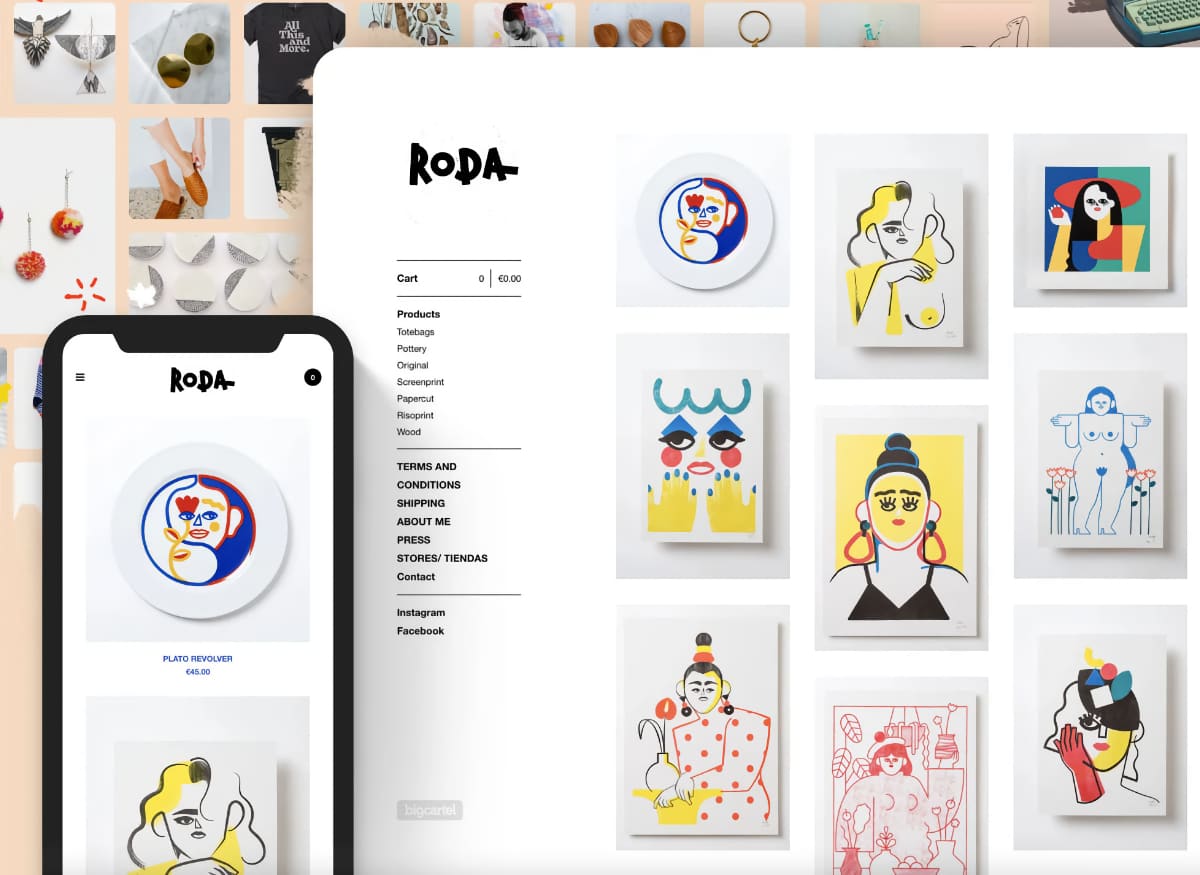
Example of an online store powered by Big Cartel.
The platform includes hosting, free customisable website templates, payment integrations and your own URL – the core essentials to launch your own online store with minimal effort.
The accompanying smartphone app makes it easy to monitor sales, manage orders, edit the site and products, and accept payments in person too.
Pricing and payments
Big Cartel’s subscription system is based on the number of products you list online. The monthly cost is charged in USD dollars, converted to GBP at the relevant exchange rate when the payment is taken.
If you only need to sell up to 5 items at a time, there’s no monthly charge. Listing 6-50 products at a time costs you $9.99 USD per month excluding VAT, and 51-500 product listings cost $19.99 USD + VAT monthly. Big Cartel does not have any other fees, so it’s a very transparent pricing system.
While the free plan includes only the bare necessities for an online store with just a handful of items, the paid plans have these additional features:
- 5 images per product (only 1 on free plan)
- Inventory tracking
- Bulk editing
- Theme code editing
- Google Analytics integration
- Sell subscriptions (beta)
You can cancel the plans any time without exit fees.
| Big Cartel charges | |
|---|---|
| Monthly fee | Up to 5 item listings: Free 6-50 item listings: $9.99*/mo 51-500 item listings: $19.99*/mo |
| Contractual commitment | None |
| Online payments | Stripe: 1.4% + 20p for European cards 2.9% + 20 for other cards Other fees may apply PayPal: 2.9% + 30p standard transaction + 1.29%-2.9% for non-UK cards Other fees may apply |
*USD dollars. Excludes VAT which is added on top.
| Big Cartel charges | |
|---|---|
| Monthly fee | Up to 5 item listings: Free 6-50 item listings: $9.99*/mo 51-500 item listings: $19.99*/mo |
| Contractual commitment | None |
| Online payments | Stripe: 1.4% + 20p for European cards 2.9% + 20 for other cards Other fees may apply PayPal: 2.9% + 30p standard transaction + 1.29%-2.9% for non-UK cards Other fees may apply |
*USD dollars. Excludes VAT which is added on top.
Online transactions are processed either by Stripe or PayPal – your choice. It doesn’t cost anything to connect the payment system, but you must be registered with the chosen platform. If you choose Stripe, payouts will settle in your bank account, whereas PayPal receives transactions in your PayPal Business account.
Transaction fees depend on the chosen platform. Stripe charges 1.4% + 20p per transaction with a European card. Non-European cards incur a charge of 2.9% + 20p through Stripe.
These fees apply to Visa, Mastercard, Maestro, American Express, Discover, Diners Club, Apple Pay, Google Pay and Samsung Pay, whether they’re accepted online or in person through a Stripe card reader (possible in the Big Cartel app).
PayPal’s standard transaction fee is 2.9% + 30p, plus 1.29% if the transaction was paid with an EEA card or 1.99% if the card is from another non-UK country. You may qualify for other rates if you contact PayPal.
PayPal accepts the major card brands as well as (surprise, surprise) PayPal transactions. PayPal offers Buyer Protection for its users, helping your customers reclaim the money if there’s a problem with the order.
Image: Mobile Transaction
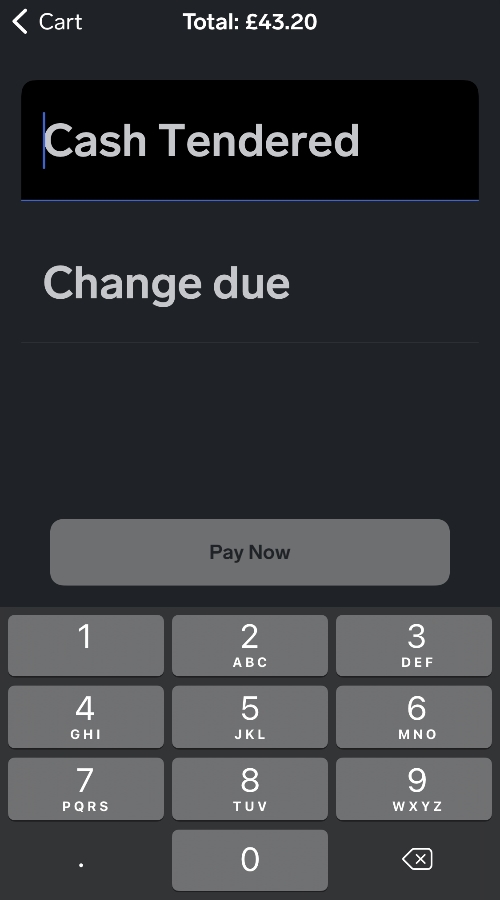
Accept payments in Big Cartel’s app.
Both of these payment systems have miscellaneous fees for e.g. chargebacks and currency conversion, but Stripe is usually considerably cheaper for UK merchants. PayPal, on the other hand, could be more convenient if you already use it.
Website editor
Big Cartel has quite a basic website editor and simple navigation when logged in on a computer. There’s a main top menu with the sections Dashboard, Orders, Products, Discounts and Account.
The Dashboard is where you see the main sales statistics. If you haven’t set up the site yet, you also see the steps yet to be completed, which is helpful for new users.
Counterintuitively, you start creating a website from the Account section. Clicking on ‘Design’ under ‘Your shop’ leads you to the website editor where you pick one of Big Cartel’s 18 free templates designed to look good on phones and computers. You can then do core edits like:
- Choose your colour schemes
- Choose fonts
- Add page images and a logo
- Write page content and button texts
Edits are done in the left-hand side menu with a right-hand preview of the web page being edited. It’s really limited what sort of edits you can make here, and the results depend on the exact template.
Image: Mobile Transaction
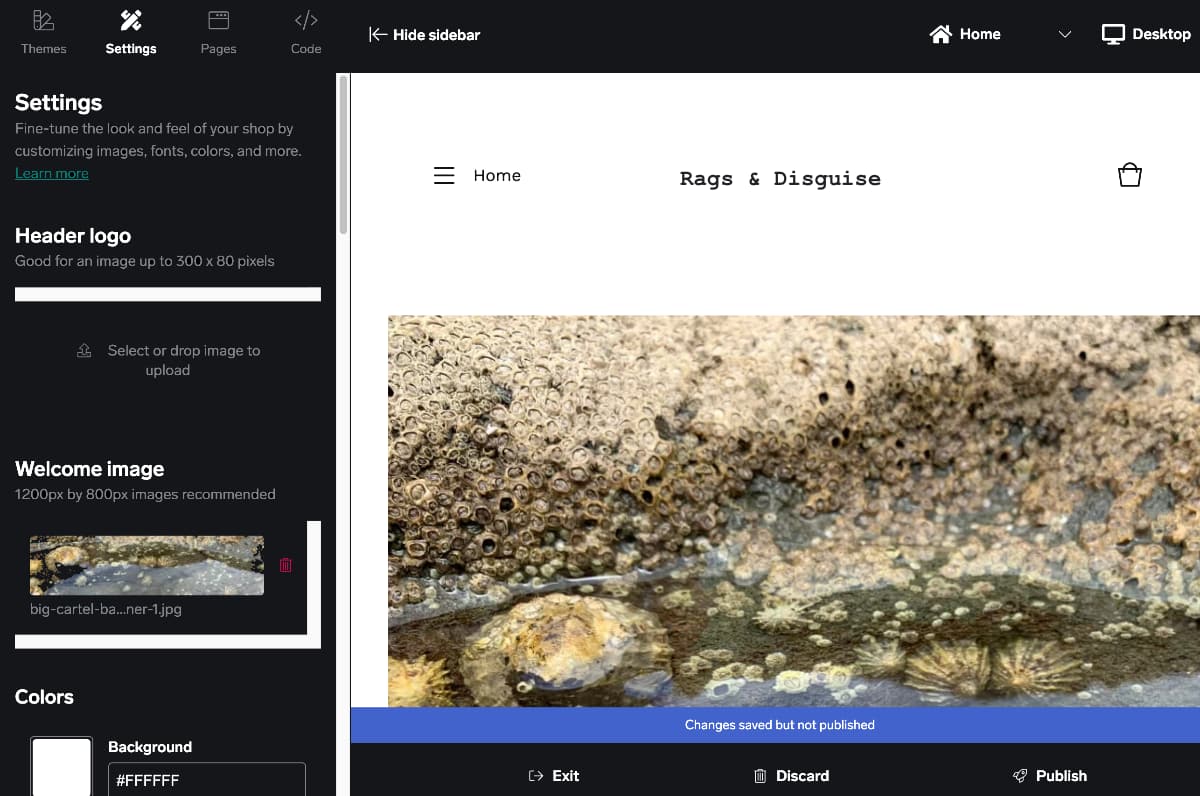
Edits are done in the left menu, while updates are shown in the right-hand preview.
The only way to significantly change a theme (e.g. layout, placements of elements) is to use custom code on a paid plan. Needless to say, you’ll need to be a skilled coder to do this.
Each template comes with core pages to begin with, such as the home, contact and shop page, but you can add more as needed.
But you cannot add a blog page. This could be a big limitation for many, since regular new content in the form of blog posts can help your SEO. With Big Cartel, you will have to do with just core pages and the online shop.
There are in fact very few SEO-related settings, so aiming for a high ranking in Google search results could prove to be very difficult. If you expect all your visitors to come from social media, however, your SEO may not be important.
The site comes with a free URL in the format of yourshop.bigcartel.com. You can edit the “yourshop” part or use a custom domain purchased elsewhere. It’s worth getting a custom domain without the “bigcartel” branding in the URL, but you’ll still have the “Big Cartel” branding in the footer of your online store.
You can edit the site from your smartphone in the Big Cartel app. Few website platforms have this option, so it’s obviously something that Big Cartel has identified as a useful feature for its busy, on-the-go lives of its artist users.
Image: Mobile Transaction
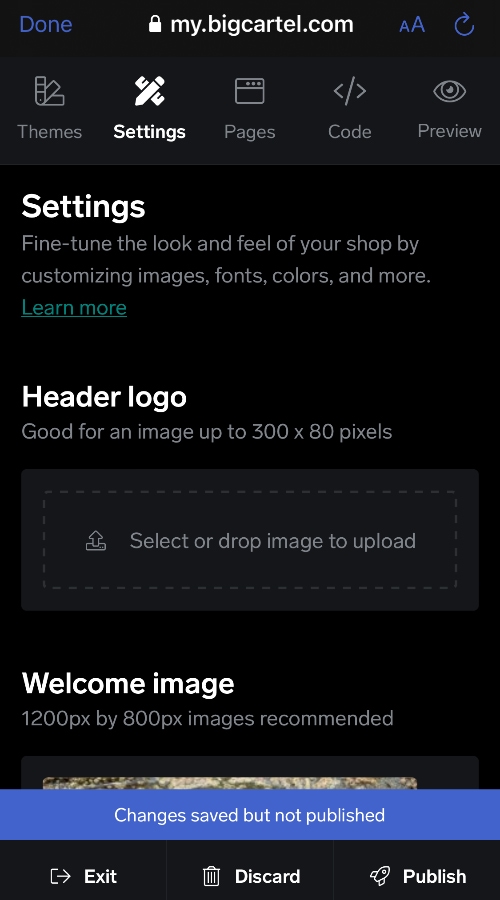
Online store editor in the Big Cartel app.
Ecommerce features
Big Cartel doesn’t have a big range of ecommerce tools – only the basics. Let’s have a look at the features built into the platform.
Products: Unlike the big ecommerce providers, Big Cartel doesn’t let you add unlimited products, only up to 500 listings, each with a maximum of 1000 in stock. This is not an issue for many independent creatives, but the product settings also have certain limits you should know about.
On the free plan, you can only add one image per listing, so you’ll need a paid plan to add more. Even then, the maximum of product photos per listing is 5 – Etsy, to compare, lets you add 10.
Image: Mobile Transaction
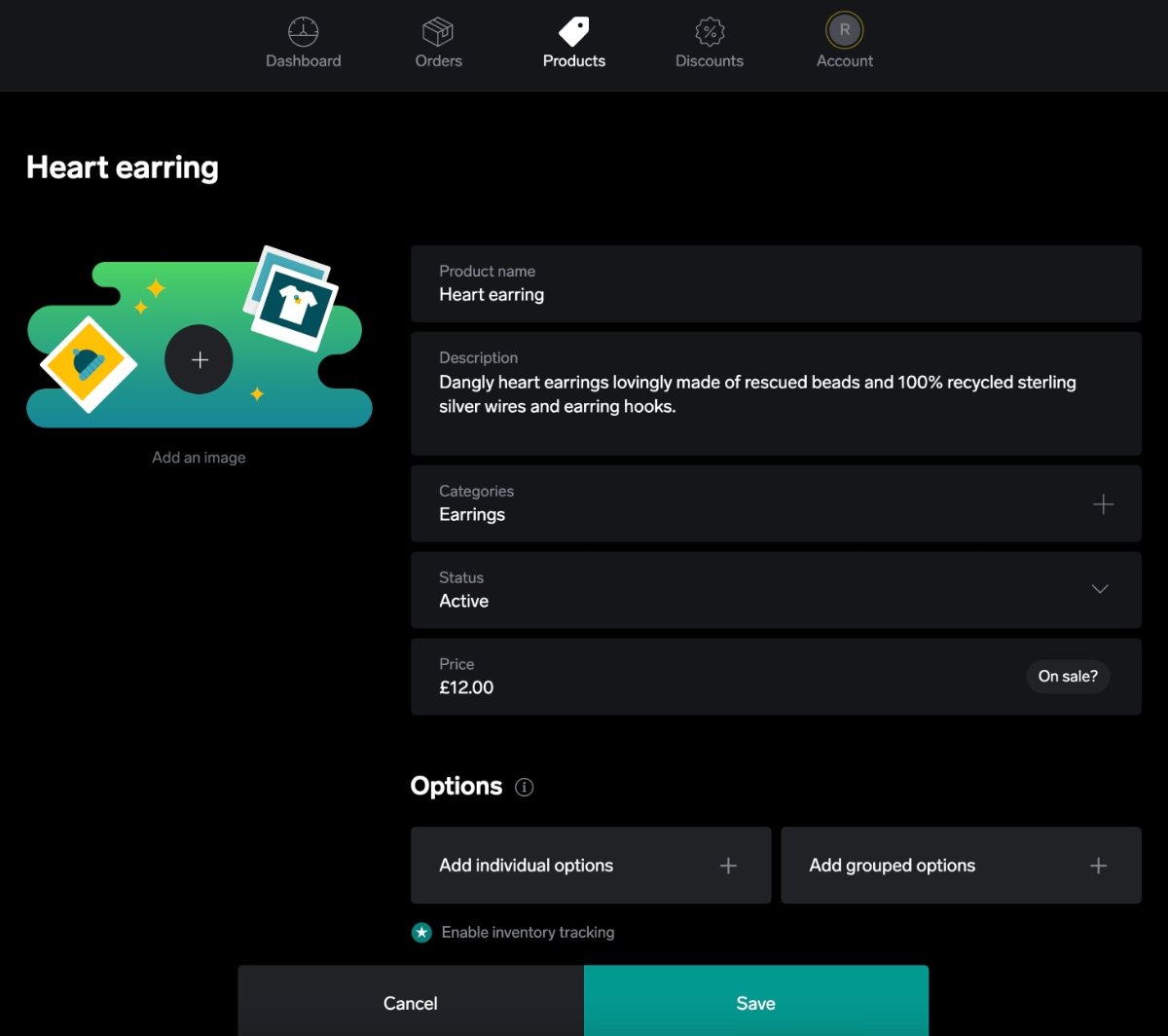
Product editing options in Big Cartel.
Other item details include the product title, written description, product category, status (Active, Hidden, Sold Out, Coming Soon), price, options/variants and shipping profiles. If you have different product variants, different shipping profiles can apply to each.
Only on the paid plans do you get inventory tracking, i.e. assigned and automatically updated stock levels. “Sold Out” will automatically show on the product page if the last item is out of stock.
If you tick “On sale” for a product, this will be added as a label to it. You can choose a URL per product listing too, if you don’t want the auto-generated one.
Bulk import of products from Squarespace, Etsy or Shopify is available, but not for other ecommerce platforms.
Image: Big Cartel
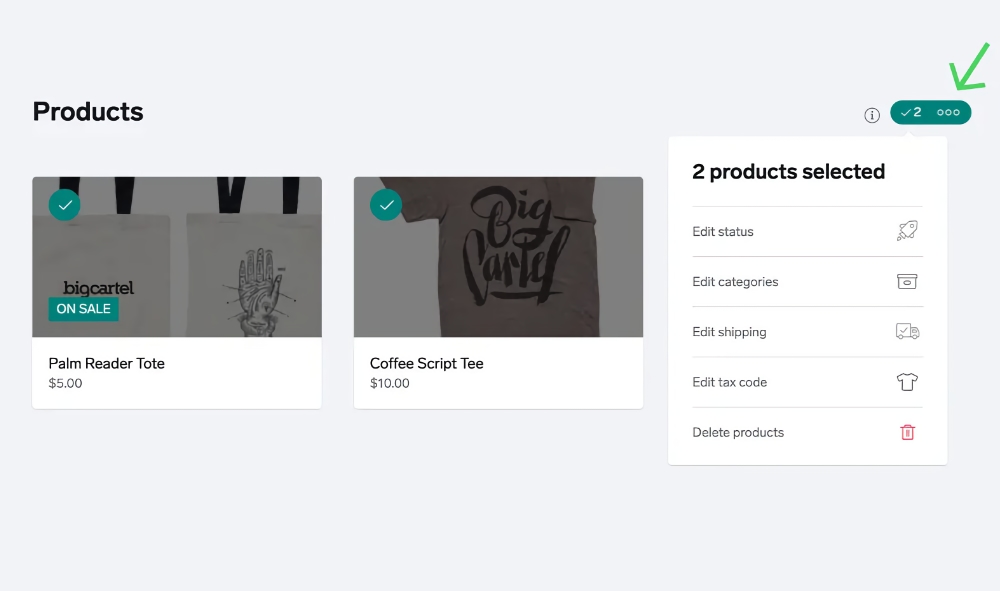
Bulk editing products (available on paid plans) can save you valuable time.
On Big Cartel, you can copy a product and edit just the details that are different, but this is only useful for very similar products. Bulk-editing (on the paid plans only) makes it easier to apply changes to multiple products at once.
Shipping options: Create shipping profiles where you manually list each shipping method along with a fixed price. You’ll have to create such a profile for each geographical region you sell to, and then those prices are shown to customers in those regions.
Image: Mobile Transaction
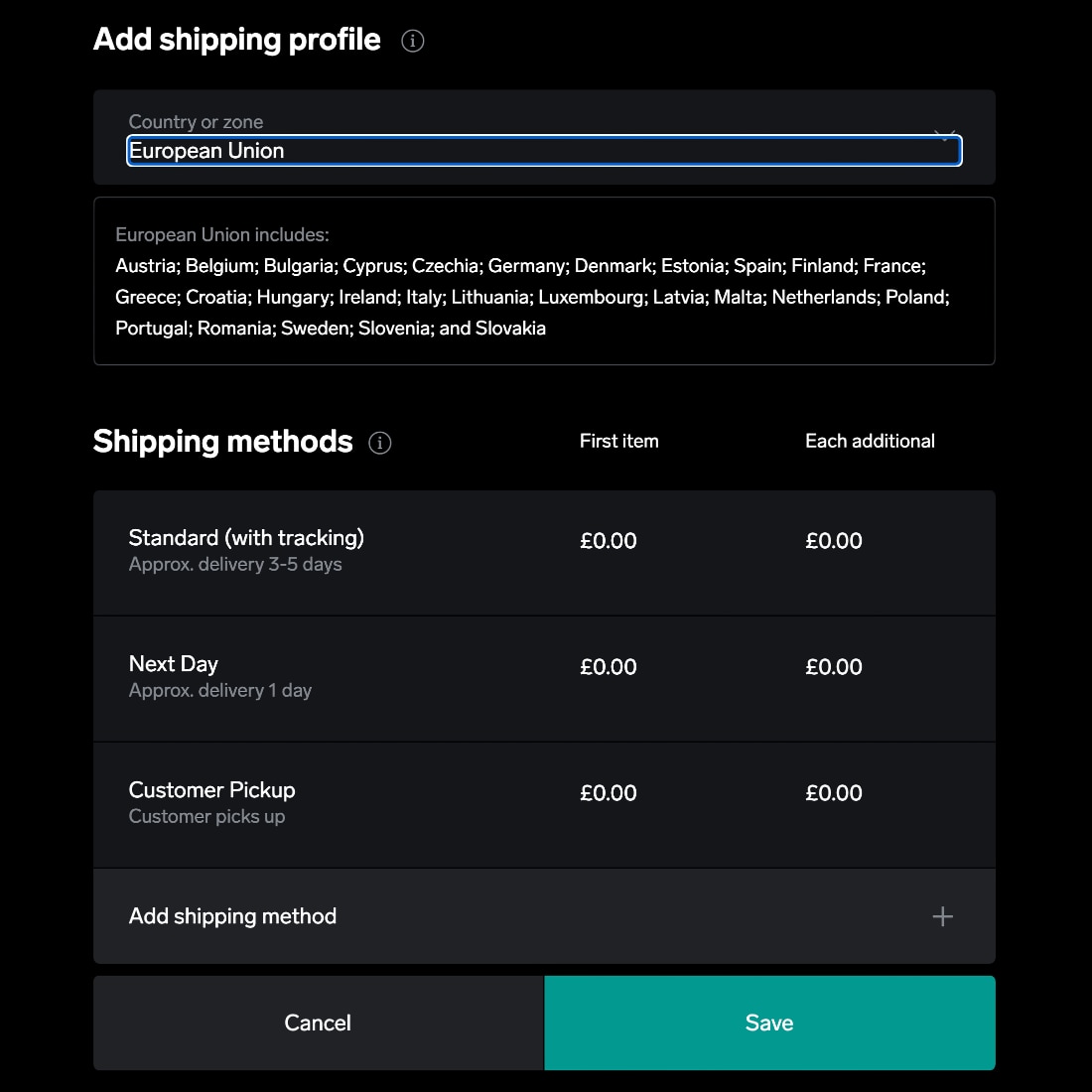
Bulk editing products (available on paid plans) can save you valuable time.
It’s possible to add free shipping, which means you should factor the delivery cost into your product prices. A new beta feature includes product shipping profiles that override the default shipping profiles – these are useful for items requiring pricier postage.
There’s no option to show postage costs by weight or size, so you’ll need to make sure that the shipping profiles apply to the weights and sizes of the products they’re assigned to.
VAT: You can add a VAT rate to goods, which then applies to all goods.
Discounts: Different discounts can be added to incentivise customers to buy more. These can be timed or permanent, apply to certain products, apply only when the transaction total is above a certain minimum, and you can set them to a flat fee or percentage rate or make shipping free.
In the Discounts section of your dashboard, you can see the status and popularity of the different discounts.
Order management: The dashboard lets you monitor orders and see if they’re shipped or not. A tracking number can be added to the relevant shipment, and email notifications sent. If someone made a typing error, the customer information can be edited.
Image: Google Play
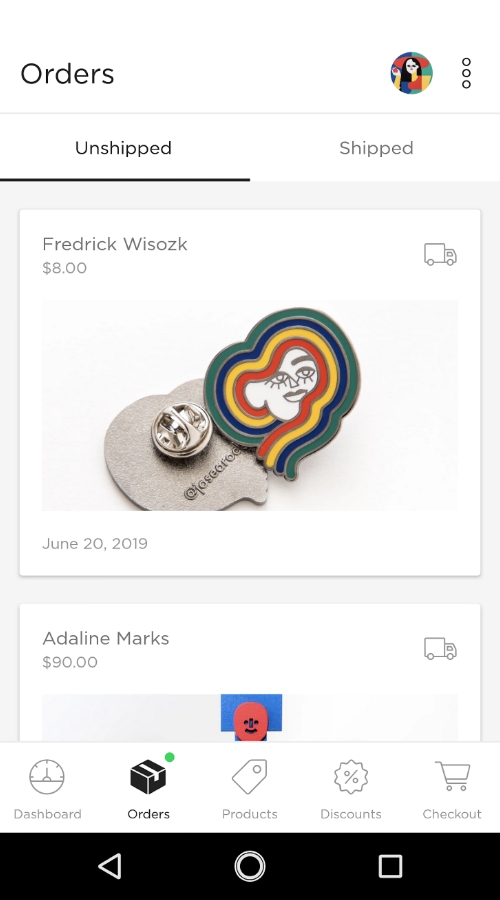
View unshipped and shipped orders in the app.
Image: Mobile Transaction
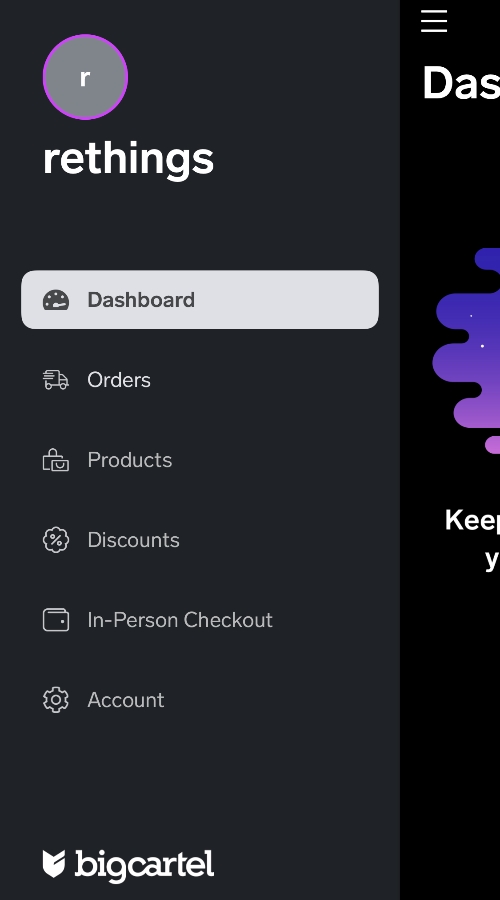
Sections in the app.
App: Most of these ecommerce features are available in the Big Cartel app for iPhone, iPad or Android devices. What’s more, it has an in-person checkout enabling you to accept cash payments or cards through a card reader purchased from Stripe.
Integrations
You’re not entirely stuck with the ecommerce features of Big Cartel. There’s a small selection of apps to connect with, each with their own costs. They’re broadly grouped into the following areas.
- Marketing and promotion: Powr, Elfsight, Instagram, LiveChat, Lucky Orange, Mailchimp, Zapier, Poptin
- Manufacturing, shipping and fulfilment: Art of Where, Printful, Pulley, ShipStation, ShipRobot, ShipRush, ShippyPro
On a paid plan, you can integrate the website with Google Analytics for insights about your web traffic. If you want to sync sales with accounting software, then Dext is the only option.
With these integrations, Big Cartel has an advantage over its competitor SumUp Online Store that does not integrate with other software at all.
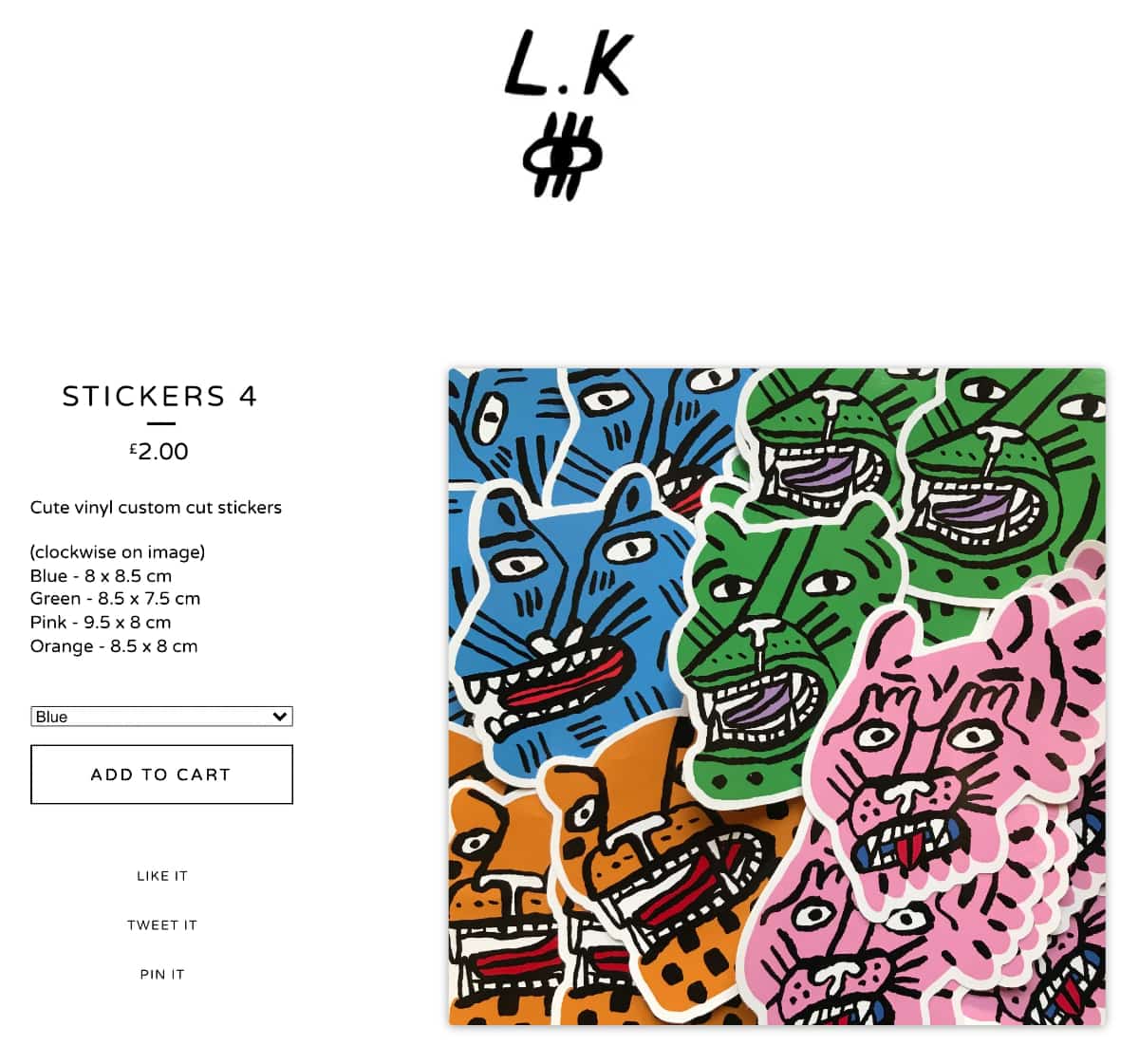
Example of a real product listing on a Big Cartel website, by Lucy Kirk.
Customer support and reviews
Users can contact customer support on working days between 8am-6pm EST (that’s 1pm-11pm GMT) via email only. You can’t jump on a telephone helpline for help, but that’s not usually an issue with Big Cartel given its bare-minimum features.
Big Cartel reviews are a mixed bag, but this is more a reflection of people’s expectations of it than poor quality.
Many have expressed frustration of how little room there is for customisations, so it’s definitely not right for those who expect a flexible product that can be perfected over time. Other users have used it for years, liking the simplicity of setting up and using the site.
Some reviews are from people who ordered something from a Big Cartel store. These are indicative of scammy merchants, not Big Cartel who doesn’t monitor their sellers. Platforms like Etsy and eBay include buyer’s protections, which put some people’s minds at ease. If this is important for your customers, PayPal acceptance (with Buyer Protection) could alleviate some of those worries.
Our verdict: good for some, frustrating for others
There’s a reason why Big Cartel is favoured by a good amount of artists (and non-creatives too): it’s easy to get started and it’s one of the few ecommerce platforms allowing you to create and run a free online store. Big Cartel is enough for many creators who market themselves over Instagram or mailing lists.
But as soon as you need more than the built-in features, you’ll start to feel the ‘ease of use’ wane as you require an integration or custom codes to evolve. In general, the templates and inventory system are better for those with small, physical product ranges that don’t require customisations.
The closest alternative is SumUp Online Store, which also lets you build and run a free online store from an app. Square Online is another option with many more features and integrations. Then there’s the Etsy marketplace platform with access to many potential customers – but at a high cost.
That being said, there’s nothing to lose by trying Big Cartel with a small product range to see if it has everything you need.