More people than ever have decided to start a side hustle on Etsy. You don’t even need to be a registered business to do so (provided sales are below £1,000 annually – check eligibility here), and it’s free to create and have a shop until you list and sell items.
But let’s get one thing straight: Etsy is a marketplace specifically for crafters, makers, designers and those with an interest in vintage things, furniture and collectibles.
Here’s what you are allowed to sell:
- Handmade items designed and/or made by you
- Vintage items that are at least 20 years old
- Craft supplies
No other types of products can be sold on the platform. If you fall under one of these categories, Etsy is one of the most convenient places to begin a side venture online.
Because it’s a mainstream marketplace with millions of buyers in the UK and globally, you benefit from a large pool of potential customers. An independent website, on the other hand, requires more marketing efforts from your part to attract visitors.
Etsy is sort of like setting up a stall in a huge department store that most people know and visit. You just need to actually put up the stall, make it findable, and use a few tricks to convert browsers into buyers.
It’s not too difficult to get started if you follow the below steps.
1. Create the Etsy shop profile
If you haven’t got an Etsy account already, you should sign up for one. This is done easily through one of the “open your Etsy shop” (or similarly-worded) buttons on the website. If you already have a buyer account, you can convert that into a shop while logged in.
An email address and secure password is required if you’re signing up for a new account. You will be also asked to submit some basic shop details and settings for your online store, including:
Then you click “save and continue” to proceed with the next steps.
2. Choose a name
Giving your shop a suitable name is important, but don’t let it be a stumbling block for getting started. There are already thousands of shops on the platform, so chances are your first, ‘cleanest’ choices are taken already.
Certain rules apply to Etsy shop names:
- 4-20 character length
- No spaces
- No special characters
Apart from that, it has to be unique, contain no swear words and not infringe on someone else’s trademark.
If you lack inspiration, you can try a few tricks:
You can only change the name once after creating the store, so it’s wise to consider how it fits with your hopes for the shop in the long run. For example, check if the name is too similar to other brands, whether you can buy a domain for it (if you later want a separate website) or if it covers the types of items you plan to sell later down the line.
3. Add products and keywords
The heart of your shop is products. Etsy recommends adding 10 items (physical or digital) to start with, for different reasons: it becomes easier to find you with a greater variety of products, and your shop simply looks more interesting, attractive and serious with a larger product range.
That said, the more you add before opening the shop, the longer it’ll take to publish it. Just get a small selection out there first, then add to it when the shop is live.
Several details have to be added for each product:
The title is very important. People will find your item by searching keywords in Etsy’s search field, and if the words don’t match your listing, they won’t see it.
Think of the words that customers will use and which characteristics – such as size or style – they would enter. These should be included in the title without repetition. Look at how the popular shops on the platform have written their titles if you’re unsure.
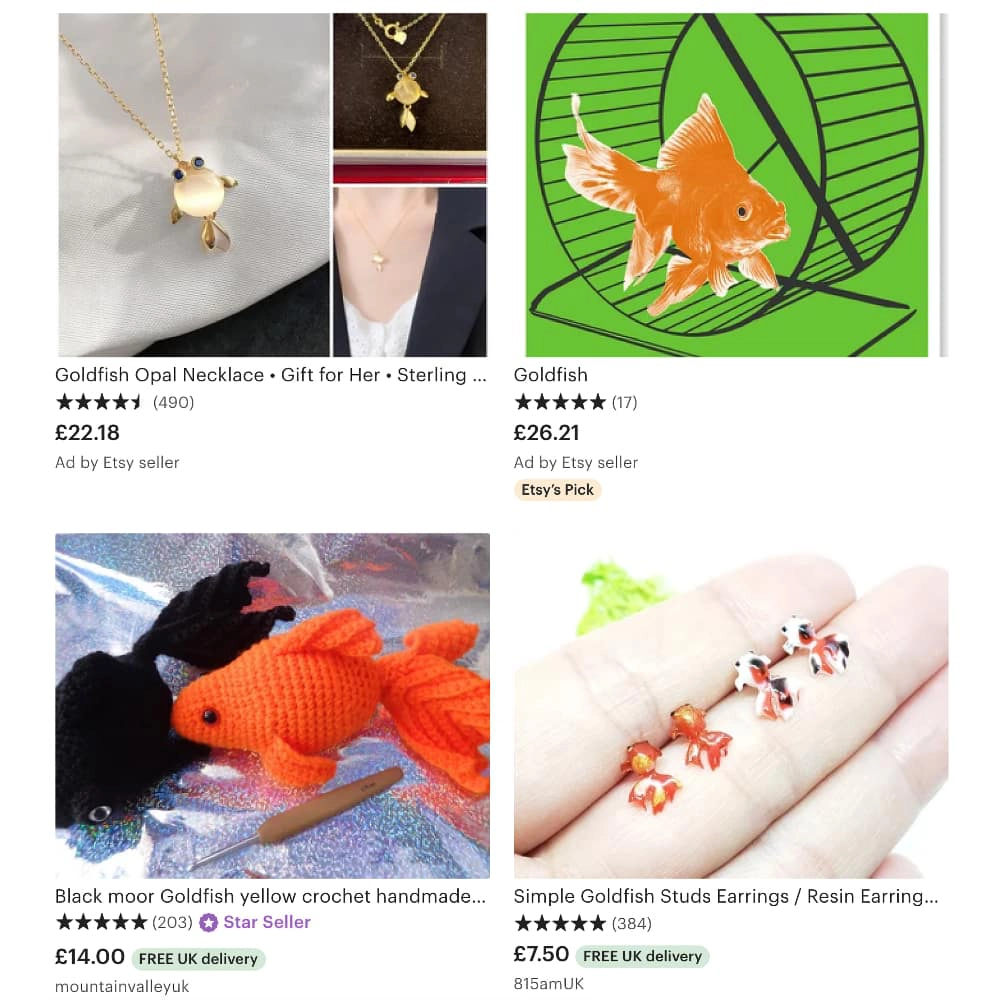
Thumbnails of different ‘goldfish’ (tag) products in a search on Etsy.
The tags should also be words that people use to find your products, so adding 13 (the limit) will maximise your chances of getting found. Any product details added in the additional settings will help you get found on Etsy, as people will filter their search results based on these.
Then there’s the description, which can feel daunting to write from scratch, but you just need to describe the product as well as you can (it’s not an essay!). Measurements are always good for physical products, as well as details about the materials, quality and anything the buyer should know about.
4. Take good pictures
Let’s face it – pictures are key to selling products. It doesn’t matter if everything else – like a good description and title – is in place. People are visual creatures that judge your items by look and quality of photos.
That’s why Etsy recommends adding at least 5 photos per listing, but it’s good to add 10 – the maximum. One of them has to be a thumbnail image, which is what’s shown in search results. Make sure this is the best one, where the product is centred and positioned at the best angle.
You don’t need a professional camera or photographer to create good photos. Most smartphones today have a good enough camera to take professional-looking images in the right light and surroundings.

Product listing photos of knitted lambswool baby monkeys by SallyNencini.
Great photos are sharp, well-lit, with a simple, complementary background of your choosing. Try taking photos at different times of the day, or use lamps to adjust the shadowing. Morning sunlight is often best because the sunlight is diffused, i.e. not direct or too bright, which causes dark shadows.
Each product benefits from having photos at different angles. If you have variations, like different colours of the same item, upload at least one image of each colour. If there are minor faults, photograph the faults clearly so customers know what to expect and can’t claim they didn’t know about this later. It is also good to place a common item – like a pound coin – or ruler next to yours to highlight the size.
5. Understand payments and fees
In the UK, all Etsy sellers must use Etsy Payments to receive payments.
You’ll need to add your bank account, credit or debit card details and residential address to receive payouts on your choice of schedule. It takes 2-3 working days for payouts to reach your bank account, minus applicable transaction and processing fees.
Etsy Payments accepts all these methods: major debit and credit cards, Etsy Gift Cards or Credits, PayPal, Apple Pay, Google Pay and Klarna instalments. You don’t have to register with any of these payment methods separately, as Etsy handles the relationship with e.g. PayPal and Klarna on behalf of you.
The downside of Etsy Payments is the fees – they are not low.
| Etsy fees | |
|---|---|
| Monthly fee | Etsy Standard: Free Etsy Plus: $10 USD (~£7.50)/mo |
| Product listing | $0.20 USD (~15p) per listing/relisting |
| Transaction fee | 5% of transaction total |
| Card processing fee (Etsy Payments) | 4% + 20p per transaction |
| Currency conversion | 2.5% |
As seen in the table, there’s no monthly fee for the basic service. An upgraded shop plan, Etsy Plus, includes listing credits and additional features for promotions, shop customisations and more.
The listing cost is charged in USD (converted to GBP when applied) every time you list and relist a product. Listings can be live for up to four months, after which it auto-relists or goes offline (your choice).
If you have more than one of an item, Etsy relists it with the new available stock count after each sale – incurring $0.20 each time. For example, if you have 10 pairs of earrings and someone buys one pair, the listing automatically updates the public stock count of “10” to “9” at a cost of $0.20 each time. That could end up costing $2 USD in listing fees alone for 10 sales of the same item – something to factor into your expenses.
The “transaction fee” is applied to all transactions and delivery charges. This is separate from the Etsy Payments card processing charge of 4% + 20p per transaction, making the total transaction cost 9% + 20p excluding listing fees and VAT (if applicable).
If you receive payments in a bank account that has a different currency than your Etsy transactions, a further 2.5% charge is added to the transaction.
All transactions through Etsy Payments qualify for Seller Protection Policy, which includes fraud detection among other measures to protect you.
6. Consider shipping options
Shipping is a necessary evil of online selling, but it needn’t be too complicated.
Postage details are applied to individual items, but you can save them as a “delivery profile” to easily apply the same settings to other listings.
It’s your choice whether you want to ship to the UK only or internationally, and you get to choose how long it takes to dispatch the item (the sooner, the better), delivery method and shipping cost. Etsy recommends offering free delivery to win more customers over – if you choose this, make sure the product price covers shipping expenses too so you still make a viable profit.
It’s your responsibility to weigh and measure the parcel, check and add the correct costs of Royal Mail, Hermes, Collect+ or DHL. You decide which of these shipping options to make available, so choose what’s most convenient for you.
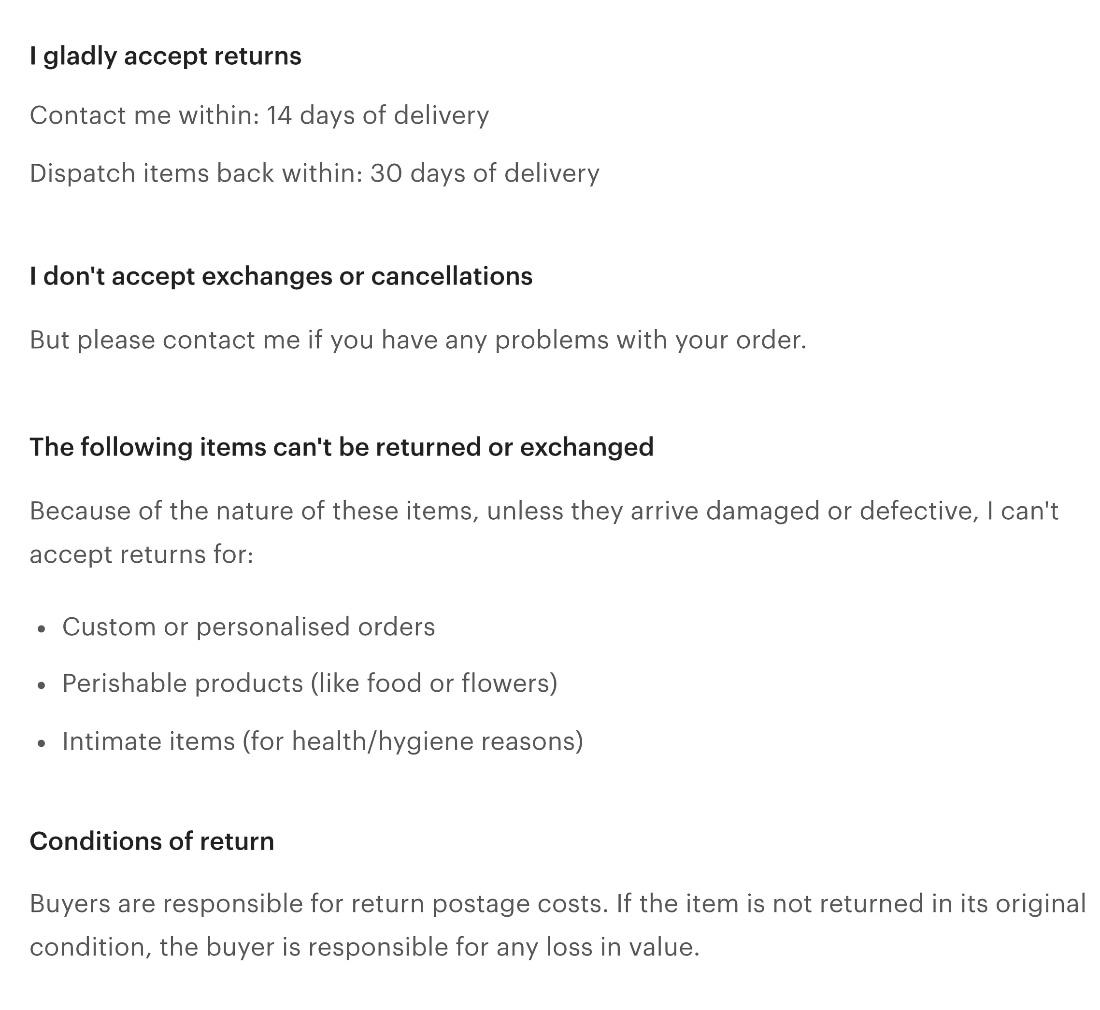
Example of a simple and friendly returns and exchanges policy by Craftyycrow.
For example, if you don’t accept returns, you could still recommend that customers get in touch if there’s an issue with a product. This way, you can deal with people on a case-by-case basis and still decide to refund something in particular circumstances.
Being honest about dispatch times and potential customs fees are also important ways to cover your back. If someone gets charged extra for an international delivery or experience shipping delays, they can then see you completed your end of the bargain.
8. Check and tweak the shop profile
Now you’ve done the essentials – added a profile, products, photos, terms, shipping and payment options – it’s time to look at the profile as a whole.
Your bio is the main place where you can tell about yourself, values and the story behind the venture. If, for example, sustainability is important in your production, you can explain your processes for reducing waste and reusing materials. You may even add videos and photos showing any aspect of the business.
If you’re an individual maker, it’s always good to add a profile picture of yourself, which makes you more approachable. Camera-shy sellers, or those working as a team, can choose a profile image and banner of their logo and something that represents them. But it’s really up to you how you present the profile.
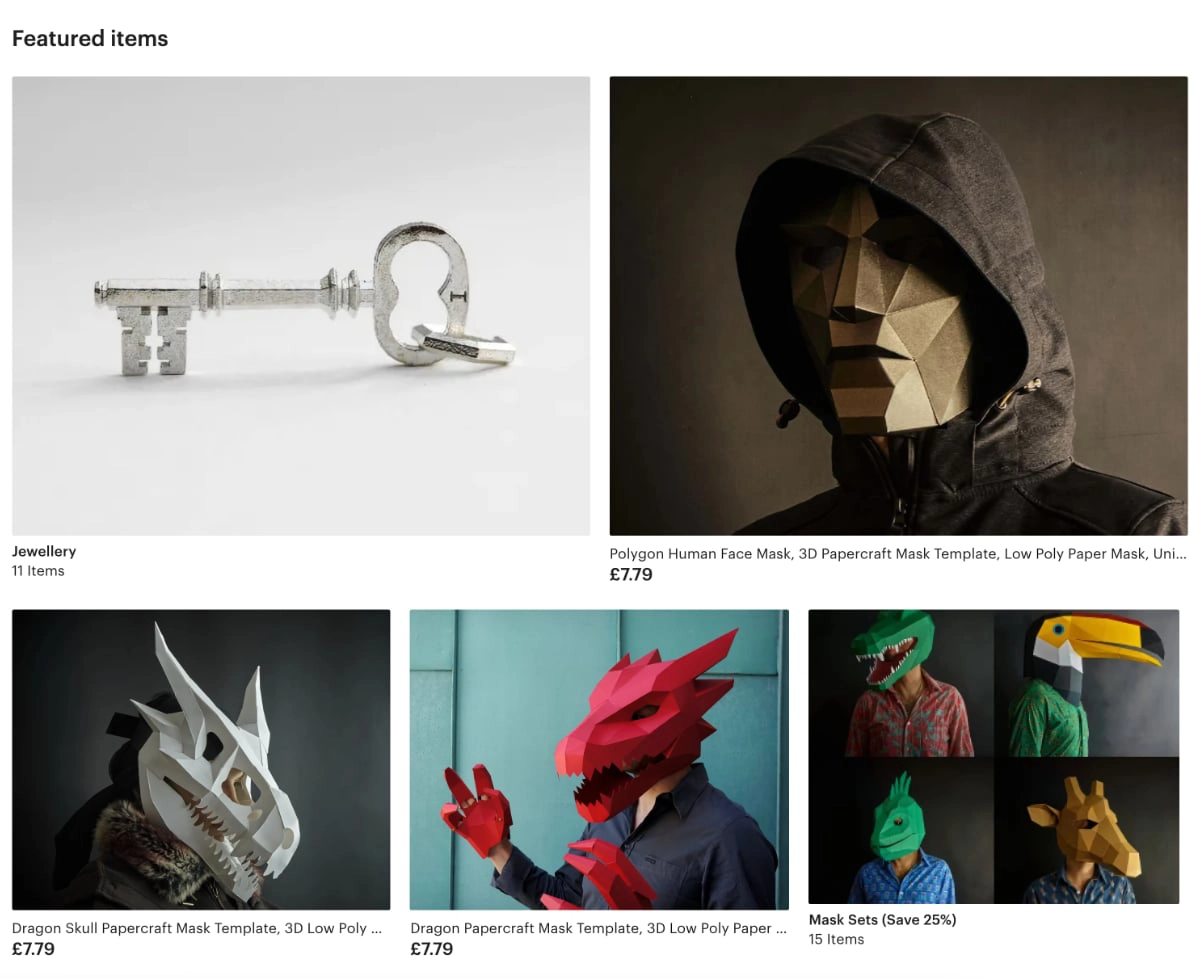
Example of a beautifully photographed, curated product display by Wintercroft.
Another crucial bit of the shop page is your display. How well is it curated? Does the grid layouts of products look good? Have you added the most useful categories for people to click on in the side column? Do the thumbnails go well together, or should you redo some of the product images for a more coherent style?
The more complete, professional and aesthetically pleasing the shop page is, the more trust people will have in buying from you. But don’t spend too long tweaking it before publishing, as you can always edit it when it’s live.
9. Market the shop on social media
Once you’ve published the Etsy shop, it’s time to think about ways to promote it. Have you got social media profiles where you can share the shop link? Most sellers and shoppers on Etsy are on Instagram too, so it’s a great place to network, show your skills and get inspiration.
If you haven’t already got a Pinterest or Instagram account dedicated to your new side venture, it’s a good idea to create one. Even when you start out with zero followers, you can add the social profiles to your Etsy shop for your customers to check out.
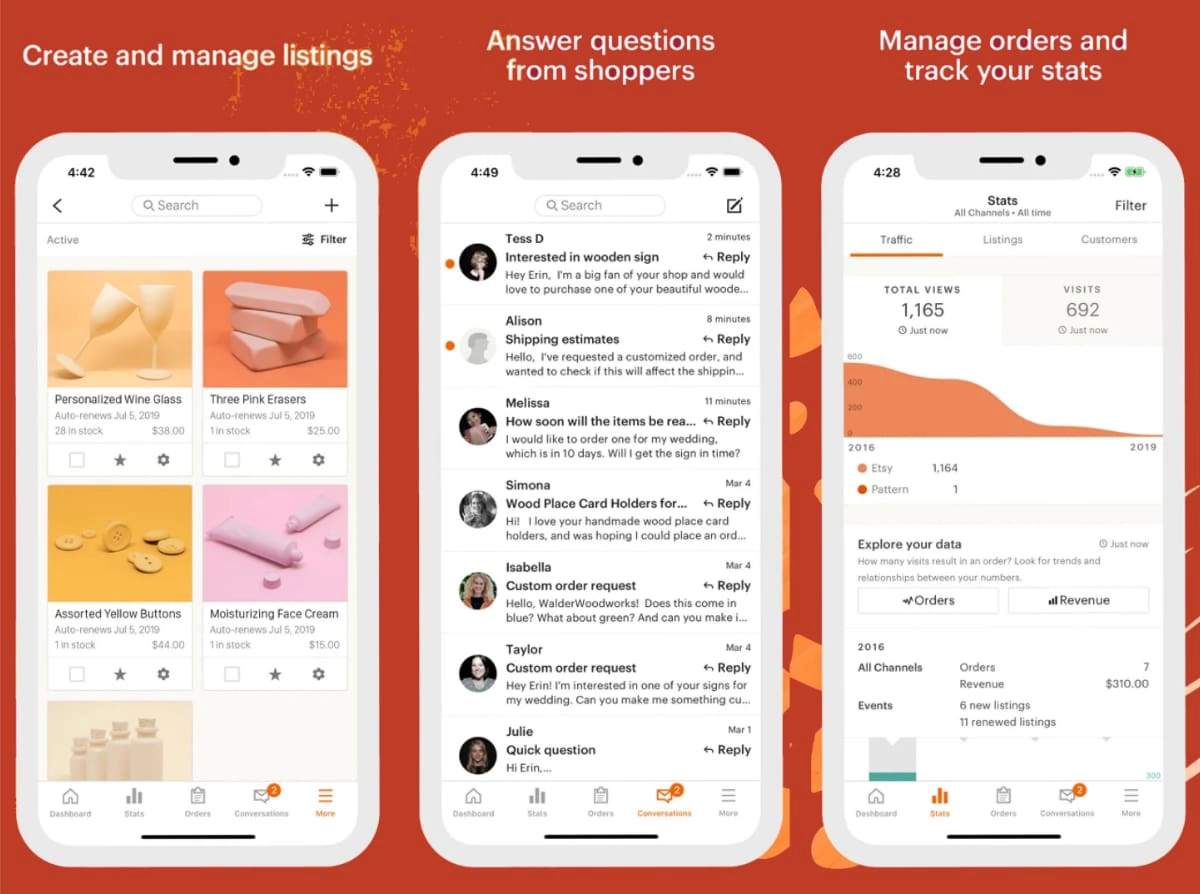
The ‘Sell on Etsy’ app lets you check sales, list items, share on social media and more.
When you list a new product on Etsy, you can post it on social media to show you’re an active shop. You can do this straight from the Sell on Etsy app for iOS or Android, where you can also monitor sales, message customers and edit products.
No need to create a social media posting schedule if you’re daunted. Just try to be authentic, experiment with photography – even video-making – and learn from what works and doesn’t work.
10. Improve as you go
No one starts out perfect, especially a new business. Etsy is full of side hustlers, hobbyists and those who make a career out of Etsy selling. Each one of them would’ve made mistakes and improved their processes as they learned through trial and error.
For example, when your shop is live and no one is buying your products, perhaps you need to tweak the item tags, improve the thumbnails or reconsider prices. If potential customers are contacting you through Etsy chat, take a hint from their queries.
Perhaps you should list new items – 1-2 a week, for instance – until you hit the jackpot with your first sale. More listings mean more keywords are pointing to your profile, so more people are likely to find you.
It’s useful to set specific, realistic goals for your Etsy venture. Could you aim to sell one item within the first month? Start a filing system documenting costs and turnover? Once you start selling consistently, you may have to sign up as a sole trader if you’re not registered already (even if you’re employed elsewhere).
Eventually, you may even want to create your own website. But first things first: start with the above steps, publish the store, and take it from there.




