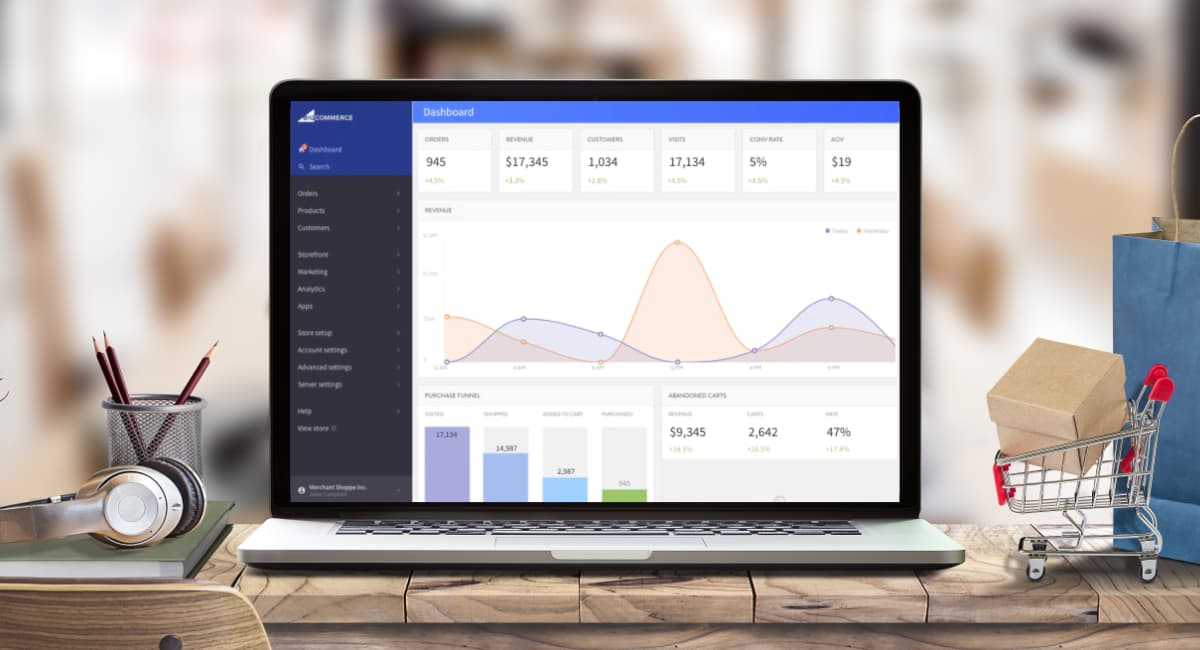- Highs: Lots of features. Very user-friendly. Beautiful templates. Competitive pricing.
- Lows: Payouts only on Mondays. Card details required for trial. Complaints about service. No website export.
- Best for: Merchants who want the easiest way to build an online store without compromising on features.
How Wix eCommerce works
Wix is a popular website builder appealing to bloggers, freelancers and businesses alike. It allows you to create a website through step-by-step guidance and a very user-friendly editor. No coding skills are required because it is all visually presented and explained.
For a subscription cost, you can use the ‘Business’ (ecommerce) features to sell products on your website.
Wix allows you to create a site in two ways:
Wix Editor is what most people think of when they think of Wix. This is the drag-and-drop editor where you adjust anything to exactly what you want, add tons of elements and app integrations, and choose between many templates.
That said, Wix ADI is the easiest to use as it creates the basic website, whereafter you can adjust the existing elements that were tailored for you. If you’re not comfortable having full creative control with Wix Editor and you want a website very quickly, ADI is definitely the way to go.
In the UK, Wix allows the following payment methods on your ecommerce website:
Wix Payments
Also accepted
PayPal, Square, Alipay, iDeal, Laybuy, offline payments (cash, cheque)
These incur separate fees on top of the website subscription. You can also accept the Chinese Alipay and Dutch iDeal. These are worth accepting if you target those markets from the UK, as they are preferred by many in those countries. Laybuy is another accepted payment method allowing customers to pay for your products in weekly instalments.
Instead of Wix Payments, it is possible to integrate an online gateway by Worldpay, Stripe, SumUp or Square. This would mean that card payments are done through your chosen payment processors, not Wix.
Wix eCommerce pricing and payments
It’s free to create a Wix account and build a website, up until you need certain features. To sell things and have a professional-looking website without Wix advertising, there are three ecommerce subscriptions to choose from: Business Basic, Businesses Unlimited and Business VIP.
| Plan | Monthly* | Yearly* | 2 years* | 3 years* |
|---|---|---|---|---|
| Business Basic | £16/mo | £13/mo | £11/mo | £10.50/mo |
| Business Unlimited | £19/mo | £16/mo | £14/mo | £13/mo |
| Business VIP | £25/mo | £22/mo | £19/mo | £17/mo |
* VAT not included.
| Wix ecommerce plans | |||
|---|---|---|---|
| Monthly* | Yearly* | 2 years* | 3 years* |
| Business Basic | |||
| £16 /mo | £13 /mo | £11 /mo | £10.50 /mo |
| Business Unlimited | |||
| £19 /mo | £16 /mo | £14 /mo | £13 /mo |
| Business VIP | |||
| £25 /mo | £22 /mo | £19 /mo | £17 /mo |
* VAT not included.
The more you pay upfront, the cheaper the monthly rate, i.e. pay-monthly is most expensive, and the rate for three years paid upfront is lowest on a per-month basis. Just beware, amounts paid are non-refundable so you commit to the months paid for. The subscription should be cancelled before the end of the current term as otherwise it will auto-renew.
To test Wix, you can sign up for a free account, but this does not include ecommerce features. To test an online store, you need to pick and pay for a Business subscription, but then you can cancel within 14 days for a full refund.
You have the same available payment options and card rates on all plans, but you can only accept one currency for payments. The minimum amount that can be accepted is £1.
Wix Payments has a very competitive transaction rate at 2.1% + 20p and no monthly fees. Chargebacks incur no fee, but the customer may have the transaction refunded if their dispute was successful. Processing a refund costs the original transaction fee, i.e. the customer receives a full refund whereas you do not get the original transaction fee refunded.
Settlement with Wix Payments is not fast. Payouts can be processed daily, weekly or monthly when there’s a minimum of $1 to clear – this takes up to 5 working days. Thereafter, it takes 3-5 working days to appear in your bank account minus the Wix transaction fee. This means that sales made in your online store could, in the slowest-case scenario, take two weeks to show in your bank account.
| Charges | |
|---|---|
| Wix Payments transaction fee | 2.1% + 20p (any card) |
| Wix Payments chargebacks | No processing fee |
| Wix Payments refunds | Wix keeps original processing fee (2.1% + 20p) |
| PayPal fees | 2.9% + 30p (other fees may apply) |
| Square Reader transaction fee | 1.75% |
| iDeal fee | 2.5% + €0.30 |
| Charges | |
|---|---|
| Wix Payments transaction fee | 1.9% + 20p (any card) |
| Wix Payments chargebacks | No processing fee |
| Wix Payments refunds | Wix keeps original processing fee (2.1% + 20p) |
| PayPal fees | 2.9% + 30p (other fees may apply) |
| Square Reader transaction fee | 1.75% |
| iDeal fee | 2.5% + €0.30 |
PayPal has different fees, and payments go into the online PayPal Business account within a few hours. The standard fee for PayPal transactions is 2.9% + 30p per transaction plus applicable cross-border and currency conversion fees. The cross-border and currency fees are relevant when, for example, someone in Germany purchases a UK-based item in GBP with a EUR balance on their payment card.
Other fee structures and multiple checkout options are available through PayPal, so costs may different from the above.
Image: Wix
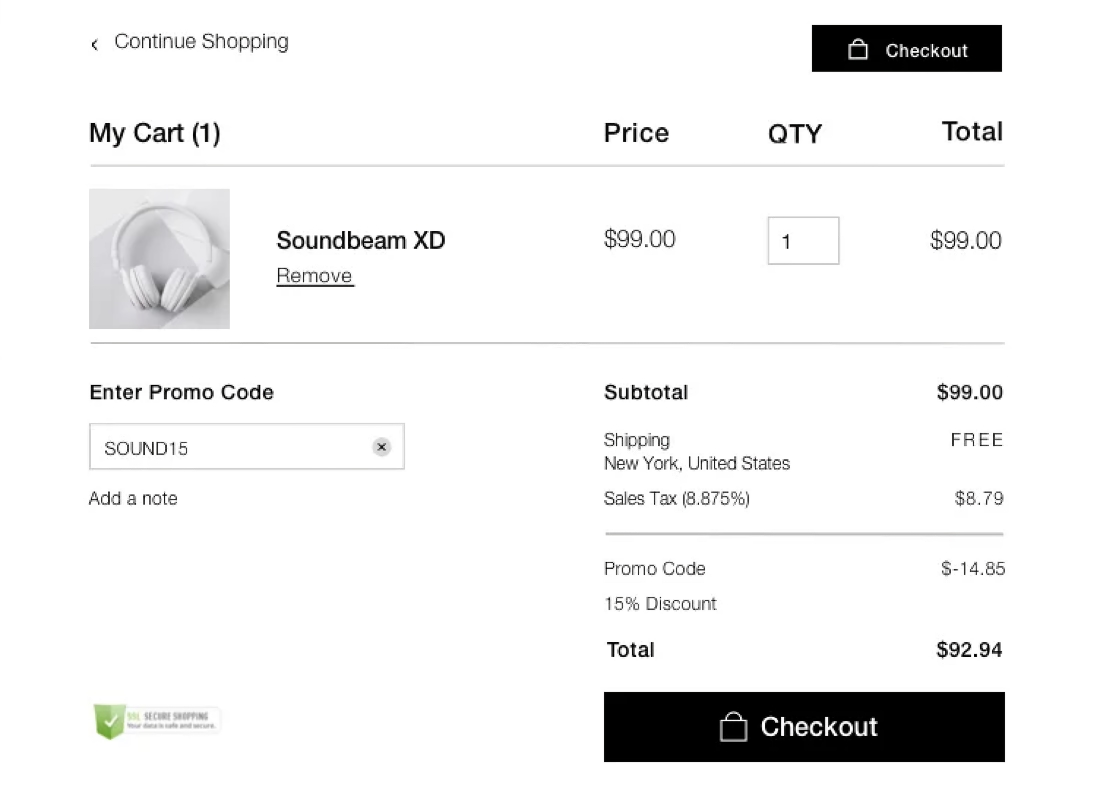
Wix checkout example.
Note that PayPal may direct customers away from your site during checkout, which is known to decrease conversion rate. Wix Payments keeps customers on your site during the entire checkout process.
If you want to accept iDeal or Alipay, you can set this up for free through Stripe, but only if the currency in your Stripe account matches that used in Wix. iDeal only accepts Euro, so both your Stripe account and Wix online store have to use Euro to work. Alipay doesn’t openly say what currency they accept. These payments can cost 2.5% + €0.30 per transaction (regional differences apply) and it takes 2-7 days for transactions to clear through Stripe.
Moreover, you can accept card payments in person with a Square Reader at 1.75% per transaction. This is handy when selling face-to-face but a customer wants to order something from your website while in your store.
Alternatively, you can send Wix Invoices containing a link for the client to complete the transaction. The invoicing payment will then go through the usual Wix Payments system for a 2.1% + 20p fee.
eCommerce features
Many Wix ecommerce features are included on all the Business subscriptions. The following are just a snapshot:
Product catalogue: Store products are added from your Dashboard, not the website editor. This means if you change your website theme, the core information about your products can be transferred to the new layout.
You can add product descriptions, variants, ribbons (e.g. Bestseller, New Arrival) which display on your site’s product images, and stock levels. When an item is sold out, it will show an “out of stock” label in the online store, but you don’t get email notifications when something is low or out of stock.
Image library: When you upload pictures, Wix automatically generates suitable tags based on analytical data – pretty cool since tags are important for SEO and product searches.
You can also add images from stock image libraries including Media from Wix (free), Shutterstock (costs apply) and Unsplash (free). Videos can be added, but note that there are limits for how long the total runtime can be (table below).
Abandoned carts: Shopping carts that potential customers have abandoned can be viewed, so you can email customers to close the sale. This is a proven way to increase conversion as these people have already been tempted to buy, but perhaps needed more time to think.
SEO settings: Search engine optimisation (SEO) is important for getting found in search engines, and Wix has made that easy for those without much experience. When you go to SEO settings, it shows exactly what information to input and how it will look in Google search results.
Image: Mobile Transaction
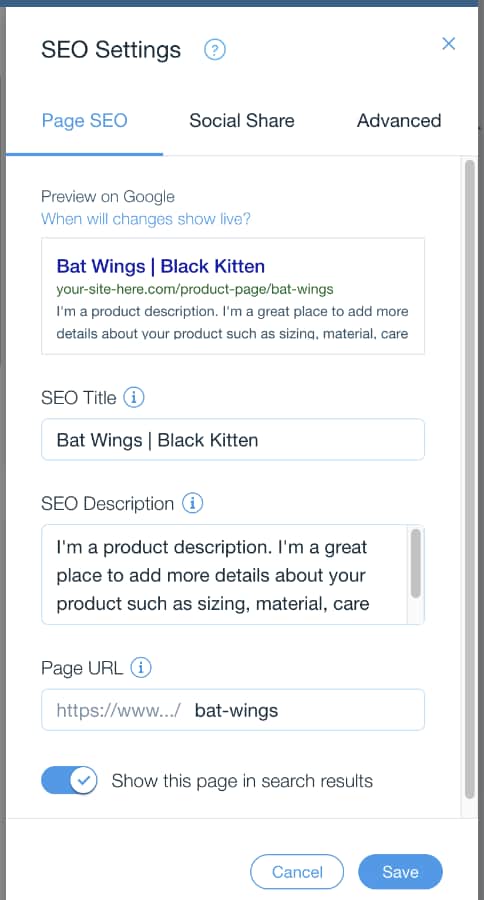
SEO is made easy with the many explainers and visual examples.
Social media selling: Integrations with Instagram, Facebook, Amazon and eBay allow you to display and advertise products and services on social media. Customers can then click through to pay on your website.
Subscriptions, bookings and reservations: Recurring payments are possible through Wix subscriptions (requires higher plan than Basic). This allows you to sell a range of services with a weekly on monthly membership. You can also set up a reservations system synced with Google Calendar, or accept bookings for e.g. event tickets.
Marketing and promotions: Add promo codes that customers can submit at the checkout, set up discounts or run email marketing campaigns. Advanced marketing features may require additional apps.
Mobile responsiveness: In the website editor, you can easily switch between desktop and mobile view to check how the page looks on different screen sizes. The mobile page can even be edited directly if something doesn’t look right. This is extremely important for ecommerce today, since most people shop on their phones, and having a website that’s difficult to navigate on a small screen will lead to lost sales.
Contact form and live chat: Close sales while customers are on your site by adding a live chat. It’s common for many to leave an online shop if there are doubts, but the proactiveness of asking “can I help” when they’re still browsing could increase sales.
You can also add a contact form for those who’d rather send you questions to answer in your own time.
Customer reviews: Let customers leave reviews on your website so others can make more informed decisions. You can also add a widget on your site that pulls reviews from other websites like Trustpilot.
Image: Mobile Transaction
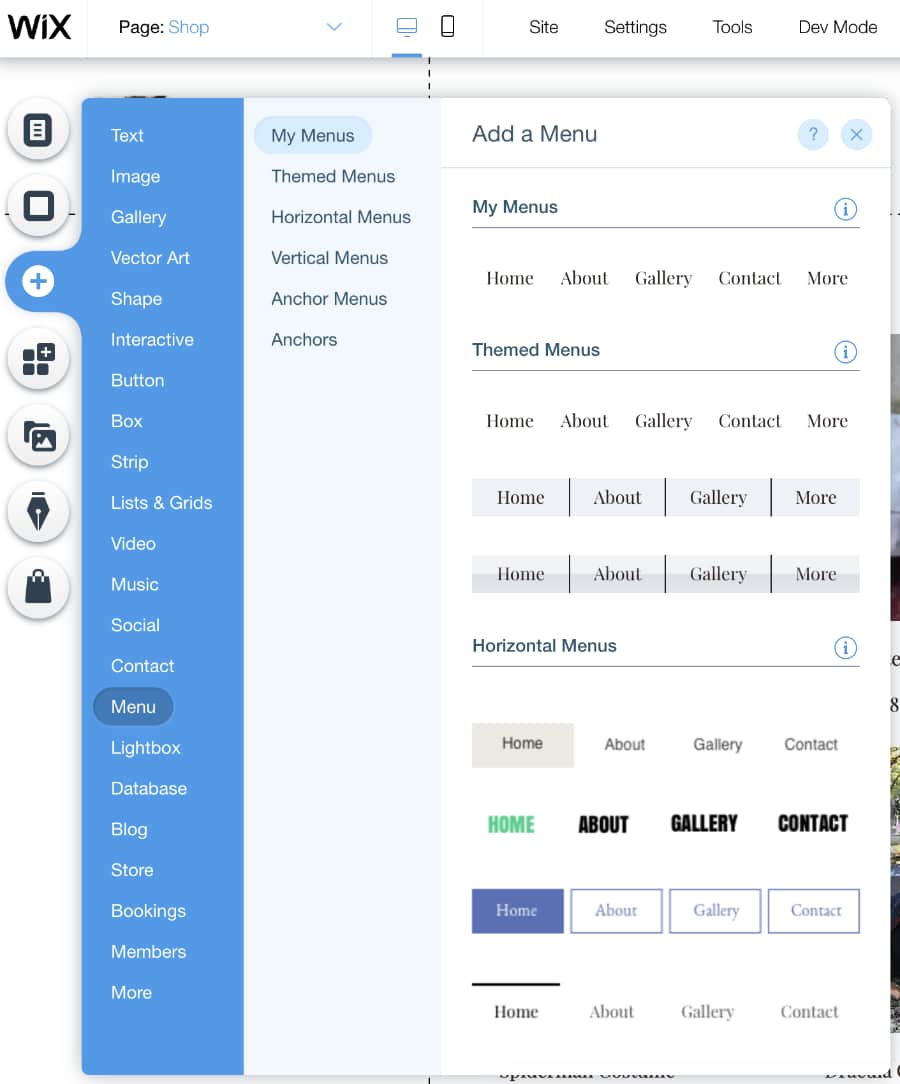
Lots can be added or changed on every web page.
Shipping and dropshipping: Wix can calculate shipping costs at checkout and connect with various shipping apps for advanced shipping management. Online stores do not need their own inventory management, though – with Wix’s dropshipping providers, you can source products from a range of suppliers. When your customers then order, the supplier will fulfil the order and ship items purchased in your online store.
Sales analytics and reporting: Analyse sales in real time from your Wix dashboard. Generate reports on website traffic, sales by category, customer data and more. Integrations with accounting software can be established for in-depth bookkeeping. You can also download the Wix app on your phone to monitor orders and communicate with customers through a chat.
Multi-language website: Wix Multilingual is a handy integration that translates your site from English to a choice of other languages. This way, you don’t need to hire a translator to gear an online store towards international customers. Note that this feature only works with Wix Editor, not ADI.
Blog: Your website isn’t just an online store – you can add a blog section for articles that can increase traffic on your site. In fact, add any page needed to make your website great.
Design options: Wix is honestly brilliant for playing around with designs in the visual editor. You can pick from a long list of text fonts, add shapes, add images and videos, edit or add sections anywhere you like, pull sections to the right size, choose the look of buttons, menu layout, and so much more. Even as a non-designer, you can have fun playing around with everything until you like what you see.
All the Business plans also include:
- The ability to connect your own domain
- Free domain for one year
- Removal of Wix ads
- £75 ad vouchers
- Site booster app ($60 value)
- Visitor analytics app ($60 value)
The only differences between the three Wix Business plans are:
| Feature | Basic | Unlimited | VIP |
|---|---|---|---|
| Storage | 20 GB | 35 GB | 50 GB |
| Video on site | <5 hours | <10 hours | Unlimited |
| Professional logo | Yes, $50 value | Yes, $50 value | |
| Pro eCommerce features | |||
| Priority message response | |||
| Priority phone support |
| Fea- ture |
Basic | Unli- mited |
VIP |
|---|---|---|---|
| Storage | 20 GB | 35 GB | 50 GB |
| Video on site | <5 hours | <10 hours | Unlimited |
| Profes- sional logo |
Yes, $50 value | Yes, $50 value | |
| Pro eCommerce features |
|||
| Priority message response | |||
| Priority phone support |
The key differences here are site storage and customer support. Although you can have unlimited products on your site, the images and possible videos are likely going to take up a lot of space with a larger product library. If you’re reliant on getting help from Wix, you can save time with VIP’s prioritised support.
Wix also distinguishes Basic with its lack of “Pro eCommerce features”. These “pro features” include subscriptions, currency conversion, automated sales tax, access to all marketplace integrations, and more.
Image: Mobile Transaction
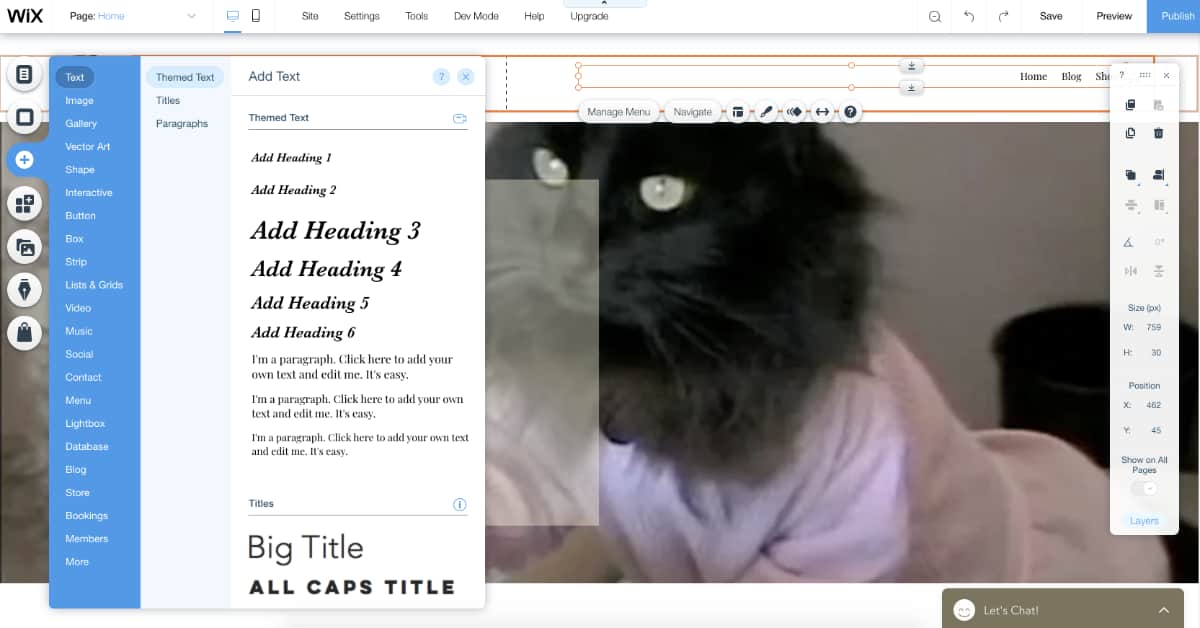
Wix Editor has detailed editing options with lots of optional features.
Wix ADI has a good amount of editing freedom, but it is streamlined to include only the most important editing options. This makes it a lot easier for someone not skilled in web design to create a professional website, as it is easy to get overwhelmed with more choices.
Image: Mobile Transaction
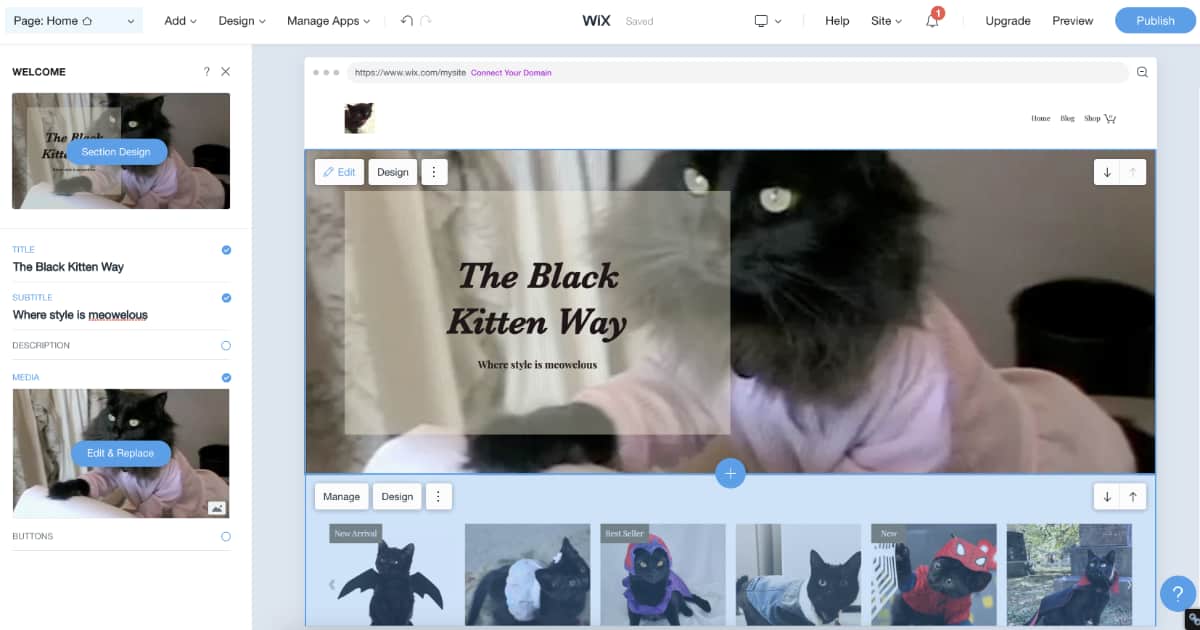
The Wix ADI builder has fewer editing options, but looks less intimidating.
Both editors are very user-friendly, because everything has written explainers to say what that thing is for. When clicking on something, it shows the options for that section of the site, for example options for changing the text, adding a link and adjusting the size of the visual element.
Any time you want to switch between ADI and Editor, you can do that, so you’re not stuck with the limited options presented in Wix ADI, if that’s how you started.
Website templates
There’s a good variety of website themes so you can create a website in any unique style you want (in contrast, Squarespace’s designs are more recognisable, though still beautiful).
There is, however, a difference in templates between the two ways to set up a website.
Out of Wix’s 789 templates in the Wix Editor, 105 are suitable for an ecommerce store. That’s not bad, especially since they’re really quite nice and professional.
Image: Mobile Transaction
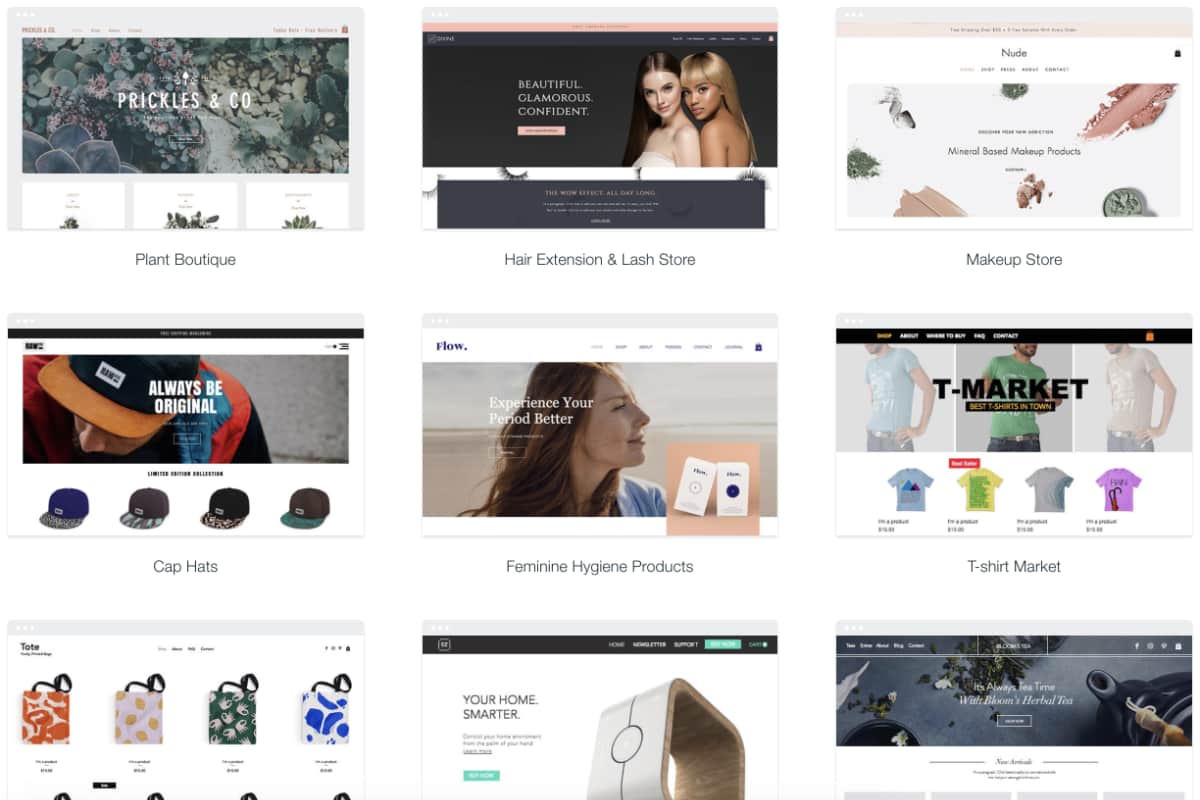
The Wix Editor online store builder lets you choose between 100+ ecommerce templates.
If you’re building with Wix ADI, you only get the few choices created upfront after answering questions about your style. From that, you can adjust the page elements – even add more sections and features – from the ADI editor.
If you start with ADI, you can switch to Editor any time to have more freedom adjusting the design.
Image: Mobile Transaction
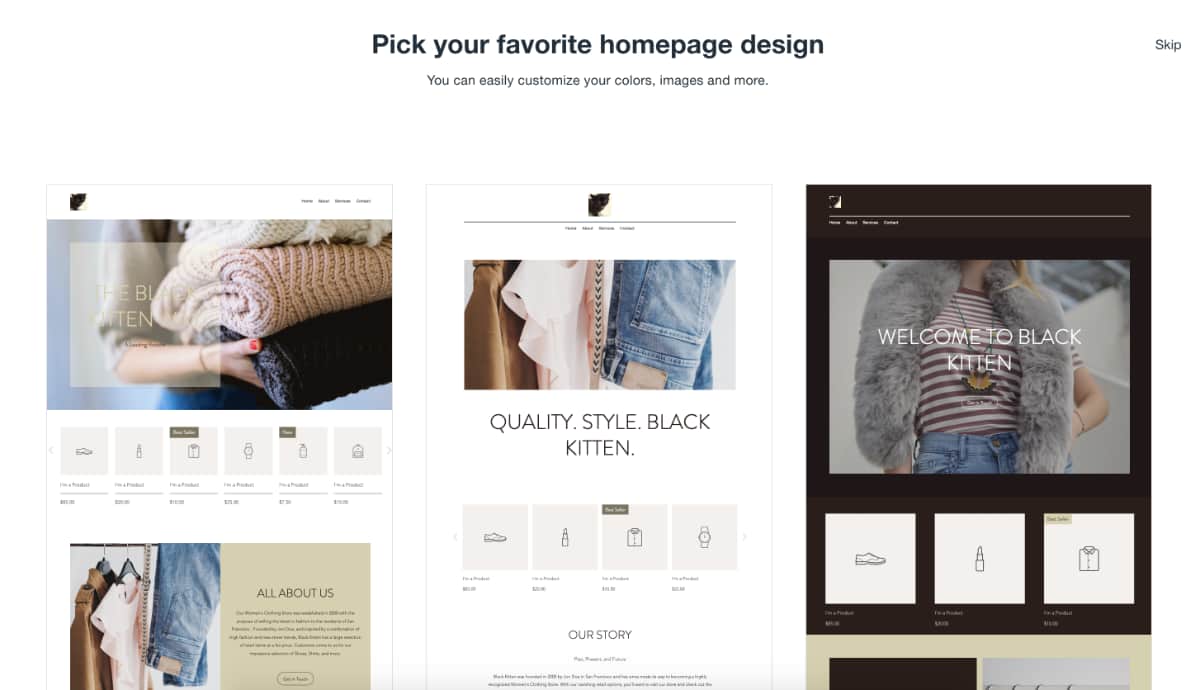
The Wix ADI builder suggests a few ecommerce examples based on your requirements.
A downside is that once you’ve selected a template to work with, you can’t just switch it to any other theme; only to a theme “associated with the template”. So at the start, choose carefully. Otherwise, you may have to build a new site from scratch.
Domain and hosting
All websites are hosted (i.e. stored) on a server somewhere. Normally, you pay a monthly or annual fee for that privilege, either to a dedicated hosting company or website platform. With Wix, hosting is included on all subscriptions including the free plan.
That being said, you cannot export a Wix site to another website platform. This means you have to be confident that Wix would suit you in the long term, or be okay with the thought of building a new site from scratch elsewhere one day.
All the Wix eCommerce plans allow you to:
- Use your own domain name (URL purchase is required if you don’t have one)
- Create a website without any Wix ads
- Use your own favicon (icon in browser tab)
- Use unlimited bandwidth (for page loading)
To compare, the free plan only uses URLs in the format ‘username.wixsite.com/siteaddress’, displays Wix ads on all pages as well as a Wix favicon in your browser tab. All those things would make any ecommerce website look less professional, perhaps untrustworthy.
More scalable: BigCommerce review – best for large stores
Integrations and extra tools
Wix websites can integrate with 250+ apps, including tools like a search bar, social media and analytics. Some of these apps are provided by Wix, either free of charge or requiring a Premium plan. Other apps are external, for example MyReviews which displays customer reviews on your site. The external apps may be free or have separate costs.
Wix App Market is divided into helpful categories for tools related to analytics, bookings, business, chat, design, forms, marketing, music, photography, social media and video.
Image: Mobile Transaction
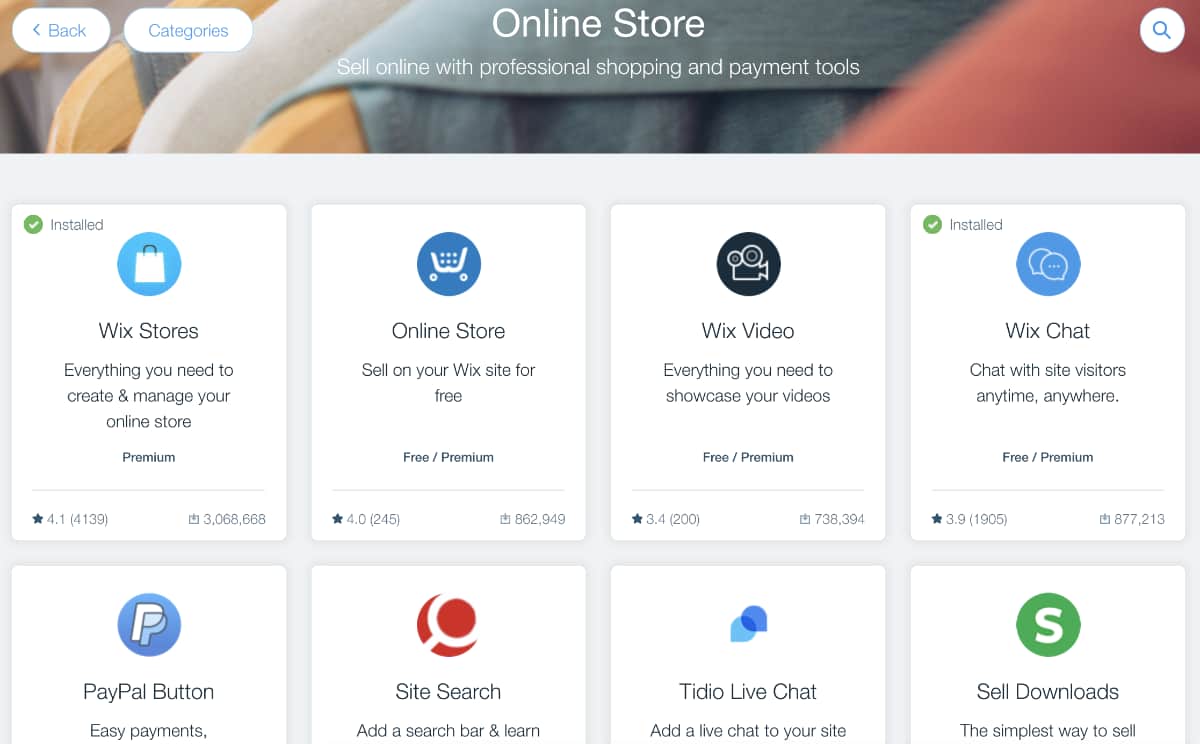
Wix App Market has over 250 apps with different features for the website.
If you’re clueless about what apps are best, there are helpful recommendations and curated sections for online stores, blogs, hotels and travel, restaurants and events.
As for POS systems, Wix only integrates with Square and SumUp. There’s also an app for importing products from your Zettle POS system into Wix, but it only works for imports, not as a live integration.
Customer service and user reviews
Common to all Wix users is the English-language callback support 24/7. You can also request an email response via the website. Phone support is reserved to pressing issues related to billing, charges, subscriptions, domains, mailboxes, live sites, the editor, account and site settings.
Phone support is reserved to pressing issues related to billing, charges, subscriptions, domains, mailboxes, live sites, the editor, account and site settings.
On the Business VIP plan, you get ‘priority response’, where your questions on the Wix Answers page is pushed to the front of the line for a faster response. You also get ‘VIP support’, where you jump the queue on the helpline.
There is no live chat support. Most queries can be dealt with through the help section, which actually covers a lot of answers.
If you decide to hire help to manage more complicated aspects of the site, Wix can link you with appropriate professionals.
If you’re unlucky to have a payment issue, that might be challenging, though. Many customer reviews complain about Wix ignoring their payment and subscription issues, or having to wait for ages on the helpline.
We should mention that Wix has over 200 million users globally, so a larger volume of poor reviews is natural as with most other large ecommerce platforms. It is concerning, though, to see some customers left completely ignored.
Our verdict
Wix eCommerce is one of the UK’s most user-friendly online store platforms for small businesses. It’s super-easy to get started (maybe even fun), gives you loads of options to tailor your site, and the online store can be optimised to rank well in search engines (even with no SEO experience).
If you’ve never built a website before, we recommend the Wix ADI builder which is the easiest way to create a site. For full flexibility over design, Wix Editor is the way to go.
Large inventories can be problematic since you don’t get email notifications when stock is running low. There are other ecommerce platforms with more advanced stock management tools, but Wix works fine if you can keep an eye on sales every day or pay for an extra integration.
Customer support is generally not rated highly, so problems may be met with a lengthy resolution process – that is, unless you opt for VIP support on the most expensive plan.
The checkout includes a good selection of payment methods with competitive rates. It’s only really large companies with a high sales volume that can get lower rates with other payment processors.
Although there’s a free Wix plan, selling online does require a Wix Business subscription. However, this is well worth the money considering it includes web hosting, an integrated payment system and a platform allowing anyone to build a full-fledged online store with confidence.