Shopify and Wix have a lot of positives going for them, but which is better for an ecommerce website? With lots of features, either works brilliantly for almost any kind of online store, but there are still limitations depending on your needs.
For a start, Shopify is geared solely towards online stores, not personal websites. Wix is perhaps most popular for general websites and bloggers but has serious subscriptions for businesses and freelancers as well. Consequently, those who just want a personal website should go for Wix.
Assuming you want an online store, let us compare the main differences between Wix and Shopify.
 |
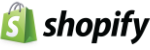 |
|
|---|---|---|
| To website | ||
| Monthly fee* | £10.50-£25/mo | $21.75 – $299/mo |
| Instalments | Monthly, annual, every 2 years, every 3 years | Monthly, annual, every 2 years, every 3 years |
| Contract | Cancellable any time, but no refunds of instalments | Cancellable any time, but no refunds of instalments |
| Integrated payments | 2.1% + 20p / transaction | 1.6% – 2.2% + 20p / transaction |
| Other payment processors | PayPal, Laybuy, AliPay, iDEAL, Worldpay, Square, Stripe, SumUp | Wide choice of payment solutions, extra Shopify fee for using other provider |
| Web hosting | Included | Included |
| Website templates | 100+ (free) | 70+ (free & paid) |
| POS integration | Square, SumUp | Shopify POS or via payment gateway |
| Additional apps | 250+ apps | 4460+ apps |
| Customer support | 24/7 on all plans | 24/7 on all plans |
*Excluding VAT.

|
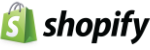
|
|---|---|
| Monthly cost* | |
| £10.50 – £25/mo | $21.75 – $299/mo |
| Instalments | |
| Monthly, annual, every 2 years, every 3 years | Monthly, annual, every 2 years, every 3 years |
| Contract | |
| Cancellable any time, but no refunds of instalments | Cancellable any time, but no refunds of instalments |
| Integrated payments | |
| 2.1% + 20p / transaction | 1.6% – 2.2% + 20p / transaction |
| Other payment processors | |
| PayPal, Laybuy, AliPay, iDEAL, Worldpay, Square, Stripe, SumUp | Wide choice of payment solutions, extra Shopify fee for using other provider |
| Web hosting | |
| Included | Included |
| Website templates | |
| 100+ (free) | 70+ (free & paid) |
| POS integration | |
| Square, SumUp | Shopify POS or via payment gateway |
| Additional apps | |
| 250+ apps | 4460+ apps |
| Customer support | |
| 24/7 on all plans | 24/7 on all plans |
*Excluding VAT.
Subscriptions and payments: big pricing differences
There are big price differences between Shopify and Wix ecommerce plans. The platforms have comparable plans for ecommerce, but Shopify’s subscriptions are a lot more expensive.
To compare, the basic plan ‘Basic Shopify’ is about £6 more expensive as ‘Wix Business Basic’ (equivalent basic plan). The ‘Shopify’ plan is around three times as expensive as ‘Wix Business Unlimited’ (medium plans), and ‘Advanced Shopify’ is about nine times as expensive as ‘Wix Business VIP’ (advanced plans).
Shopify subscriptions are priced in USD only, but VAT applies nonetheless in addition to the listed prices. Wix charges in GBP, with VAT added on top as well.
Full review: Wix eCommerce – wonderfully easy, tons of features
That’s not the only difference. Wix offers personal website subscriptions and plans specifically for ecommerce. Shopify is exclusively built for online stores, but you can also build a non-business website without the shop part. It would just be pointless to use Shopify exclusively for a personal website, since you can get far better – and cheaper – features for general websites elsewhere.
| Basic plan | Regular plan | Advanced plan |
|---|---|---|
| Wix subscriptions* | ||
| Business Basic | Business Unlimited | Business VIP |
| £16/mo (pay-monthly) £13/mo (pay-yearly) |
£19/mo (pay-monthly) £16/mo (pay-yearly) |
£25/mo (pay-monthly) £22/mo (pay-yearly) |
| Sign up for a free Wix account, or trial a Business plan & cancel within 14 days for a full refund (card payment required) | ||
| Shopify subscriptions* | ||
| Basic Shopify | Shopify | Advanced Shopify |
| $29/mo (pay-monthly) $26/mo (annual bill) |
$79/mo (pay-monthly) $71/mo (annual bill) |
$299/mo (pay-monthly) $266/mo (annual bill) |
| Sign up for a 14-day free Shopify trial (no card details required) | ||
*Prices exclude VAT.
| Basic plan |
Regular plan |
Advanced plan |
|---|---|---|
| Wix subscriptions* | ||
| Business Basic | Business Unlimited | Business VIP |
| £16/mo (pay-monthly) £13/mo (pay-yearly) |
£19/mo (pay-monthly) £16/mo (pay-yearly) |
£25/mo (pay-monthly) £22/mo (pay-yearly) |
| Sign up for a free Wix account, or trial a Business plan & cancel within 14 days for a full refund (card payment required) | ||
| Shopify subscriptions* | ||
| Basic Shopify | Shopify | Advanced Shopify |
| $29/mo (pay-monthly) $26/mo (annual bill) |
$79/mo (pay-monthly) $71/mo (annual bill) |
$299/mo (pay-monthly) $266/mo (annual bill) |
| Sign up for a 14-day free Shopify trial (no card details required) | ||
*Prices exclude VAT.
Each platform has a payment system built in: Wix Payments or Shopify Payments. The fee per online transaction with Wix Payments is the same on all subscriptions: 2.1% + 20p per transaction. Shopify Payments has the highest transaction fee on the cheapest plan (Basic Shopify): 2.2% + 20p. Only when you upgrade to the Shopify plan do you pay less than Wix: 1.9% + 20p. With Advanced Shopify, the transaction fee drops to 1.6% + 20p.
In other words, you have to pay $79 per month (monthly rolling subscription) or $852 annually (the annual plan is paid upfront) for the Shopify plan to get a lower transaction fee than Wix ecommerce users have. To get an even lower fee, you have to pay $299 monthly or $3,192 annually upfront for the Advanced Shopify plan.
| Wix | Shopify | |
|---|---|---|
| Transaction fee | 2.1% + 20p (any plan) | 2.2% + 20p (Basic Shopify) 1.9% + 20p (Shopify) 1.6% + 20p (Advanced Shopify) |
| Chargeback fee | None | £10 |
| Website themes | Free | US$0-US$180 each |
| Wix | Shopify |
|---|---|
| Transaction fee | |
| 2.1% + 20p (any plan) | 2.2% + 20p (Basic Shopify) 1.9% + 20p (Shopify) 1.6% + 20p (Advanced Shopify) |
| Chargeback fee | |
| None | £10 |
| Website themes | |
| Free | US$0-US$180 each |
Wix lets you accept PayPal, iDEAL, Laybuy and Alipay alongside Wix Payments. If you want to use a different payment gateway to Wix Payments, you can connect Worldpay, Stripe, SumUp and Square instead. Activating one of these means you no longer pay transaction fees to Wix, but instead pay different charges to your chosen payment processor.
You can also accept certain payment methods like PayPal and Alipay alongside Shopify Payments, and there’s a way bigger choice of payment gateways to connect to the Shopify site. This makes Shopify checkout more adaptable, but deactivating Shopify Payments does not make you exempt from paying transaction fees to Shopify. In fact, the Basic Shopify subscription charges 2%, Shopify charges 1% and Advanced Shopify charges “only” 0.5% in addition to the transaction fees from an alternative payment processor. This does not apply if Shopify Payments is your primary system at checkout, so it is a sort of ‘penalty fee’ for not using Shopify Payments.
Both Wix and Shopify Payments accept Visa, Mastercard, Maestro and American Express, but only Wix accepts Discover, Diners Club and JCB too. Shopify accepts Apple Pay and Google Pay at the online checkout, which Wix does not. It takes 5-10 working days for Wix payouts to process to your bank account, while Shopify payouts take up to six working days.
 |
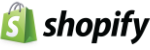 |
|---|---|
| Wix Payments: |
Shopify Payments: |
| Additional: PayPal, Alipay, iDEAL, Laybuy, offline payments (cash, cheque) |
Additional: PayPal, Shopify Pay, Amazon Pay, Alipay, offline payments (cash, cheque), others |
| Instead of Wix Payments: Worldpay, Stripe, SumUp, Square |
Instead of Shopify Payments: Most online payment processors |
Chargebacks are free with Wix, but incur a £10 charge with Shopify. Website templates are also cheaper with Wix: they are all free to use. Shopify only has a few free templates. To use a more advanced or stylish template, you typically have to pay a one-off fee of US$140-US$180 to Shopify.
It’s possible to connect Square Reader to the Wix payment system so you can accept in-person card transactions too. Shopify has its own POS system for tablets and smartphone, which is used in conjunction with a Shopify card reader. This means you can sell across sales channels and have all transactions – in store and online – connected to the same inventory system and sales analytics.
Ecommerce features: mixed bag
With such a big difference in costs, it’s extra important to know whether Shopify is actually worth the expensive subscriptions compared to Wix eCommerce. This question is hard to answer unless you know what features you need – and until you sign up and make a test site of your own.
Why? Because many of the advertised features on Wix’s and Shopify’s websites are not included in the core subscriptions. Certain shortcomings aren’t obvious until you start a trial or subscription and realise you have to upgrade to a pricier plan to access a specific function or app.
Many features require adding an app from the Shopify App Store (containing a whopping 4460+ apps) or Wix App Market (with 250+ apps). Some of these apps are free while others have their own paid subscriptions. The huge selection of apps alone in Shopify is enough to sway some merchants to use this platform so they can scale the online store in any way required. However, the growing Wix eCommerce features are impressive, sometimes exceeding Shopify’s limitations. You may have to upgrade to a higher plan on either platform to be able to use certain apps, though.
| Wix | Shopify | |
|---|---|---|
| Feature apps | 250+ apps | 4460+ apps |
| Online store products | Up to 50,000 | Unlimited |
| Storage space | Basic: 20 GB Unlimited: 35 GB VIP: 50 GB |
No limit |
| Staff accounts | Up to 99 (all plans) | Basic: 2 Shopify: 5 Advanced: 15 |
| Multiple locations | Up to 5 (all plans) | Basic: 4 Shopify: 5 Advanced: 8 |
| Multiple currencies | Only on Unlimited & VIP | Available on all plans |
| Multilingual support | 100+ languages | Up to 5 languages |
| Free templates | 105 | 9 |
| Wix | Shopify | |
|---|---|---|
| Feature apps | 250+ apps | 4460+ apps |
| Online store products | Up to 50,000 | Unlimited |
| Storage space | Basic: 20 GB Unlimited: 35 GB VIP: 50 GB |
No limit |
| Staff accounts | Up to 99 (all plans) | Basic: 2 Shopify: 5 Advanced: 15 |
| Multiple locations | Up to 5 (all plans) | Basic: 4 Shopify: 5 Advanced: 8 |
| Multiple currencies | Only on Unlimited & VIP | Available on all plans |
| Multilingual support | 100+ languages | Up to 5 languages |
| Free templates | 105 | 9 |
Both Shopify and Wix include detailed product libraries, order management, blogging, marketing tools, integrations with social media (e.g. selling through Instagram and Facebook), SEO settings, calculated shipping rates, dropshipping options, and much more. Gift cards can be sold with Shopify and Advanced Shopify, while Wix does not offer gift cards at all.
We were impressed with the range products and services you can sell on Wix, whereas Shopify tends to do focus on retail. Wix has apps for accepting bookings, music streaming, selling photos, event tickets, online ordering for delivery or pickup, table reservations for restaurants as well as tools for a standard retail store.
Although Shopify can be used for professional services, digital products and food and drink, its strongest tools relate to inventory management, the online shop section on the website and order management. Wix can suit small retail shops perfectly, but as you start to sell many hundreds of products, it’s not as sophisticated as Shopify.
Image: Wix
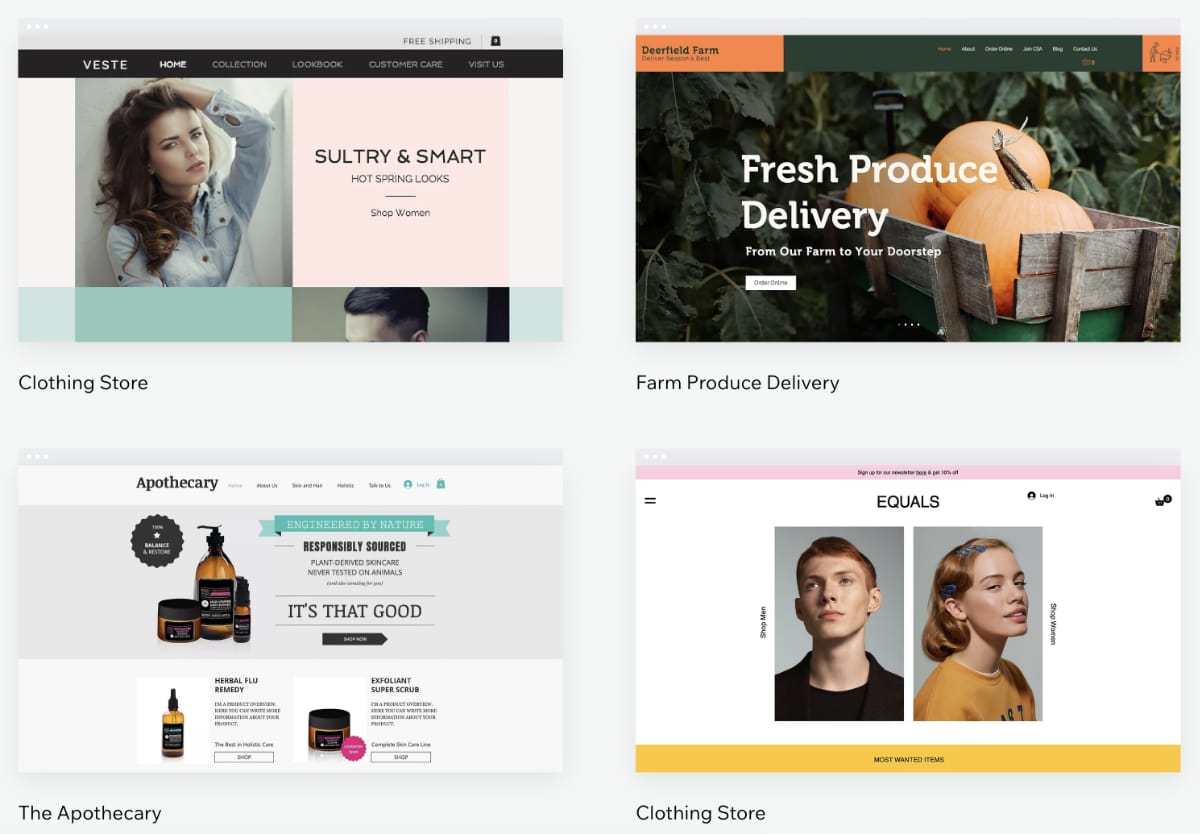
Wix ecommerce themes are all free.
One reason for Shopify being better for inventories is file storage. Have you got thousands of products with videos and high-definition photos? Then Shopify might be best, because it allows unlimited products and gigabytes, while Wix limits website storage to 20GB-50GB and products to 50,000 (even though they advertise unlimited products). Total video length is capped at 5 hours on Wix Basic, 10 hours on Wix Unlimited and unlimited on Wix VIP. You get unlimited bandwidth (for fast browsing) from both providers.
What about multi-location stores, e.g. with several physical stores and inventory warehouses to manage, and sharing management with staff? Both platforms are up for that. Wix allows up to 99 different user accounts and five locations on any plan. Shopify limits physical locations to 4-8 and user accounts to 5-15 depending on the plan. User accounts have various roles with different permission sets.
Global online stores can only accept multiple currencies on Wix Unlimited and VIP, while Shopify allows multiple currencies on any plan. That being said, Shopify only provides multilingual support for up to five languages while Wix can translate your site into over 100 languages on any plan.
Sales reports and analytics are pretty decent on either platform, but “professional reports” are reserved to the Shopify plan (as opposed to Basic Shopify’s standard reports). Wix does not distinguish between reports on Basic and Unlimited plans. You have to get on the highest ecommerce plan to customise reports with both Wix and Shopify.
Image: Shopify
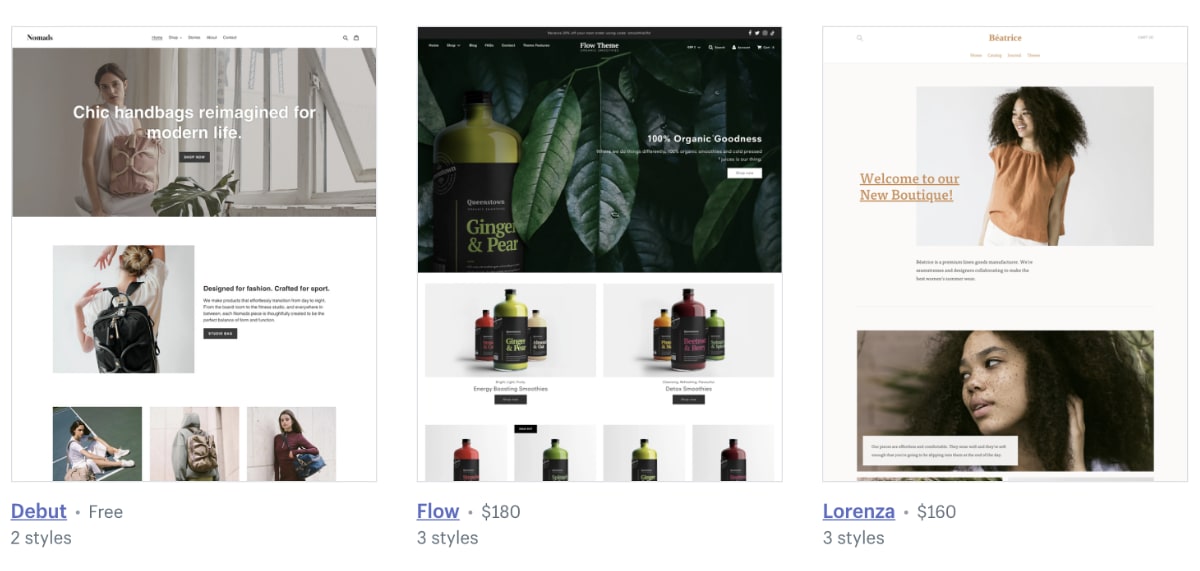
Only few of Shopify’s themes are free – the rest cost between $100 and $180 each.
There’s a far bigger selection of free templates on Wix eCommerce than Shopify. Although Wix boasts “500+ professional online store templates”, a closer look reveals only 105 of them are created for online stores (the rest are better for non-commercial websites). Shopify’s selection of website themes is great, but there are only 9 free templates and 64 paid templates priced at US$100+ each.
Wix is best for user experience
Although both platforms can easily be called user-friendly, only Wix has a truly streamlined process for building an online store in no time.
Wix actually gives you a choice between two website editors: Editor and ADI (Artificial Design Intelligence). The latter starts with step-by-step questions about what style and type of store you want. It then creates a full online store, which you can tweak any time through a simple editor. This is by far the fastest way to create an online store from scratch.
Image: Wix
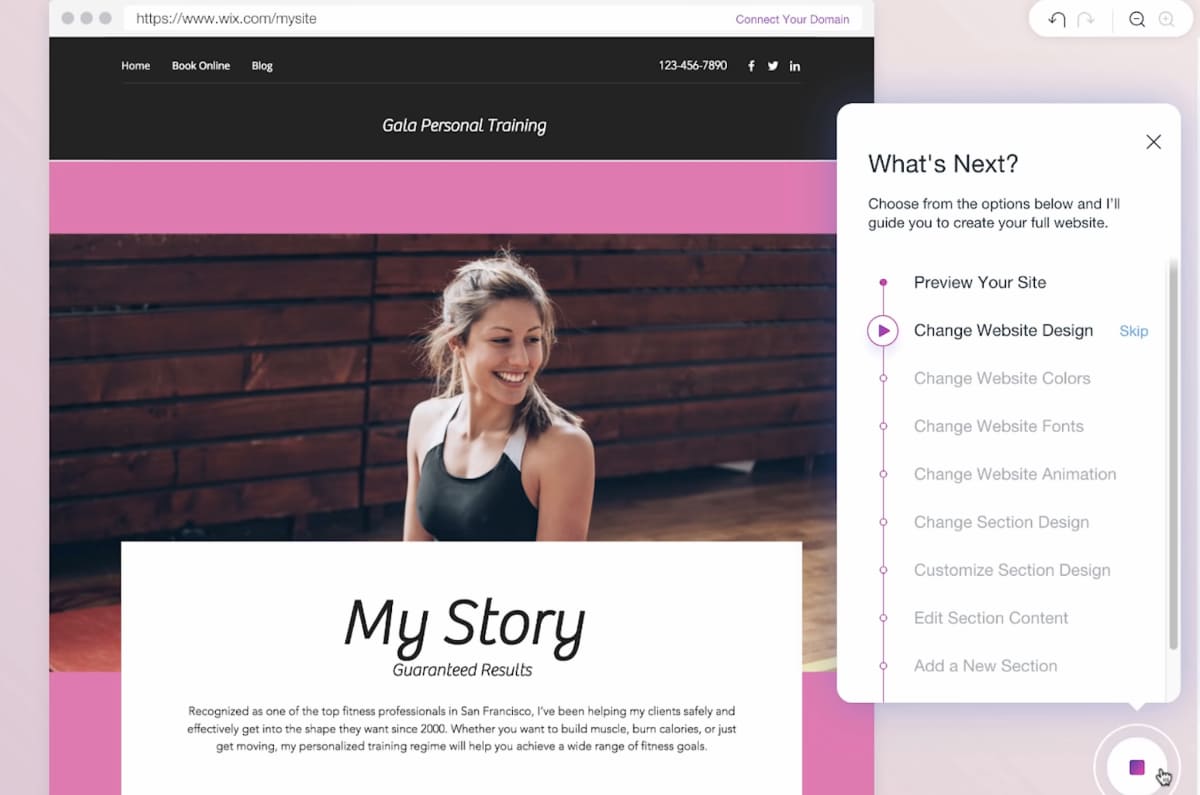
Wix ADI tells you which things to complete, with a choice of curated design options.
With Wix Editor, you first pick a website template to work from. In the Editor, you click on the thing that needs changing, then lots of editing options appear. You can drag sections to your preferred size, add any elements like images, video, buttons and text, and much more. No coding is required since things are edited directly on your website, but it does take longer to create a complete website this way compared with ADI.
Image: Wix
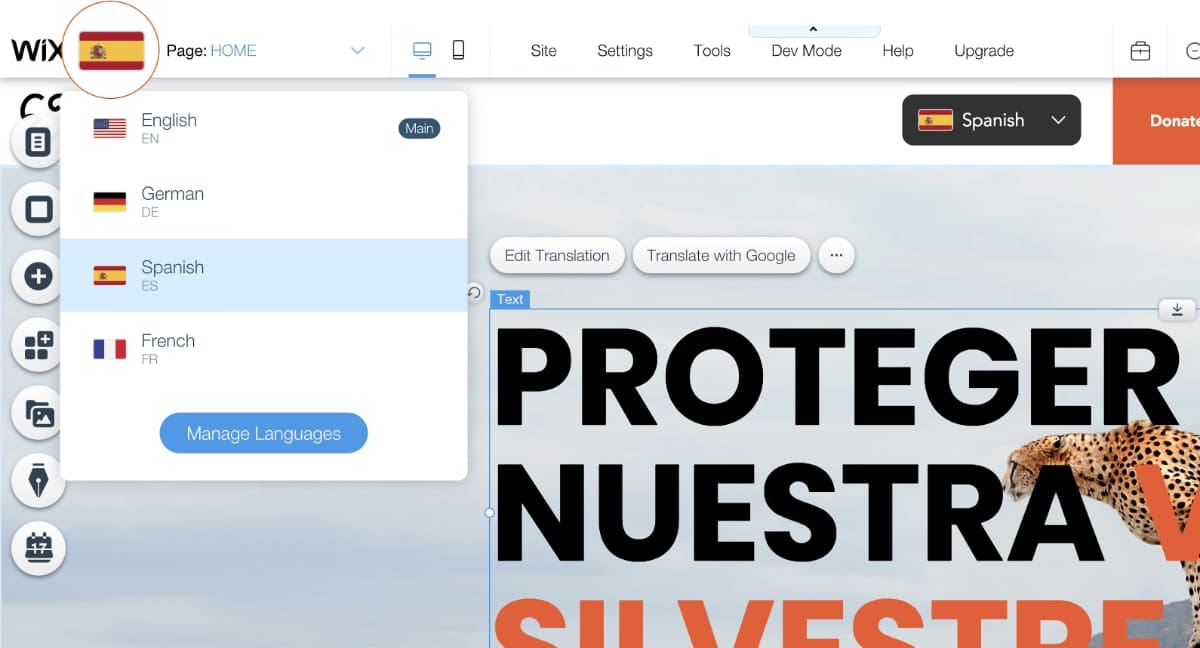
Wix Editor has more options like multilingual sites, adding apps and advanced design edits.
Wix Editor is great for total control over the look of your website, but may be overwhelming to some users given the large range of features. The ADI editor gives fewer editing options, which some users prefer, but it also means fewer features are available (for instance, ADI does not have multilingual support).
In comparison, Shopify only has one website editor that we sense hasn’t changed much over the years. As with Wix Editor, you start by choosing a template, but then the design options are shaped around that theme. For example, one of the simple, free themes we tested didn’t have that many editing options, while a paid, more complicated store template will be most adaptable with more editing options.
Image: Shopify
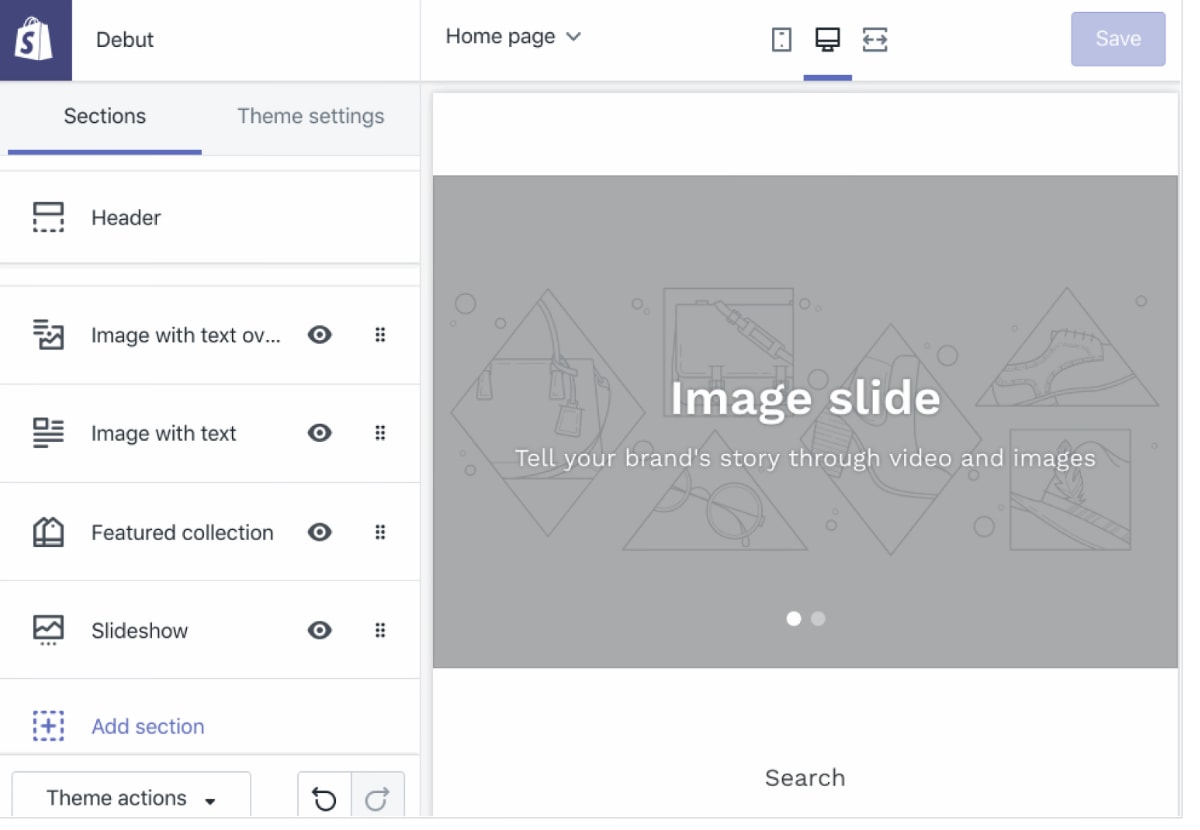
Shopify’s website editor is not difficult to understand, but it isn’t as intuitive as Wix.
The Shopify editor is quite user-friendly and not overwhelming for a non-coder. The vast amount of apps in Shopify App Store opens up for many possibilities to advance the online store as your business grows. Just beware that many apps come with separate costs, so it’s not necessarily the holy grail to access endless amounts of apps if another ecommerce platform has all the features you need without additional apps.
Customer service and reviews
Shopify and Wix have 24/7 support on all ecommerce plans, but how the companies go about with this is different.
Wix offers callbacks and email responses to queries as standard, but many users complain of very poor customer service, no responses, repetitive advice and going round in circles without solving issues. It is not until you upgrade to Wix Business VIP that you get “priority responses” and “VIP support”, but even then, you still get customers with bad experiences of customer support.
Shopify also has a long record of poor customer reviews saying it is hard to get through to the support team, issues don’t get resolved, costs are high, and Shopify can close your store any time without warning if they have suspicions about your services. It seems that the quality of service has gone downhill since March 2020, but many companies have experienced internal performance issues due to coronavirus, so that is not unusual.
Shopify has the best ecommerce-POS combo
If you’re going for the platform with the smoothest point of sale (POS) integration with the online store, Shopify wins.
In fact, all its ecommerce subscriptions include free access to a Shopify POS app on iPad, iPhone or Android tablet or smartphone. A more advanced POS system is available for an additional US$89 monthly per location (Shopify POS Pro). The free version (Shopify POS Lite) is best suited for on-the-go sales and simple inventories.
Image: Shopify

Shopify POS is a till app for running a brick and mortar shop connected to an online store.
Shopify POS Pro has advanced inventory management features, extra staff permissions, and options for customers to order items online for in-store pickup, buying in store for shipping, and a free choice of refunding/exchanging online or in store. In other words, the online store and in-store sales are fully working together to optimise the customer experience. Moreover, the app integrates with Shopify’s own card reader.
Wix integrates with Square Reader or SumUp Air that both work with a free Point of Sale app on iPad, iPhone and Android devices. In-store transactions will then show in your Wix dashboard for a unified view of card reader transactions and online sales. Though these integrations can be set up immediately, they are not as advanced as Shopify’s own POS system.
Alternatively, you can use Worldpay’s online gateway for online transactions in Wix and use Worldpay’s card machines with a different POS system.
Verdict: close call
Wix has a better user experience, lower costs and many free templates. You can start an online store in minutes with the ADI editor or play around with many design options in the Editor without prior experience of building a website. Moreover, the platform keeps adding new features and already has tools for a wide range of business sectors.
Shopify is best for retailers with large inventories and big plans to grow with any choice of apps connected to the online store. There’s a big choice of online gateways, no cap on products and no storage limitations.
Omnichannel sales (where EPOS and ecommerce work together for a coherent online-offline customer journey) is also much better with Shopify, since transactions online and in-store are connected to the same inventory system in Shopify. This is valuable particularly during COVID-19 where shops have to be flexible with how they sell.
If you’re on a budget, though, Wix is far cheaper. If you’re drawn to Shopify’s many apps, POS Pro system and alternative payment gateways, these all come at additional costs on top of the already pricey subscription. With Wix, you get a large amount of features included on a low-cost plan, but then the chance is higher of missing out on certain features like gift cards.
Bottom line:
Wix is excellent for small businesses that want to start a very adaptable online store easily.
Shopify is better for more established online retail shops that can afford a platform with no limits to ecommerce.
 |
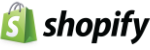 |
|---|---|
| Full review | Full review |
| Trial a free account | Get a free 14-day trial |




