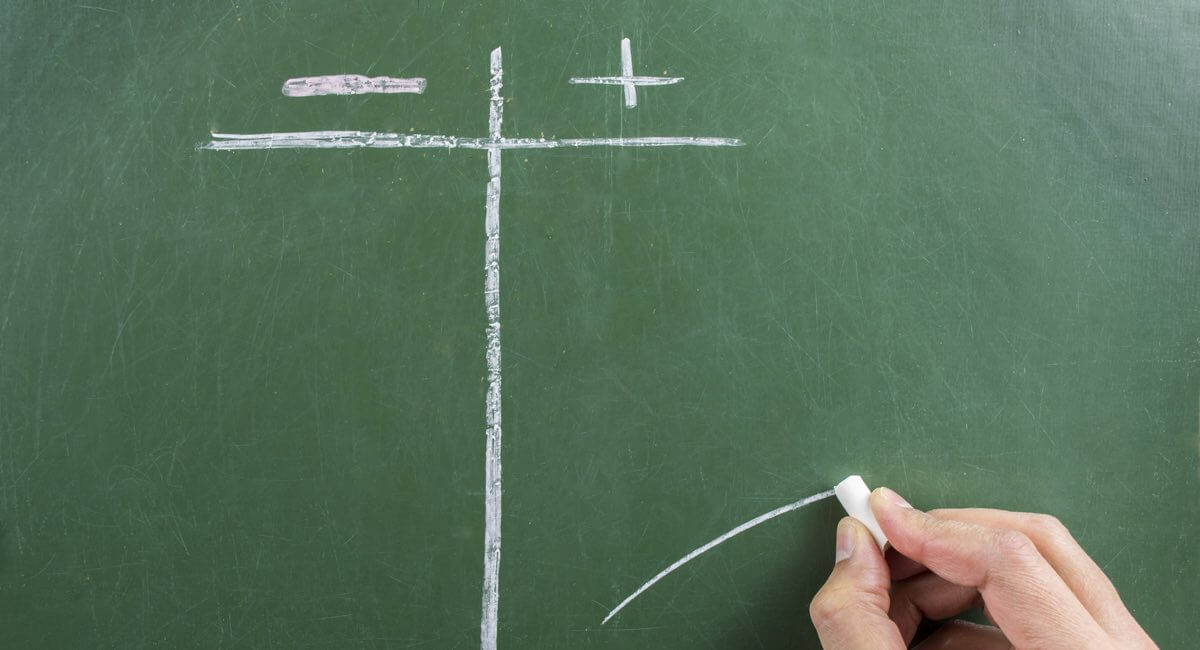Street musicians, performers, entertainers or buskers – whatever the name, accepting money from passersby is essential to making a living out of it.
Most people in the UK no longer carry cash to donate, so it’s important to find a way to receive payments other than coins and banknotes.
Let’s have a look at the requirements and options for accepting cards as a busker.
First things first
The alternative to cash is card payment acceptance, which can happen in different ways.
It requires signing up for a card payment solution as a freelancer or business, since it’s near-impossible to accept cards as a private individual. Payment companies abide by strict card industry rules requiring a sign-up checking your business status and purpose of taking payments.
It’s therefore important you have a business or sole trader registration and communicate your intent to accept busking donations (some solutions don’t accept donations-based income).
When these conditions are met, there are different methods of payment, for example card readers that work with an app or QR codes that customers scan to pay a donation on their phones.
The main concern when picking a solution is whether it’s possible for the customer to process a donation without the musician having to push buttons or prepare a transaction. You don’t want to worry about doing anything fiddly mid-song, so transactions should be ‘self-service’.
Another consideration is the pricing structure. Unfortunately, you do have to pay transaction fees with all card payments. To avoid it entirely requires asking for a bank transfer (bit of a hassle) or using certain app-to-app solutions like PayPal.Me with a Personal account (intended for private use).
For small amounts, it is better with a fixed percentage rate instead of a fixed fee per payment. Most passersby pay small amounts like £2, so a fixed fee of e.g. 25p is a significant chunk of that (12.5% of £2), as opposed to a single fee of e.g. 1.69% (less than 4p of £2).
Based on these considerations, we’ve selected the following best apps for taking busking donations in the UK.
TiPJAR: custom QR code options for busking tips
TiPJAR was originally created for collecting tips in hospitality, but has become one of the most established payment apps for street performers too.
The solution lets you order QR codes to display for the audience to scan with their smartphone camera. This opens a tipping page in their phone browser where they can tip any amount via Apple Pay or Google Pay. The process is meant to be fast, but would be an obstacle for Samsung users or people who are not set up to use a mobile wallet.
Depending on availability, there is also an NFC-enabled board to order where people can tap their phones for a contactless donation instead of scanning a QR code.
Credit: TiPJAR

TiPJAR lets you accept mobile wallets payments via a QR code or contactless NFC board.
The TipJAR app is a virtual tipping portal showing incoming tips and account settings. To receive the money in your personal bank account, you can request a payout in the app, which takes 3-5 days to process. The tips otherwise settle automatically in your bank account the first Tuesday of each month.
There are two main types of accounts: ‘Team’ for restaurants, bars and other business teams, and ‘Solo’ for freelancers and individuals. Buskers can pick one of the following Solo accounts:
- Solo (no monthly fee): Includes a customisable bio page online, but the sign-up ID check costs £2.99.
- Solo+ (£1.99 per month): A customisable and advanced bio page is included, and the ID check is free.
Both plans charge a fixed 4% transaction fee, which customers can decide to pay on behalf of the busker.
To sign up online, you answer some questions about your busking business, submit a website or social media page showing what you do, among other details.
SumUp: best value and lowest fee for QR code payments
Known for its card readers, SumUp also lets you print QR codes that street entertainers can place on the ground for donations.
Although it would be useful with one of their card readers, SumUp does not have a repeat payment feature that makes a card reader constantly ready for a card payment donation. You would have to enter each transaction in SumUp App if using the Air reader or directly on the Solo terminal, which is not practical while you perform.
That is why we recommend SumUp’s QR code payments instead. These have a transaction fee of 1.69% – so no fixed fee, just a percentage that will make the cost of a £2 donation about 3p. SumUp may even charge nothing for QR code payments during promotional phases.
All you have to do is display the QR code. A person can then scan it with their smartphone, enter a transaction amount and pay with their card details. A large choice of cards are accepted: Visa, Mastercard, American Express, Discover, Diners Club and UnionPay, all for the same fixed transaction rate.
To get started, there’s only an online form that takes 5-10 minutes to complete. The account has to connect with a bank account in your business or sole trader name, in order to receive payouts within 2-3 working days. You also get a SumUp Business Account where payouts can go the next day, including weekends.
SumUp App lets you monitor all transactions, accept other payment types and even create a basic online store for selling merchandise. None of these features have a monthly cost; there’s just the transaction fee.
Zettle: only card reader with self-service payment feature
The only app-based card reader in the UK that lets you accept contactless and chip and PIN without your having to manually enter each transaction is Zettle Reader.
Their ‘Repeat Payments’ feature enables you to set a fixed amount that everyone pays, like £2, and then people are free to just tap their cards any time during your performance. The card reader is then immediately ready for the next payment.
Photo: Emmanuel Charpentier, Mobile Transaction

Zettle Reader can be purchased with a charging dock (pictured).
There are a few catches, though:
- This only works with the iOS Zettle Go app, not Android.
- The card reader should be connected to a power bank or charging dock, since it will be switched on 100% of the time.
- Your iPhone needs to be on the ‘do not disturb’ mode and unlocked for it to work.
Each transaction costs 1.75% regardless of the card being used. That’s less than 4p for a £2 donation, and there’s no monthly fee. Pretty much all card methods are accepted, incl. Visa, Mastercard, Amex, UnionPay, Diners Club, Discover, JCB, Apple Pay, Google Pay and Samsung Pay.
You can sign up for a Zettle account online in 10 minutes and order their card reader for £29 + VAT. Settlement in your bank account, which must correspond with your business or sole trader name, takes 1-2 working days.
Note: The Barclaycard Anywhere card reader used to offer repeat payments too, but this is no longer advertised. If interested, you should contact Barclaycard for more info.