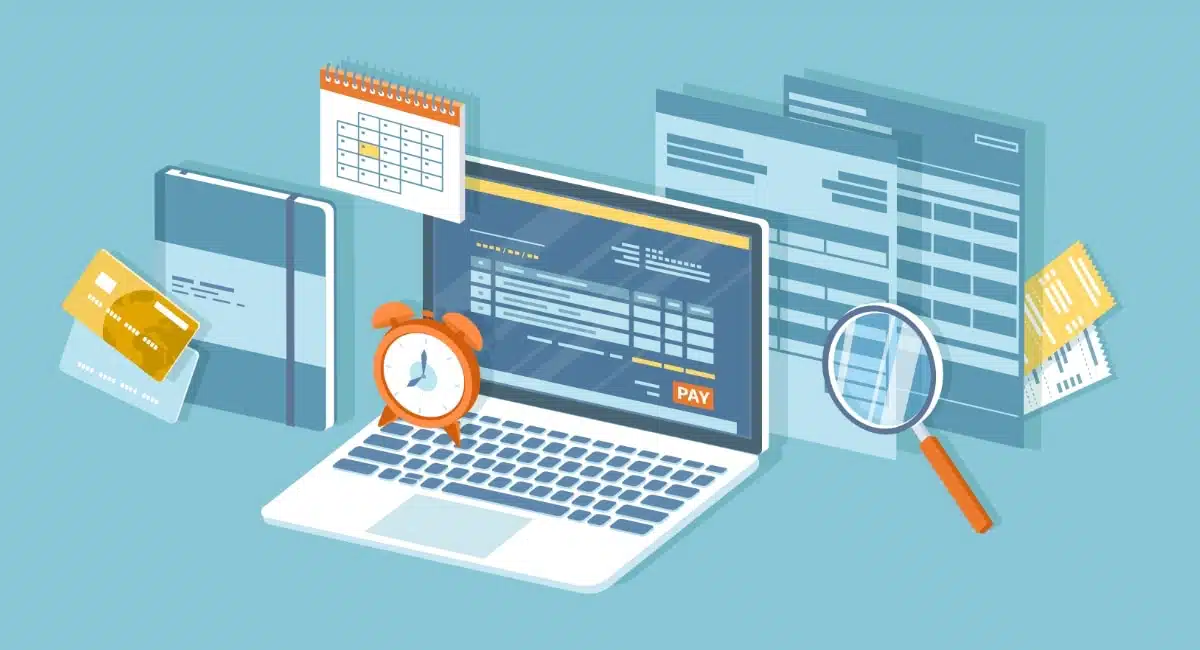The UK has seen a boom in QR code payments in recent years, thanks to Covid and the increasing use of mobile payments.
China already used it routinely before the pandemic through their own national mobile wallets, Alipay and WeChat Pay. These digital wallets are in fact the preferred payment method in China, ahead of plastic cards.
Alipay leads with 1.2 billion users globally while WeChat Pay has 900 million users. These are not confined to within China, as both platforms allow merchants globally to accept them. British businesses might therefore want to ‘capture’ more Chinese students, tourists and businesspeople by accepting WeChat Pay and Alipay at the point of sale (POS) or online.
Before we dig into how merchants can do this, let us look at how these mobile payment methods work.
How do the payments work?
Alipay and WeChat Pay are mobile wallets for payments via QR code or online checkouts.
WeChat Pay is part of the major Chinese messaging app WeChat (similar to WhatsApp). Within it, you can add a WeChat Wallet for peer-to-peer payments, paying online or in store. Alipay, on the other hand, is an independent wallet app.
Similar to Apple Pay and Google Pay, users register their debit or credit card to the mobile wallets, which is then used for payments. In other words, they are not independent payment systems like PayPal, but systems allowing you to pay with your card via your smartphone.
The platforms are geared towards Chinese residents, which is evident when you try to sign up. You’ll be given options to submit details of a Chinese ID, Chinese bank card or international payment card, but additional security checks make it difficult for someone based outside of China to get approved.
The solutions facilitate these types of payments:
Merchant-presented QR code: The customer scans the Alipay/WeChat Pay QR code displayed in store, enters a payment amount and confirms the transaction on their smartphone with a password.
Credit: Tada Images – stock.adobe.com

Shops can print and display Alipay/WeChat Pay QR codes instead of showing them on a screen.
Merchants can print and display generic versions of these QR codes on tables and receipts for the customer. Cashiers can also generate QR codes for specific transactions on a smart POS terminal touchscreen, so the customer doesn’t need to enter a payment amount.
Alternatively, merchants can install specific payment apps on their smartphone to generate these QR codes separately from the POS system.
Customer-presented QR code: The customer shows a WeChat or Alipay QR code on their smartphone screen, which the cashier scans with a handheld POS terminal or barcode scanner to complete the payment on the till.
This is sometimes referred to as ‘Quick Pay’ because it’s faster for the customer and works on weak mobile connections.

Scanning the customer’s QR code speeds up transactions.
Online payment: On a computer, the customer selects the mobile wallet on the online checkout page, is shown a QR code on the screen and scans it with their phone through the wallet app. The transaction shows on the phone, and the customer confirms it with a password.
It’s also possible to complete the transaction with a password on the computer without scanning a QR code.
On a smartphone, the online store checkout opens the Alipay or WeChat app when this payment method is selected, and the customer then confirms the transaction with a password.
How businesses can accept them
Accepting WeChat Pay and Alipay in the UK is easy, but registering with them directly is not an option since you need a Chinese bank account to access funds.
Instead, you need to choose an acquirer or payment provider that already includes them in their solution or can add them as an option. Payouts from Alipay and WeChat will then settle directly in your UK bank account through your payment provider.
Not all solutions providers accept them. We know of the following ones that do:
| Provider | Channels | Alipay fee | WeChat Pay fee |
|---|---|---|---|
| Barclaycard Business | Online, POS | Quote required | Quote required |
| Worldpay | Online, POS | Quote required | Quote required |
| Adyen | Online, POS | 3% + 10p | 3% + 10p |
| Pomelo Pay | Online, POS | 1.49% | 1.49% |
| Elly POS | POS | 1.4% | 1.4% |
| Stripe | Online, POS | 2.9% + 20p | 2.9% + 20p |
| GlobePay | Online, POS | POS: 1.4%-2.2% Online: 2.4%-3% (turnover-based) |
1.4%-2.2% (turnover-based) |
| Provider | Channels | Alipay fee |
WeChat Pay fee |
|---|---|---|---|
| Barclaycard Business | Online, POS | Quote required | Quote required |
| Worldpay | Online, POS | Quote required | Quote required |
| Adyen | Online, POS | 3% + 10p | 3% + 10p |
| Pomelo Pay | Online, POS | 1.49% | 1.49% |
| Elly POS | POS | 1.4% | 1.4% |
| Stripe | Online, POS | 2.9% + 20p | 2.9% + 20p |
| GlobePay | Online, POS | POS: 1.4%-2.2% Online: 2.4%-3% (turnover-based) |
1.4%-2.2% (turnover-based) |
There is no monthly fee for accepting the mobile wallets, just a transaction fee that varies between providers. Merchants are also protected from chargebacks for WeChat Pay and Alipay transactions, as opposed to when a customer uses a credit card directly.
Worldpay and Barclaycard Business don’t publicise their pricing, so it’s necessary to request a quote from them.
On a touchscreen card terminal like PAX A920 (used by Elly POS), you may have to add an app like GlobePay to accept Alipay and WeChat Pay. If this is possible with your package, you can either display QR codes on its touchscreen or scan the customer’s QR code with the scanner built into the smart POS terminal.
Although all Android terminals can technically run such an app, the merchant service provider still controls what’s available on the terminal. You might have to ask if they can integrate the mobile wallets on their terminal if it’s not there already.
After account verification, GlobePay also lets you print off WeChat Pay or Alipay QR codes to display on your premises.
Alternatively, you can download an app like Pomelo Pay on your smartphone, create transactions in the app and generate an Alipay or WeChat Pay QR code on the phone.
Adyen, Shopify and Stripe are big online payment platforms allowing you to add the digital wallets to your online checkout. This requires going through some verification steps in the ecommerce account for the individual solution. In Shopify’s case, you register with GlobePay and connect that account to your online store.